Thinking about turning your photography hobby into a side hustle? Selling images on Shutterstock is a fantastic way to do just that! With millions of buyers worldwide looking for high-quality photos, you have the opportunity to earn passive income by sharing your creative work. Whether you’re a professional photographer or just someone who loves snapping pictures, Shutterstock provides an accessible platform to showcase your talent and make some extra cash. In this guide, we’ll walk through the essentials of getting started, so you can confidently upload your images and start earning in no time.
Understanding Shutterstock’s Submission Requirements and Guidelines
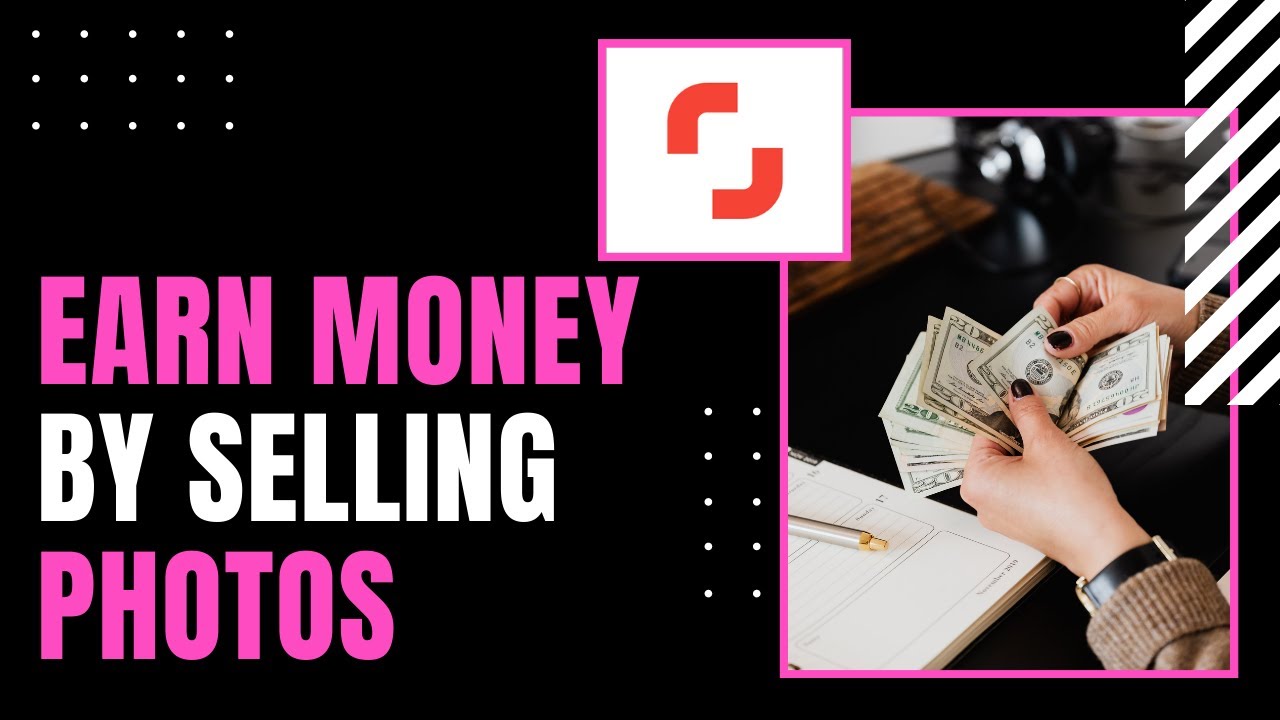
Before you start uploading your images, it’s crucial to understand Shutterstock‘s submission requirements and guidelines. This ensures your photos are accepted and helps you avoid common pitfalls that can delay approval or result in rejections.
File Quality and Format
- Resolution: Your images should be at least 4 megapixels (e.g., 2000 pixels on the shortest side).
- Format: JPEG is the required format, with a minimum of 8-bit color depth.
- Compression: Use minimal compression to maintain high quality—avoid overly compressed images that look pixelated.
Content Guidelines
Shutterstock has strict content policies to ensure that all images are appropriate and legal to use. Here’s what to keep in mind:
- No copyrighted or trademarked content: Avoid including logos, branded products, or copyrighted artworks unless you have permission.
- No offensive or inappropriate content: Images should be suitable for a broad audience, avoiding nudity, violence, or hate symbols.
- Model and property releases: If your images feature recognizable people or private property, you may need to provide releases. Shutterstock prefers model releases for identifiable individuals.
Metadata and Keywords
Properly tagging your images is essential for visibility. Use descriptive, relevant keywords that accurately reflect the content. Avoid spammy or irrelevant tags, as they can harm your reputation and reduce your images’ discoverability.
Review Process
Once you upload an image, Shutterstock reviews it for quality, content, and compliance with guidelines. This process typically takes a few days. If your image is rejected, you’ll receive feedback on what needs to be improved. Don’t get discouraged—review the guidelines carefully, make necessary adjustments, and try again!
Summary
Understanding and adhering to Shutterstock’s submission requirements is the first step toward successful image sales. High-quality, compliant images with accurate metadata will increase your chances of acceptance and, ultimately, earning side income from your photography passion.
Preparing High-Quality Images for Submission
Alright, so you’ve got your camera ready, and you’ve snapped some pretty cool shots. But before you start uploading everything to Shutterstock, there’s an important step: preparing your images to meet the platform’s quality standards. Think of it like dressing up your photos to make sure they look their best and catch the eye of buyers.
First off, resolution matters. Shutterstock recommends submitting images at a minimum of 4 megapixels, but aiming for higher resolutions (like 12 MP or more) ensures your images look sharp on all devices. Remember, buyers want to see clear, detailed photos that can be used for various purposes.
Next, pay attention to color and exposure. Bright, vibrant photos tend to perform better because they grab attention. Use editing tools to adjust brightness, contrast, and saturation if needed. But don’t go overboard—your images should look natural and not overly processed.
Sharpness and focus are also key. Blurry or soft images won’t make the cut. Use autofocus carefully or manually focus if necessary, and sharpen your images slightly during editing to enhance details.
Another critical aspect is removing any distractions or imperfections. Scan your photos for dust spots, unwanted objects, or blemishes, and use editing tools to clean them up. This makes your images look professional and polished.
File format and size are important too. Shutterstock prefers JPEG files with a high-quality setting (around 80-90% quality) and sRGB color space. Keep the file size under 50MB to ensure smooth uploading, but don’t compress too much, or your image quality might suffer.
| Preparation Tips | Details |
|---|---|
| Resolution | Minimum 4 MP; higher is better for versatility |
| Color & Exposure | Vibrant, well-balanced; avoid over-saturation |
| Focus & Sharpness | Ensure images are crisp and clear |
| Cleaning Up | Remove dust, blemishes, distractions |
| File Format | JPEG, sRGB, high quality (80-90%) |
Once your images are polished and meet these standards, you’re ready to upload confidently. Remember, high-quality images not only get accepted more easily but also attract more buyers — so take the time to prepare your photos properly. It’s all about showcasing your best work and giving buyers the images they can’t resist!
Creating a Strong Portfolio to Attract Buyers
Now that your images are ready to go, it’s time to think about how you present yourself on Shutterstock. Your portfolio is like your digital storefront, and a well-curated, diverse collection can really help you stand out and attract more buyers.
The first step is to showcase a variety of images. Buyers often look for portfolios that demonstrate versatility—think about including photos from different niches like travel, lifestyle, business, nature, and abstract concepts. This not only shows your range but also increases your chances of matching what a buyer is searching for.
Quality over quantity is key. It’s better to have a smaller collection of outstanding images than a large number of mediocre ones. Curate your portfolio carefully—delete duplicates, blurry shots, or images that don’t meet the high-quality standards. Keep only your best work visible.
Pay attention to consistency. Use similar editing styles or color schemes if possible to give your portfolio a cohesive look. This helps buyers see your unique style and can make your work more memorable.
Include images that are trending or in demand. A quick browse through Shutterstock’s popular categories can give you ideas about what buyers are currently interested in. Think about seasonal themes, current events, or emerging trends.
Don’t forget to optimize your image titles, descriptions, and keywords. Use relevant, descriptive keywords that accurately reflect the content of your images. This makes it easier for buyers to find your work through search.
Pro tip: Regularly update your portfolio by adding new images and removing older or less successful ones. This shows that you’re active and committed, which can improve your visibility on the platform.
Finally, consider organizing your images into collections or categories. This not only helps buyers browse your work more easily but also demonstrates your specialization in certain areas.
| Tips for a Strong Portfolio | Details |
|---|---|
| Variety | Showcase different themes and niches |
| Quality | Only upload your best work; delete poorer images |
| Consistency | Maintain a cohesive style or editing approach |
| Relevance | Align images with current trends and demands |
| Optimization | Use descriptive titles, keywords, and tags |
| Updates | Regularly refresh your portfolio with new images |
Building a strong portfolio takes time and effort, but it’s one of the most effective ways to attract buyers and generate steady side income from Shutterstock. By curating a diverse, high-quality, and well-organized collection, you’re setting yourself up for success. Remember, your portfolio is your showcase—make it count!
Uploading and Tagging Your Images Effectively
So, you’ve taken some fantastic photos and are ready to share them with the world on Shutterstock. But here’s the thing—uploading your images is just the first step. To truly get noticed and increase your chances of making sales, you need to be strategic about how you upload and tag your images.
First, when you upload your images, make sure they are high quality and properly formatted. Shutterstock prefers images in JPEG format with a minimum of 4 megapixels resolution. Keep your files organized on your computer so you can find and upload them efficiently.
Now, onto the crucial part—tagging! Think of tags as the keywords that help users discover your images. The more relevant and specific your tags are, the better your images will perform in search results. For example, instead of just tagging a photo as “flower,” consider adding tags like “sunflower,” “summer,” “garden,” or “nature scene” if they fit.
Here are some tips for effective tagging:
- Use descriptive keywords: Be precise about what’s in the image.
- Include variations: Think about synonyms or related terms.
- Don’t overdo it: Shutterstock typically allows up to 50 tags per image, but quality beats quantity. Focus on the most relevant words.
- Research popular tags: Browse Shutterstock to see what tags successful images have used in your niche.
- Think like a buyer: What words would someone searching for your image use?
Remember, accurate and strategic tagging not only helps your images get found but also reduces the chances of your images being rejected during the review process. Take your time to craft thoughtful tags—they can make all the difference in your image’s visibility.
Optimizing Your Images for Better Visibility and Sales
Once your images are uploaded and tagged, the next step is to optimize them for maximum visibility. Think of this as giving your images a little boost so they stand out in a sea of thousands of other uploads.
Here are some key strategies to optimize your images effectively:
1. Choose the Best Thumbnails
The thumbnail is the first thing buyers see. Make sure your selected thumbnail is clear, compelling, and accurately represents the image. A good thumbnail can dramatically increase click-through rates.
2. Write Clear and Engaging Descriptions
Although tags help in search, descriptions help buyers understand what they’re getting. Use natural language to describe the image, highlighting its uses or the mood it conveys. For example, “A vibrant street scene capturing the hustle and bustle of city life, perfect for travel websites or marketing materials.”
3. Select Relevant Categories
Shutterstock allows you to categorize your images. Be honest and accurate when choosing categories—this helps your image appear in the right searches and collections.
4. Keep Your Portfolio Fresh
Regularly upload new images to keep your portfolio active. This signals to Shutterstock that you’re an active contributor, which can positively influence your visibility.
5. Study Trends and Popular Topics
Pay attention to current trends—like seasonal themes, current events, or popular styles—and create images around those topics. Trending images are more likely to be searched for and purchased.
6. Use Consistent Branding and Style
If you find a niche or style that works well, stick to it. Consistency helps build your brand and makes your work recognizable to buyers.
Finally, keep an eye on your performance analytics. See which images sell best and adapt your future uploads accordingly. Optimization isn’t a set-it-and-forget-it process—it’s ongoing. The more effort you put into making your images discoverable and appealing, the more side income you can generate from Shutterstock!
Tips for Increasing Your Earnings on Shutterstock
So, you’re ready to boost your earnings on Shutterstock? That’s fantastic! Turning your passion for photography or design into a steady side income can be incredibly rewarding. Here are some practical tips to help you maximize your earning potential:
Focus on High-Demand Themes
Understanding what buyers are searching for is key. Trendy themes like remote work setups, sustainability, health & wellness, and technology tend to be popular. Keep an eye on Shutterstock’s trending collections and explore what’s hot in the market. Creating images around these themes can significantly increase your chances of making sales.
Upload Diverse and Quality Content
Don’t put all your eggs in one basket. Offer a variety of images—people, landscapes, abstract, business, lifestyle—so that you appeal to a broader audience. Also, prioritize quality over quantity. Crisp, well-lit, and creatively composed images stand out more and attract more buyers.
Use Effective Keywords and Descriptions
Keywords are your best friends. They help your images get discovered. Be specific and relevant with your tags, and include synonyms. For example, if you upload a photo of a coffee cup, include keywords like “morning,” “breakfast,” “caffeine,” “hot drink,” and “coffee mug.” Well-crafted descriptions and relevant keywords can boost your visibility in search results.
Consider Multiple Sizes and Formats
Shutterstock allows contributors to upload images in different sizes and formats. Offering various options can cater to different buyer needs and increase the chances of a sale. Also, keep in mind that some images perform better when they’re in high resolution or have transparent backgrounds, especially for commercial use.
Stay Consistent and Keep Learning
The more you upload, the better your chances. Consistency is crucial. Set a schedule—whether it’s weekly or bi-weekly—and stick to it. Additionally, analyze your best-performing images and learn from them. Pay attention to what sells and adapt your future uploads accordingly.
Engage with the Shutterstock Community
Participate in forums, follow other contributors, and stay updated on platform news. Sometimes, community insights can give you fresh ideas or tips on improving your submissions. Plus, engaging with others can keep you motivated and inspired to keep creating.
Managing Your Shutterstock Contributor Account
Running a successful contributor account isn’t just about uploading good images; it’s also about managing your account effectively. Here’s what you need to keep in mind:
Regularly Review Your Portfolio
Take time to revisit your uploaded images. Remove outdated, low-performing, or low-quality images to keep your portfolio polished and appealing. Keep adding new content regularly to stay fresh and relevant.
Monitor Your Earnings and Analytics
Shutterstock provides analytics tools that show which images are performing best, your earning trends, and buyer behavior. Use these insights to refine your content strategy. For instance, if certain themes or styles generate more sales, focus more on those areas.
Stay Compliant with Shutterstock Guidelines
Familiarize yourself with Shutterstock’s content and model release policies. Avoid copyright infringement by only uploading your original work or content you have rights to. Adhering to guidelines helps prevent issues that could impact your account status or earnings.
Respond to Feedback and Comments
If buyers leave comments or request clarification, respond professionally and promptly. Good communication can lead to repeat customers and positive reviews, which enhance your reputation as a contributor.
Keep Your Account Details Updated
Ensure your profile information, payment details, and tax information are current. This simplifies the payout process and helps avoid delays in receiving your earnings.
Engage in Promotions and Contests
Occasionally, Shutterstock runs promotions or contests for contributors. Participating can boost your visibility and lead to additional sales or recognition. Keep an eye on platform announcements to seize these opportunities.
Managing your Shutterstock account thoughtfully and consistently is just as important as creating great images. With a little effort, you’ll be well on your way to turning your creative hobby into a reliable side income!
Legal Considerations and Copyright Tips for Selling Images
Before you dive headfirst into selling your images on Shutterstock, it’s super important to understand the legal landscape. Trust me, nobody wants to face copyright issues or legal trouble down the line. So, let’s go over some key legal considerations and tips to keep you on the right side of the law.
Know Your Rights and Ownership
First things first, you need to be the rightful owner of the images you upload. That means you either took the photos yourself or have obtained the necessary permissions. Only upload images you have full rights to—this isn’t the place for stock photos you found online or images you don’t own.
Model and Property Releases Are a Must
If your images feature recognizable people or private property, you’ll need to secure model or property releases. Think of releases as legal permission slips—without them, your images might be rejected, or worse, you could face legal action. Always get signed releases from people and property owners before uploading.
| Scenario | Releases Needed? | Why? |
|---|---|---|
| Photo of a person | Yes | To use their likeness commercially and avoid privacy issues. |
| Photo of a private property (e.g., a house, artwork) | Yes | To prevent copyright or privacy disputes. |
| Public place or event | No | If no individuals are identifiable or the scene is public, releases might not be necessary. |
Be Careful with Trademarked Content
Avoid including logos, brand names, or trademarked items unless you have permission. Shutterstock reviewers are strict about this, and images with trademarks can be rejected. If you’re not sure, it’s best to err on the side of caution or blur out trademarks.
Understand Shutterstock’s Content Guidelines
Familiarize yourself with Shutterstock’s content policies. They outline what’s acceptable and what’s not—covering everything from nudity to abstract art. Staying compliant not only keeps your images in the marketplace but also protects you legally.
In a nutshell, being legally sound means respecting rights, securing necessary releases, and understanding what can and can’t be uploaded. It might sound a little daunting at first, but once you get into the habit, it becomes second nature and saves you a lot of headaches later on.
Success Stories and Tips from Top Shutterstock Contributors
Looking for motivation or some insider tips? Let’s talk about some of the most successful Shutterstock contributors and what you can learn from their journeys. These folks didn’t just upload random images—they built strategies, understood their audience, and kept improving.
Success Story 1: Sarah’s Journey from Hobbyist to Pro
Sarah started taking photos as a hobby, focusing on nature and travel images. She gradually learned about licensing and the importance of quality. By consistently uploading high-resolution, well-edited photos, she built a solid portfolio. Within a year, her images started earning a steady side income, and now she’s a top contributor in her niche.
Tips from Sarah:
- Focus on niches you’re passionate about—your enthusiasm shows through your work.
- Pay attention to trending topics and seasons; timely images perform better.
- Always optimize your keywords and descriptions for better discoverability.
Success Story 2: Mike’s Strategy of Specialization
Mike decided to specialize in corporate and business-themed images. Instead of uploading a wide variety of photos, he honed in on this niche, understanding what clients wanted. His consistent uploads in this category helped him become a go-to contributor for business visuals, earning a reliable side income.
Tips from Mike:
- Identify a niche you can excel in—depth often beats breadth.
- Study what top contributors in your niche are doing—keywords, style, subjects.
- Maintain a regular upload schedule to stay relevant and visible.
From these stories, a few key lessons emerge:
- Consistency is key—regular uploads keep your portfolio fresh and improve your chances of sales.
- Quality over quantity—sharp, well-composed photos attract more buyers.
- Stay updated with trends and client needs—adapt your portfolio accordingly.
- Engage with the community—feedback and learning from others can accelerate your growth.
Remember, success on Shutterstock doesn’t happen overnight. It requires persistence, learning, and a bit of strategic thinking. But with dedication, you can turn your passion for photography into a lucrative side income—just like these top contributors did!
Conclusion and Next Steps to Start Earning with Shutterstock
Embarking on your journey to sell images on Shutterstock is an exciting opportunity to turn your creativity into a steady side income. Remember, success in stock photography requires patience, consistency, and a keen eye for quality. To maximize your earning potential, focus on creating diverse, high-quality images that cater to popular themes such as technology, lifestyle, and business. Keep in mind that Shutterstock values originality and relevance, so stay current with market trends and adjust your portfolio accordingly.
Next, consider the following steps to get started:
- Set Up an Account: Register as a contributor on Shutterstock and familiarize yourself with their submission guidelines.
- Curate Your Portfolio: Upload your best work, ensuring each image is technically sound and visually appealing.
- Optimize Your Images: Use relevant keywords and descriptions to improve discoverability in search results.
- Stay Consistent: Regularly add new images to keep your portfolio fresh and increase your chances of sales.
- Analyze and Improve: Monitor your sales data to understand what sells best and refine your content strategy accordingly.
With dedication and strategic effort, you can gradually build a sustainable side income through Shutterstock. The key is to stay motivated, keep learning, and continuously enhance your skills. Soon, your images could be generating passive income streams, allowing you to enjoy the benefits of your creative pursuits while earning extra cash on the side.


