Thinking about turning your creative passion into a steady income stream? Selling your art on Shutterstock might just be the perfect opportunity! Shutterstock is a popular platform that connects artists with a global audience eager to purchase images, illustrations, and designs. Whether you’re a seasoned illustrator or just starting out, this platform offers a way to showcase your work and earn money in the process. In this blog, we’ll explore how you can get started, what you need to know about the platform, and tips to boost your sales. Let’s dive into the world of selling art on
Understanding Shutterstock’s Platform and Requirements
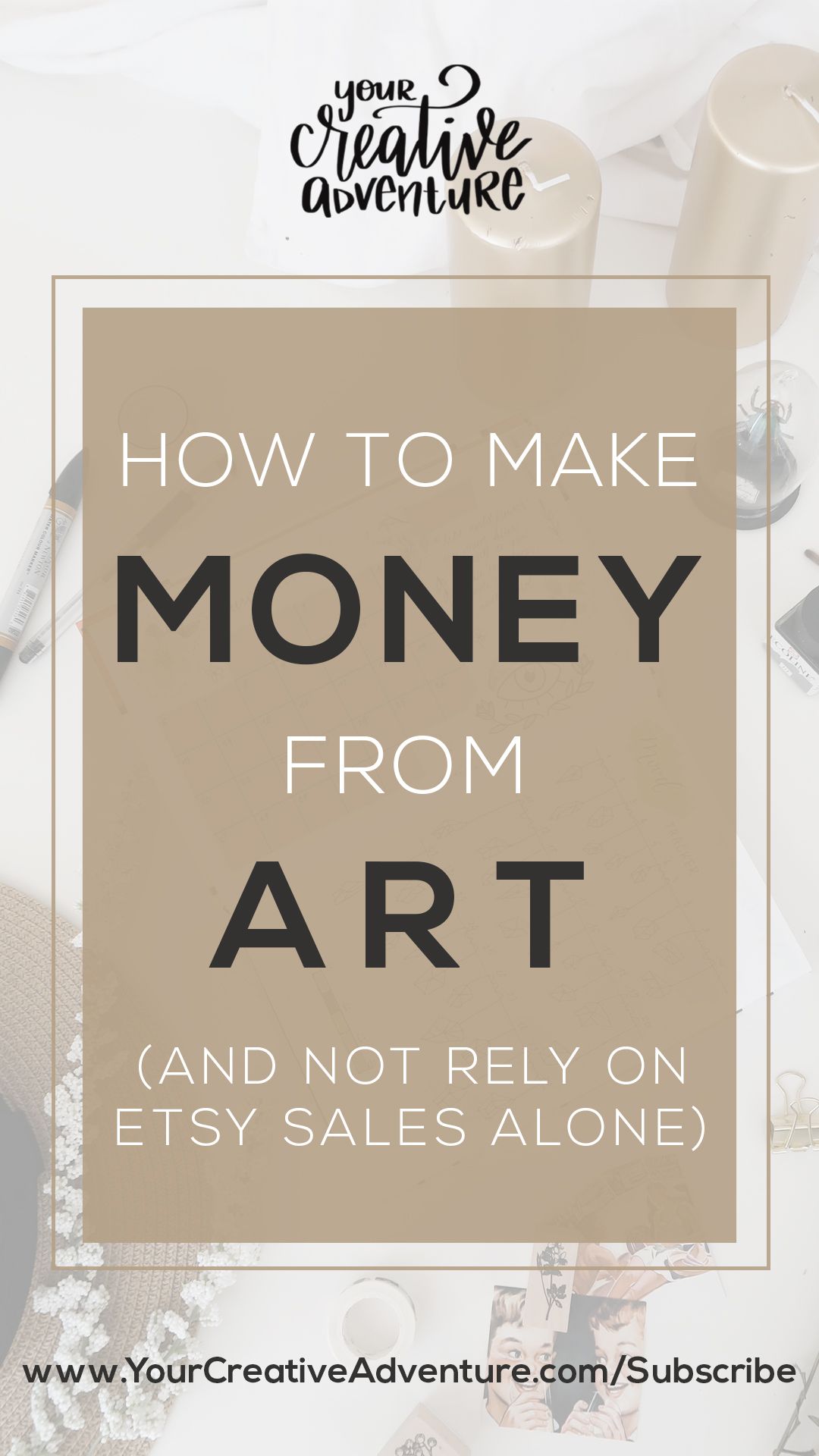
Before you start uploading your artwork, it’s essential to understand how Shutterstock works and what the platform expects from its contributors. Shutterstock is a stock content marketplace that accepts a wide range of visual assets, including photos, vectors, illustrations, and videos. The platform is designed to serve businesses, marketers, designers, and content creators looking for high-quality visuals, making it a bustling hub for creative professionals.
How the Platform Works: When you sign up as a contributor, you can submit your art to Shutterstock’s library. Once approved, your work becomes available for licensing. Every time someone downloads your artwork, you earn a royalty fee. Shutterstock handles all the licensing, payments, and distribution, making it a relatively hands-off way to generate income from your art.
Platform Requirements: To ensure the quality and consistency of content, Shutterstock has specific guidelines for contributors:
- Account Registration: You need to create a contributor account, providing basic personal information and agreeing to the platform’s terms.
- File Specifications: Upload images in high-resolution formats, typically JPEG for photos and PNG or AI/EPS for vectors and illustrations. Files should meet minimum quality standards, such as resolution (usually at least 4 MP for photos) and no watermarks.
- Content Quality: Your artwork must be original, well-composed, and free of artifacts or watermarks. Shutterstock prefers sharp, clear images with accurate color reproduction.
- Model & Property Releases: If your art features recognizable people or private property, you may need to submit releases to comply with legal standards.
- Content Restrictions: Shutterstock prohibits certain content, including hate speech, copyrighted material you don’t own, or anything that violates their content guidelines.
Getting familiar with these requirements helps streamline your submission process and increases your chances of approval. Once your work is accepted, it’s a matter of consistently uploading quality art, tagging it accurately, and engaging with the platform’s community. With patience and persistence, Shutterstock can become a reliable source of creative income. Ready to explore how to make your art stand out? Keep reading to learn more about optimizing your submissions and boosting sales!
Preparing Your Artwork for Submission
Before you dive into uploading your artwork to Shutterstock, it’s essential to get everything ready to make a great first impression. Think of it like preparing your best dish — you want all the ingredients, presentation, and details to be just right. Proper preparation can boost your chances of acceptance and sales.
First, review Shutterstock’s submission guidelines carefully. They usually specify things like file formats, resolution, and size requirements. Typically, you’ll want to submit images in JPEG or TIFF formats, with a minimum resolution of 4 megapixels (often 4000 pixels on the longest side). Keep in mind that higher resolutions generally perform better because they allow for more versatility in usage.
Next, ensure your artwork is polished and free of imperfections. This means checking for pixelation, blurriness, or distracting elements. If you’re uploading illustrations or photos, make sure they’re properly cropped and centered. Also, remove any watermarks or logos unless they’re part of the artwork and necessary.
Don’t forget about metadata! Adding accurate and descriptive keywords, titles, and descriptions can make a huge difference in how easily buyers find your work. Think about what someone searching for your artwork might type — be specific but not spammy. Use relevant keywords like “sunset,” “cityscape,” “minimalist design,” or whatever best describes your piece.
Finally, consider organizing your portfolio. Uploading a cohesive set of related images can help build your reputation and attract repeat buyers. Keep your submissions consistent in style and quality to establish a recognizable brand.
Creating High-Quality Images That Sell
Now that your artwork is prepared, the next step is to create images that actually sell. High-quality images catch the eye and inspire confidence in buyers, so investing a little extra effort here can really pay off.
First, focus on technical excellence. Make sure your images have crisp details, accurate colors, and proper exposure. Use good lighting if you’re photographing physical artwork—natural light often works best—and avoid harsh shadows or overexposure. For digital art, work at high resolutions with clean lines and smooth gradients.
Second, think about composition and visual appeal. An interesting composition can make your artwork stand out. Use principles like the rule of thirds, balance, and focal points to guide your viewer’s eye. The goal is to create images that are not just technically perfect but also emotionally engaging or visually striking.
Third, consider the trends and what’s popular on Shutterstock. Browse the platform to see what types of images are in demand—whether it’s vibrant illustrations, minimalistic designs, or lifestyle photos. While it’s great to stay true to your style, aligning with current trends can help your images sell more quickly.
Lastly, think about versatility. Create images that are flexible for various uses. For example, flat designs, transparent backgrounds, or images that can be cropped easily appeal to a broader audience. If you’re a photographer, including different angles and perspectives can give buyers more options.
Remember, the goal is to produce images that are not only beautiful but also useful and relevant for buyers. The more your images resonate with what people are actively searching for, the higher your chances of generating a steady income from Shutterstock.
Uploading Your Art and Optimizing Metadata
So, you’ve got your artwork ready and you’re excited to share it with the world on Shutterstock. Great! The next step is uploading your images and making sure they’re optimized so they stand out and get noticed. It might seem straightforward, but a little bit of effort here can really pay off in terms of visibility and sales.
First things first, when you upload your art, ensure your files are high quality and meet Shutterstock’s specifications. Typically, they prefer JPEG or PNG files with a resolution of at least 4 MP, but check the latest guidelines just to be safe. Clear, sharp images are more appealing to buyers, so avoid compressing your files too much.
Now, let’s talk about the metadata — this is the information that describes your artwork and helps people find it. The key elements are:
- Title: Make it descriptive but concise. Use relevant keywords that clearly convey what the image is about.
- Description: Write a detailed explanation of your artwork. Think about what a buyer searching for this type of image would want to know. Mention colors, mood, style, and possible uses.
- Keywords: This is where you can really help your art get discovered. Use a mix of broad and specific keywords — think of what a buyer might type in. For example, if your artwork is a vibrant cityscape, include keywords like “urban,” “night scene,” “skyscrapers,” “city lights,” etc.
Pro tip: Avoid keyword stuffing. Use relevant keywords naturally, and focus on quality over quantity. Shutterstock allows up to 50 keywords per image, so use this space wisely.
| Metadata Element | Best Practices |
|---|---|
| Title | Be descriptive, relevant, and concise. Incorporate key search terms naturally. |
| Description | Provide a detailed, engaging overview that highlights the main features and potential uses of your artwork. |
| Keywords | Use a mix of broad and niche keywords. Think from a buyer’s perspective and include synonyms where appropriate. |
Finally, double-check your uploads before submitting. Once you hit “submit,” your artwork will go through Shutterstock’s review process, which usually takes a few days. Make sure all your metadata is accurate and compelling — it will help your images get found faster!
Tips for Increasing Your Artwork’s Visibility and Sales
Getting your art uploaded is just the beginning. The real magic happens when you actively work to boost your artwork’s visibility and, hopefully, increase your sales. Here are some tried-and-true tips to help you get more eyes on your creations:
- Consistently Upload New Artwork: The more quality images you add, the better your chances of being discovered. Regular uploads keep your portfolio fresh and increase your overall visibility on the platform.
- Use Strategic Keywords: As we mentioned earlier, keywords are your best friends. Make sure each piece has well-researched, relevant keywords that match what buyers might search for.
- Participate in Shutterstock Contributor Community: Engage with other contributors through forums or social media. Sharing tips and success stories can provide new ideas and motivation.
- Promote Your Portfolio Outside Shutterstock: Use social media, your website, or even email newsletters to showcase your best work. The more exposure outside the platform, the more traffic you can direct back to your Shutterstock portfolio.
- Highlight Seasonal and Trending Topics: Keep an eye on current trends, holidays, or popular themes. Creating artwork around these topics can significantly boost your sales during peak times.
- Offer a Variety of Styles and Subjects: Diversify your portfolio to appeal to a broader audience. Some buyers look for minimalist designs, while others prefer vibrant illustrations or abstract art.
Bonus Tip: Keep an eye on your Shutterstock contributor dashboard. Pay attention to which images perform best, and consider creating more content in similar styles or themes. This data-driven approach helps you focus your efforts on what works.
Remember, patience and persistence are key. Building visibility and increasing sales on Shutterstock is a marathon, not a sprint. Stay consistent, keep improving your craft, and don’t be afraid to experiment with different types of artwork and marketing strategies. With time, you’ll build a portfolio that not only showcases your talent but also generates reliable income.
Managing Your Shutterstock Portfolio Effectively
Once you’ve started uploading your artwork to Shutterstock, the next step is managing your portfolio so it stays organized, fresh, and appealing. Think of your portfolio as your storefront — the better it looks, the more likely visitors are to explore and purchase your images.
First, regularly review your existing images. Are there photos or illustrations that aren’t performing well? Consider removing or updating them to keep your portfolio current and high-quality. Shutterstock’s dashboard provides insights into which images are getting views and downloads, so use this data to focus on your best work.
Second, organize your submissions into collections or categories. Creating themed groups makes it easier for buyers to find what they’re looking for. For example, you might have collections for “Nature Photography,” “Business Illustrations,” or “Holiday Graphics.” This not only streamlines your workflow but also enhances your portfolio’s professionalism.
Third, stay consistent with your uploads. Regular submissions keep your portfolio active and improve your chances of being featured or getting higher visibility. Set a realistic goal, like uploading a certain number of images each week, and stick to it. Consistency is key to building a recognizable presence on the platform.
Fourth, update your keywords and descriptions. Search engine optimization (SEO) is crucial on platforms like Shutterstock. Use relevant, specific keywords that accurately describe your work. Think about what a buyer might search for — avoid generic terms and instead be detailed. This increases your images’ discoverability and boosts sales.
Finally, keep an eye on Shutterstock’s trends. What’s popular today? Bright colors, minimalism, or certain themes? Align your new uploads with current market demands to maximize your income potential. You can also participate in Shutterstock’s contributor forums or follow their blog for updates and tips.
Managing your portfolio isn’t a one-and-done task — it’s an ongoing process. By staying organized, updating regularly, and paying attention to trends, you’ll keep your portfolio fresh and attractive to buyers, helping you generate consistent creative income from Shutterstock.
Legal Considerations and Copyright Compliance
Before you start uploading your art or even when you’re in the thick of it, understanding the legal side of things is essential. Copyright laws are designed to protect creators like you, but they can be complex, especially when it comes to stock photography and illustrations. Let’s break down what you need to know to stay compliant and avoid potential legal issues.
First, only upload work that you have created or have the rights to. If you’re using elements from other sources — like stock photos, clip art, or textures — ensure you have permission or the necessary licenses. Shutterstock has strict guidelines about this, and submitting unauthorized work can lead to account suspension or legal action.
Second, model releases and property releases are crucial when your work features identifiable people or private property. For example, if your photo includes a recognizable person, you must have their signed model release form. Similarly, if you feature private property, a property release may be needed. Without these, your images could be rejected or, worse, lead to legal disputes.
Third, be aware of copyright infringement. Even unintentionally, using copyrighted material can cause problems. To avoid this:
- Use your own original work.
- When using third-party assets, ensure they are licensed for commercial use.
- Keep records of licenses and permissions.
- Read Shutterstock’s contributor guidelines carefully to understand what’s allowed.
Fourth, understand the licensing options available. Shutterstock offers standard and enhanced licenses, each with different rights for buyers. When you submit your images, make sure you select the appropriate license type, and be clear about what buyers can do with your work. Transparency helps prevent legal issues later on.
Finally, stay updated on copyright laws and platform policies. Laws change, and Shutterstock updates its guidelines periodically. Regularly reviewing their contributor resources and legal notices ensures you’re compliant and protected.
In summary, legal considerations may seem daunting, but they’re vital for protecting your creative work and maintaining a sustainable income stream. By creating original content, securing necessary releases, and understanding licensing rules, you can confidently sell your art on Shutterstock without worries about copyright infringement or legal trouble.
Maximizing Your Income from Shutterstock Sales
So, you’ve started uploading your artwork to Shutterstock—fantastic! But how do you make sure you’re getting the most out of your efforts? Maximizing your income involves a mix of strategic steps, consistency, and understanding what buyers are looking for. Let’s dive into some practical tips to boost your earnings.
1. Upload Regularly. Consistency is key. The more quality images you upload, the higher your chances of making sales. Set a schedule—whether it’s weekly or bi-weekly—and stick to it. This not only keeps your portfolio fresh but also signals Shutterstock that you’re an active contributor.
2. Focus on Popular and Niche Topics. Research trending themes and keywords that are in demand. For example, during certain seasons or events, specific images tend to sell more—think holiday-themed graphics or COVID-19 related content. Equally, don’t shy away from niche markets; unique, specialized images can generate steady income over time.
3. Optimize Your Keywords and Titles. Think of keywords as the GPS to your images. Use relevant, specific keywords to help buyers find your work easily. Avoid overstuffing—be precise and honest. Well-optimized titles and descriptions can significantly improve your images’ visibility and sales.
4. Create High-Quality, Versatile Content. Invest time in producing sharp, well-composed images with good lighting and clarity. Offering versatile images—such as backgrounds, icons, or mockups—can appeal to a broader audience, increasing your sales potential.
5. Leverage Collections and Curate Your Portfolio. Group similar images into collections. This not only helps buyers find related content but also encourages them to purchase multiple images at once. Curated portfolios also give a professional look and can attract repeat buyers.
6. Promote Your Work Outside Shutterstock. Share your Shutterstock portfolio on social media, your website, or email newsletters. The more exposure your work gets, the more potential buyers will discover and purchase your images.
Remember, earning consistently on Shutterstock isn’t about quick wins; it’s about building a strong, strategic portfolio over time. Keep analyzing which images perform best, adapt to trends, and stay committed to creating quality content. Over time, these efforts will pay off in increased income!
Conclusion and Next Steps for Artists
Congratulations on taking the first steps toward turning your creative passion into a sustainable income stream through Shutterstock! Selling art online can be incredibly rewarding, especially when you understand how to optimize your content and market yourself effectively.
To recap, here are some essential next steps:
- Refine your portfolio. Regularly update and improve your images based on what sells best.
- Master keyword optimization. Spend time learning how to craft accurate and effective titles, descriptions, and tags.
- Engage with the community. Join online forums or social media groups for Shutterstock contributors. Sharing experiences and tips can boost your growth.
- Explore additional platforms. While Shutterstock is a great starting point, consider expanding to other stock sites like Adobe Stock, iStock, or Getty Images to diversify your income sources.
- Stay inspired and keep learning. Follow industry trends, attend webinars, or read articles on stock photography and digital marketing to stay ahead.
Remember, success in selling art online often requires patience and persistence. Celebrate your progress, learn from what doesn’t work, and keep pushing forward. Your creative talents have the potential to generate a meaningful income, and with dedication, you’ll see your efforts pay off.
So, get back to creating, optimizing, and sharing your work. The world is waiting to see your unique artistic perspective—and to buy it! Good luck on your journey to becoming a successful Shutterstock artist!


