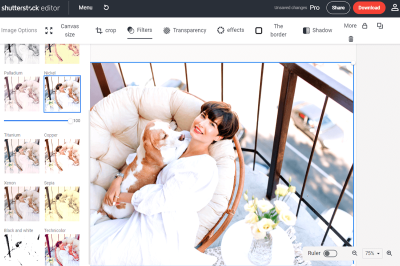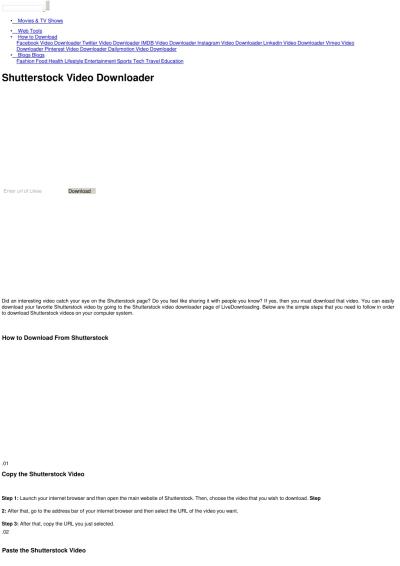Are you passionate about photography and looking for a way to turn your hobby into a source of income? Selling your photos on Shutterstock might be just the opportunity you need. With millions of images downloaded every day, Shutterstock provides a fantastic platform for photographers to showcase their work and earn royalties. Whether you’re a seasoned pro or just starting out, understanding how the platform works and what it takes to get your photos approved can make all the difference in your success. Let’s dive into what you need to know to start selling your approved photos on
Understanding Shutterstock’s Submission and Approval Process
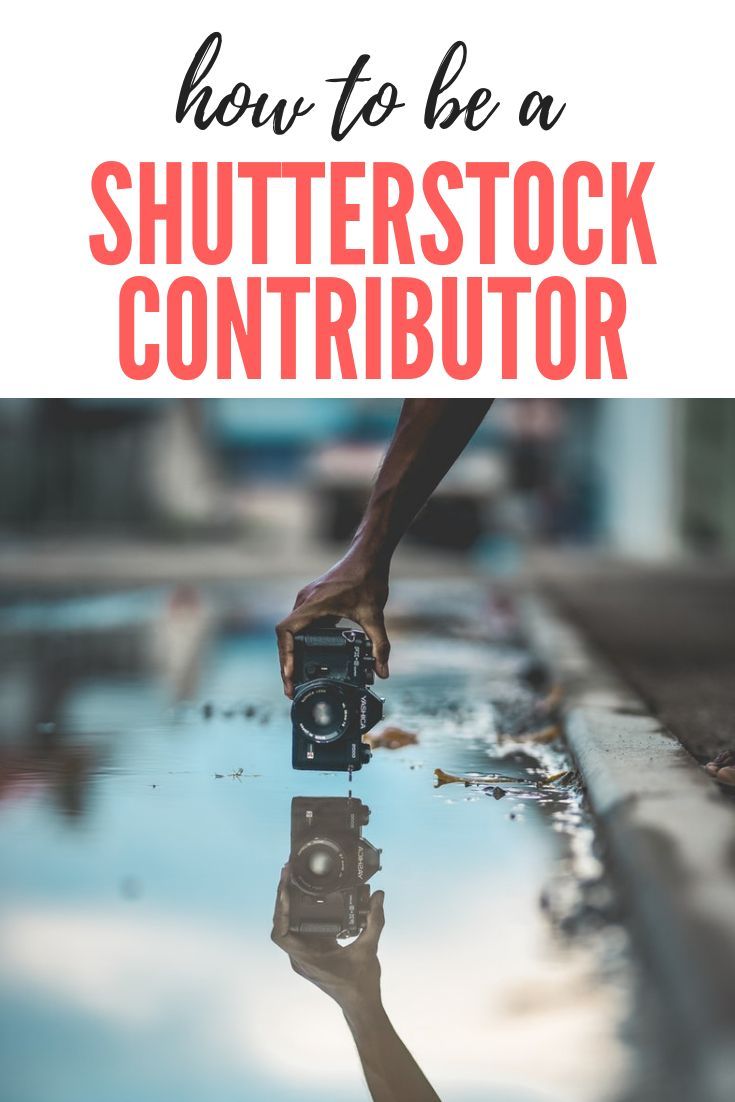
Getting your photos accepted on Shutterstock isn’t just about uploading images and hoping for the best. It’s a process that ensures only high-quality, relevant, and legally compliant images make it onto their platform. Here’s a breakdown of how the submission and approval process works so you can navigate it smoothly:
1. Preparing Your Photos
Before you submit, make sure your photos are ready. Shutterstock has specific requirements:
- Image Quality: Sharp, well-exposed, and properly focused images are a must. Avoid blurriness or noise.
- Resolution: Minimum of 4 megapixels, but higher is better for versatility.
- File Format: JPEG format with sRGB color profile.
- Legal Compliance: No copyrighted logos, trademarks, or identifiable private property unless you have model releases.
- Content Relevance: The image should be clear and relevant to potential buyers’ needs.
2. Uploading Your Photos
Once your images are polished, you can upload them through Shutterstock’s contributor portal. When doing so, fill out relevant details like titles, descriptions, keywords, and categories. Be as descriptive and accurate as possible to help buyers find your images.
3. The Review Process
After submission, your images enter the review queue. Shutterstock’s review team evaluates each photo based on:
- Quality: Does the image meet their technical standards?
- Content: Is the content appropriate, legal, and free of restrictions?
- Relevance of Metadata: Are the titles, descriptions, and keywords accurate and helpful?
This process usually takes a few days, but it can vary based on volume. If your images are rejected, Shutterstock provides feedback, so you can learn and improve for your next submission.
4. Acceptance and Royalties
Once approved, your images become available for licensing. You’ll earn royalties each time someone downloads your photo, with rates depending on your contributor level and the type of license purchased. Remember, consistent quality and relevance are key to building a successful portfolio and maximizing your earnings.
Preparing High-Quality Photos for Submission

When it comes to selling your photos on Shutterstock, quality is king. You want your images to stand out in a crowded marketplace, and that starts with making sure they’re top-notch before you hit the upload button. So, what exactly does “high-quality” mean in this context? Let’s break it down.
First and foremost, your photos should be sharp and in focus. Blurry or pixelated images are a quick way to get rejected. Use a good camera or a smartphone with a high-resolution sensor, and always double-check your focus before snapping the shot. If you’re editing your photos later, make sure you don’t overdo it with filters or effects that compromise image clarity.
Lighting is another crucial factor. Natural light often produces the best results, especially during the golden hour—shortly after sunrise or before sunset. If you’re shooting indoors, invest in good lighting equipment or utilize diffused light sources to avoid harsh shadows and uneven exposure. Proper lighting ensures your subject looks natural and appealing.
Composition also plays a role. Follow basic principles like the rule of thirds to create balanced, engaging images. Pay attention to framing, background clutter, and distractions. Remove any elements that don’t contribute to the main subject—less is often more when it comes to clean, professional-looking photos.
Before submitting, review your images for technical specifications:
- Resolution: Minimum of 4 megapixels (though higher is better).
- Color Profile: sRGB is preferred for consistency across devices.
- File Format: JPEG is standard; ensure your images are saved at maximum quality.
- File Size: Usually, Shutterstock prefers files over 4MB for print quality.
Lastly, make sure your photos are free from watermarks, logos, or any copyrighted elements unless you have explicit rights. Clean, professional edits and adherence to technical standards significantly boost your chances of approval and sales.
Tips for Getting Your Photos Approved Quickly

Getting your photos approved on Shutterstock can sometimes feel like a waiting game, especially when you’re eager to start earning. But don’t worry—there are several strategies to speed up the approval process and increase your chances of success.
First, thoroughly review Shutterstock’s content guidelines. Familiarize yourself with their requirements for model releases, property releases, and content restrictions. When you submit images that clearly meet these standards, the review process tends to go faster because there’s less back-and-forth.
Next, focus on submitting your best work. Shutterstock’s reviewers appreciate images that are technically perfect and visually compelling. Avoid over-edited photos, images with noise, or those with distracting elements. The more polished your submission, the quicker it moves through the approval pipeline.
Another tip is to add accurate and detailed metadata—titles, descriptions, and keywords. Use relevant, specific keywords that describe your image precisely. This not only helps with discoverability but also makes it easier for reviewers to understand the context of your photo, reducing the chance of rejection due to misclassification or ambiguity.
Consider submitting in batches rather than one at a time. This way, if a batch gets rejected, you can quickly identify common issues and correct them across multiple images. Also, keep an eye on your email and account notifications—reviewers sometimes provide feedback that can help you improve future submissions.
Finally, stay consistent and patient. Building a portfolio takes time, and the more high-quality images you upload, the more familiar the review team becomes with your style and standards. Over time, as your portfolio grows and your images meet all guidelines, approvals will become faster, and your sales potential will increase.
Remember, quality, accuracy, and attention to detail are your best allies in getting your photos approved quickly and efficiently. Keep refining your skills, stay informed about platform updates, and soon enough, you’ll see your images making their way to eager buyers worldwide.
Optimizing Your Photo Titles, Descriptions, and Tags for SEO
When it comes to selling your photos on Shutterstock, one of the most overlooked but crucial steps is optimizing your titles, descriptions, and tags. Think of this as giving your images a GPS signal — it helps potential buyers find your photos when they’re searching for specific content. The goal is to make your images as discoverable as possible without sounding spammy or keyword-stuffed.
Start with your titles. Keep them clear, concise, and descriptive. Instead of something generic like “Beautiful Nature,” try “Sunset Over Mountain Range with Vibrant Colors.” This not only paints a vivid picture but also includes keywords that buyers might use. Remember, your title should accurately reflect what’s in the image to avoid misleading or confusing buyers.
Next up are your descriptions. Think of this as the story behind your photo. Share details about the scene, location, mood, or any interesting story that might add value for someone considering purchasing your image. Use natural language and relevant keywords naturally within the description. For example, if your photo features a bustling city street, mention the city name, time of day, and the vibe — all of which help improve searchability.
Tags are arguably the most vital part of SEO on Shutterstock. They act as the keywords that connect your images with user searches. Be thorough and specific: include relevant keywords, synonyms, and related concepts. If you shot a photo of a “poodle playing in a park,” your tags might include:
- dog
- poodle
- dog playing
- park
- outdoor
- pets
Avoid overly generic tags like “cute” or “beautiful,” and steer clear of irrelevant ones, as these can harm your ranking or get your images rejected.
Pro tip: Use Shutterstock’s own search bar to see what similar images are tagged with. This can give you ideas for relevant tags and ensure your images are aligned with what buyers are actually searching for. Also, keep updating your metadata over time as trends and search habits evolve.
In summary, optimizing your titles, descriptions, and tags isn’t a one-and-done task. Regularly review and refine your metadata to stay relevant and improve your chances of making a sale. Remember, the more accurately and effectively you describe your images, the easier it is for buyers to find and choose your photos.
Managing Your Shutterstock Portfolio for Maximum Sales
Having a well-organized and strategic Shutterstock portfolio is key to maximizing your sales potential. Think of it as tending to a garden — you want to nurture your best assets, keep things tidy, and ensure your work is visible to the right audience.
First, focus on quality over quantity. Upload only your best, high-resolution images that meet Shutterstock’s standards. A smaller collection of top-tier photos is often more effective than a large number of mediocre ones. High-quality images attract more downloads and positive reviews, which can boost your overall visibility.
Next, consider diversity and niche specialization. While it might be tempting to upload everything, specializing in a niche can help you become known as an expert in that area. Whether it’s technology, travel, food, or lifestyle, developing a consistent theme can attract dedicated buyers looking for specific content. At the same time, maintaining a diverse portfolio ensures you appeal to a broader audience.
It’s also important to regularly update and refresh your portfolio. Upload new images consistently to stay active and relevant. Shutterstock’s algorithm favors active contributors, so regular uploads can improve your visibility in search results.
Organize your portfolio by creating collections or categories. Group similar images together, which makes it easier for you to manage and showcase your work. Plus, if you’re running promotions or participating in Shutterstock’s contributor challenges, collections can help you highlight your best work.
Keep an eye on your performance analytics. Shutterstock provides stats on your downloads, earnings, and popular images. Use this data to understand what buyers are looking for and adjust your upload strategy accordingly. For example, if landscape photos are selling well, focus on creating more of those.
Finally, engage with the Shutterstock community. Participate in forums, read contributor tips, and learn from other successful photographers. Sharing insights and feedback can inspire new ideas and help you stay motivated.
Managing your portfolio isn’t a one-time task — it’s an ongoing process. Keep refining your work, stay current with trends, and maintain an organized approach. Over time, this proactive management will help you build a strong, profitable Shutterstock portfolio that continuously brings in sales.
Promoting Your Photos to Increase Visibility and Sales
Once you’ve uploaded your approved photos to Shutterstock, the real game begins — getting your images noticed! In the crowded world of stock photography, simply uploading isn’t enough. You need to actively promote your work to boost visibility and, ultimately, your sales. Think of it as giving your photos a spotlight so the right buyers can find them easily.
Here are some practical strategies to get your images in front of more eyes:
- Share on Social Media: Platforms like Instagram, Pinterest, and LinkedIn are goldmines for showcasing your work. Create dedicated accounts or pages for your photography and regularly share your best shots. Use relevant hashtags (stockphotography, businessphotos, naturephotography) to reach wider audiences.
- Create a Portfolio or Website: Having your own website or online portfolio makes it easier for potential clients or buyers to browse your collection. Include links to your Shutterstock profile, and consider adding blog posts or stories behind your photos to engage visitors.
- Engage in Photography Communities: Join forums, Facebook groups, or online communities focused on stock photography. Sharing tips, participating in challenges, or simply being active can lead to collaborations and increased exposure.
- Use Email Newsletters: If you have a mailing list, send out updates showcasing your new or popular images. This keeps your audience engaged and reminds them about your work.
- Leverage SEO Tactics: When describing your photos on Shutterstock, include relevant keywords that buyers might search for. Additionally, if you have a personal blog or website, optimize your content for search engines to attract organic traffic.
- Collaborate with Influencers or Brands: Partnering with bloggers, influencers, or brands can give your photos extra visibility. For example, if a lifestyle blogger uses your photo in their post, it can lead to more views and sales.
The key is consistency. Regularly promoting your images keeps them fresh in the minds of potential buyers. Remember, the more visibility your photos get, the higher your chances of making sales. Think of promotion as planting seeds—nurture them, and you’ll see your harvest grow!
Common Mistakes to Avoid When Selling Photos on Shutterstock
While selling photos on Shutterstock can be a rewarding experience, it’s easy to fall into some common pitfalls that can hinder your success. Being aware of these mistakes allows you to navigate the platform more effectively and maximize your earnings.
Here are some of the most common mistakes to watch out for:
- Uploading Poor-Quality Images: Shutterstock has strict quality standards. Blurry, pixelated, or poorly lit images won’t make the cut. Always upload high-resolution photos with good exposure, sharp focus, and proper composition.
- Ignoring Keyword Optimization: Failing to use relevant, descriptive keywords can make your images invisible to buyers. Be thorough and strategic with your keywording—think about what potential clients would search for.
- Submitting Overly Similar Photos: Uploading many similar images can dilute your portfolio’s impact and might annoy reviewers or buyers. Instead, focus on diversity and uniqueness in your submissions.
- Not Respecting Copyright and Model Releases: Uploading images that infringe on copyrights or lack necessary model or property releases can lead to rejection or legal issues. Always have the proper permissions before uploading sensitive or identifiable content.
- Neglecting Trends and Market Demand: Selling outdated or overused themes won’t get much traction. Stay current with market trends and adapt your content accordingly. For example, during certain seasons or events, themed photos tend to sell better.
- Ignoring Your Analytics: Shutterstock provides insights into which images perform well. Failing to analyze this data means missing out on opportunities to refine your portfolio or focus on popular themes.
- Overloading Your Portfolio with Low-Performing Photos: Quality over quantity matters. Regularly review and remove underperforming images to keep your portfolio polished and appealing to buyers.
By avoiding these common mistakes, you’re setting yourself up for success. Think of your Shutterstock journey as a marathon, not a sprint — patience, quality, and smart strategies will lead to steady growth and more sales. Keep learning, stay adaptable, and don’t be discouraged by setbacks. Your best shots are still ahead!
Conclusion and Final Tips for Success on Shutterstock
Achieving success in selling approved photos on Shutterstock requires a combination of quality, consistency, and strategic planning. As you’ve learned, understanding the platform’s requirements and audience preferences is crucial. To maximize your earning potential, focus on creating high-quality images that stand out in a crowded marketplace. Remember, consistency in uploading new content helps build your portfolio and keeps your profile active, increasing visibility.
Here are some final tips to enhance your success:
- Research Trends: Stay updated with current visual trends and popular themes to create relevant content.
- Optimize Metadata: Use accurate and descriptive titles, tags, and descriptions to improve discoverability.
- Maintain Quality: Ensure all images are technically perfect, well-composed, and visually appealing.
- Engage with the Community: Participate in forums or Shutterstock’s contributor resources to learn best practices and get feedback.
- Monitor Your Performance: Regularly review your sales data and adjust your content strategy accordingly.
Ultimately, patience and perseverance are key. Success on Shutterstock doesn’t happen overnight, but with dedication and strategic effort, you can build a thriving portfolio that consistently earns. Keep refining your craft, stay informed about platform updates, and remain committed to producing outstanding content.