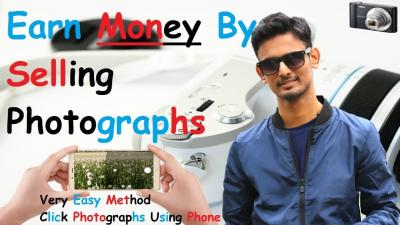Are you curious about turning your AI-created images into a source of income? Shutterstock has become a popular platform for artists and creators to showcase and sell their work, including AI-generated images. With the rise of artificial intelligence tools, more artists are exploring how to monetize their digital creations. If you’re wondering how to get started, what the rules are, and how to maximize your earnings, you’ve come to the right place. In this guide, we’ll walk you through everything you need to know to successfully sell AI-generated images on Shutterstock and make the most of this exciting opportunity.
Understanding Shutterstock’s Policies on AI-Generated Content
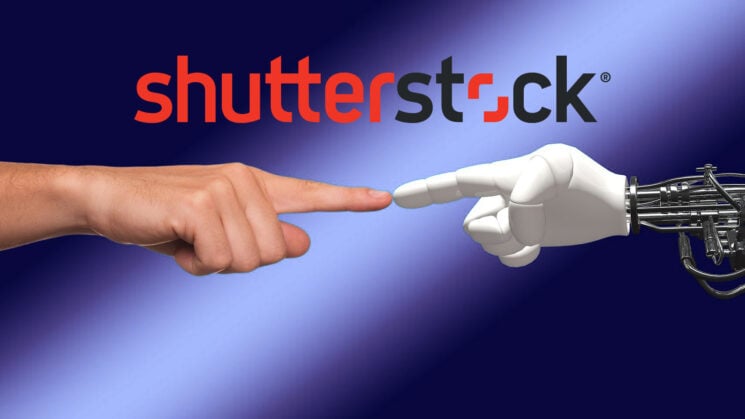
Before you dive into selling AI-created images, it’s crucial to understand Shutterstock’s policies surrounding such content. The platform is known for maintaining high standards for quality and originality, and their stance on AI-generated images has evolved over time. As of now, Shutterstock allows the submission of AI-generated content, but with some important guidelines to follow.
Key points to keep in mind:
- Transparency: Shutterstock requires contributors to clearly disclose if an image is AI-generated. This helps maintain trust with customers and aligns with ethical standards.
- Originality and Quality: Even if an image is created with AI, it must meet Shutterstock’s quality standards. This means sharpness, clarity, and visual appeal are still essential.
- Legal Considerations: Ensure you have the rights to use any training data for your AI tools and that your images do not infringe on copyrights or trademarks.
- Content Restrictions: Shutterstock prohibits certain types of content, such as violent, adult, or hate symbols, regardless of whether they are AI-generated or not.
To comply, always review Shutterstock’s latest contributor guidelines related to AI content. They may update policies periodically as technology and community standards evolve. Staying informed not only helps you avoid rejection but also builds credibility with buyers seeking authentic, high-quality images. Remember, transparency and adherence to guidelines are your best tools for long-term success in selling AI-generated images on Shutterstock.
Creating High-Quality AI Images for Sale

Alright, so you’re ready to dive into the world of selling AI-generated images on Shutterstock, but before you start uploading, you need to ensure your creations are top-notch. High-quality images not only attract buyers but also increase your chances of earning good commissions. Let’s talk about what makes an AI image truly sellable.
First off, clarity is key. Blurry, pixelated, or poorly rendered images won’t make the cut. When generating images with your AI tools, always opt for the highest resolution possible. Many AI platforms allow you to specify the output size—go for the largest options available. Remember, a crisp, detailed image looks more professional and appealing.
Next, focus on composition. Think about the visual balance—are your elements well-placed? Is there enough negative space? A well-composed image draws the viewer’s eye and makes a stronger impact. Use principles like the rule of thirds to guide your layout, even if the AI is generating the initial design.
Color plays a crucial role too. Vibrant, harmonious palettes tend to attract more attention. Don’t be afraid to experiment with bold or contrasting colors, but keep in mind the overall mood or message you want to convey. If you’re creating images for specific niches—like tech, nature, or business—align your color schemes accordingly.
Another tip is to keep your images relevant and trendy. Look around on Shutterstock and see what’s trending—minimalist designs, futuristic themes, or nature scenes—then try to incorporate those styles into your AI prompts. Staying current makes your images more marketable.
Lastly, pay attention to details. Small touches like subtle gradients, realistic lighting, or intricate patterns can elevate your image from good to great. Take time to refine your prompts and, if necessary, do some post-processing tweaks to enhance the final result.
Preparing Your Images for Submission
Great, you’ve generated some stunning AI images — now what? Before hitting the upload button on Shutterstock, there are a few important steps to prepare your images properly. Proper preparation ensures your images meet platform standards and stand out in search results.
First, check the resolution and file format. Shutterstock recommends images to be at least 4 megapixels, but higher is better. Save your images in widely accepted formats like JPEG or PNG, with JPEG being the most common. Make sure your images are in RGB color mode, as CMYK isn’t supported for digital images.
Next, consider adding a descriptive, keyword-rich file name. Use relevant keywords that accurately describe your image, such as “futuristic cityscape” or “peaceful forest scene.” This helps your image appear in search results when buyers are looking for specific themes.
Now, let’s talk about image metadata. Upload high-quality images with detailed titles, compelling descriptions, and a well-thought-out set of keywords. Be honest and precise—misleading tags can hurt your reputation and may even lead to rejection of your submission.
Another crucial step is to review Shutterstock’s content guidelines. Ensure your images don’t contain prohibited elements like copyrighted logos, identifiable people without model releases, or sensitive content. If your AI-generated image depicts a person or recognizable trademark, you might need to obtain proper releases or modify the image accordingly.
It’s also a good idea to include multiple versions or variations of your image if possible. Different cropping, color edits, or slight modifications can increase your chances of making a sale and give buyers more options.
Before final submission, do a quick quality check for any issues like compression artifacts, unintended watermarks, or visual inconsistencies. A clean, polished image will perform much better in the marketplace.
Finally, remember to keep copies of your original files and make backups. If your images get accepted, you’ll want to easily access and update them if needed. Preparation is the key to making a smooth, successful selling experience on Shutterstock!
Uploading and Tagging Your AI Images Effectively
Once you’ve created your stunning AI-generated images, the next step is to upload them to Shutterstock. But it’s not just about clicking the upload button—effective uploading and tagging are crucial for ensuring your images get noticed by the right buyers.
First things first, before uploading, make sure your images are in the correct format—usually JPEG or PNG—and meet Shutterstock’s resolution and quality standards. High-resolution images with clear details tend to perform better and attract more buyers.
Optimizing Your Uploads
- File Naming: Use descriptive, keyword-rich filenames that accurately reflect the image content. For example, instead of “IMG1234.jpg,” try “futuristic-cityscape-ai-generated.jpg.”
- Image Quality: Ensure your images are sharp, well-lit, and free from artifacts or noise. Use editing tools if necessary to enhance clarity and color vibrancy.
Tagging Your Images for Maximum Reach
Tagging is where your images get discovered. Think of tags as the keywords that connect your images to potential buyers searching for specific visuals. Be thorough but relevant—don’t spam with irrelevant tags.
Best practices for tagging:
- Include descriptive keywords related to the scene, style, colors, and mood.
- Use both broad and specific tags. For example, “technology” (broad) and “futuristic cityscape” (specific).
- Research trending keywords on Shutterstock or similar platforms to see what buyers are searching for.
- Use all available tag slots—more relevant tags mean better chances of discovery.
Adding Metadata and Descriptions
Besides tags, include a clear, engaging description that complements your tags. Describe what’s in the image, its potential uses, and any unique features. This not only helps with search rankings but also convinces buyers of its value.
Preview and Final Checks
Before hitting submit, preview your upload. Check for any errors, ensure your tags are accurate, and confirm your images look perfect. A polished upload increases your chances of making a sale.
Maximizing Profit from Your AI Image Listings
Great, your images are uploaded and tagged! Now, let’s focus on how to maximize your earnings from each listing. The key is to think strategically about how you present and promote your work.
Pricing Strategies
Shutterstock offers different licensing options—standard and enhanced licenses. Standard licenses are cheaper and suitable for most uses, but enhanced licenses command higher prices. Consider pricing your images competitively, especially when starting out, but don’t undervalue your work.
- Research: Look at similar images to gauge appropriate pricing.
- Offer multiple sizes: Provide various resolution options to appeal to different buyers.
- Use Shutterstock’s pricing tools: Take advantage of their suggested pricing recommendations to stay competitive.
Building a Consistent Portfolio
The more high-quality images you upload, the more chances you have to make sales. Regular uploads keep your profile active, improve your visibility, and establish you as a serious contributor. Focus on creating a cohesive style or niche, whether that’s futuristic cityscapes, abstract art, or nature scenes, so buyers recognize your brand.
Promoting Your Work
Don’t rely solely on Shutterstock’s internal search. Share your images on social media, your personal website, or art communities. Use targeted hashtags and keywords to reach potential buyers outside the platform.
Engaging with the Shutterstock Community
Participate in forums, read other contributors’ tips, and stay updated with platform changes. Building relationships within the community can lead to insights, collaborations, and increased exposure.
Track Your Performance and Adapt
Regularly review your sales data to see which images perform best. If certain themes or styles sell more, focus on creating similar content. Adjust your tags, descriptions, and pricing based on what’s working.
In summary, successful selling of AI-generated images on Shutterstock isn’t just about uploading; it’s about smartly tagging, pricing, and promoting your work. With a strategic approach, you can turn your creative AI images into a steady stream of income.
Promoting Your AI Images to Increase Sales
Now that you’ve created and uploaded your AI-generated images on Shutterstock, it’s time to get the word out and boost those sales. Promotion might seem daunting at first, but with a few simple strategies, you can dramatically increase your visibility and attract more buyers.
First, think about sharing your images on social media platforms like Instagram, Pinterest, and LinkedIn. These platforms are visual-centric, making them perfect for showcasing your work. Create eye-catching posts that highlight your best images, and include relevant hashtags like AIArt, DigitalArt, or StockPhotos to reach a broader audience.
Another great approach is to participate in online communities and forums related to digital art, AI art, and stock photography. Places like Reddit’s r/AIArt or specialized Facebook groups can help you connect with fellow creators and potential buyers. Sharing your work and engaging with community members can lead to valuable feedback and new sales opportunities.
Additionally, consider creating a personal website or portfolio to showcase your AI images. This allows you to present your work professionally and provide potential clients or collaborators with a direct way to contact you. Including testimonials or case studies can also help build trust and credibility.
Don’t forget email marketing! Building an email list of interested followers can help you notify them whenever you add new images or run promotions. Regular updates keep your audience engaged and more likely to purchase your latest work.
Finally, think about collaborating with bloggers, influencers, or other content creators who might need AI-generated images for their projects. Partnerships like these can give your work more exposure and open up new revenue streams.
Remember, promotion is an ongoing process. The more actively you market your images and engage with your audience, the more likely you are to see those sales grow. Keep experimenting with different channels and strategies until you find what works best for you!
Tips for Complying with Copyright and Licensing Regulations
One of the most important aspects of selling AI-generated images is making sure you’re following copyright laws and licensing regulations. It’s easy to overlook these details, but doing so can lead to legal issues, takedown requests, or even loss of your Shutterstock account. So, let’s go over some key tips to keep you compliant and confident in your selling journey.
First, understand the licensing options available on Shutterstock. They typically offer Standard and Extended licenses, each with specific rights and restrictions. When uploading your images, clearly specify the license type you’re offering and ensure it aligns with Shutterstock’s policies.
Second, be cautious about the source of your training data. Since AI models learn from existing images, it’s crucial to verify that your training datasets are legally obtained and do not infringe on third-party rights. Using copyrighted images without permission can lead to legal trouble, even if your final image is AI-generated.
Third, avoid including recognizable trademarks, logos, or copyrighted characters in your images unless you have explicit permission. AI-generated images that inadvertently feature such elements can cause licensing issues or legal claims.
Fourth, always provide accurate metadata and descriptions for your images. Misleading tags or keywords can violate Shutterstock’s policies and lead to your images being removed or your account being penalized.
Fifth, keep detailed records of your creation process, including the AI tools used, datasets involved, and any licensing agreements. This documentation can be invaluable if any questions or disputes arise regarding your images’ originality or rights.
Finally, stay informed about copyright laws and best practices in the AI art space. Regulations are evolving, and what’s acceptable today might change tomorrow. Regularly review Shutterstock’s terms of service and relevant legal updates to ensure you stay compliant.
By following these tips, you’ll not only protect yourself legally but also build a trustworthy reputation as an AI artist. This trust is key to establishing a sustainable and profitable selling practice on Shutterstock and beyond.
Conclusion and Next Steps for Successful Selling of AI Images on Shutterstock
Successfully selling AI-generated images on Shutterstock requires a combination of creativity, technical understanding, and strategic planning. As the market for digital art continues to grow, ensuring your images meet quality standards and align with trending themes can significantly enhance your sales potential. Remember to stay updated with Shutterstock’s submission guidelines and copyright policies related to AI-generated content to avoid any compliance issues.
To maximize your success, consider the following next steps:
- Refine your portfolio: Regularly update your collection with fresh, high-quality images that reflect current trends and user demands.
- Optimize keywords and descriptions: Use clear, descriptive keywords and tags to improve discoverability in search results.
- Engage with the community: Participate in forums and follow industry news to stay informed about best practices and emerging opportunities.
- Monitor your analytics: Use Shutterstock’s dashboard to track which images perform best and tailor your future creations accordingly.
- Experiment and diversify: Explore different styles, themes, and formats to reach a broader audience and increase sales opportunities.
By consistently applying these strategies, you can build a thriving portfolio of AI-generated images and establish a sustainable income stream on Shutterstock. With dedication and continuous learning, your journey towards profitable AI art sales can be both rewarding and fulfilling.