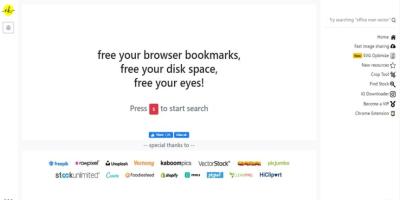If you’re a Shutterstock contributor, keeping track of your sales is key to understanding how your images are performing and maximizing your earnings. Whether you’re just starting out or have been contributing for a while, knowing how to view your sales totals can help you spot trends, identify popular content, and plan your next projects. Luckily, Shutterstock provides an easy-to-navigate platform where you can access detailed sales data. In this guide, we’ll walk you through the simple steps to check your sales totals and make the most of your contributor account.
Logging into Your Shutterstock Contributor Account
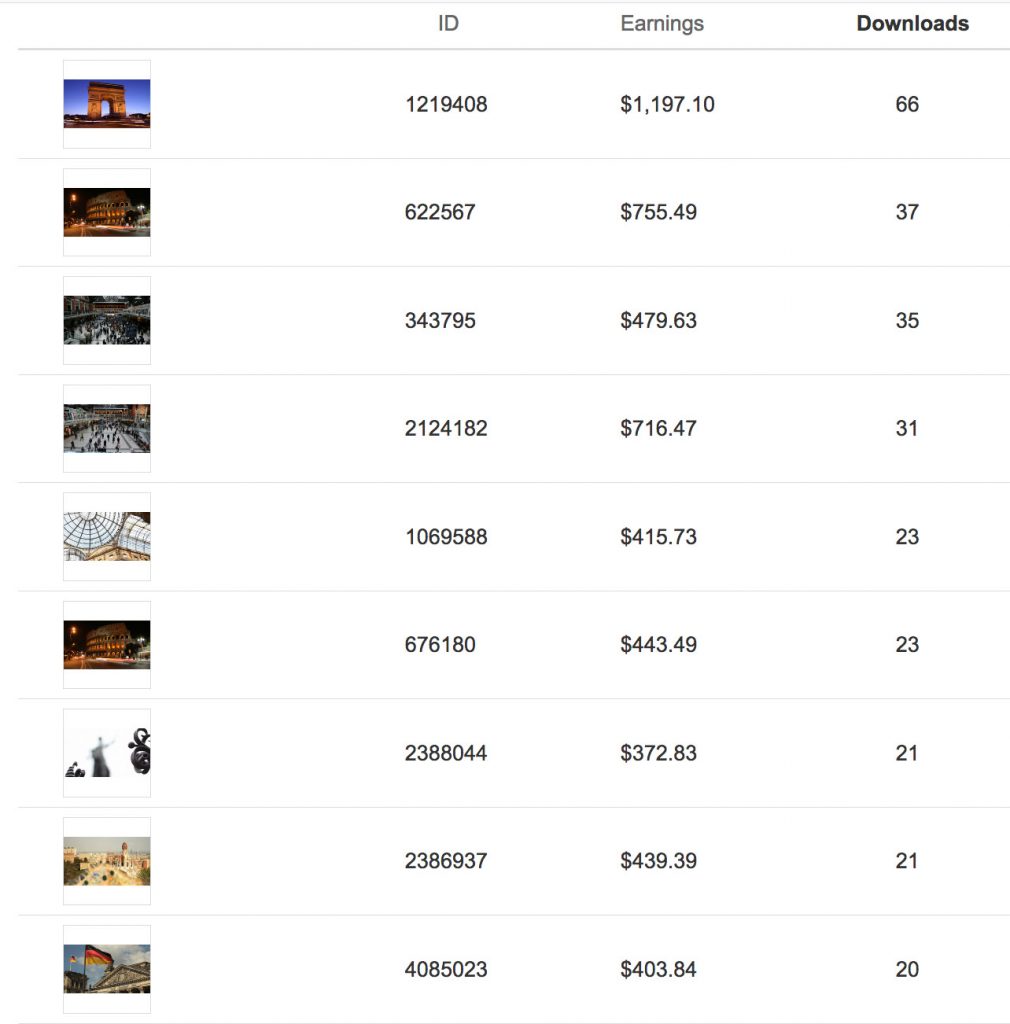
First things first, you’ll need to log into your Shutterstock contributor account. Here’s how you can do it:
- Open your preferred web browser and go to the Shutterstock Contributor Portal.
- Click on the “Login” button located at the top right corner of the page.
- Enter your registered email address and password associated with your contributor account.
- Click the “Sign In” button.
If you’ve forgotten your password, don’t worry! Just click on the “Forgot password?” link on the login page and follow the instructions to reset it.
Once you’re logged in, you’ll be directed to your Contributor Dashboard. This is where all the magic happens—tracking your sales, managing your portfolio, and reviewing your earnings. Take a moment to familiarize yourself with the layout. The dashboard typically features quick links to your sales stats, recent downloads, and earnings reports. From here, you’ll be able to access detailed data to see how your images are performing over different periods, helping you make informed decisions about your future uploads.
Navigating to the Earnings Dashboard
Alright, so you’re ready to see how your images or videos are performing on Shutterstock — great! The first step is to find your way to the Earnings Dashboard. Don’t worry, it’s pretty straightforward once you know where to look.
Start by logging into your Shutterstock Contributor account. Once you’re in, look at the top menu bar. You should see a few options like Dashboard, Portfolio, Uploads, Earnings, and more. Click on Earnings. If you don’t see it right away, it might be nested under your profile menu or a dropdown menu, so give that a quick click.
When you click on Earnings, you’ll be directed to the Earnings Dashboard. Here, Shutterstock provides a clean overview of your income, sales, and other important stats. It’s designed to be user-friendly, so you can find your sales totals without digging through complicated menus.
On the Earnings Dashboard, you’ll typically see sections like:
- Total Earnings — your overall earnings to date
- Monthly Breakdown — how much you earned each month
- Sales by Asset — which images or videos sold the most
- Pending and Paid Earnings — what’s still waiting to be paid vs. what’s already been paid out
Some contributors like to customize their view or filter data by date ranges, so take a moment to explore any options available. This way, you can focus on a specific period or see how your sales trend over time.
And if you’re ever unsure, Shutterstock’s help section or tutorials are just a click away. But for quick access, just remember: log in → click Earnings → view your dashboard. Easy enough!
Understanding Your Sales Data and Totals
Now that you’re on the Earnings Dashboard, let’s talk about what all those numbers mean and how to interpret your sales data. It’s one thing to see the totals, but understanding the details can help you optimize your contributions and boost your earnings.
First off, your Sales Totals give you a snapshot of how much you’ve earned over a certain period. This includes all sales, whether through downloads, subscriptions, or extended licenses. Keep in mind:
- Gross Earnings — total before any deductions or fees
- Net Earnings — what you actually receive after Shutterstock takes their commission
Most dashboards show these figures clearly. Always check for the net earnings because that’s the real money landing in your account.
Next, dive into the breakdowns:
- Sales by Asset: This shows which images or videos are your top performers. Notice patterns—are certain themes or styles selling better? Use this insight to guide your future uploads.
- Time-Based Data: See how your earnings fluctuate month to month. Are there seasonal trends? Do your sales spike after certain promotions or marketing efforts?
- Sales Channels: Understand whether your income comes mainly from subscriptions or one-off downloads. This can influence how you price your content or focus your efforts.
Remember, your dashboard might also display metrics like the number of downloads, views, or impressions. While these aren’t direct earnings, they give you a sense of your content’s popularity, which can be a helpful indicator of future sales potential.
To get the most out of your data, consider exporting your sales reports regularly. Shutterstock often allows you to download detailed CSV files, making it easier to analyze trends over time or compare different assets.
In summary, understanding your sales data isn’t just about knowing your totals — it’s about digging into the details to see what’s working, what’s not, and how you can grow your portfolio. Keep an eye on these metrics, and use them to inform your strategy moving forward. Happy selling!
Tips for Monitoring and Analyzing Your Sales Performance
Keeping an eye on your sales performance is key to growing your Shutterstock portfolio and maximizing your earnings. But how do you effectively monitor and analyze your sales without feeling overwhelmed? Here are some practical tips to help you stay on top of your game:
Utilize Shutterstock’s Dashboard Effectively
Your Shutterstock contributor dashboard is your best friend when it comes to tracking sales. Regularly check your Sales Summary and Performance Stats sections. These provide a snapshot of your recent sales, top-performing images, and overall earnings. Set aside a few minutes weekly to review these stats to identify trends and patterns.
Identify Your Best Sellers
Look for images that consistently sell well. These are your bread and butter. Analyze what makes these images popular — is it the subject, style, color palette, or keywording? Once you understand what resonates with buyers, create more content along those lines.
Leverage Analytics Tools
Beyond Shutterstock’s built-in stats, consider using third-party analytics tools or spreadsheets to track your sales data over time. This can help you spot seasonal trends, determine which keywords drive the most traffic, and measure your growth. For example, tracking monthly sales can reveal whether your efforts are paying off or if you need to adjust your strategy.
Monitor Keyword Performance
Keywords are crucial for discoverability. Regularly review which keywords are bringing in traffic and sales. If certain tags aren’t performing, don’t be afraid to update or experiment with new keywords. Effective keyword optimization can significantly boost your visibility and sales.
Set Goals and Track Progress
Establish clear, achievable goals — like increasing monthly sales by a certain percentage or adding a set number of new images each month. Use your analytics to monitor progress toward these goals, and adjust your content creation or marketing strategies accordingly.
Engage with the Community and Forums
Shutterstock forums and contributor communities are treasure troves of insights. Engaging with fellow contributors can provide tips on what’s working, common challenges, and new trends. Sharing experiences helps you refine your approach and stay motivated.
Be Consistent and Patient
Consistent monitoring and analysis is a marathon, not a sprint. Sales can fluctuate, especially with seasonal changes or market trends. Stay patient, keep learning, and adapt your strategies based on what the data tells you.
Conclusion and Additional Resources for Shutterstock Contributors
Monitoring your sales on Shutterstock is a continuous journey that combines regular review, strategic keywording, and understanding your audience. By leveraging the platform’s analytics, identifying your top-performing images, and staying engaged with the contributor community, you can optimize your portfolio and boost your earnings over time.
Remember, success doesn’t happen overnight. Consistency, quality, and a willingness to learn and adapt are your best tools. Keep experimenting with different styles, subjects, and keywords, and don’t be afraid to analyze what works best for your unique portfolio.
For further growth and inspiration, here are some valuable resources:
- Shutterstock Contributor Blog – Tips, updates, and success stories
- Shutterstock Contributor Forums – Connect with other creators and share insights
- Shutterstock Blog – Industry trends and creative inspiration
- Adobe Stock Contributor Resources – Additional platforms to diversify your income
Stay committed, keep learning, and enjoy the creative journey. Happy selling!