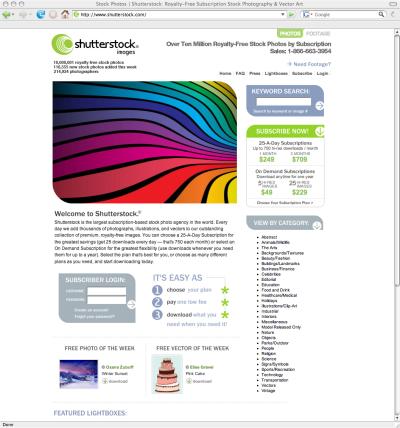If you’ve ever uploaded a photo to Shutterstock or are just curious about how your images are performing, understanding download counts is key. Shutterstock, one of the biggest stock photo platforms out there, tracks how many times your images are downloaded. This information helps you gauge your popularity, identify which photos resonate most with buyers, and make smarter decisions about future uploads. Whether you’re a seasoned contributor or just starting out, knowing how to check those download stats is a must for maximizing your earnings and growing your portfolio.
Why Monitoring Download Counts Is Important

Keeping an eye on your Shutterstock download counts isn’t just about bragging rights — it’s a smart move for your photography business. Here’s why monitoring these numbers can really make a difference:
- Measure Your Success: Seeing which images get the most downloads helps you understand what buyers are looking for. Are your nature photos popular? Do your business shots sell well? Tracking this info guides your future uploads.
- Optimize Your Portfolio: When you notice certain themes or styles performing better, you can focus on creating similar images to boost your earnings.
- Identify Trends: Download patterns can reveal seasonal trends or shifts in market demand. For instance, holiday-themed images might spike around specific times of the year.
- Improve Your Earnings: The more you understand what sells, the better you can tailor your content to meet market needs, ultimately increasing your income.
- Track Your Growth: Regularly checking download stats helps you measure your progress over time, motivating you to keep improving and expanding your portfolio.
So, whether you’re just starting or aiming to elevate your stock photography game, monitoring your download counts is a straightforward way to stay informed and make smarter decisions. It’s like having a pulse on what your audience loves, helping you grow as a photographer and seller on Shutterstock.
Steps to View Download Numbers for a Shutterstock Photo
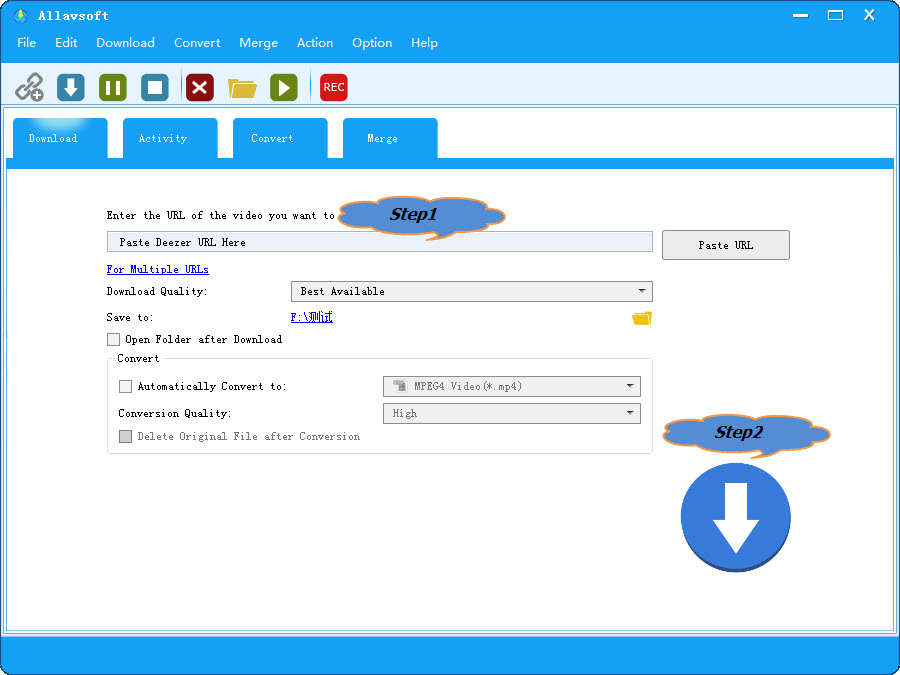
So, you’ve uploaded a stunning photo to Shutterstock and are eager to see how many times it’s been downloaded. Tracking download numbers can give you a good sense of how well your work is resonating with buyers. Let’s walk through the simple steps to check the download counts for any of your Shutterstock photos.
Step 1: Sign into Your Shutterstock Contributor Account
First things first, head over to the Shutterstock Contributor website and log into your account using your email and password. Make sure you’re using the account associated with the photos you want to check.
Step 2: Access Your Portfolio
Once logged in, navigate to your dashboard. You’ll find a section labeled “My Portfolio” or something similar. Click on it to view all your uploaded images.
Step 3: Find the Specific Photo
Scroll through your portfolio or use the search function to locate the photo you’re interested in. You can search by filename, keyword, or even filter by upload date for quicker access.
Step 4: View Download Data
Click on the thumbnail of the photo to open its detailed view. Here, you’ll see various stats, including the total number of downloads. Shutterstock provides a clear count that updates regularly, so you can track the photo’s performance over time.
Note: The download count is usually visible directly on the image’s detail page, but if it’s not immediately apparent, look for a section labeled “Statistics” or “Performance.”
Step 5: Analyze Trends
If you want a more detailed analysis, Shutterstock also offers download data over different periods (like weekly or monthly). Use the available filters to see how your photo performs over time, which can inform your future uploads and marketing strategies.
By following these straightforward steps, you can stay updated on how your Shutterstock photos are performing and get a sense of your audience’s preferences.
Using Shutterstock Account Dashboard to Track Downloads

Your Shutterstock account dashboard is a treasure trove of valuable information, especially when it comes to monitoring how your images are doing. Instead of checking individual photo stats, you can get an overall snapshot of your download activity right from the dashboard. Here’s how to make the most of it:
Step 1: Log Into Your Contributor Dashboard
Start by signing into your Shutterstock Contributor account. Once you’re logged in, you’ll land on your dashboard, which is designed to give you quick access to key stats and updates about your portfolio.
Step 2: Locate the “Statistics” or “Performance” Section
Look for a tab or section labeled “Statistics,” “Performance,” or similar. This area consolidates data about your downloads, earnings, and other important metrics. It’s usually prominently displayed on the main dashboard page.
Step 3: Review Download Data
Within the statistics section, you’ll see an overview of your total downloads, income, and sometimes even geographic data showing where your images are most popular. You might also find graphs illustrating your download trends over time.
- Total Downloads: The cumulative count of all your images’ downloads.
- Downloads by Image: Breakdown of downloads per individual photo.
- Time-Based Trends: Graphs showing weekly, monthly, or yearly performance.
Step 4: Filter and Customize Data
Use available filters to customize the view. For example, you can look at downloads over a specific date range, focus on particular collections, or analyze performance by image category. This helps you identify which styles or themes are most popular.
Step 5: Use Insights to Improve Your Portfolio
Armed with this data, you can make smarter decisions. For instance, if certain types of photos are consistently downloaded more, consider creating similar images. Or if some images aren’t performing well, you might want to update their titles, tags, or even re-upload them with improvements.
Overall, your Shutterstock dashboard isn’t just a place for stats—it’s a powerful tool to guide your growth as a contributor. Regularly reviewing your download data helps you stay aligned with market demands and maximize your earning potential.
Understanding Shutterstock Download Metrics
So, you’ve uploaded some awesome photos to Shutterstock and are eager to see how they’re performing. That’s where understanding download metrics comes into play. Shutterstock provides creators with valuable insights into how often their images are downloaded, which can help you gauge your content’s popularity and make smarter decisions moving forward.
When you log into your contributor account, you’ll find the Download Reports section. Here, you can see detailed stats on your images, including:
- Total downloads – The overall number of times your image has been downloaded.
- Download date – When each download occurred, helping you identify trends over time.
- File type and size – Details about the formats most preferred by buyers.
Understanding these metrics allows you to identify which images resonate most with customers. For example, if a particular photo has a high number of downloads, it indicates strong demand. Conversely, images with low or no downloads might need some tweaking—perhaps changing the title, keywords, or even the image itself.
Another helpful tip is to compare download trends across different periods. Maybe your images perform better during certain seasons or in specific industries. Recognizing these patterns helps you optimize your portfolio for maximum impact.
Remember, while download counts are a good indicator of interest, they don’t tell the whole story. Engagement metrics like customer favorites or comments (if available) can also provide insights into how your images are perceived. Keep an eye on these stats regularly to stay in tune with what buyers want.
Additional Tips for Managing and Analyzing Your Shutterstock Content
Managing your Shutterstock portfolio effectively is key to growing your success as a contributor. Here are some practical tips to help you stay organized and make data-driven decisions:
- Regularly review your analytics: Make it a habit to check your download reports and sales data. This helps you spot trends early and adjust your strategy accordingly.
- Optimize your metadata: Use relevant, specific keywords and compelling titles. Well-optimized images are more likely to be discovered and downloaded.
- Diversify your portfolio: Don’t rely on just a few popular images. Upload a variety of styles and themes to attract different buyer segments.
- Update older images: Refresh your existing images by re-editing or adding new keywords. Sometimes, small tweaks can boost visibility and downloads.
- Engage with the community: Participate in forums or social media groups for Shutterstock contributors. Sharing tips and experiences can inspire new ideas and strategies.
Additionally, consider creating a simple spreadsheet to track your performance metrics over time. Include columns for:
| Image ID | Title | Upload Date | Total Downloads | Last Download Date | Notes |
|---|---|---|---|---|---|
| 12345 | Sunset Over Mountains | 2023-01-15 | 150 | 2023-10-01 | Popular in travel niche |
This kind of tracking helps you spot which images are consistently performing well and which might need some extra attention. Remember, patience is key—building a successful Shutterstock portfolio takes time, but with regular analysis and adjustments, you’ll keep improving your results.
Conclusion and Final Thoughts
Tracking the number of downloads for a Shutterstock photo is essential for photographers, stock image contributors, and digital marketers aiming to gauge their content’s performance and popularity. By utilizing Shutterstock’s Contributor Dashboard, you can access detailed statistics that provide valuable insights into your images’ reach and engagement. Regularly monitoring these metrics helps you understand which photos resonate most with viewers, enabling you to optimize your portfolio and focus on creating high-demand content.
Remember, the key steps to check download counts include:
- Logging into your Shutterstock Contributor Account
- Navigating to the Dashboard
- Reviewing the Statistics section for download data
While the process is straightforward, staying proactive in analyzing your photo performance can lead to increased visibility and sales. Keep an eye on trends, update your portfolio regularly, and consider experimenting with different themes or styles based on what the data reveals. By leveraging these insights, you can make informed decisions that enhance your contribution success on Shutterstock.
Ultimately, consistent monitoring and strategic adjustments based on download metrics will help you maximize your earnings and grow your presence as a stock contributor. Happy uploading!