Looking to spice up your website, blog, or presentation with eye-catching visuals? Shutterstock is one of the most popular platforms where you can find a vast library of high-quality images. But with so many options out there, it can be tricky to know which images are free to use without worrying about licensing issues. That’s where royalty-free images come in! These images are a fantastic resource because they allow you to use them multiple times without paying extra each time. Let’s dive into what makes Shutterstock a go-to source for royalty-free pictures and how you can make the most of it.
Understanding Licensing Options on Shutterstock

When it comes to using images from Shutterstock, understanding licensing is key. Shutterstock offers different licensing options, primarily Standard and Extended licenses, each suited for various uses. Here’s a quick rundown:
- Standard License: This license lets you use images for most projects like websites, social media, and marketing materials. Typically, it covers up to 500,000 copies or views. It’s perfect for personal projects, blogs, and small-scale commercial uses.
- Extended License: Need to print more than 500,000 copies, or incorporate images into products for resale? The extended license is what you need. It also allows for use in merchandise like t-shirts, posters, or other items that will be sold.
But here’s the good news: Shutterstock also offers a selection of royalty-free images within their standard licensing. These images are labeled accordingly, making it easier for you to identify which ones can be used freely once purchased. Remember, though, that “royalty-free” doesn’t mean free of cost—it means you pay once, and then you can use the image multiple times under the license terms.
Before downloading, always check the license details on each image’s page. This way, you’ll avoid any licensing mishaps and ensure your usage aligns with Shutterstock’s policies. Whether you’re a blogger, designer, or business owner, understanding these licensing options empowers you to use images confidently and legally.
Step-by-Step Guide to Searching for Royalty-Free Pictures
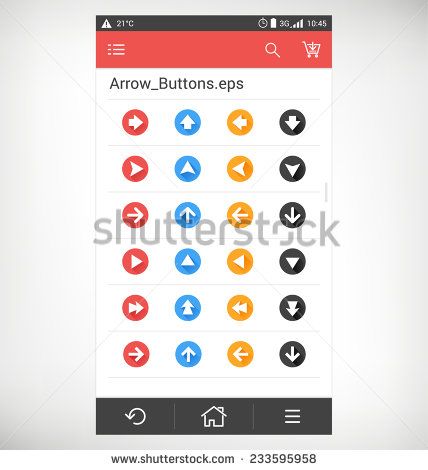
Finding the perfect royalty-free picture on Shutterstock might seem a bit overwhelming at first, but once you get the hang of the search process, it becomes much easier and even enjoyable. Here’s a simple step-by-step guide to help you navigate through the platform and find those high-quality images you need:
Step 1: Start with a Clear Search Term
Think about the exact image you’re after. Use specific keywords that describe the subject, mood, or style. For example, instead of just typing “beach,” try “sunset over tropical beach with palm trees.” The more precise your keywords, the better your results.
Step 2: Enter Your Keywords in the Search Bar
Type your chosen keywords into Shutterstock’s search bar and press enter. The platform will generate a range of images related to your query. Don’t worry if the first few results aren’t perfect—scroll down to see more options or refine your search terms.
Step 3: Use the Search Results to Identify Royalty-Free Images
Shutterstock primarily offers royalty-free images, but it’s good to double-check. Usually, all images on Shutterstock are royalty-free unless specified otherwise, but be sure to look for the licensing information if you’re unsure. Also, look for images with clear licensing terms to avoid any copyright issues.
Step 4: Preview and Select Your Image
Click on an image to see a larger preview. Take a moment to assess the quality, composition, and relevance. If it fits your needs, click the “Add to Cart” or “Download” button to proceed. Remember, you might need to create an account or sign in before downloading.
Step 5: Download the Image
Choose the appropriate resolution or license option, then complete the download process. If you’re using images for commercial purposes, make sure you select the correct license type to stay compliant with Shutterstock’s policies.
And that’s it! With these simple steps, you’ll be able to find high-quality, royalty-free images on Shutterstock efficiently. The key is to be specific with your search terms and take advantage of the platform’s features to streamline your search process.
Using Filters to Narrow Down Your Search

Once you’ve entered your initial search, Shutterstock offers a variety of filters that can help you refine your results and find exactly what you need faster. Using filters is a game-changer—it saves you time and ensures you get more relevant images. Here’s how to make the most of them:
Filter Options You Can Use:
- Image Type: Choose between photos, vectors, illustrations, or footage. If you need a vector graphic for a logo, select the vector filter.
- Orientation: Select landscape, portrait, or square to match your project’s layout.
- Color: Filter images by dominant color, which is especially helpful if you want images to match your branding palette.
- People: Specify whether images include people, and even filter by gender or age group.
- Background: Choose images with transparent backgrounds or specific types of backgrounds like plain color or outdoor scenes.
- License Type: Confirm that you’re viewing only royalty-free images (most Shutterstock images are royalty-free, but this is good to verify).
- Upload Date: Find the newest images by filtering results based on when they were uploaded.
How to Use Filters Effectively:
After entering your search term, look for the filter options usually located on the sidebar or at the top of your results page. Click on the filters you want to apply, and watch the results update instantly.
Pro tip: Combine multiple filters for maximum precision. For example, if you need a portrait-oriented, outdoor photo with people, select those filters simultaneously. This way, your results will be highly tailored to your project’s needs.
Additional Tips:
- Save filters for future searches: Shutterstock often allows you to save your filter preferences, making your next search quicker.
- Use keyword + filter combo: Start with broad keywords, then narrow down with filters to find the perfect image.
- Preview filtered results: Always take a moment to scan the filtered images to ensure they meet your expectations before downloading.
Using filters effectively can dramatically improve your search experience, helping you find high-quality royalty-free images faster and with less frustration. So don’t hesitate to experiment with different filter combinations—your perfect image might be just a few clicks away!
Tips for Selecting the Best Royalty-Free Images

Choosing the right royalty-free images can make a huge difference in how your project turns out. After all, the picture you pick should not only look good but also fit perfectly with your message. Here are some friendly tips to help you select the best images on Shutterstock:
Understand Your Purpose
Before diving into the search, think about what you want to achieve. Are you looking to inspire, inform, or entertain? Knowing your goal helps narrow down your options and ensures the images you pick support your content effectively.
Use Specific Keywords
When searching, be as specific as possible. Instead of just typing “business,” try “modern office workspace” or “team brainstorming session.” This way, Shutterstock can show you more targeted results that match your vision.
Pay Attention to Composition and Quality
Look for high-resolution images with clear focus and good lighting. Check the composition—does the subject stand out? Is the background clean or relevant? Crisp, well-composed images elevate your project’s professionalism.
Match the Style and Tone
Think about the vibe you want. Is your project formal or casual? Bright and cheerful or muted and serious? Find images that align with your brand’s style and the mood you want to convey.
Consider Color Palette
Colors matter! Select images that complement your overall color scheme. Consistent color tones create a cohesive look and feel, making your content more visually appealing.
Check for Relevance and Cultural Sensitivity
Ensure the images are relevant to your content and respectful of cultural differences. Avoid stereotypes or images that could be misinterpreted. Respectful, appropriate images build trust with your audience.
Downloading and Using Royalty-Free Pictures Legally
Now that you’ve found the perfect image, it’s crucial to understand how to use it legally. Shutterstock makes it straightforward, but a few best practices will keep you on the right side of licensing rules and avoid any headaches down the line.
Review the License Agreement
Before downloading, always read the license details. Shutterstock offers various licenses—Standard and Enhanced. The Standard license typically covers most common uses like websites, social media, and presentations. The Enhanced license is for higher distribution or print runs.
Download the Image Correctly
Once you’ve chosen your image, click the download button. Make sure you download the correct size for your project—larger images are better for print or large displays, while smaller versions are fine for web use.
Keep Records of Your Licenses
Save a copy of your purchase or license confirmation. This documentation can be helpful if there’s ever a question about your rights to use the image.
Avoid Unauthorized Use
Never use images outside of the permitted license. For example, don’t modify images excessively or use them in contexts that could be misleading or harmful. Also, avoid redistributing the images or sharing them outside your authorized use.
Give Proper Attribution When Required
While most Shutterstock images don’t require attribution, some specific licenses or images might. Always check the license details. If attribution is needed, include the photographer’s name and Shutterstock as specified.
Respect Trademark and Privacy Rights
If an image features identifiable people or trademarks, ensure you have the rights to use those elements, especially for commercial projects. When in doubt, opt for images with model releases or consider creating custom content.
By following these tips, you can confidently select and use royalty-free images that enhance your project while staying within legal boundaries. Happy browsing and creating!
Additional Resources for Finding Royalty-Free Images
If you’re serious about sourcing high-quality royalty-free images, it’s worth exploring beyond Shutterstock. While Shutterstock is a fantastic resource, having a few extra tools up your sleeve can make your design projects more versatile and efficient. Here are some great supplementary platforms and tips to consider:
Other Popular Stock Image Websites
- Pexels: Known for its vast library of free, high-resolution photos that are free for personal and commercial use.
- Unsplash: Offers a stunning collection of free images contributed by photographers around the world. No attribution required, but appreciated.
- Pixabay: Provides a wide variety of images, including photos, vectors, and illustrations, all free to use.
- Adobe Stock: If you’re already using Adobe Creative Cloud, Adobe Stock integrates seamlessly and offers a large library of royalty-free images, often with flexible licensing options.
Creative Commons Search
Using Creative Commons licenses can be a game-changer. You can search for images on platforms like Flickr or Wikimedia Commons with filters for Creative Commons-licensed content. Just be sure to check the specific license details—some may require attribution or have restrictions on commercial use.
Tips for Maximizing Your Search
- Use specific keywords: Narrow down your results by including descriptive terms, colors, or styles.
- Refine filters: Most platforms allow you to filter by orientation, color, size, or license type, helping you find exactly what you need faster.
- Bookmark your favorites: Keep a curated list of images you like for quick access later.
Stay Updated and Respect Licensing
Always double-check the licensing details of images from any source. Even if an image is labeled as free or royalty-free, some platforms may have specific attribution requirements or restrictions. Subscribing to newsletters or following the platforms on social media can keep you informed about new collections, updates, and licensing changes.
Conclusion and Best Practices for Using Shutterstock
Finding the perfect royalty-free picture on Shutterstock doesn’t have to be a daunting task. With a clear understanding of the platform’s features and a strategic approach, you can effortlessly find images that elevate your projects. Remember, the key is to use precise keywords, leverage filters, and always pay attention to licensing details.
Here are some best practices to keep in mind:
- Use relevant keywords: Think about the core message or theme of your project and search accordingly.
- Filter effectively: Narrow down your results by orientation, color, or image type to save time.
- Check licensing carefully: Even royalty-free images might have specific restrictions. Always review the license before downloading and using an image.
- Attribute when required: Some images may require attribution, so include proper credits if needed.
- Keep organized: Save your favorite images in folders or collections within Shutterstock for easy access later.
By combining these best practices with a bit of patience and creativity, you’ll be able to find stunning images that perfectly match your vision—without worrying about copyright issues. Happy searching, and don’t forget to explore other resources to diversify your image library and keep your projects fresh and engaging!


