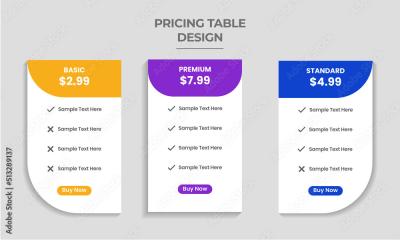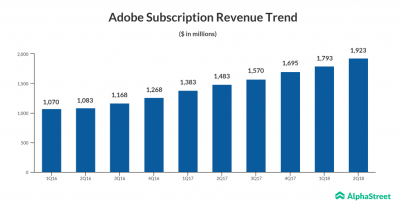Adobe Stock is a resourceful platform for finding high-quality videos for various projects. Whether you’re a content creator, marketer, or filmmaker, understanding how to effectively utilize this platform can significantly streamline your workflow. In this guide, we’ll explore Adobe Stock, its benefits, and tips for getting started with video searches.
Understanding Adobe Stock and Its Benefits
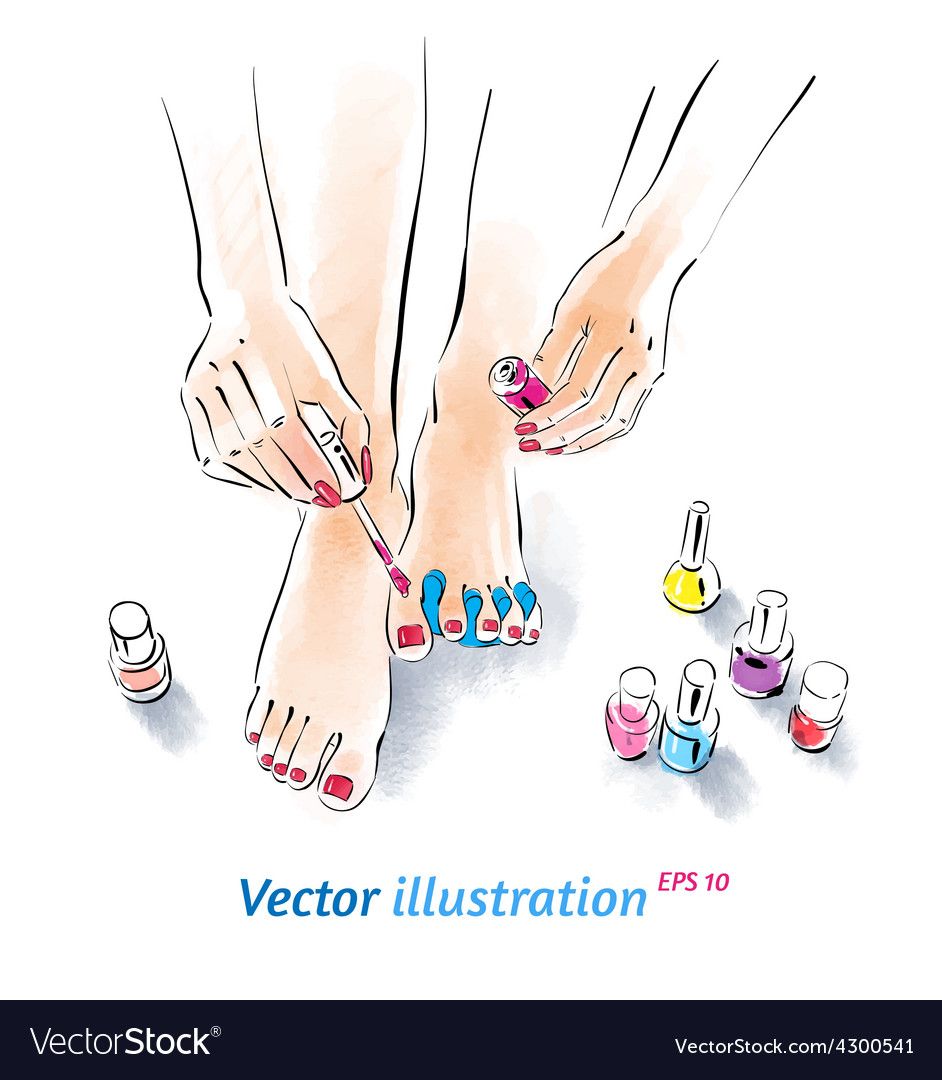
Adobe Stock is a vast collection of stock assets, including videos, photos, and vectors, designed to enhance creative projects. One of the main benefits of using Adobe Stock is the integration it offers with Adobe Creative Cloud applications, allowing seamless access to stock assets directly within programs like Premiere Pro and After Effects.
- Extensive Library: Adobe Stock boasts millions of high-quality video clips across diverse categories, making it easy to find what you need.
- Search Filters: Users can refine searches by duration, resolution, and aspect ratio, ensuring the selected videos fit specific project requirements.
- License Flexibility: Adobe Stock provides flexible licensing options, allowing users to choose the best fit for their projects, whether for commercial or personal use.
- Quality Assurance: The platform emphasizes high-quality content, ensuring that the videos available are polished and professional.
Getting Started with Adobe Stock

To get started with Adobe Stock, follow these steps:
- Create an Adobe Account: If you don’t have an account, sign up to access Adobe Stock’s features.
- Search for Videos: Use the search bar to enter keywords related to the videos you need. Utilize filters to narrow down results by category, license type, and orientation.
- Preview Clips: Take advantage of the preview feature to see the video quality and ensure it fits your project.
- Download and License: Once you find the perfect clip, download it and apply the appropriate license based on your intended use.
Utilizing the Advanced Search Features
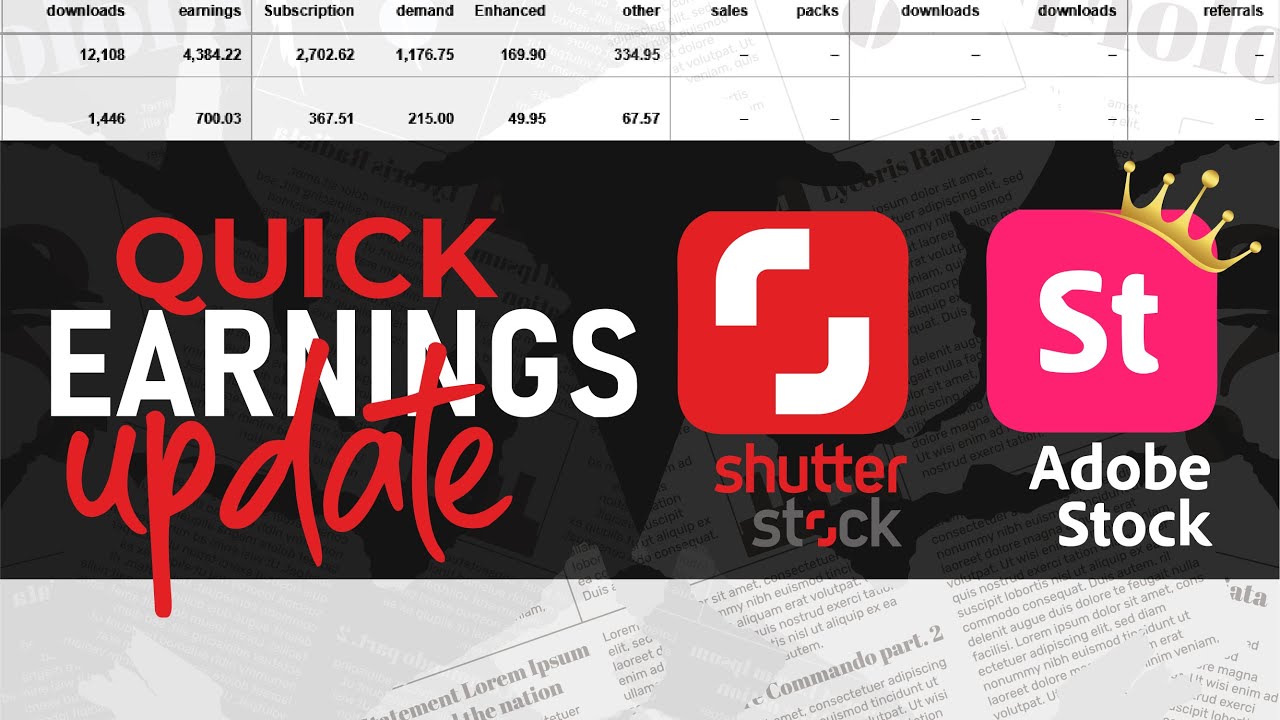
When it comes to finding high-quality videos on Adobe Stock, the Advanced Search features can be your best friend. This powerful tool allows you to narrow down your search effectively, helping you discover exactly what you’re looking for without sifting through countless irrelevant results. Let’s dive into how to make the most of these features!
First, after entering a basic keyword in the search bar, look for the “Filters” option at the top of the results page. Clicking on it will reveal various filters you can apply:
- Media Type: Select from videos, images, or templates. Since we’re focusing on videos, make sure to check only the video option.
- Duration: If you need a clip of a specific length, this filter allows you to choose video durations that fit your project’s needs, from short clips to longer formats.
- Resolution: High-definition or 4K? Set your preferred quality to ensure you’re viewing video clips that meet your standards.
- Orientation: Opt for horizontal, vertical, or square formats depending on where you plan to use the video (e.g., social media versus a website).
Another option is to refine your results by “File Type,” which lets you pick only videos, ensuring your search is as efficient as possible. By employing these filters, you can create a tailored search experience that saves time and enhances the precision of your results.
Don’t forget to utilize the “Sort By” feature, which allows you to arrange your results by relevance, popularity, or even the latest uploads. This can help you discover trending content or new additions to the library that might be perfect for your needs!
Using Keywords Effectively to Find Videos
Keywords are the backbone of any effective search on Adobe Stock, especially when looking for specific videos. Understanding how to use them effectively can greatly enhance your search process. Here are some tips to ensure your keywords yield the best results:
- Be Specific: Instead of using broad terms like “nature” or “business,” try more detailed phrases like “close-up of a waterfall” or “team brainstorming in an office.” This specificity helps the platform understand exactly what type of video you’re after.
- Use Combinations: Mix and match keywords to refine your results. For instance, combining “sunset” with “beach” will yield very different results than just searching “sunset.”
- Think Synonyms: If you don’t find what you’re looking for, consider synonyms or related terms. For example, if “happy” isn’t bringing the desired content, try “joyful” or “cheerful.”
- Incorporate Action Words: Using verbs can lead to dynamic content. Phrases like “dancing,” “running,” or “working” can narrow your search to action-oriented videos.
Remember to check the recommended keywords on Adobe Stock after your initial search as well; these suggestions can often lead you to discover content you hadn’t thought to search for.
Lastly, don’t hesitate to refine your searches based on the results. If you see patterns in the types of videos returning to your search, adjust your keywords accordingly to align better with successful content. Happy searching!
Filtering Your Search Results for Quality
When searching for high-quality videos on Adobe Stock, it’s crucial to use the filtering options effectively. With a vast library of content at your fingertips, pinpointing the best footage can feel overwhelming. However, Adobe Stock provides robust filtration tools that allow you to streamline your search effectively.
Here’s how you can filter your search results:
- Video Quality: You can select the video quality option. Aim for 4K resolutions if your project demands high detail or clarity.
- Duration: If you need clips of a specific length, filter your searches based on the duration of the videos. This can help you find exactly what you need without sifting through irrelevant footage.
- License Type: Understand the licensing that comes with each video. Opt for videos that permit the usage you need, whether it’s for commercial or personal projects.
- Orientation: If your project has specific requirements like vertical or horizontal videos, use this filter to enhance your search relevance.
- Color and Mood: You can also browse based on specific colors or themes, which is especially useful for creating a cohesive visual story.
By applying these filters strategically, you can save time and focus on video content that meets your exact needs. Plus, it enhances your workflow, allowing you to focus more on creativity rather than sifting through thousands of clips.
Previewing and Evaluating Video Quality
Once you’ve filtered your search results, it’s time to evaluate the quality of the videos that catch your eye. Adobe Stock makes it easy to preview clips, allowing you to assess both visual and audio quality before making a commitment.
Here are some tips for effectively previewing and evaluating video quality:
- Stream the Video: Utilize the preview feature to stream the video directly. Pay attention to the clarity and smoothness of the playback. This will give you a good sense of the video’s overall quality.
- Resolution Check: Ensure you are previewing the video in its full resolution. Often, lower resolution previews are available, but look for the option to view in higher quality if possible.
- Audio Quality: If your project relies on audio, don’t forget to listen. Check for clear sound and make sure it fits the tone you are aiming for.
- Visual Details: Focus on key elements like color grading, focus, and composition. High-quality videos should have rich colors and crisp details that stand out.
Lastly, don’t hesitate to make comparisons between different clips. Use Adobe Stock’s built-in tools to compare some of your favorites side by side. This ensures you select the best option for your project, enabling you to create engaging content that truly resonates with your audience.
Downloading and Licensing Videos from Adobe Stock
Once you’ve found that perfect video on Adobe Stock, it’s time to download it and handle the licensing. Adobe Stock makes the process straightforward and user-friendly, but there are a few key points to keep in mind to ensure you get the most out of your video content.
First, let’s talk about licensing options. Adobe Stock offers a two main types of licenses:
- Standard License: This is suitable for most personal and commercial projects, allowing you to use the video content in ads, websites, and presentations.
- Extended License: If you need broader rights—for instance, if you’re planning to sell products featuring the video—this license is ideal, as it permits you to use the video in merchandise.
After choosing your licensing option, here’s how to download your video:
- Click on the video you wish to download.
- Make sure you’ve selected your desired license type.
- Hit the “Download” button—it’s usually displayed prominently on the page.
- The video will be downloaded in .mp4 format, ready to integrate into your project.
Lastly, always keep track of your downloads and licenses. Adobe Stock provides a convenient way to manage your downloaded assets, allowing you to revisit your licenses if needed. This is particularly useful for larger projects with multiple video uses!
Tips for Enhancing Your Video Search Experience
Searching for high-quality videos on Adobe Stock can be a breeze if you know how to use the platform effectively. With the following tips, you’ll enhance your video search experience and pinpoint the exact content you need in no time!
1. Use Advanced Filters: Take advantage of Adobe Stock’s filtering options. You can filter results based on video length, orientation (horizontal or vertical), and color palette. This helps narrow down results to options that perfectly fit your project.
2. Explore Related Keywords: When you enter a search term, Adobe Stock often suggests related keywords. Use these to discover videos you might not have thought of or to refine your search further.
3. Save Your Favorite Videos: If you come across videos that are promising but aren’t ready to download, you can save them to a “Favorites” folder. This allows you to revisit your favorites when you’re ready to make a decision.
4. Check the Latest Additions: Adobe Stock regularly updates its library. Make it a habit to check their latest additions to find fresh content that can add a unique touch to your projects.
By applying these tips, you’ll navigate through Adobe Stock’s vast video library more efficiently, ensuring you find high-quality videos that perfectly suit your creative needs!
Common Mistakes to Avoid When Searching for Videos
When it comes to searching for high-quality videos on Adobe Stock, there are a few common pitfalls that can hinder your experience. Let’s discuss some of these mistakes and how to avoid them.
1. Neglecting Keywords: One of the biggest mistakes is not using the right keywords. Be specific and think about what you are looking for. For example, instead of just typing “nature,” try “sunset over mountains” for more precise results.
2. Overlooking Filters: Adobe Stock offers multiple filters to refine your search. Many users skip this crucial step. Utilize filters for things like video duration, resolution, and content type to streamline your search.
3. Ignoring Licensing Details: Always pay attention to the licensing options available for videos. Ensure you’re selecting content that fits your project’s usage requirements. Poorly understanding licenses can lead to legal complications down the road.
4. Failing to Preview Before Downloading: It’s tempting to click download right away, but a quick preview can save you from unexpected surprises. Make sure the video meets your expectations in both quality and relevance.
5. Not Utilizing Collections: Adobe Stock allows users to create custom collections. If you find videos you like, add them to a collection for easy access later. This helps keep your search organized.
6. Skipping User Reviews: Just like with products, user reviews can provide insight into the quality and usability of a video. Take a moment to read feedback before making your final decision.
By avoiding these common pitfalls, you can enhance your searching experience and ensure you find the perfect videos for your projects!
Conclusion and Final Thoughts on Adobe Stock Videos
In conclusion, Adobe Stock presents a fantastic resource for high-quality videos that can elevate your projects, whether you’re creating content for personal or professional use. With its vast library and user-friendly interface, finding the right visual content is not just possible but also intuitive.
Here are a few final thoughts to keep in mind:
- Be Specific: Always use detailed search terms to hone in on your desired content.
- Explore Filters: Don’t miss out on the powerful filtering tools to refine your search.
- Stay Informed: Familiarize yourself with licensing terms to avoid potential pitfalls.
- Keep an Eye on Trends: Regularly check out what’s trending in the Adobe Stock video library for inspiration.
- Experiment and Adapt: Don’t hesitate to try different search strategies to find what works best for you.
Adobe Stock is continually updating its offerings, so if at first you don’t find exactly what you need, don’t get discouraged. With these tips and a little patience, you’ll be on your way to discovering stunning videos that bring your creative visions to life. Happy searching!