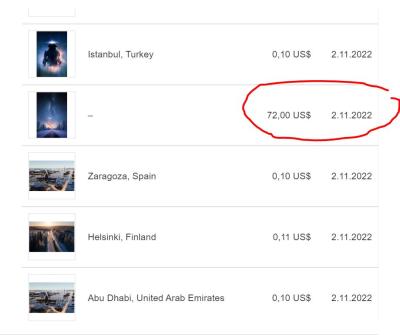If you’ve ever been captivated by a stunning image on Shutterstock and wondered how to get similar visuals for your projects, you’re not alone. Many creatives and developers are curious about how to access and utilize images from stock photo platforms like Shutterstock. While scraping images might seem like a quick way to gather content, it’s essential to understand the legal landscape surrounding this practice. In this guide, we’ll explore how to approach image collection responsibly and legally, ensuring you’re respecting copyright laws and platform policies while still finding the visuals you need.
Understanding Shutterstock’s Terms of Service and Copyright Policies

Before diving into any method of obtaining images from Shutterstock, it’s crucial to understand their Terms of Service and copyright policies. Shutterstock is a commercial platform that invests heavily in licensing and protecting the rights of photographers and artists. Their policies are designed to prevent unauthorized use and distribution of their content.
According to Shutterstock‘s Terms of Service, all images are protected by copyright and are licensed under specific terms. This means that downloading or using images without proper licensing can lead to legal consequences, including fines or lawsuits. The platform strictly prohibits scraping or automated downloading of images through bots, scripts, or any other means that bypass their standard licensing and download processes.
Here are some key points to keep in mind:
- Licensing is required: To legally use Shutterstock images, you must purchase the appropriate license, whether it’s a standard or enhanced license.
- No unauthorized scraping: Automated methods to extract images violate Shutterstock’s policies. Doing so can result in account suspension or legal action.
- Respect copyright: All images are copyrighted by their respective creators. Using them outside the scope of your license or without permission is illegal.
Instead of attempting to scrape images unlawfully, consider legitimate ways to access Shutterstock content. For example, subscribing to a plan, purchasing individual images, or exploring Shutterstock’s API offerings if you need bulk access for approved purposes. Always remember: respecting copyright laws not only keeps you on the right side of the law but also supports the talented creators behind these images.
Legal Methods to Access and Download Shutterstock Images
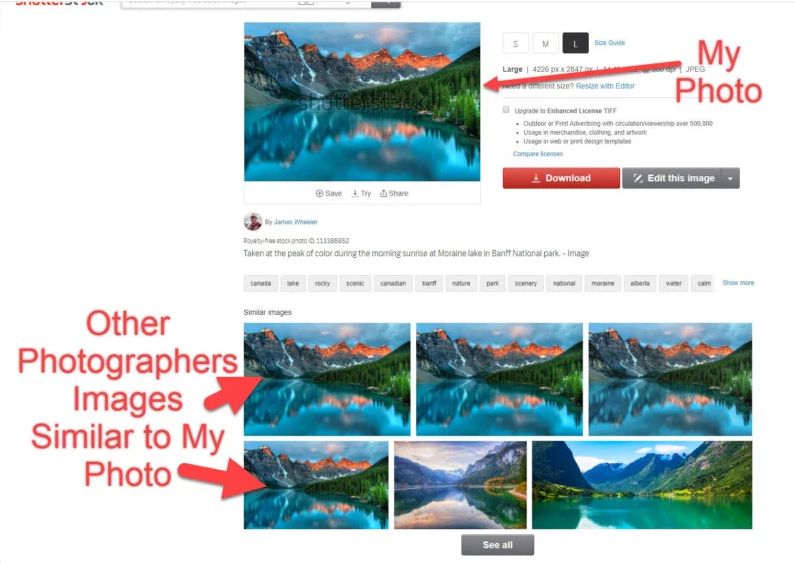
If you’re looking to use images from Shutterstock without running into legal trouble, the best approach is to do it the right way—that means respecting copyright laws and Shutterstock’s licensing terms. Luckily,
1. Purchase a Standard or Enhanced License
The most straightforward way is to buy an image license directly from Shutterstock. When you purchase a license, you’re granted legal rights to use the image in specified ways—whether for commercial, editorial, or personal projects. The licensing options vary:
- Standard License: Suitable for most uses like websites, presentations, and social media.
- Enhanced License: Offers additional rights, such as the ability to print larger quantities or use images in merchandise.
Once you’ve purchased a license, you can download the image directly from your Shutterstock account, ensuring you’re compliant with their licensing terms.
2. Use Shutterstock’s API (Application Programming Interface)
If you’re developing an app or website that needs to display Shutterstock images legally, consider using their API. Shutterstock provides API access that allows developers to search, preview, and license images programmatically. To do this:
- Register for an API key through Shutterstock’s developer portal.
- Integrate the API into your application following their guidelines.
- Request images and obtain licensing rights through the API, ensuring all usage remains within legal bounds.
This method is especially useful for businesses or developers who need to integrate Shutterstock images seamlessly into their platforms.
3. Subscribe to Shutterstock Plans
Shutterstock offers subscription plans that give you a set number of images per month at a discounted rate. This is perfect if you need multiple images regularly. Subscriptions are straightforward:
- Select a plan based on your expected usage.
- Download images directly after licensing through your account.
- Ensure you adhere to the plan’s licensing limits and terms.
By sticking to these legal pathways, you avoid copyright issues, potential fines, and damage to your reputation. Plus, supporting photographers and artists by licensing their work helps keep the creative ecosystem thriving.
Tools and Techniques for Ethical Image Scraping

Now, let’s talk about ethical ways to gather images—if you’re aiming to do so without violating copyright laws or Shutterstock’s terms of service. Remember, scraping images from Shutterstock or any other platform without permission can lead to legal trouble, so always prioritize ethical methods.
Understanding the Boundaries
Before diving into tools and techniques, it’s crucial to understand that most commercial stock photo sites prohibit scraping their content. Instead, focus on methods that respect their terms:
- Use available APIs or licensing options.
- Work with images that are explicitly marked as free or openly licensed.
- Obtain explicit permission from content owners when possible.
Tools and Techniques
Here are some ethical approaches to access images:
1. Use Shutterstock’s Official API
This is the most ethical and legitimate method. The API allows you to search, preview, and license images programmatically, ensuring compliance with Shutterstock’s policies.
2. Leverage Creative Commons and Public Domain Resources
Some images on Shutterstock or other platforms are released under Creative Commons licenses or are in the public domain. Use these sources responsibly:
- Verify the license type before downloading or using the image.
- Credit the creator if required by the license.
3. Use Open-Source Image Libraries
Instead of scraping Shutterstock, consider using open-source or free stock image sites like Unsplash, Pexels, or Pixabay. These platforms offer high-quality images under licenses that allow free use, often even for commercial purposes.
4. Automate with Respect
If you have permission to download multiple images, you can automate the process using scripts that:
- Download images in compliance with licensing terms.
- Respect rate limits and avoid overloading servers.
Tools like Python scripts with libraries such as requests or BeautifulSoup can help automate downloads responsibly if you have explicit permission or if the platform allows it.
5. Always Respect Robots.txt and Terms of Service
Before scraping any website, check their robots.txt file and Terms of Service. These documents specify what is and isn’t allowed regarding automated access. Ignoring these can lead to legal issues and bans.
In summary, the key to ethical image scraping is transparency, respect for licensing, and using official channels whenever possible. This way, you safeguard yourself legally and support the creative community that produces these valuable images.
How to Use Shutterstock’s API for Authorized Image Access
If you’re looking to incorporate Shutterstock images into your project in a way that’s both efficient and compliant, using their API is a smart move. The Shutterstock API provides a powerful, officially supported way to access their vast library of images, videos, and other media content without risking copyright issues. Plus, it streamlines your workflow—no more manual downloads or worrying about licensing on a case-by-case basis.
To get started, you’ll first need to sign up for a Shutterstock API account. Head over to their developer portal and register your application. Once approved, you’ll receive API credentials—namely, a client ID and secret—that you’ll use to authenticate your requests. Here’s a quick overview of the process:
- Register your app: Fill out the form with details about your project.
- Obtain API credentials: Use your credentials to authenticate requests.
- Review the API documentation: Familiarize yourself with endpoints, parameters, and usage limits.
When making requests, you’ll typically use OAuth 2.0 for authorization, ensuring your app has permission to access Shutterstock’s content. Once authenticated, you can search for images using keywords, categories, or other filters. The API response will include image metadata along with URLs for different sizes and formats.
Example Workflow:
- Authenticate and get an access token.
- Send a search query with desired parameters.
- Parse the response to find the image URLs you’re interested in.
- Use the provided URLs to display images directly in your app or website.
Remember, even though the API allows you to access images programmatically, the licensing terms still apply. You must adhere to Shutterstock’s licensing agreements for each image you display or download. Also, be aware of API rate limits to avoid disruptions.
Benefits of Using Shutterstock’s API:
- Access to high-quality, licensed images legally and efficiently.
- Automation of image search and retrieval processes.
- Integration directly into your website or app for a seamless user experience.
- Reduced risk of copyright infringement since you’re working within Shutterstock’s licensing framework.
In short, Shutterstock’s API is your best legal route to access their images at scale. Just make sure to follow their guidelines, respect licensing terms, and handle user data responsibly. Happy coding and creating!
Best Practices for Respecting Copyright and Licensing Restrictions
Even if you’re scraping images for personal use or testing, respecting copyright laws and licensing restrictions is crucial. Ignoring these rules can lead to legal trouble, fines, or damage to your reputation. Here are some best practices to keep your image use both ethical and legal:
Understand the Licensing Types
Shutterstock offers different licensing options, mainly:
- Standard License: For most web and digital uses, including social media, blogs, and presentations. Usually, this license has limitations on the number of copies or views.
- Enhanced License: For broader use cases like merchandise, large-scale distribution, or print runs. Always check which license applies before using an image.
Always Use Licensed Content Properly
Never use images in a way that violates the license terms. For example:
- Don’t resell or redistribute images without permission.
- Don’t modify images beyond what the license allows.
- Ensure attribution if required by the license.
Respect Attribution Requirements
If the license requires attribution, make sure to give proper credit. Usually, this involves mentioning the creator and Shutterstock in your content. Failing to do so can breach licensing terms, even if you legally purchased the image.
Use Proper Tools and Methods
Instead of scraping images haphazardly, consider these approaches:
- Official APIs: Use Shutterstock’s API or authorized download links.
- Embedded Licensing: Use images directly from Shutterstock’s platform with embedded licensing features.
- Download with Permission: Purchase or license images directly from Shutterstock.
Keep Records
Maintain records of licenses, purchase receipts, and correspondence. This documentation can be invaluable if any questions about your rights to use an image arise later.
Stay Updated on Licensing Changes
Licensing policies can change, so regularly review Shutterstock’s terms of service and licensing agreements. Staying informed ensures you remain compliant and avoid accidental infringement.
Respect Privacy and Ethical Standards
Be cautious with images featuring identifiable people or private property. Using such images without proper rights can violate privacy laws and personal rights.
In summary, the key to ethically and legally scraping or using Shutterstock images is understanding licensing terms, using authorized methods, and respecting copyright laws. Doing so not only keeps you out of legal trouble but also supports the creators and the industry that produces quality content. Play it safe, stay informed, and always give credit where it’s due!
Alternatives to Scraping Shutterstock Images Legally
If you’ve been considering scraping images from Shutterstock, it’s important to recognize that there are plenty of legitimate ways to access high-quality images without risking legal trouble. Here are some excellent alternatives that can help you find the visuals you need while respecting copyright laws:
Use Shutterstock’s Licensing Options
The most straightforward way to access Shutterstock images legally is by purchasing a license directly from their platform. Shutterstock offers various licensing plans—such as on-demand images, subscription packages, and enterprise licensing—that suit different needs and budgets. This way, you get the right to use images legally across your projects without any worries.
Explore Free Stock Image Websites
There are many reputable sites that offer free stock images which are perfect for personal or commercial use. Some popular options include:
- Unsplash: High-resolution images contributed by photographers worldwide, free for commercial and non-commercial use.
- Pexels: Offers a vast library of free images and videos with flexible licensing.
- Pixabay: Thousands of images, videos, and music tracks available for free download and use.
Just be sure to check each platform’s licensing terms, as some may have restrictions or require attribution.
Leverage Creative Commons Licensed Images
Creative Commons (CC) licenses allow photographers and creators to share their work legally. Websites like Flickr or Wikimedia Commons host images under various CC licenses. Always verify the specific license type—some may require attribution, others may restrict commercial use—and follow the licensing terms carefully.
Hire a Photographer or Use Custom Photography
If you need unique images tailored to your brand or project, consider hiring a professional photographer. This ensures you have exclusive rights to the images and full control over their usage. Alternatively, create your own photos if you have the skills and equipment—this can be a cost-effective way to get original visuals.
Design Your Own Graphics
Tools like Canva, Adobe Spark, or Figma make it easy to create custom graphics, illustrations, or composite images. Many of these platforms also provide access to free or paid assets that you can incorporate into your designs legally.
Summary Table of Legal Image Resources
| Resource Type | Examples | Notes |
|---|---|---|
| Stock Image Sites | Shutterstock, iStock, Adobe Stock | Paid licenses, high-quality images |
| Free Image Sites | Unsplash, Pexels, Pixabay | Free, check licensing for commercial use |
| Creative Commons Platforms | Flickr, Wikimedia Commons | Verify license types and attribution requirements |
| Custom Photography & Graphics | Hiring photographers, designing your own | Unique, exclusive content, potentially costlier |
By exploring these legal avenues, you can access the images you need without the ethical and legal complications associated with unauthorized scraping. It’s all about respecting creators’ rights and finding the right fit for your project’s needs.
Conclusion and Tips for Responsible Image Use
Getting images legally is not just about avoiding legal trouble—it’s also about respecting the hard work and creativity of photographers and artists. While scraping might seem like a quick fix, it’s fraught with risks and ethical concerns. Instead, by choosing legitimate sources and understanding licensing, you can build a sustainable and respectful approach to visual content.
Key Takeaways for Responsible Image Use
- Always verify licensing terms: Whether you’re using free images, Creative Commons, or paid licenses, make sure you understand the usage rights and restrictions.
- Attribute when required: Some licenses, especially Creative Commons, require giving credit to the creator. Do so diligently to stay compliant.
- Avoid unauthorized scraping: Not only is it illegal, but it also discourages creators from sharing their work freely.
- Keep records of licenses and permissions: Save screenshots or copies of license agreements in case of future questions or audits.
- Use tools responsibly: If you’re designing graphics or editing images, ensure that any assets you incorporate are legally obtained or created by you.
Remember, responsible image use builds trust and credibility for your brand or project. It demonstrates respect for intellectual property and helps foster a creative community where everyone’s rights are valued.
In summary, while the temptation to scrape images from Shutterstock might be high, the best practice is to stick with legal methods—whether through licensing, free resources, or creating your own content. This approach not only keeps you on the right side of the law but also supports the creators who produce the visual content we all enjoy.