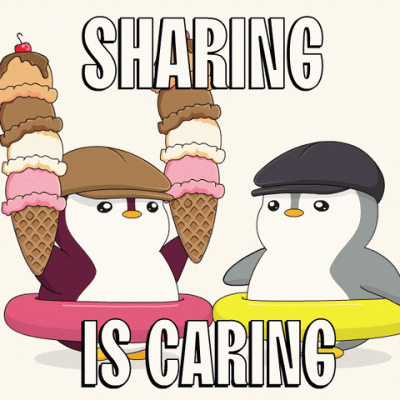Giphy is a popular platform for discovering and sharing animated GIFs. It offers an extensive library of GIFs that can enhance your projects, from social media posts to presentations. This guide will walk you through understanding Giphy‘s features and why integrating Giphy GIFs into your work can be beneficial.
Understanding Giphy and Its Features

Giphy is a powerful platform that serves as both a GIF search engine and a library. Users can browse through a vast collection of GIFs, which are categorized by emotions, reactions, and trending topics, making it easy to find the perfect animated image for your needs. One of Giphy‘s standout features is the ability to create GIFs from videos or images, allowing users to generate unique content.
Another notable feature is Giphy‘s API, which developers can use to embed GIFs directly into their websites or applications. This API provides access to Giphy‘s extensive database, enabling seamless integration of animated content into various projects. Additionally, Giphy offers options for sharing GIFs across multiple social media platforms, enhancing visibility and engagement.
Giphy also allows users to create and share their own GIFs, fostering community interaction. With user-generated content always on the rise, this feature keeps the platform fresh and diverse. Overall, understanding Giphy‘s offerings can significantly enhance your creative projects.
Why Use Giphy GIFs in Your Projects
Using Giphy GIFs in your projects can add a fun and engaging element to your content. Animated GIFs can express emotions, reactions, and ideas better than static images, helping you connect with your audience. They are versatile and can be incorporated into various types of projects, including marketing materials, slideshows, and social media posts.
Moreover, Giphy GIFs are user-friendly and easily shareable. Their compatibility with numerous platforms and devices means they reach a broader audience. By integrating GIFs, you can enhance the storytelling aspect of your projects, making them more memorable. This visual dynamism can lead to increased interaction and shareability, effectively promoting your content.
In a world where attention spans are short, GIFs provide a vibrant way to capture interest quickly. Utilizing Giphy‘s extensive library allows for creativity without the need to create your own content from scratch, saving time and resources. Consequently, incorporating Giphy GIFs is an excellent strategy for enriching your projects and engaging effectively with your target audience.
Step-by-Step Guide to Saving Giphy GIFs
If you’ve found the perfect GIF on Giphy and want to save it for your project, you’re in luck! It’s a straightforward process. Here’s a simple step-by-step guide to help you get those animated gems onto your device:
- Visit Giphy: Open your web browser and go to Giphy.com.
- Search for Your GIF: Use the search bar at the top to type in keywords related to the GIF you want. Hit enter to see a variety of options.
- Select the GIF: Click on the GIF you wish to save. This will take you to a dedicated page for that GIF.
- Find the Download Options: On the right side, you’ll see several options. Look for the buttons labeled “Copy Link” and “Download.”
- Download Your GIF: Click on the “Download” button, and choose your preferred format (more on that in the next section!). The GIF will be saved to your device.
- Check Your Files: Open your Downloads folder to ensure the GIF file is there, ready for you to use.
And there you go! You now have your favorite GIF saved and ready to be incorporated into your projects. Whether it’s for a presentation, social media post, or just to share with friends, this quick guide will get you there in no time.
Different Formats for Downloading Giphy GIFs
When downloading GIFs from Giphy, it’s essential to understand the different formats available and which one suits your needs best. Here’s a breakdown of the options:
| Format | Best For | File Size |
|---|---|---|
| GIF | Animation across web platforms | Generally larger due to animation |
| MP4 | Higher quality video playback | Smaller file size, good for web |
| WEBP | Web-compatible images with good compression | Smaller than GIF, supports animation |
Each format has its pros and cons. GIFs are the classic choice, widely supported but often larger in file size. MP4s offer better compression, making them ideal for websites and social media where loading speed counts. Finally, WEBP is a modern format that provides superior quality at a smaller size—perfect for applications where speed and image quality are paramount.
Consider your project’s requirements and choose the format that best fits your needs. Happy GIF-ing!
How to Properly Attribute Giphy Content
When using Giphy GIFs in your projects, it’s essential to give proper credit to the original creators. Just like with any other form of media, acknowledging the source not only shows respect for the artist but also helps maintain a healthy online community. Here’s how you can do it:
- Check the Licensing: Before using a GIF, look for any licensing specifics associated with it. Giphy typically provides GIFs that are free to use, but some may have specific restrictions.
- Include Creator’s Name: If the GIF lists a creator, make sure to mention their name alongside the GIF. For example, you might say, “GIF by [Creator’s Name].”
- Link Back to Giphy: It’s a good practice to link back to the original Giphy page of the GIF. This not only credits the creator but also directs others who might enjoy similar content.
- Include the Giphy Logo: In some cases, using the Giphy logo or watermarks within your project can help indicate that the GIF is sourced from Giphy.
Attributing content might feel like an extra step, but it’s a simple way to support creators and maintain ethical standards in your projects. It encourages more great content creation and keeps the digital environment vibrant and respectful.
Incorporating Giphy GIFs into Your Online Projects
Including Giphy GIFs in your online projects can add a fun and engaging element to your content. Whether it’s for a blog, social media post, or web design, GIFs can convey emotions and concepts in ways that static images can’t. Here’s how to seamlessly incorporate Giphy GIFs:
- Embed Directly from Giphy: Giphy provides an easy embed code. Simply click on the ‘Share’ button, choose the ‘Embed’ option, and copy the HTML code. Paste it into your website’s HTML where you want the GIF to appear.
- Download and Upload: If you prefer to host the GIF yourself, you can download it and upload it to your site. Just make sure to attribute it correctly (as covered in the previous section).
- Use in Social Media Posts: When sharing on social media platforms, use the Giphy integration available on most of these sites to search for and include GIFs directly in your posts.
- Enhance Presentations: Giphy GIFs can make your presentations more dynamic. Consider incorporating them to emphasize key points or add humor to your slides.
As you incorporate GIFs, consider your audience and the context. A well-placed GIF can enhance your message, but too many can distract or confuse. So, use them wisely and enjoy the extra flair they bring to your projects!
Using Giphy GIFs in Social Media Marketing
In the dynamic world of social media, engaging content can make all the difference in capturing your audience’s attention. Giphy GIFs are a fantastic way to sprinkle some fun and creativity into your marketing strategy. Here’s how you can effectively use Giphy GIFs in your social media marketing:
- Add Humor: GIFs provide a great way to inject some light-hearted humor into your posts. A well-placed GIF can make your audience smile and feel more connected to your brand.
- Enhance Visual Communication: Sometimes, a GIF can communicate a message faster and more effectively than text alone. Use GIFs to illustrate how a feature works or to showcase a product in action.
- Trend with Current Events: Keep an eye on trending GIFs that relate to current events or popular culture. Sharing a trending GIF can help your brand stay relevant and boost engagement.
- Drive Engagement: Encourage your audience to interact with your posts by using GIFs in polls, questions, or even challenges. They can make your content more shareable and boost your overall engagement rates.
Remember to keep your target audience in mind when selecting GIFs. Consistency with your brand voice is crucial—make sure the GIFs reflect your brand’s personality. Plus, don’t forget to analyze engagement rates periodically to see which types of GIFs resonate best with your audience!
Best Practices for Using GIFs in Presentations
Incorporating GIFs into your presentations can add visual interest and help convey your message more effectively. However, to ensure that your presentations are both professional and engaging, consider these best practices:
- Keep It Relevant: Always ensure that the GIF supports the content you’re presenting. A well-chosen GIF can enhance understanding, but a random or unrelated GIF can confuse your audience.
- Avoid Overuse: While GIFs can be engaging, too many can distract from your message. Use them sparingly—only where you feel they will add real value.
- Check for Quality: Choose high-quality GIFs that won’t pixelate on larger screens. Poor-quality visuals can detract from your presentation and make you appear less credible.
- Test Compatibility: Before presenting, test your GIFs on the equipment you’ll be using. Ensure they play smoothly and are appropriately sized for your slides.
Lastly, practice your timing with the GIFs. Insert them strategically to ensure they enhance your verbal message instead of cutting it off. A well-timed GIF can elicit laughter or emphasize a point, making your presentation unforgettable!
Troubleshooting Common Issues with Giphy GIFs
Using GIFs from Giphy can be a fun way to enhance your projects, but sometimes you might run into a few hiccups. No need to worry! Here are some common issues and how to troubleshoot them:
- GIFs Not Loading: If a GIF doesn’t load, try refreshing the page or checking your internet connection. Sometimes, simply reloading the page can solve the issue.
- Quality Issues: If a GIF looks pixelated, ensure you’re downloading it in a higher resolution. Giphy often provides several resolution options; select the one that meets your needs best.
- GIF Not Playing: In some cases, the GIF may appear still. This can happen if it was downloaded improperly. Double-check that you saved it as a .gif file and that you’re using a compatible viewer.
- Copyright Concerns: Always be aware of the licensing attached to GIFs. Not all Giphy content is for commercial use. Make sure to read any usage rights noted on the platform.
- Embedding Issues: If you’re having trouble embedding a Giphy GIF into your website, ensure you’re using the correct embed code. Sometimes a simple error in the code can prevent it from displaying.
If you continue to experience issues, you can consult the Giphy support page or check online forums for tips from other users. Remember, a little patience can go a long way when working with multimedia!
Conclusion and Resources for Further Learning
Incorporating Giphy GIFs into your projects can significantly enhance engagement and expressiveness. By following the steps we’ve outlined, you should be well-prepared to find, save, and use GIFs effectively. Here’s a quick recap:
- Understand how to search for the right GIFs on Giphy.
- Know how to save and embed GIFs in your desired platforms.
- Troubleshoot any common issues that might arise.
As you continue to explore the world of GIFs, it’s essential to expand your knowledge. Here are some resources where you can learn more:
- Giphy Official Site – The best place to explore their vast library and learn more about their features.
- Codecademy – Offers courses on web development that can help you better integrate GIFs in your projects.
- Canva Learning Hub – Explore tips and techniques on using GIFs creatively.
Happy GIF-ing, and may your projects be ever more animated!