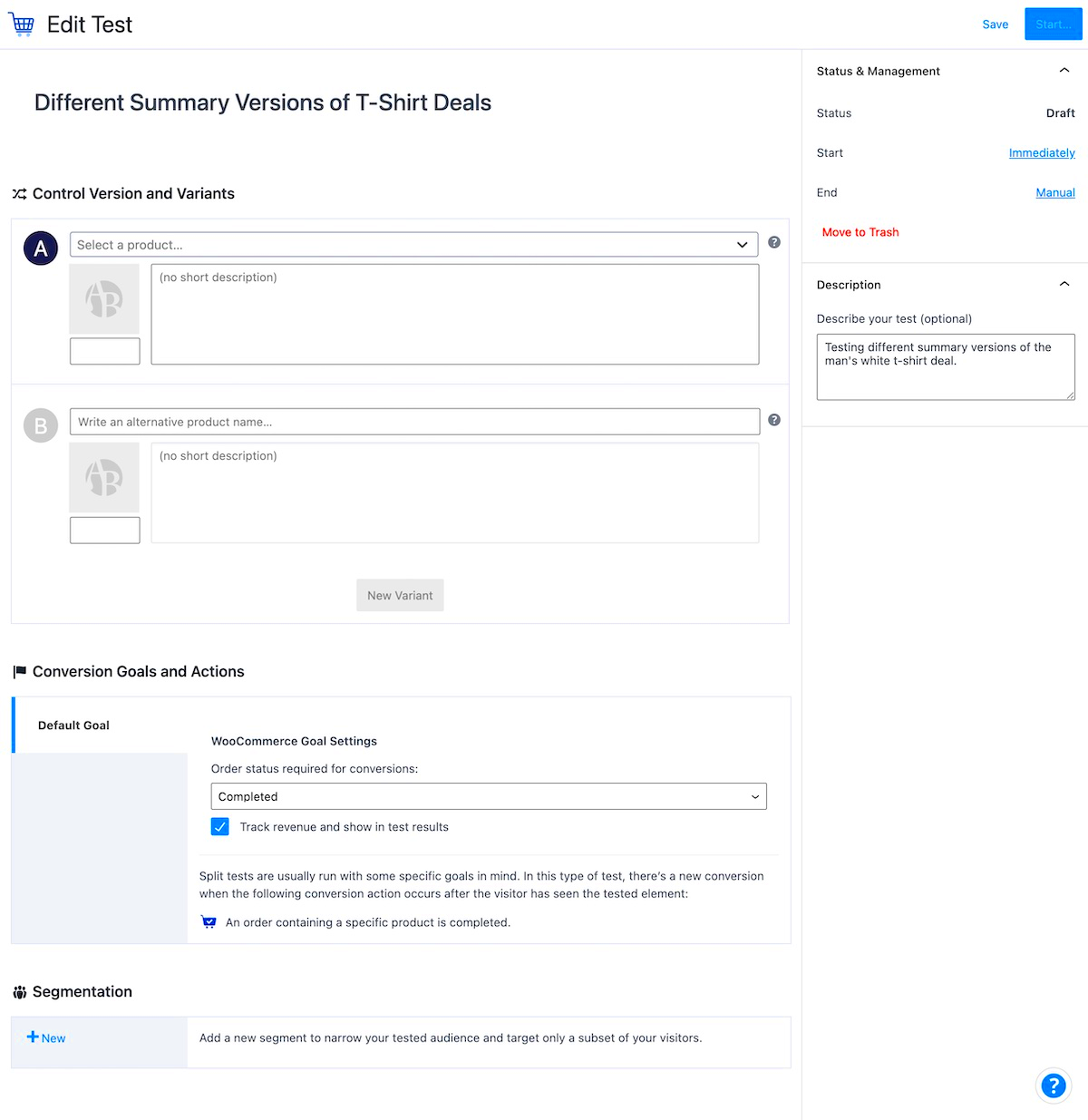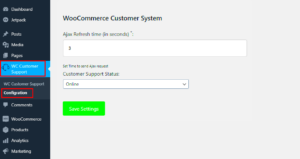If you’re running an online store with WooCommerce, ensuring everything works flawlessly is crucial. Welcome to the world of WooCommerce testing! It’s not just a technical requirement; it’s a necessity for providing a smooth shopping experience. Testing allows you to identify bugs, check functionality, and improve the overall user experience. Let’s dive deeper into what WooCommerce testing involves and how it can significantly impact your e-commerce site.
Why Testing is Important for WooCommerce Sites
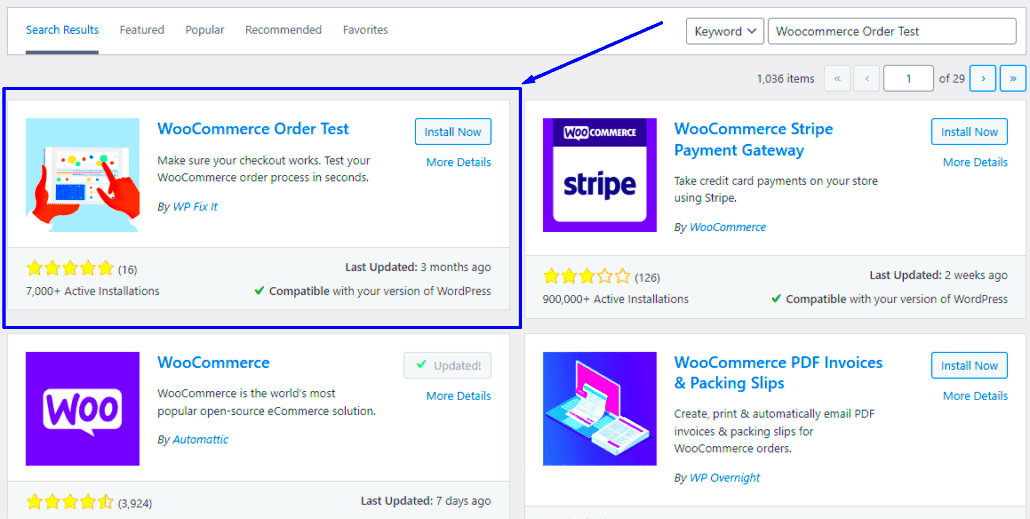
Now that we understand what WooCommerce testing is, let’s explore why it’s essential. Here are some key reasons you should prioritize testing your WooCommerce site:
- Enhances User Experience: A seamless shopping experience keeps customers happy. Testing ensures everything from product displays to the checkout process functions correctly, minimizing user frustration.
- Identifies Bugs Early: Regular testing helps catch bugs before they affect your customers. This proactive approach prevents potential losses and maintains your site’s reputation.
- Boosts Conversion Rates: A well-functioning site usually means higher conversion rates. Customers are more likely to complete their purchases when they encounter fewer obstacles.
- Ensures Compatibility: WooCommerce regularly updates its platform. Testing helps you ensure that any new plugins, themes, or updates are compatible with your existing setup.
- Improves Site Performance: Regular testing helps you find and address performance bottlenecks, making your site faster to load. Speed is a crucial factor for retaining visitors.
In summary, testing your WooCommerce site isn’t just about fixing bugs; it’s about creating a positive experience for your customers and ultimately driving sales. So gear up and let’s get started on optimizing your WooCommerce store!
Types of Tests to Conduct on Your WooCommerce Site
When you run a WooCommerce site, testing becomes crucial to ensuring everything runs smoothly. Think of testing as your safety net—it helps you catch issues before they affect your customers. Here are some key types of tests you should consider:
- Functionality Testing: This type ensures all features work as expected. Check product pages, cart functionality, checkout processes, and payment gateways. Each component needs to function seamlessly to provide a satisfactory user experience.
- Performance Testing: You want your site to load quickly and handle several users at once. Use tools like GTmetrix or Load Impact to measure page load times and server responsiveness. This is especially important during peak shopping seasons!
- Usability Testing: Get feedback from real users! Observe them as they navigate through your site. Are they confused or able to find what they need effortlessly? This testing helps you make your site more user-friendly.
- Compatibility Testing: Ensure your site looks and works great across different browsers and devices. Whether someone is on an iPhone, Android, or Windows PC, your store should maintain its integrity.
- Security Testing: Cybersecurity is a growing concern, and you want to protect your site from potential threats. Regularly check for vulnerabilities and ensure your security plugins are working effectively.
By running these tests, you’ll create a better shopping environment for your customers and improve your site’s overall performance!
Setting Up a Testing Environment
Setting up a testing environment is like creating a virtual sandbox where you can play and experiment without fear of breaking anything on your live site. Here’s how to establish a robust testing environment for your WooCommerce site:
- Choose the Right Hosting: If your current hosting doesn’t support staging or development environments, consider switching to one that does. Look for hosting providers specializing in WordPress/WooCommerce that offer easy-to-use staging options.
- Create a Staging Site: Most reliable hosting services allow you to create a staging site with just a few clicks. This is a clone of your live site where you can run tests without affecting your users.
- Use Version Control: Consider using version control systems, like Git. This helps track changes in your code, making it easier to manage updates or roll back if something goes wrong.
- Install Testing Plugins: Use plugins like WP Staging or Softaculous to make the setup process easier. These tools can help you clone your site for testing quickly.
- Test All Features: On your staging site, you can freely run your tests—whether implementing new plugins or updates— without the risk of disrupting your user experience.
Setting up a testing environment might take a little time upfront, but it ensures that you can develop and experiment freely, keeping your live WooCommerce site safe and functional.
5. Manual Testing Techniques for WooCommerce
When it comes to ensuring that your WooCommerce site runs smoothly and provides a stellar user experience, manual testing is an important approach you can’t overlook. While it might seem a little old school in the age of automation, doing things by hand can yield insights that no automated tool can replicate.
Here are some effective manual testing techniques to consider:
- Functionality Testing: Start by checking the basic functions of your store. Test product searches, filters, and add-to-cart features. Make sure that the checkout process is straightforward and that users can complete a transaction without headaches.
- User Interface Testing: Pay attention to the visual elements of your site. Is your navigation intuitive? Are buttons clearly labeled? Take a look at your site on different devices and browsers to ensure everything looks good.
- Usability Testing: Enlist a few friends or colleagues to navigate your site. Gather their feedback about what worked well and what didn’t. Their fresh perspective can spot issues you might have become blind to.
- Cross-Browser Testing: Your customers use all sorts of browsers. Make sure to test your WooCommerce site on popular options like Chrome, Firefox, Safari, and even Internet Explorer to ensure a consistent experience.
- Checkout Process Testing: Simulate a purchase and complete the entire checkout process. This is vital to find any glitches in payment gateways, shipping options, and confirmation emails.
Remember, manual testing should not be a one-time activity but part of your ongoing maintenance routine. Regular checks will keep your WooCommerce site user-friendly and efficient!
6. Automated Testing Tools for WooCommerce
Automated testing can be a game-changer for your WooCommerce site. With the right tools, you can save time, reduce human error, and run tests consistently whenever you need. Think of automated testing as setting up a safety net that catches issues before they reach your customers.
Here’s a list of popular automated testing tools that integrate well with WooCommerce:
| Tool | Description | Best For |
|---|---|---|
| Selenium | A powerful tool for browser automation that can simulate user interactions. | Complex testing scenarios and cross-browser functionality. |
| WooCommerce Unit Tests | Run unit tests specifically designed for WooCommerce to ensure core components are functioning properly. | Testing core functionalities and new feature implementations. |
| Behat | An open-source Behaviour Driven Development (BDD) framework that helps you define your website’s behavior. | Writing human-readable tests for website functionality. |
| Codeception | A full-stack testing framework that supports PHP and allows you to test your WooCommerce store with simple scripts. | Comprehensive testing covering unit tests, functional tests, and acceptance tests. |
Automated testing can seem daunting initially, but once you set it up, it’s like having your personal assistant that checks everything while you focus on running your business. Don’t underestimate its power to keep your WooCommerce site in tip-top shape!
Best Practices for Running Tests
When it comes to running tests on your WooCommerce site, following best practices can make all the difference in ensuring quality and reliability. Here’s a list of key best practices that you should keep in mind:
- Set Clear Objectives: Before you even start testing, define what you want to achieve. Are you checking for functionality, performance, or security? Having clear objectives helps you stay focused.
- Test in a Staging Environment: Always run your tests in a staging environment instead of your live site. This prevents any potential disruptions or issues affecting your customers.
- Automate Where Possible: While not every test can be automated, using tools like PHPUnit for unit testing or Selenium for functional testing can save time and provide consistent results.
- Prioritize Tests: Not all tests are equally important. Focus first on tests that cover critical functionalities, such as checkout processes and payment gateways, to minimize potential issues.
- Document Everything: Don’t just conduct the tests; document the process, issues encountered, and results. This can help future debugging and provide a reference for what’s been tested.
- Regularly Schedule Tests: Make testing a routine part of your maintenance schedule. Running tests periodically—especially after updates or changes—ensures ongoing reliability.
- Engage Your Team: If you work in a team, get everyone involved in the testing process. Different perspectives can reveal issues you might not have noticed.
Interpreting Test Results
Understanding test results is crucial for making informed decisions about your WooCommerce site’s performance and stability. Here are some steps and tips to help you interpret those results effectively:
- Analyze the Data: Start by breaking down the test results. Look at the passed and failed tests to determine which functionalities are working as intended. For example, if 80% of your tests passed, that might indicate decent stability, but don’t overlook the failed ones.
- Identify Patterns: Try to spot any patterns in the errors. Are multiple users experiencing the same issues? This could point to systemic problems that need urgent attention.
- Consult Documentation: If you encounter errors that you don’t understand, don’t hesitate to consult the documentation of the tools you’re using. Many provide detailed explanations for different types of failures.
- Engage the Development Team: If your tests reveal problems, ensure you communicate this clearly with your development team. Provide them with as much detail as possible about which tests failed and under what conditions.
- Prioritize Fixes: Not all issues are created equal. Prioritize fixes based on potential impact on user experience. Critical bugs affecting payment processing should take precedence over minor UI glitches.
- Iterate and Test Again: After addressing issues, don’t forget to re-run the tests. Continuous improvements will help maintain the site’s functionality and enhance user satisfaction.
- Report Findings: Create reports summarizing your test findings. These reports can be shared with stakeholders and serve as vital documentation for future projects.
Common Issues Discovered During Testing
When running tests on your WooCommerce site, you’re bound to stumble upon some pesky issues that can disrupt the smooth sailing of your online store. Let’s explore a few common issues that might crop up during testing:
- Payment Gateway Failures: One of the most critical components of any e-commerce website is its payment processing system. You’ll want to check if customers can seamlessly complete transactions. Issues may include missing payment options or failed transactions.
- Product Variations Issues: If you offer various product sizes, colors, or types, ensure that customers can easily navigate through these variations. Sometimes, customers might select a variation only to see incorrect pricing or out-of-stock info.
- Shipping Calculation Errors: Shipping costs can be a deal-breaker for online shoppers. During testing, confirm that shipping methods and costs are calculated accurately based on the customer’s location and selected options.
- Broken Links: Nothing frustrates users more than encountering broken links. It’s essential to regularly check for 404 errors and make sure all product pages and checkout processes work smoothly.
- Mobile Responsiveness: With the rise of mobile shopping, testing your site across different devices is crucial. Look out for any layout issues, clickable touch targets, or other usability problems on mobile devices.
- Slow Load Times: Performance matters! A sluggish website can lead to abandoned carts. Use tools to gauge load times during testing and rectify any performance bottlenecks.
Addressing these common issues during your testing phase can help bolster the overall user experience, leading to higher customer satisfaction and conversion rates.
Concluding Thoughts on WooCommerce Testing
In conclusion, running tests on your WooCommerce site is not just a best practice; it’s a necessity. Whether you’re just starting or have a well-established online store, continuous testing ensures that your site remains a competitive player in the bustling e-commerce market. Here’s why testing should be a regular part of your routine:
- Enhances User Experience: By identifying and resolving issues early, you’re ensuring a smoother shopping experience for your customers, which can significantly boost customer loyalty.
- Improves Conversion Rates: A well-functioning site that’s free from bugs is more likely to convert visitors into paying customers.
- Helps Identify Trends: Regular testing can reveal insights about user behavior, allowing you to iterate and improve your offerings based on real data.
- Maintains Reputation: A professional-looking, well-functioning site increases credibility. Nobody wants to shop from a site that appears broken or is difficult to navigate!
Remember, the e-commerce landscape is constantly evolving. So, keep your WooCommerce site updated, perform regular tests, and don’t hesitate to use the insights you gain to refine your strategy. Happy testing!