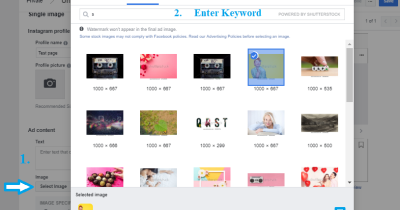If you want your images to be accepted on Shutterstock, it’s crucial to understand their submission guidelines thoroughly. Think of these rules as the secret recipe to getting your photos approved on the first try! Shutterstock prioritizes high-quality, original, and technically sound images that meet their specific standards. Before you hit that upload button, make sure your images tick all the boxes.
Some key points to keep in mind include:
- Image Quality: Your photos should be sharp, well-exposed, and free from noise or artifacts.
- Composition and Focus: Ensure your main subject is in focus and well-composed to catch the viewer’s eye.
- Technical Specifications: Adhere to their resolution requirements (usually at least 4 MP), color profiles (RGB), and file formats (JPEG).
- Model and Property Releases: If your images contain recognizable people or private properties, proper releases are mandatory.
- Content Restrictions: Avoid images with offensive content, illegal activities, or copyrighted material that you don’t own.
Getting familiar with Shutterstock’s submission guidelines and reviewing their Content Guidelines will help you align your photos accordingly. Remember, quality and compliance are king here, so take your time to prepare your images properly before submitting!
Reasons Why Images Are Rejected on Shutterstock
Ever wondered why your beautiful photo was rejected? Don’t worry — it happens to everyone at some point. Shutterstock rejects images for a variety of reasons, often related to quality, technical issues, or content violations. Understanding these common pitfalls can help you avoid making the same mistakes and improve your chances of approval on your next submission.
Some common reasons for rejection include:
| Reason | Description |
|---|---|
| Low Image Quality | Blurry, pixelated, or noisy images that lack sharpness or proper exposure. |
| Technical Issues | Incorrect file format, resolution too low, or color profiles not in RGB. |
| Improper Composition | Distracting backgrounds, poor framing, or cluttered subjects that don’t focus the viewer’s attention. |
| Model or Property Release Missing | Images containing recognizable people, private property, or trademarks without proper releases. |
| Content Violations | Images depicting illegal activities, violence, or offensive material. |
| Duplicate Content | Submitting multiple similar images that don’t add new value or are overly similar to existing Shutterstock images. |
By understanding these reasons, you can critically evaluate your images before submitting. If your submission gets rejected, don’t get discouraged! Use the feedback as a learning opportunity, make the necessary adjustments, and resubmit. Remember, persistence and attention to detail are key to success on Shutterstock!
Preparing Your Images for Resubmission
So, you’ve received that dreaded rejection notice from Shutterstock. It’s frustrating, no doubt, but don’t let it get you down. The good news is, with a little preparation, you can turn things around and get your images approved. The first step is understanding what went wrong in the initial review and making sure your files are polished and compliant before you hit that resubmit button.
Start by carefully reviewing the rejection reasons. Shutterstock usually provides specific feedback—whether it’s about technical issues, model releases, or content restrictions. Take notes and address each point thoroughly. For example, if the rejection mentions poor image quality, you’ll want to revisit your original files and ensure they meet Shutterstock’s technical standards:
- Resolution: Minimum 4 megapixels (e.g., 1500×1000 pixels).
- File Format: JPEG, RGB color space, sRGB preferred.
- Compression: Avoid excessive compression to prevent pixelation and artifacts.
- Focus and Sharpness: Make sure your images are crisp and well-focused.
If content-related issues were flagged, like inappropriate or copyrighted material, double-check that all elements in your images are compliant. Remove or replace any problematic items, such as copyrighted logos or recognizable private property, unless you have the necessary permissions.
Another key is consistency. Ensure your images are properly edited and look professional. This might include adjusting brightness, contrast, and color balance, or cropping to improve composition. Sometimes, a fresh look or a second opinion from a fellow photographer can highlight issues you might have missed.
Lastly, pay attention to model releases and property releases. If your images feature recognizable people or private property, make sure you have the proper legal documentation. Without these, your images stand a higher chance of rejection, and resubmission will be futile without the right paperwork.
In summary, preparing your images involves a detailed review, technical adjustments, content compliance, and legal clearance. Doing this thoroughly before resubmission significantly boosts your chances of approval on the next try.
Step-by-Step Guide to Resubmitting Rejected Images on Shutterstock
Ready to give your images another shot? Here’s a simple, step-by-step guide to resubmitting rejected images on Shutterstock:
- Log into Your Contributor Account: Head over to Shutterstock and sign in with your credentials. Navigate to your dashboard where your submissions are listed.
- Locate the Rejected Image: Find the specific image(s) that were rejected. Click on the image to view details and the rejection reason(s).
- Review Feedback Carefully: Read the comments from the review team. Make a checklist of what needs fixing—whether it’s technical quality, content issues, or legal requirements.
- Make Necessary Edits: Use your preferred photo editing software to address all the points raised. Adjust resolution, crop, enhance image quality, or remove problematic content as needed.
- Verify Legal and Content Compliance: Ensure you have all required model or property releases. Remove or replace any copyrighted elements if necessary.
- Save the Updated File: Export your edited image as a high-quality JPEG, adhering to Shutterstock’s technical specifications.
- Resubmit the Image: Return to your contributor dashboard. Find the rejected image, and click the “Resubmit” option. Upload your edited file.
- Add or Update Metadata: Fill in relevant keywords, titles, and descriptions. Accurate metadata improves discoverability and aligns with Shutterstock’s content guidelines.
- Double-Check Everything: Before submitting, review your file and metadata to ensure all is correct and complete.
- Submit and Wait for Review: Click “Submit” and wait for Shutterstock’s review team to assess your resubmission. This process usually takes a few days.
Remember, patience is key. If your image gets rejected again, carefully review the feedback, make further adjustments, and resubmit. Persistence pays off, and each attempt helps you learn what works best on Shutterstock. Keep refining your images, stay compliant, and soon enough, you’ll see your work approved and available for sale!
Tips to Increase the Chances of Approval on Resubmission
Resubmitting images to Shutterstock can sometimes feel daunting, especially if your first attempt was rejected. But don’t worry—there are several strategies you can adopt to improve your chances of getting your images approved the next time around. Let’s dive into some practical tips that can make your resubmission more successful.
Understand the Rejection Reasons
The first step is to carefully review the rejection email from Shutterstock. They usually specify why your image was not accepted—be it technical issues, model releases, or content concerns. Addressing these points directly shows that you’ve taken their feedback seriously and made the necessary adjustments.
Improve Technical Quality
- Check Image Resolution: Make sure your images meet Shutterstock’s minimum resolution requirements (generally 4MP or higher). Higher resolution images tend to perform better.
- Focus on Sharpness and Clarity: Blurry or out-of-focus images are a common reason for rejection. Use editing software to enhance sharpness if needed.
- Correct Exposure and Lighting: Properly exposed images with balanced lighting are more appealing and professional-looking.
Follow Content Guidelines
- Avoid Watermarks and Logos: These are often grounds for rejection unless they’re part of a composite or artistic project approved by Shutterstock.
- Ensure Originality: Your images should not be heavily edited versions of existing content. Shutterstock favors fresh, original work.
- Be Mindful of Model and Property Releases: If your image includes recognizable people or private property, make sure you have the appropriate releases uploaded.
Enhance Composition and Subject Matter
Images with strong composition, interesting subject matter, and good storytelling tend to get approved more easily. Use the rule of thirds, leading lines, and natural framing to create captivating photos.
Use Relevant Keywords and Descriptions
When resubmitting, ensure your metadata accurately describes your image. Good keywords help reviewers understand your content and see its commercial potential, increasing your chances of approval.
Remember, patience and persistence are key. Take the time to refine your images, learn from feedback, and keep practicing. Over time, your portfolio will grow stronger, and approval rates will improve!
Common Mistakes to Avoid When Resubmitting Images
Even seasoned contributors can make missteps when resubmitting images. Being aware of common pitfalls can save you time and increase your chances of success. Let’s look at some of the most frequent mistakes to steer clear of.
1. Ignoring the Rejection Feedback
One of the biggest mistakes is not thoroughly reviewing or understanding the reasons behind rejection. Simply resubmitting the same image without addressing the issues will likely lead to another rejection. Always take the time to analyze the feedback and implement necessary changes.
2. Submitting Poor-Quality Images
- Low-resolution or pixelated images
- Over-compressed files causing artifacts
- Unfocused or blurry photos
These technical flaws are quick routes to rejection. Make sure your images are sharp, well-exposed, and meet the technical standards before resubmitting.
3. Forgetting to Update Metadata
Using generic or inaccurate keywords and descriptions can hinder your image’s visibility and appeal. Always update your metadata to reflect the content accurately and include relevant keywords to improve discoverability.
4. Resubmitting Without Making Changes
Resubmitting an image that remains identical to the rejected version shows a lack of effort and can frustrate reviewers. Always make meaningful adjustments based on feedback before hitting submit again.
5. Violating Content Guidelines
- Including prohibited content such as logos, trademarks, or offensive material
- Using models without proper releases
- Submitting images that are heavily edited or manipulated in a way that violates Shutterstock’s standards
Familiarize yourself with Shutterstock’s content policies to avoid common violations that lead to rejection.
6. Over-editing or Over-Processing
While post-processing can enhance your images, excessive editing can make them look unnatural or unprofessional. Stick to natural-looking edits that highlight the subject without distorting reality.
By being mindful of these mistakes, you can streamline your resubmission process and increase your success rate. Remember, each rejection is an opportunity to learn and improve. Stay patient, keep refining your work, and your images will have a better shot at getting approved!
Final Checks Before Resubmitting Your Images
Before you hit that resubmit button, it’s super important to give your images a thorough final review. Think of it as a last-minute quality control pass — you want to make sure everything looks polished and ready to impress the Shutterstock reviewers.
First, double-check your image quality. Make sure your photos are sharp, well-exposed, and free of noise or pixelation. Sometimes, in the excitement of editing, small issues can slip by. Zoom in and scrutinize every detail to ensure nothing looks blurry or pixelated.
Next, verify your metadata. Accurate and detailed titles, descriptions, and keywords are crucial. They help Shutterstock understand your image and match it with the right buyers. Avoid keyword stuffing—be relevant and specific. For example, instead of just “nature,” try “sunset over mountain lake with pine trees.”
It’s also worth reviewing your model and property releases, if applicable. Make sure all necessary legal documentation is properly uploaded and linked. This not only avoids rejection but also speeds up the approval process.
Another tip is to check for any technical issues. Make sure your image files are in the correct format (JPEG or TIFF), meet the size requirements, and don’t have any embedded color profiles that might cause problems. Also, remove any watermarks or logos that shouldn’t be there.
Lastly, consider seeking a fresh set of eyes. Sometimes, a quick review by a fellow photographer or a trusted friend can help spot issues you might have missed. They might notice things like awkward cropping, distracting elements, or inconsistent color tones.
By taking these final steps, you’re giving your images the best shot at passing review on the first try after resubmission. It’s all about quality, clarity, and making sure every detail aligns with Shutterstock’s guidelines. When your images are polished and well-prepared, the approval process tends to go much smoother!
Conclusion and Additional Resources for Shutterstock Contributors
Resubmitting images on Shutterstock can feel a bit daunting at first, especially if your initial submissions get rejected. But remember, rejection isn’t the end of the road—it’s a chance to learn, improve, and get closer to your goal of contributing high-quality images that sell.
By understanding the common reasons for rejection, making thoughtful edits, and following best practices, you increase your chances of successful approval with each new submission. Keep in mind that patience and persistence are key—every successful contributor has been there!
To help you on your journey, here are some valuable additional resources:
- Shutterstock Contributor Portal – Your hub for submitting, tracking, and managing your images.
- Shutterstock Help Center – Offers detailed guides, FAQs, and tips for contributors.
- Shutterstock Blog – Stay updated with industry trends, contributor stories, and best practices.
- Contributor Tutorials – Step-by-step videos and articles to improve your submission skills.
Remember, every successful contributor started just where you are now. Keep learning, practicing, and refining your craft. Your next accepted image could be just a resubmission away!
Happy shooting and best of luck with your Shutterstock journey!