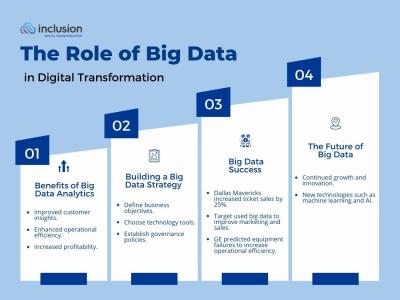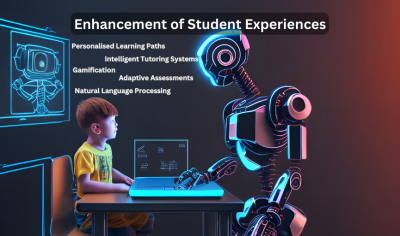Adobe Stock is a vast marketplace for stock images and assets, but users may occasionally encounter disputes related to licensing, quality issues, or account problems. Understanding the policies and procedures surrounding Adobe Stock can help users effectively address and resolve these disputes.
Understanding Adobe Stock and Its Policies

Adobe Stock provides a platform where creators can sell their images and users can purchase licenses for these assets. It’s crucial to familiarize yourself with Adobe’s licensing agreements, terms of service, and user guidelines. These policies outline the rights and limitations associated with the use of stock assets, including restrictions on distribution and modification.
Adobe Stock operates under a system of standard licenses as well as enhanced licenses, which permit different levels of usage. Understanding these licenses is essential, as disputes often stem from misuse or misunderstanding of what is allowed. Additionally, Adobe has a customer service framework designed to assist users with inquiries and conflicts. This includes support resources such as FAQs, community forums, and direct customer support channels.
In the event of a dispute, it’s advisable to first gather all relevant information, including purchase history, license agreements, and any correspondence. This preparation will enable you to present your case clearly and effectively. Keep in mind that Adobe values its marketplace reputation, and they are inclined to resolve disputes amicably when presented with clear, substantiated claims.
Common Types of Disputes with Adobe Stock
Some frequent disputes that users encounter with Adobe Stock include:
- Licensing Issues: Misinterpretation of usage rights or unauthorized usage of purchased assets.
- Quality Complaints: Disputes arising from the quality or suitability of downloaded assets.
- Account Problems: Issues related to account access, subscription management, or billing discrepancies.
- Content Ownership: Conflicts regarding copyright claims or ownership of submitted assets.
Addressing these disputes requires a clear understanding of the situation, documentation, and effective communication with Adobe’s support team. Engaging early and proactively can lead to faster resolution and satisfaction. Each situation is unique, so tailor your approach based on the nature of your dispute.
Steps to Take Before Filing a Dispute
Resolving disputes can sometimes feel daunting, especially when it involves companies like Adobe Stock. However, taking the right steps beforehand can significantly simplify the process. Here’s what you should do:
- Gather Evidence: Before you initiate a dispute, collect all relevant documentation. This includes contracts, email communication, purchase receipts, and screenshots to clearly support your case.
- Review Adobe Stock’s Policies: Familiarize yourself with Adobe Stock’s terms of service and dispute resolution guidelines. Understanding their policies can give you insight into how your issue might be handled.
- Contact Customer Support: Many disputes can be resolved through direct communication. Reach out to Adobe Stock’s customer service with your issue. Present your case politely, and provide them with the evidence you’ve gathered.
- Check for Existing Solutions: Visit the Adobe Stock community forums or knowledge bases. Sometimes, other users may have encountered similar issues, and you may find a quick solution!
- Keep Records: Document all interactions with customer support. Record the date, time, and the name of the representative you spoke with. This information can be vital if you need to escalate the dispute.
By taking these steps, you’ll ensure that you are well-prepared and organized if you need to escalate to a formal dispute.
How to File a Dispute with Adobe Stock
If you’ve gone through the preliminary steps and still feel that a dispute is warranted, filing a dispute with Adobe Stock isn’t as intimidating as it may seem. Here’s a straightforward guide to help you through the process:
- Log into Your Adobe Account: Start by logging into your Adobe account. Ensure you have your account details handy, as you will need them to file the dispute.
- Navigate to the Support Center: Go to the Adobe Support Center. You can find it by clicking on your profile icon and selecting Help from the dropdown menu.
- Find the Dispute Section: Look for the section dedicated to disputes or account issues. Adobe often categorizes support requests, making it easy for you to find the right one.
- Complete the Dispute Form: Fill out the dispute form with as much detail as possible. Be clear and concise. Include all relevant evidence and attach any necessary documents to strengthen your case.
- Submit Your Dispute: After reviewing the information you’ve provided, submit the dispute. Keep an eye on your email for confirmation and any follow-up instructions from Adobe.
Filing a dispute may take some time, so be patient. Typically, Adobe Stock will respond to disputes in a timely manner, providing updates as your case progresses.
What to Expect During the Dispute Resolution Process
When you find yourself in a dispute with Adobe Stock, understanding what to expect during the resolution process can help ease your mind and set the right expectations. Here’s a brief overview of what typically happens:
- Initial Response: After you submit your dispute, Adobe Stock aims to acknowledge your request promptly. Generally, you can expect an acknowledgment email within a few business days, outlining the next steps.
- Investigation: Once acknowledged, Adobe will begin investigating your issue. This may involve reviewing your account, the content at stake, and the specific terms of service relevant to your case. Be prepared for some back-and-forth, as they may request more information from you.
- Evaluation: After gathering all necessary information, the support team will evaluate the dispute. This could lead to a decision in your favor, or they might uphold their initial stance based on their findings.
- Resolution Notification: You’ll receive an outcome notification via email. If your dispute is resolved in your favor, they will inform you about the next steps or changes made to your account.
- Further Options: If you disagree with their decision, you may have further options for escalation. Adobe might direct you on how to formally appeal within their customer support structure.
Throughout this process, patience is key. While it can feel frustrating, Adobe Stock’s team handles numerous disputes daily and aims to resolve each situation fairly and thoroughly.
Tips for Effective Communication with Adobe Stock Support
Communicating effectively with Adobe Stock support can significantly enhance your experience and increase the likelihood of a favorable outcome for your dispute. Here are some tips to help you make the most of your conversations:
- Be Clear and Concise: When explaining your issue, clarity is critical. Briefly outline the problem, including relevant details such as dates, transaction numbers, and specific content IDs. This will help the support team understand your situation quickly.
- Stay Professional: Even if you’re feeling frustrated, maintaining a polite tone can lead to better results. Support representatives are more likely to help someone who is respectful and understanding.
- Document Everything: Keep a record of your communications. Take notes on any conversations, and save all email correspondence. This documentation can be helpful if your dispute escalates.
- Ask Questions: If something isn’t clear to you, don’t hesitate to ask for clarification. Knowing the exact steps in the resolution process or understanding the decision-making can empower you during the dispute.
- Follow Up: If you don’t receive a response within the typical timeframe, a gentle follow-up can be effective. It shows your continued interest in resolving the issue and can help keep your case on their radar.
By using these strategies, you can foster a more productive dialogue with Adobe Stock support, helping to pave the way toward a satisfactory resolution.
Resolving Disputes Related to Licensing Issues
When it comes to using stock images or video content, licensing issues can often become a point of contention. Whether you’re a professional creator or a business leveraging Adobe Stock for your projects, it’s essential to understand how to resolve disputes related to licensing effectively.
Here are some steps to help you navigate these situations:
- Stay Informed: Always read and understand the licensing agreements specific to each asset you purchase. Adobe offers different types of licenses (standard and extended), and knowing the specifics can save you a lot of headaches.
- Document Everything: Keep records of all transactions, communications, and agreements related to the asset in question. This documentation will be invaluable if you need to prove your case.
- Contact Customer Support: If you find yourself in a dispute, reach out to Adobe Stock’s customer service. Their support team is trained to handle licensing issues and can provide insight into how to proceed.
- Negotiate a Solution: If the dispute involves another party (like a photographer or other user), try to communicate openly. Discussing the issue can often lead to a resolution that satisfies all parties involved.
- Seek Legal Advice: If things escalate and you believe your rights are being violated, consider consulting with a legal professional who specializes in intellectual property law.
Remember, it’s important to approach licensing disputes with a calm and rational mindset. Understanding the terms of use and following these steps can often make a dispute less daunting.
Follow-Up Actions After Resolving a Dispute
Once a dispute has been resolved, whether it involved licensing issues or a different matter, taking follow-up actions is essential for ensuring a smooth path forward. Here are some suggested steps:
- Review the Outcome: Take the time to reflect on the resolution process. Did it align with your expectations? This will help you learn from the experience and prepare for any potential future disputes.
- Update Your Documentation: Make sure to record the resolution details in your project files. This includes any agreements reached or changes made to your usage rights to avoid issues later on.
- Communicate with Stakeholders: Inform any relevant parties, such as team members or clients, about the resolution. Transparency is key to maintaining trust and good relationships.
- Assess Your Licensing Needs: After resolving a conflict, it might be an excellent time to review your licensing strategy. Are there adjustments you need to make in your approach to stock content?
- Consider Expanding Your Knowledge: Take advantage of resources available through Adobe Stock and other platforms to better understand licensing and usage rights. Knowledge is a powerful tool.
By taking these follow-up actions, you not only safeguard against future disputes but also strengthen your overall understanding and use of stock content.
Prevention: Tips to Avoid Future Disputes
Disputes can arise for various reasons when using Adobe Stock, whether due to copyright issues, misunderstandings regarding licensing, or quality concerns. However, there are several proactive steps users can take to minimize the chances of encountering disputes in the first place.
1. Understand Licensing Agreements
Before using any asset, it’s crucial to thoroughly read and comprehend Adobe Stock’s licensing agreements. Knowing the difference between:
- Standard License: Suitable for most web and print uses.
- Extended License: Necessary for items like merchandise or larger re-distributions.
Understanding these distinctions can help prevent unintentional misuse of assets.
2. Keep Documentation and Record Keeping
Always document your purchases and download history. Store relevant emails and purchase confirmations in an organized manner. This can help substantiate your claims in case of disputes.
3. Quality Control Before Use
Before using any stock image or asset, perform your own quality checks:
- Review the resolution and size to meet your project’s needs.
- Check for consistent style and relevance to your content.
4. Use Reliable Sources
Always obtain images from official Adobe Stock resources. Avoid third-party platforms that claim to distribute Adobe Stock assets, as they may not have the right to do so.
5. Ask for Clarification
If there is any confusion regarding an asset or licensing, do not hesitate to reach out to Adobe Stock support. Clarifying doubts can resolve issues before they escalate into disputes.
By following these preventative measures, users can significantly reduce the likelihood of encountering disputes with Adobe Stock, ensuring a smoother and more enjoyable experience.