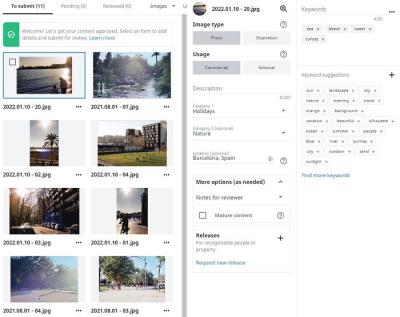Renewing your Shutterstock subscription might seem straightforward, but there’s often more to it than just clicking a button. Whether you’re a professional designer, content creator, or just someone who loves high-quality images, keeping your subscription active ensures you always have access to a vast library of stunning visuals. In this guide, we’ll walk you through everything you need to know about renewing your Shutterstock plan — from understanding your options to tips for a smooth renewal process. Let’s get you back to creating without a hitch!
Understanding Shutterstock Subscription Plans and Options
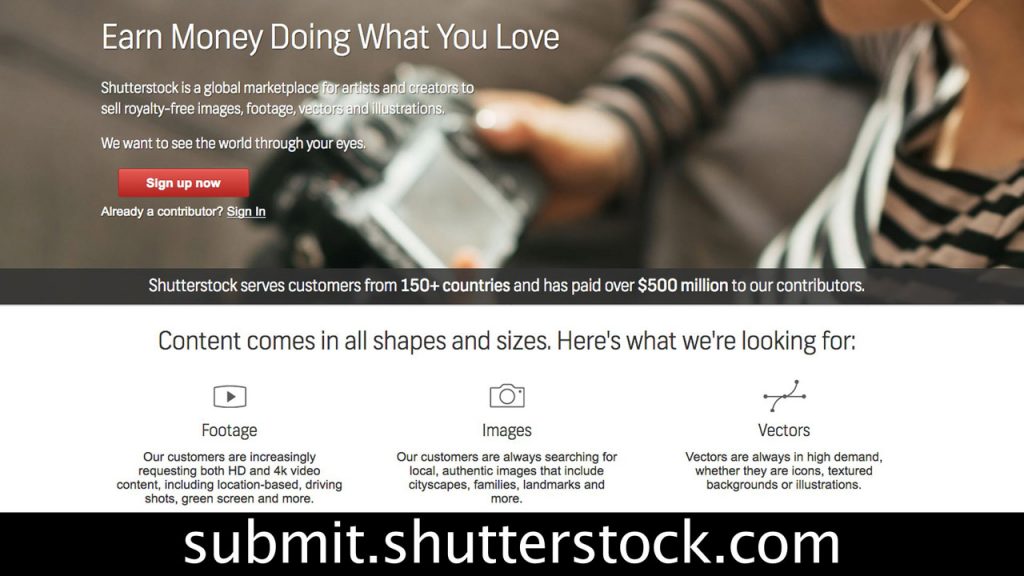
Before diving into the renewal process, it’s important to understand the different plans Shutterstock offers and what they include. Shutterstock provides a variety of subscription options tailored to different needs, whether you’re a casual user or a heavy-duty content creator. Here’s a breakdown of the main plans:
- On-Demand Packs: These are flexible, pay-as-you-go options where you purchase a set number of images or assets upfront. Perfect if you have irregular needs.
- Monthly Subscription Plans: Ideal for regular users, these plans grant you a fixed number of downloads per month at a predictable rate. Some popular options include:
- Standard Plan: Usually offers around 10-30 downloads per month, suitable for small businesses or hobbyists.
- Enhanced Plans: Offer more downloads or additional features like extended licenses.
- Annual Plans: These are commitments for a full year with potentially better rates, often with the same download limits as monthly plans but billed annually.
Each plan comes with its own set of features, licensing rights, and pricing. For example, some plans include extended licenses that allow for larger-scale commercial use, while others are limited to personal or small business projects. It’s also worth noting that Shutterstock occasionally updates its plans or offers promotional deals, so staying informed can help you get the best value.
When renewing, you’ll want to review the plan you currently have and compare it to your current needs. Do you need more downloads? Are your usage patterns changing? Understanding these details will help you select the right renewal option that saves you money and keeps your workflow uninterrupted.
Step-by-Step Process to Renew Your Shutterstock Subscription
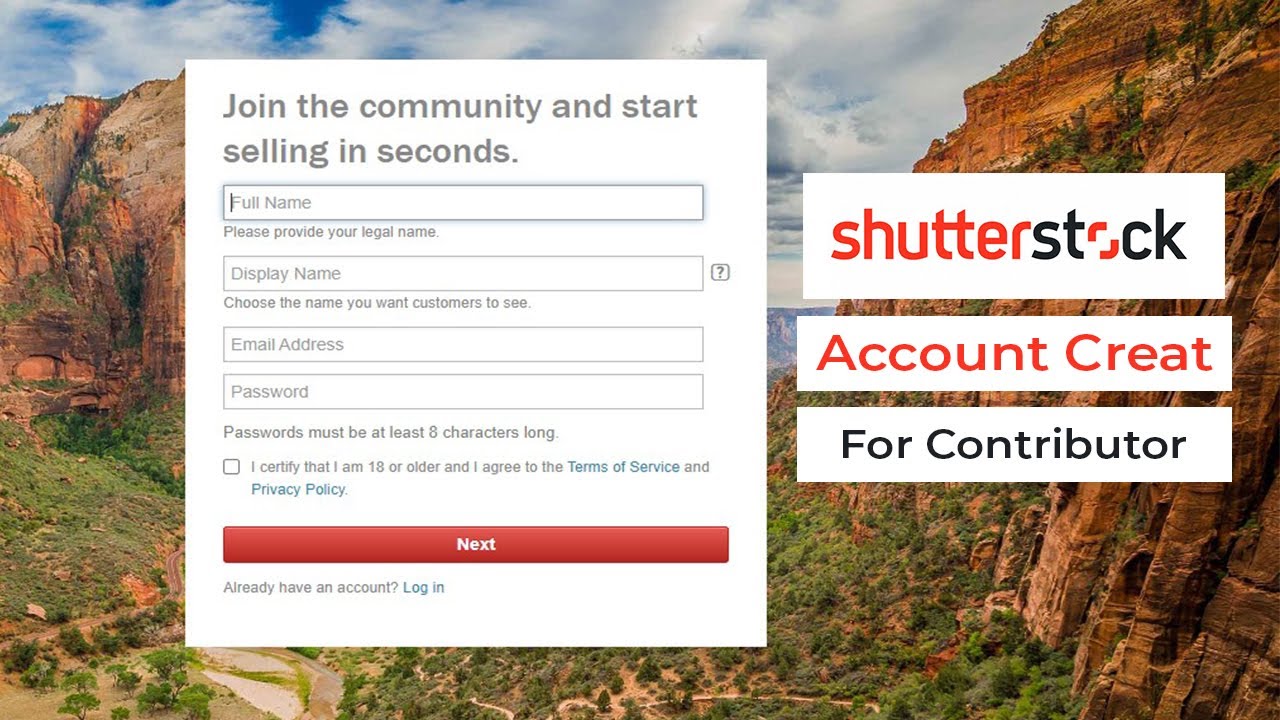
Renewing your Shutterstock subscription might seem a bit daunting at first, but once you get the hang of it, it’s pretty straightforward. Here’s a simple, step-by-step guide to help you renew your subscription smoothly:
- Log into Your Account: Head over to the Shutterstock website and sign in with your credentials. Make sure you use the email and password associated with your current subscription.
- Access Your Dashboard: Once logged in, click on your profile icon in the top right corner and select “Account” or “Dashboard” to view your subscription details.
- Navigate to Subscription Settings: Look for a section labeled “Manage Plan,” “Subscription,” or something similar. This is where you can view your current plan and options to renew or modify it.
- Choose the Renewal Option: Depending on your plan, you might see options like “Renew Now,” “Extend Subscription,” or “Renew for a Year/Month.” Select the renewal option that fits your needs.
- Update Payment Details (if needed): Before confirming the renewal, ensure your payment information is up to date. Enter or update your credit/debit card details or select a saved payment method.
- Review and Confirm: Double-check your renewal details, including the plan type, duration, and payment amount. If everything looks good, click on “Confirm” or “Renew Now.”
- Receive Confirmation: After completing the process, you should receive a confirmation email. It’ll include details about your renewed subscription and payment receipt.
And that’s it! Your subscription is now renewed, and you can continue downloading images without interruption. Remember, renewal processes may vary slightly depending on the plan you have, so if you run into any issues, Shutterstock’s customer support is always ready to help.
Tips for Managing Your Subscription to Avoid Interruptions
Keeping your Shutterstock subscription active and avoiding any unwanted interruptions is all about good management. Here are some handy tips to help you stay on top of things:
- Set Calendar Reminders: Mark your renewal date on your calendar or set a reminder a week before it’s due. This gives you enough time to review your plan, update payment info, or make changes if needed.
- Keep Payment Information Up-to-Date: Regularly check that your credit card or payment method on file is current. Expired cards or outdated info can cause renewal failures.
- Opt for Automatic Renewals: If you’re confident that you want to keep your plan active long-term, enabling automatic renewal can save you the hassle of manual renewals. Just make sure your payment details are current.
- Monitor Usage and Plan Needs: Periodically review how much you’re downloading and whether your current plan still fits your needs. Upgrading or downgrading your plan before renewal can save you money.
- Check for Promotional Offers or Discounts: Shutterstock occasionally offers discounts or special deals. Keep an eye out, especially if you’re planning to renew or upgrade your plan.
- Contact Support for Issues: If you encounter any problems—like failed payments or plan restrictions—reach out to Shutterstock’s customer support promptly to resolve the issue before the renewal date.
By staying organized and proactive, you can ensure your access remains uninterrupted, so you can focus on creating and using high-quality images without worry. Managing your subscription effectively not only saves you time but also helps you avoid unexpected charges or service interruptions. Happy designing!
Common Issues When Renewing and How to Resolve Them
Renewing your Shutterstock subscription is usually a smooth process, but sometimes, things don’t go as planned. Don’t worry—most issues are straightforward to fix once you know what to look out for. Here are some common problems users face during renewal and simple ways to resolve them.
Payment Failures
One of the most common hiccups is a failed payment. This can happen due to expired credit cards, insufficient funds, or issues with your payment provider. If your renewal doesn’t go through, you’ll typically receive an email notification. To fix this:
- Check your credit card or payment method details in your Shutterstock account.
- Update your payment information with current details.
- Ensure you have sufficient funds or credit available.
- Contact your bank or payment provider if needed.
Subscription Not Renewing Automatically
Sometimes, your subscription might not renew automatically due to account issues or settings. To troubleshoot:
- Log into your Shutterstock account and review your subscription settings.
- Confirm that auto-renewal is enabled.
- Check for any notifications or alerts about account issues.
- If auto-renewal is disabled, manually renew your subscription or re-enable auto-renewal.
Billing Discrepancies or Overcharges
If you notice unexpected charges or discrepancies in your billing statement:
- Review your billing history in your Shutterstock account.
- Compare charges with your bank or credit card statement.
- If there’s an error, contact Shutterstock’s customer support with your details and proof of the discrepancy.
Account Access Problems
Sometimes, after renewal, you might find yourself locked out or unable to access your account. This can be due to account suspensions or technical glitches. To resolve:
- Try resetting your password.
- Clear your browser cache and cookies.
- Ensure you’re logged into the correct account.
- If issues persist, reach out to Shutterstock support for assistance.
Tips for Preventing Renewal Issues
To minimize surprises, consider these proactive steps:
- Keep your payment information up-to-date.
- Monitor your billing and renewal dates.
- Set calendar reminders for upcoming renewals.
- Regularly check your email for renewal notices or alerts from Shutterstock.
By staying vigilant and proactive, you can ensure a seamless renewal experience and avoid interruptions in your access to high-quality images and assets.
Additional Tips for Maximizing Your Shutterstock Subscription
Now that you’ve renewed your subscription smoothly, let’s talk about how to get the most out of it. Shutterstock offers a treasure trove of images, videos, and music—so why not make sure you’re leveraging everything to its fullest potential? Here are some handy tips:
Organize Your Downloads and Collections
As your library grows, it can get overwhelming to find those perfect assets. Use Shutterstock’s collection feature to save and organize images into folders based on projects, themes, or clients. This helps you:
- Save time searching for assets later.
- Keep your ideas and inspiration well-organized.
- Share collections with team members or clients easily.
Utilize Search Filters and Advanced Search
Shutterstock’s search tools are powerful! Make the most of filters such as:
- Orientation (horizontal, vertical)
- Color schemes
- Image type (photo, vector, illustration)
- People, places, or styles
Using these filters helps you narrow down your options quickly, saving you time and effort.
Explore Editorial and Premium Content
While your subscription covers standard assets, don’t forget to explore Shutterstock’s editorial and premium collections. These often include exclusive images, videos, and music that can add a unique touch to your projects.
Stay Updated with New Releases
Shutterstock constantly adds fresh content. Subscribe to newsletters or follow their blog to stay in the loop about new collections or trending themes. This way, you can incorporate the latest visuals into your work, keeping your projects current and engaging.
Respect License Terms and Usage Limits
Maximize your subscription by understanding licensing rules. Avoid overusing assets beyond your plan’s limits, which can lead to additional charges or licensing issues. Always check the licensing details for each asset you download and ensure your usage complies.
Leverage Tutorials and Resources
Shutterstock offers tutorials, webinars, and blog articles that can help you improve your design skills and learn new ways to incorporate assets creatively. Investing a little time in learning can significantly enhance your projects and ensure you’re getting value from your subscription.
Regularly Review Your Subscription Plan
As your needs evolve, revisit your subscription plan. Maybe you need more downloads per month or fewer assets. Shutterstock offers different plans—adjusting your subscription can help you save money and stay aligned with your current creative workload.
By applying these tips, you’ll not only maximize your investment but also streamline your creative process, making every project more efficient and impactful. Happy creating!
Conclusion and Final Thoughts on Subscription Renewal
Renewing your Shutterstock subscription is a straightforward process that ensures uninterrupted access to a vast library of high-quality images, videos, and music. By understanding the renewal options—whether automatic or manual—you can choose the best plan that fits your creative needs and budget. Remember to keep track of your billing cycle and review your usage to avoid unexpected charges or limitations.
Key points to consider include:
- Automatic renewal: Convenient and ensures continuous access without manual intervention. Make sure your payment details are up-to-date to avoid service interruptions.
- Manual renewal: Offers flexibility to review your account before renewal. Ideal if you have fluctuating needs or want to pause your subscription periodically.
- Renewal notifications: Shutterstock typically sends reminders before billing, so stay vigilant with your email alerts.
- Plan adjustments: You can upgrade or downgrade your plan during renewal to better match your current requirements.
In summary, maintaining a Shutterstock subscription requires just a few simple steps with options tailored for different user preferences. Regularly reviewing your plan and renewal settings will help you maximize value and avoid unnecessary costs, ensuring you always have the resources needed to bring your creative projects to life.