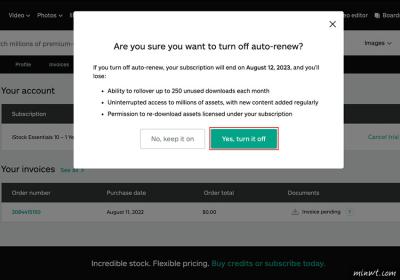Hey there! If you’ve ever come across a stunning Shutterstock image but didn’t want to pay for it, you might have wondered how to remove that pesky watermark. Watermarks are often added to protect the creator’s rights and prevent unauthorized use. However, some people look for ways to remove these marks to use the images freely. While it might sound tempting to bypass these protections, it’s important to understand both the methods available and the legal boundaries involved. In this post, we’ll explore some common online methods for watermark removal and what you should consider before attempting them.
Understanding the Legal Implications of Watermark Removal

Before you get excited about removing watermarks, let’s talk about the legal side of things. Watermarks are there for a reason—they’re a creator’s way of claiming ownership and protecting their work from unauthorized use. Removing watermarks without permission is generally considered copyright infringement and can lead to serious legal consequences, including fines or lawsuits.
Think of watermarks as a visual warning—if you remove them, you’re essentially trying to use someone else’s work without paying or getting their approval. Even if you think the image is perfect for your project, using it without proper licensing can damage your reputation and expose you to legal risks.
There are some legitimate ways to use Shutterstock images:
- Purchasing a license to legally use the image in your project.
- Using free or royalty-free images that are explicitly provided for public use.
- Seeking permission from the creator if you want to use an image outside of Shutterstock’s licensing terms.
In summary, while there are online tools claiming to remove watermarks easily, it’s crucial to respect copyright laws. The best approach is always to obtain the proper license or use images that are free for commercial or personal use. Remember, respecting creators’ rights not only keeps you on the right side of the law but also supports artists and photographers who put effort into producing beautiful work.
3. Popular Online Tools and Software for Watermark Removal
If you’ve ever tried to remove a watermark from an image, you know it can be a bit tricky. Thankfully, there are plenty of online tools and software options designed to make this process easier and more accessible. While some tools are free, others might require a subscription or one-time purchase. Let’s take a look at some of the most popular choices out there today:
Online Tools
- Inpaint Online: A user-friendly tool that allows you to upload an image and simply highlight the watermark. Its smart algorithms then remove the watermark seamlessly, blending the background for a natural look.
- Fotor: Known mainly as a photo editing platform, Fotor also offers a watermark remover feature. You can upload your Shutterstock image, use the brush tool to cover the watermark, and let the software do its magic.
- Watermark Remover.io: This AI-powered tool is designed specifically for removing watermarks from various images. Just upload your image, and the AI handles the rest, giving you a clean, watermark-free image.
Software Options
- Adobe Photoshop: The go-to professional photo editing software. Using tools like the Clone Stamp or Content-Aware Fill, you can manually remove watermarks with precision. It’s perfect if you’re comfortable with more advanced editing.
- GIMP: A free, open-source alternative to Photoshop. Similar to Photoshop, GIMP offers clone and healing tools that can help eliminate watermarks, but it might require a bit more patience and skill.
- HitPaw Watermark Remover: A dedicated tool for removing watermarks quickly. It offers a simple interface and supports batch processing, making it ideal if you have multiple images to clean up.
Choosing the right tool really depends on your needs—whether you prefer a quick online fix or a more detailed manual editing process. Keep in mind that while these tools can be effective, results can vary depending on the complexity of the watermark and the background of the image. Always make sure to use these tools responsibly and ethically, especially with copyrighted images.
4. Step-by-Step Guide to Remove Watermarks Using Online Tools
Now that you know some popular tools, let’s walk through a simple, step-by-step process to remove a watermark from a Shutterstock image using an online platform. For this example, I’ll use Inpaint Online, but the general process is similar across most tools:
Step 1: Choose Your Tool and Upload the Image
Head over to your preferred watermark removal website. Click on the upload button and select the Shutterstock image you want to edit from your device. Most platforms support common formats like JPEG, PNG, and BMP.
Step 2: Highlight the Watermark
Once the image loads, use the provided brush or selection tool to carefully highlight the watermark. Be precise—cover the entire watermark area but avoid selecting too much of the surrounding background. Many tools have zoom features to help you work accurately.
Step 3: Remove the Watermark
After highlighting, click on the ‘Remove’ or ‘Erase’ button. The software’s AI or algorithms will process the selection and attempt to fill in the marked area with surrounding pixels, effectively removing the watermark. This step might take a few seconds depending on the tool and image complexity.
Step 4: Review and Fine-Tune
Check the result carefully. Sometimes, the area where the watermark was removed might need a little touch-up. Use additional editing tools like clone or healing brushes (if available) to blend any imperfections and make the area look seamless.
Step 5: Download the Clean Image
If you’re satisfied with the result, click the download button to save your edited image. Make sure to choose the appropriate quality and format before saving. If not, you can go back and redo the process or adjust your selections for a better outcome.
Final Tips
- Work with high-resolution images for better results, especially if details matter.
- Be patient and meticulous: removing watermarks can sometimes require multiple attempts or fine-tuning.
- Respect copyright laws: Always ensure you have the right to modify and use the images you’re editing.
And that’s it! Removing watermarks might seem daunting at first, but with the right tools and patience, you can achieve clean, watermark-free images that suit your needs. Remember, always use these techniques ethically and responsibly.
5. Tips for Ensuring Image Quality After Watermark Removal
Now that you’ve learned some methods to remove watermarks from Shutterstock images, you probably want to make sure the final result looks as good as the original—without any loss of quality or unwanted artifacts. Here are some handy tips to help you preserve the image’s clarity and sharpness after watermark removal.
Use High-Resolution Originals
If possible, always start with the highest resolution version of the image. Higher resolution images give you more detail to work with, making it easier to remove watermarks cleanly without degrading quality.
Choose the Right Tools
- Opt for professional photo editing software like Adobe Photoshop or GIMP, which offer advanced tools for precise watermark removal.
- Use features such as the Clone Stamp, Healing Brush, or Content-Aware Fill—these help blend the surrounding pixels seamlessly.
Work in Layers
Always work on duplicate layers. This way, you can experiment with different removal techniques without damaging the original image. If something doesn’t look right, you can easily revert or fine-tune the edits.
Pay Attention to Details
Zoom in to closely examine the area where the watermark was. Carefully clone or heal small sections to avoid creating unnatural patches or blurriness. Patience is key—rushing can lead to artifacts that spoil the image quality.
Refine and Sharpen
After removing the watermark, you might notice some softness or mismatched textures. Use sharpening tools lightly to restore clarity, but avoid over-sharpening, which can introduce noise and make the image look unnatural.
Compare Before and After
Always toggle your edits with the original to ensure you’re maintaining integrity. Sometimes, small adjustments can make a big difference in achieving a seamless look.
Remember, the goal isn’t just to remove the watermark but to do so in a way that preserves the visual appeal of the image. With practice and patience, you can achieve professional-looking results that still capture the essence of the original Shutterstock image.
6. Alternative Ways to Access Shutterstock Images Legally
While watermark removal might seem like a quick fix, it’s always best to respect copyright laws and Shutterstock’s licensing agreements. Luckily, there are plenty of legitimate ways to access high-quality Shutterstock images without risking legal issues or poor quality workarounds.
Subscribe to a Shutterstock Plan
The most straightforward way is to purchase a subscription that matches your needs. Shutterstock offers various plans—from on-demand image packs to monthly subscriptions—giving you access to their entire library of images, videos, and vectors. This way, you get legal rights and the best quality images directly from the source.
Use Shutterstock’s Free Trial or Free Images
Shutterstock often provides free trials or free images for new users. Take advantage of these offers to access images legally for small projects or to test out what they have to offer.
Explore Creative Commons and Public Domain Resources
- Websites like Unsplash, Pixabay, and Pexels provide free high-quality images that are legal to use, often even for commercial purposes.
- Always check the licensing terms to ensure proper attribution if needed.
Partner with Photographers or Artists
If you need something very specific, consider commissioning a photographer or artist to create custom images for your project. This not only guarantees you have legal rights but also gives you unique visuals tailored to your needs.
Use Stock Image Marketplaces with Transparent Licensing
Platforms like Adobe Stock, iStock, or Depositphotos also offer high-quality images with clear licensing terms. Purchasing images from these sources ensures you’re compliant with copyright laws and get access to professional-grade visuals.
In summary, while watermarks might tempt you to look for shortcuts, the best approach is to utilize legal and ethical avenues to access Shutterstock content. Not only does this protect you from potential legal issues, but it also supports the hardworking creators behind those images. Plus, you’ll enjoy the peace of mind knowing your project is built on legitimate and high-quality visuals.
Conclusion and Best Practices for Image Usage
Removing watermarks from Shutterstock images can be tempting for those seeking to use high-quality visuals without restrictions. However, it is important to remember that watermarks serve as a safeguard for creators and copyright holders, ensuring fair compensation and proper attribution. Engaging in unauthorized removal not only violates legal rights but also undermines ethical standards in digital content use.
To use images responsibly and effectively, consider the following best practices:
- Always purchase the appropriate license directly from Shutterstock or authorized platforms to ensure legal use.
- Use free or Creative Commons images when suitable, which often come with clear usage rights and attribution requirements.
- Leverage editing tools ethically to customize images within licensing boundaries, avoiding watermark removal.
- Maintain proper attribution as required by licensing agreements to support content creators.
By adhering to these guidelines, you can ensure your visual content is both legally compliant and ethically sound, fostering a respectful digital environment for creators and users alike.
Remember, the best approach is to obtain images through legitimate channels, respecting copyright laws and the effort invested by photographers and artists. This not only protects you from potential legal issues but also promotes a fair and sustainable digital content ecosystem.