Watermarks are overlaid images or text that indicate the ownership of a photo or graphic, providing a visual cue to users that the content is protected. They serve multiple essential purposes: protecting the intellectual property of creators, preventing unauthorized use or reproduction, and promoting brand identity. When images are licensed and sold by stock photo agencies like iStock, they often carry these watermarks to ensure that users understand that these images are not free for use without proper licensing. Understanding watermarks is crucial for both consumers and creators in the digital marketplace.
Understanding Copyright and Licensing on iStock
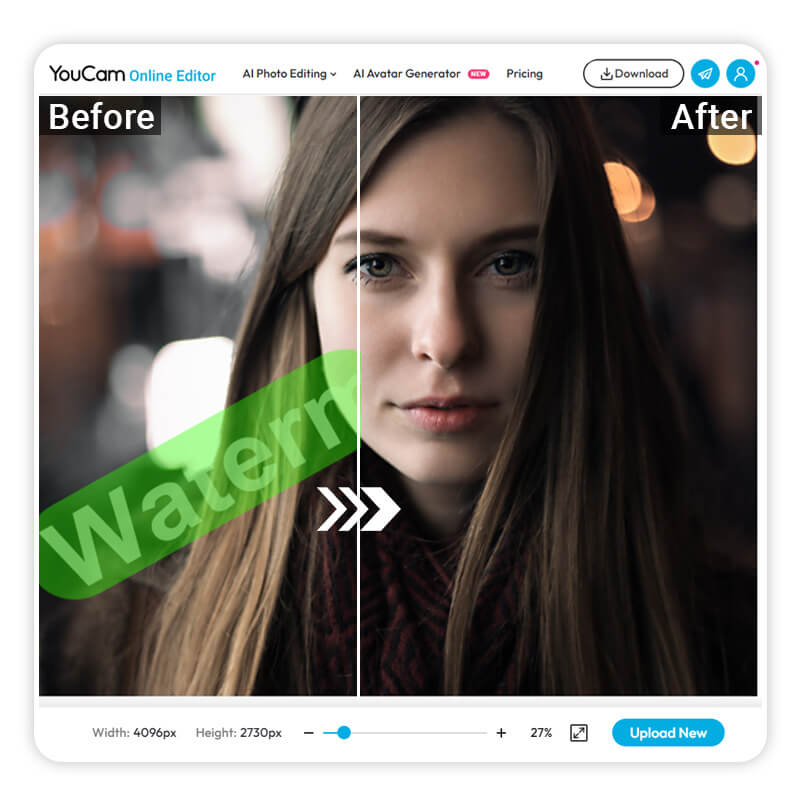
Copyright refers to the legal rights granted to creators over their original works, including images, music, and text. In the context of iStock, each image comes with specific licensing agreements that outline how the image can be used by consumers. Here are some key aspects to consider:
- Types of Licenses: iStock offers various licenses, including standard and extended options, determining the scope of permitted use.
- Usage Rights: The licensing terms specify whether an image can be used for personal or commercial purposes, as well as limitations on modifications and distribution.
- Punishments for Infringement: Unauthorized use of watermarked images can lead to legal sanctions, including fines and further penalties.
- Importance of Attribution: Proper credit must often be given to photographers and creators when using their images as per licensing agreements.
Before using any image from iStock, it’s vital to review the licensing terms thoroughly. Understanding these rules not only helps avoid legal issues but also supports the creative community by ensuring artists are compensated for their work.
Methods for Removing Watermarks Legally
When it comes to using stock images, it’s essential to respect copyright laws and the rights of creators. Fortunately, there are legitimate ways to remove watermarks from iStock images that not only keep you on the right side of the law but also ensure you have high-quality visuals for your projects. Here are some methods to consider:
- Purchase the Image: This is the most straightforward method. By buying the image, you obtain a watermark-free version and support the artist behind it.
- Utilize Subscription Plans: iStock offers various subscription plans that allow you to download multiple images for a set fee. This not only reduces costs but also provides you with access to a vast library.
- Explore Free Trials or Credits: iStock often provides free trials or credits for new users. You can use these offers to access images legally without watermarks for a limited time.
- Contact the Photographer: If you have a specific image in mind that you can’t purchase, consider reaching out to the photographer directly. Sometimes, they might offer their work at a lower price or might have different licensing options.
By following these methods, you enhance your project with beautiful images while respecting the rights of the creators. Remember, supporting artists and photographers leads to more high-quality content available for everyone!
Using Image Editing Software to Remove Watermarks
While it’s essential to stress that removing watermarks from images you don’t own without permission is illegal, let’s talk about how you can utilize image editing software responsibly should you find yourself with a legally obtained image that still has a watermark—perhaps from a trial download. Here’s how you can go about it:
Many image editing programs offer tools that can help you deal with watermarks. Here’s a simple process using common software:
- Open the Image: Import your image into the editing software of your choice (Adobe Photoshop, GIMP, etc.).
- Select the Watermark: Use selection tools such as the lasso tool or the magic wand to outline the watermark.
- Content-Aware Fill: If you’re using Photoshop, the Content-Aware Fill feature can automatically replace the watermark area with surrounding pixels, making it look seamless.
- Clone Tool: The clone or healing brush can help you manually paint over the watermark areas, blending them into the rest of the image.
- Save Your Work: Once you’re satisfied with the edits, ensure to save your image in a high-quality format.
Remember, the goal of using editing software should always revolve around legality and respect for copyright. When in doubt, it’s best to revert back to legitimate routes to ensure you’re using images ethically!
Effective Tips for Buying Royalty-Free Images
When you’re on the hunt for stunning visuals without the hassle of pesky watermarks, knowing how to navigate the world of royalty-free images can be incredibly beneficial. Here are some effective tips to help you get the best bang for your buck:
- Understand Licensing: Always read the licensing agreements carefully. Different sites have varying terms on how you can use the images.
- Check Image Quality: Look for high-resolution images that suit your project’s needs. You wouldn’t want to compromise on quality!
- Use Keywords Wisely: When searching, use specific and relevant keywords. This will help narrow down your search and find the perfect image quicker.
- Explore Collections: Many stock photo sites group images into collections or themes. Browsing through collections can spark inspiration and lead to unexpected finds.
- Watch for Promotions: Keep an eye out for sales and discounts. Many stock image sites offer promotional rates that can significantly reduce your costs.
- Consider Subscription Options: If you frequently need images, consider subscribing to a service. Subscription plans often come with a lower per-image cost.
By following these tips, you’ll not only find fantastic royalty-free images but also ensure that you’re making informed purchasing decisions. Happy hunting!
Alternatives to iStock for Watermark-Free Images
If you’re looking for options beyond iStock that provide high-quality, watermark-free images, you’re in luck! There are numerous platforms out there that offer a plethora of visual content. Here’s a rundown of some great alternatives:
| Platform | Best For | Pricing | Special Features |
|---|---|---|---|
| Shutterstock | Variety of images | Pay-per-image or subscription | Extensive library with advanced search |
| Adobe Stock | Creative professionals | Monthly subscription | Seamless integration with Adobe products |
| Unsplash | Free images | Free | High-quality, user-generated photos |
| Pixabay | User-friendly experience | Free | Includes illustrations and videos |
| Dreamstime | Budget-friendly options | Pay-as-you-go or subscription | Flexible licensing agreements |
Choosing the right platform can greatly enhance your projects without breaking your budget. Take the time to explore these alternatives, and you may just find the perfect image that really brings your vision to life!
Ethical Considerations in Image Usage
When it comes to using images, especially those from stock photo sites like iStock, it’s crucial to think about the ethical implications. Respecting the rights of creators is not just a legal obligation; it’s also a matter of integrity and professionalism. Here are some key points to consider:
- Copyright Awareness: Images on platforms like iStock are protected by copyright laws. Using these images without permission or proper licensing is illegal and can lead to significant legal consequences.
- Intellectual Property Rights: Remember, the creators of these images invest time and resources to produce them. Disregarding their rights undermines their hard work and creativity.
- Fair Use Misconceptions: Many people mistakenly believe that they can use images under the fair use doctrine without payment or credit. This is often not the case, especially with commercial use.
- Attribution Matters: If you’re using images that require attribution, always give credit where it’s due. Not only is it ethical, but it also promotes goodwill within the creative community.
In addition to these points, consider the message you’re sending by improperly using copyrighted images. Upholding ethical standards helps foster a culture of respect for creativity in the digital space. Always prioritize ethical usage to ensure a more sustainable and respectful environment for all creators.
Conclusion and Best Practices for Image Use
In conclusion, navigating the world of image usage can be complex, but it doesn’t have to be overwhelming. By understanding the importance of proper licensing and respecting the ethical considerations, you can easily avoid potential pitfalls. Here are some best practices to follow:
| Best Practice | Description |
|---|---|
| Always License Images | Make sure to purchase and download only the images you have the rights to use. Always check licensing agreements. |
| Use Watermarked Images for Reference | If you need to evaluate potential images, use watermarked versions for personal reference only, and ensure to license the desired images before use. |
| Keep Records | Maintain documentation of all image licenses. This can help you avoid any disputes in the future. |
| Educate Yourself | Stay informed about copyright laws and image usage rights. The landscape is ever-evolving, and knowledge is your best ally. |
By adhering to these best practices, you’ll enhance your professionalism and contribute positively to the creative community. In the end, using images ethically not only protects you but also fosters a vibrant and respectful environment for all creators involved.


