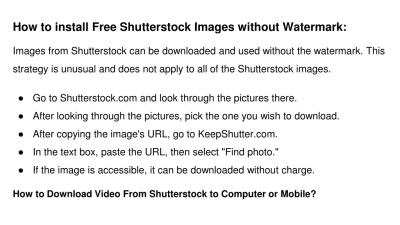If you’ve ever browsed through stock images on Shutterstock, you probably noticed those faint, semi-transparent overlays called watermarks across the images. These watermarks serve a simple but important purpose: they protect the photographer’s or creator’s rights and prevent unauthorized use of the images. Think of watermarks as digital signatures—they make it clear who owns the image and discourage people from using the photo without paying or obtaining permission. When you purchase or license an image, the watermark disappears, leaving you with the high-quality, unmarked version. But sometimes, people wonder if they can remove these watermarks beforehand, which leads us into some tricky territory.
Legal Considerations When Removing Watermarks
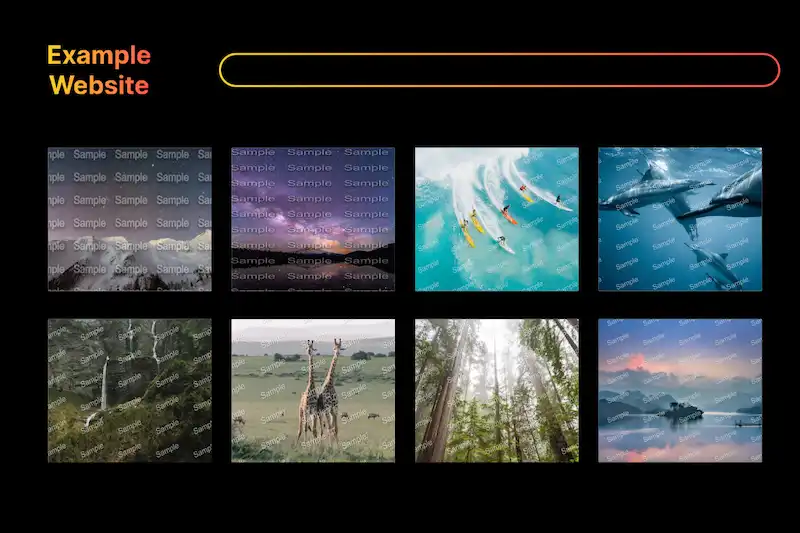
Before you even think about removing a watermark from an image, it’s crucial to understand the legal implications. Watermarks are there for a reason—they’re a protected marker of copyright ownership. Removing or attempting to remove a watermark without permission is generally considered copyright infringement and can lead to serious legal consequences, including fines and lawsuits. Even if your intent is innocent, such as trying to use an image for personal projects or social media, it’s still important to respect the rights of the creator or copyright holder.
Here are some essential points to keep in mind:
- Ownership rights: Watermarks indicate who owns the image. Removing it without permission is akin to stealing.
- Licensing agreements: When you license an image, you pay for the rights to use it legally. Using it without removing the watermark is one thing; removing the watermark and claiming the image as your own is another.
- Fair use considerations: In some rare cases, such as commentary or critique, you might be able to use watermarked images under fair use, but removing watermarks to bypass licensing is almost certainly illegal.
- Risks involved: Besides legal trouble, using watermarked images without authorization can harm your reputation or relationships, especially if you’re a business or content creator.
In short, the safest and most ethical route is to obtain proper licensing or permissions to use images legally. If you need an image free of watermarks, consider purchasing it directly from Shutterstock or exploring royalty-free alternatives that don’t require watermark removal or licensing issues.
Tools and Software for Removing Watermarks
When it comes to removing watermarks from Shutterstock images, there’s a whole world of tools out there. Some are free, some are paid, and each offers different features to help you get the job done. Let’s take a quick look at some of the most popular options so you can find what works best for you.
Photo Editing Software: Programs like Adobe Photoshop and GIMP are favorites among many users. They offer advanced tools like the clone stamp, healing brush, and content-aware fill, which can help you seamlessly erase watermarks. If you’re familiar with these programs, you already have powerful options at your fingertips.
Online Watermark Removal Tools: There are several websites designed specifically to remove watermarks quickly and easily. Examples include Inpaint, Watermark Remover.io, and Apowersoft Online Watermark Remover. These tools are usually user-friendly—you just upload your image, select the watermark, and let the software do the rest. Keep in mind that results can vary depending on the complexity of the watermark and background.
Mobile Apps: If you prefer working on your phone or tablet, apps like TouchRetouch, Photo Retouch, and Adobe Photoshop Express offer watermark removal features. They’re handy and can be used on the go, but again, the results depend on the watermark’s placement and the background detail.
It’s important to note that while these tools can be effective, they might not always produce perfect results—especially if the watermark covers a complex or textured part of the image. Practice and patience are key, and sometimes a combination of tools yields the best outcome.
Step-by-Step Guide to Removing Shutterstock Watermarks
Now that you’re familiar with the tools, let’s walk through a simple, step-by-step process to remove a Shutterstock watermark from an image. Remember, the goal is to do this ethically—use images only with proper licensing or permission. Here, we’re focusing on the technical process for educational purposes.
Step 1: Choose Your Tool
Select the software or online tool that best fits your comfort level. For beginners, online tools like Inpaint or Watermark Remover.io are straightforward. For more control, Photoshop or GIMP offer powerful editing features.
Step 2: Upload Your Image
Open your chosen tool and upload the image with the watermark. Most online tools have a simple drag-and-drop interface, while desktop programs usually have an “Open” option in the menu.
Step 3: Identify and Select the Watermark
Using the selection tool provided, carefully highlight the watermark. Be as precise as possible—cover only the watermark area to avoid altering other parts of the image.
Step 4: Remove the Watermark
Apply the removal feature. In online tools, clicking a “Remove” button often initiates the process. In Photoshop or GIMP, you might use tools like the clone stamp or healing brush. For Photoshop:
- Select the Clone Stamp Tool.
- Hold Alt and click on a clean area close to the watermark to sample it.
- Carefully brush over the watermark to replace it with nearby pixels.
Step 5: Refine the Area
After the initial removal, zoom in and examine the area. Use additional retouching tools to blend any irregularities or textures so the edit looks natural. Patience here makes a big difference!
Step 6: Save Your Edited Image
Once satisfied with the result, save the image in your preferred format. Be sure to save a copy to preserve the original untouched file, especially if you want to try different edits later.
Final Tips:
- Work with high-resolution images for better editing results.
- Take your time to blend the edited area seamlessly.
- Practice makes perfect—don’t be discouraged if your first attempt isn’t flawless.
And remember, always respect copyright laws. Removing watermarks without permission for commercial use can be illegal and unethical. Use these techniques responsibly and ethically, ideally only for personal projects or with images you have rights to modify.
Tips for Avoiding Watermarks When Using Shutterstock Images
Using images from Shutterstock can really elevate your projects, but those pesky watermarks can be a bit of a headache, especially if you’re just browsing or trying to preview images. The good news? There are some simple tips to help you avoid accidentally ending up with watermarked images or to help you get the right version without the watermark on your final product.
Tip 1: Always download the correct license version
When you purchase or license an image, make sure you’re downloading the high-resolution, watermark-free version. Shutterstock provides a preview image with a watermark so you can see what you’re getting, but that’s not the file you’ll use for your project. Double-check your account to ensure you’ve downloaded the licensed version, not just the preview.
Tip 2: Use the “Download” button carefully
It’s easy to accidentally click on a preview or hover over an image without realizing you’re about to download a watermarked version. Always click on the “Download” button associated with your licensed purchase, and verify the file name and format before saving.
Tip 3: Keep track of your licenses and downloads
Managing multiple images can get confusing. Create a dedicated folder for licensed images and keep track of which images you’ve purchased or licensed. This way, you won’t accidentally reuse a preview image with a watermark in your final design.
Tip 4: Use the Shutterstock API or integrations
If you’re a regular user, consider using Shutterstock’s integrations with design tools like Adobe Creative Cloud. These often streamline licensing and ensure you’re always working with the correct, watermark-free files.
Tip 5: Avoid free or unofficial download sites
There are many websites claiming to offer free Shutterstock images, but they often only provide watermarked or even pirated content. Stick to Shutterstock’s official platform to ensure you’re always getting legitimate, watermark-free images, and staying within legal bounds.
Alternative Options for Licensed Images Without Watermarks
If you’re looking for images without watermarks but want to avoid the hassle or cost of Shutterstock licenses, there are plenty of alternative options. The key is to find high-quality, licensed images that fit your budget and project needs.
Free Stock Photo Websites
- Unsplash: Offers a vast library of high-resolution images that are free to use for commercial and personal projects. No attribution required, but giving credit is appreciated.
- Pexels: Similar to Unsplash, Pexels provides free, high-quality images with flexible licensing terms.
- Pixabay: Provides thousands of free images, vectors, and illustrations, all under a license that allows for commercial use without attribution.
Paid Stock Image Sites
| Platform | Licensing Model | Price Range | Highlights |
|---|---|---|---|
| Adobe Stock | Subscription & On-Demand | Varies; starting around $29.99/month | High-quality images, seamless integration with Adobe apps |
| Credit packs & subscriptions | Starts at around $12/image | Extensive library, exclusive content | |
| Depositphotos | Subscription & on-demand | Starting at $0.22/image with a subscription | Affordable pricing, large selection |
Remember, when using paid stock sites, always read the licensing agreements carefully to ensure the images are suitable for your intended use, especially for commercial projects.
Custom Photography & Creating Your Own Images
If you have the skills or resources, creating your own images is the best way to ensure you have unique content without watermarks or licensing concerns. You can hire photographers, or even take your own photos if you have a good camera. This approach guarantees originality and complete control over the images you use.
In summary, whether you opt for free resources, paid stock images, or creating your own photos, always make sure you’re working with licensed, watermark-free images. This not only keeps you within legal boundaries but also ensures your project looks professional and polished.
Conclusion and Best Practices for Using Shutterstock Images
Utilizing Shutterstock images can greatly enhance your visual content when used responsibly and ethically. To ensure compliance and maintain the integrity of your projects, it is essential to adhere to best practices. Always purchase the appropriate license that aligns with your intended use, whether for personal, commercial, or editorial purposes. Avoid attempting to remove watermarks without authorization, as this violates Shutterstock’s terms of service and copyright laws, potentially leading to legal consequences.
When working with licensed Shutterstock images, consider the following best practices:
- Read and Understand Licensing Agreements: Different licenses come with various rights and restrictions. Make sure you understand what is permitted under your license type.
- Maintain Image Quality: Use high-resolution images to preserve clarity and professionalism in your projects.
- Proper Attribution: Although Shutterstock images typically do not require attribution, always check licensing terms for any attribution requirements.
- Use Editing Responsibly: When editing images, do so in a way that respects the creator’s rights and maintains the image’s integrity.
By following these guidelines, you can maximize the value of Shutterstock images while respecting intellectual property rights. Remember, the most effective way to use images is to obtain proper licensing—this ensures your content remains legally compliant and ethically sound, fostering trust with your audience and protecting your brand.