Ever come across a stunning image on Shutterstock and wondered why there’s a big, bold watermark across it? Watermarks are those semi-transparent logos or patterns placed over images to protect copyright and prevent unauthorized use. They serve as a visual reminder that the image is licensed content and not free to use without permission. For photographers and stock image providers, watermarks are essential to safeguard their work and ensure they get credit or compensation. But for designers or content creators, these watermarks can sometimes be a hurdle when trying to preview or evaluate images before purchase. Understanding their purpose helps us appreciate why they exist—and also highlights why removing them without proper rights can be tricky and, often, illegal.
Legal Considerations When Removing Watermarks

It’s really important to talk about the legal side of things when it comes to watermarks. Removing a watermark from an image without permission is generally considered copyright infringement and can lead to serious legal consequences. Watermarks are there to protect the intellectual property rights of photographers and stock agencies like Shutterstock. Using images without purchasing the proper license or removing watermarks to bypass payment is both unethical and illegal.
Before attempting to remove a watermark, ask yourself these questions:
- Do I have the legal rights or license to use this image?
- Am I authorized by the copyright owner to modify or remove watermarks?
- Is my intended use compliant with the licensing agreement?
Engaging in activities like removing watermarks without proper rights can result in lawsuits, hefty fines, and damage to your reputation. If you genuinely need an image for commercial use, the best approach is to purchase the appropriate license or look for images that are free for commercial use. Remember, respecting intellectual property rights is not just about legality—it’s about supporting creators and ensuring fair compensation for their work.
Methods to Remove Shutterstock Watermarks for Free
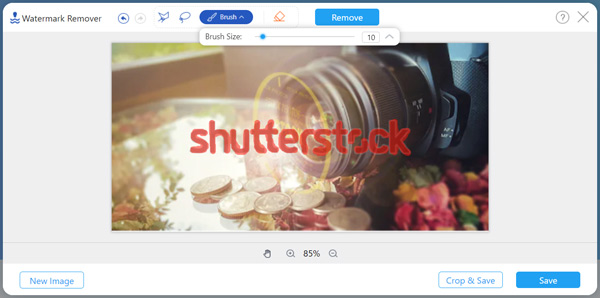
Alright, let’s get real for a moment. Watermarks are there to protect the creators’ work, and it’s important to respect that. But sometimes, you might find yourself in a pinch—like needing an image for a personal project or a quick mock-up—and the watermark is just getting in the way. While I always recommend obtaining images legally, here are some common methods people try to remove Shutterstock watermarks for free. Remember, use these responsibly!
1. Cropping the Image
If the watermark is near the edges, cropping might do the trick. Open the image in an editing tool, like Paint, GIMP, or Photoshop, and trim out the area where the watermark appears. It’s a quick fix, but it’s not suitable if the watermark covers the main subject or if cropping ruins the composition.
2. Using Free Online Editing Tools
- Websites like Remove.bg or Fotor allow you to edit images online.
- Some tools offer clone or healing brushes that can sometimes hide watermarks by copying nearby pixels.
- Be cautious—these tools aren’t perfect, and results can vary.
3. Covering the Watermark with Other Elements
Another trick is to overlay a shape, text, or object over the watermark. For example, add a rectangle filled with a matching background color or a logo to hide it. This is more of a quick fix and works best for simple backgrounds.
4. Using Clone or Healing Tools
Advanced editors like GIMP or Photoshop have clone stamp or healing brush tools. They let you copy pixels from one part of the image and paint over the watermark. This method requires some skill and patience but can produce decent results if done carefully.
Important Reminder: These methods can sometimes produce imperfect results or damage the image. Plus, they might violate copyright laws or Shutterstock’s terms of service. Always consider legal alternatives before attempting to remove watermarks.
Tips for Legally Obtaining High-Quality Shutterstock Images
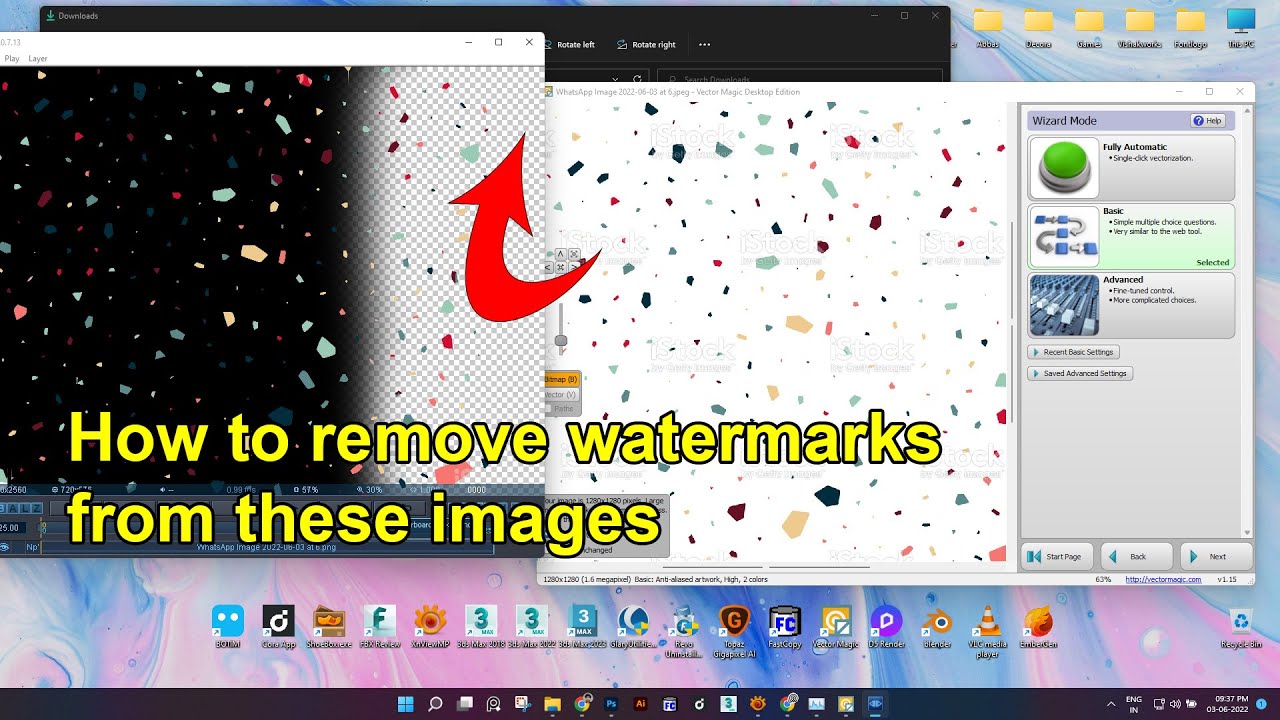
If you want stunning images without the hassle or risks of watermark removal, the best route is to get them legally. Here are some tips to help you access high-quality Shutterstock images the right way:
1. Subscribe or Purchase a License
- Shutterstock offers various plans—monthly subscriptions, on-demand packs, or enterprise licenses.
- This guarantees you access to high-resolution images without watermarks and with legal usage rights.
2. Use Free Shutterstock Images
Shutterstock sometimes offers free images or free trial periods. Keep an eye on their promotions or sign up for their newsletter to get updates on free downloads.
3. Explore Alternative Free Resources
- Websites like Unsplash, Pixabay, and Pexels provide high-quality images for free, often with licenses that allow commercial and personal use.
- While these aren’t Shutterstock images, they can be perfect substitutes for many projects.
4. Read and Understand Licensing Terms
Always make sure you understand the licensing agreement of any image you use. Some images might be free to use but require attribution, while others are royalty-free.
5. Consider Custom Licensing for Unique Needs
If you need images for a commercial project or large-scale distribution, purchasing the appropriate license ensures you’re protected legally and get the best quality images.
In summary, while tempting to try quick fixes to remove watermarks, the safest and most respectful way is to get images legally. Not only does this support photographers and creators, but it also keeps your projects compliant and professional. Happy hunting for those perfect, watermark-free images!
Conclusion and Best Practices for Using Stock Images

Utilizing stock images can significantly enhance your content, but it’s essential to do so ethically and effectively. Always prioritize legal and respectful use of images to avoid copyright issues. Instead of attempting to remove watermarks, consider acquiring licensed images or choosing free stock photo platforms that provide high-quality images without watermarks. When selecting images, keep these best practices in mind:
- Use reputable sources: Websites like Unsplash, Pexels, and Pixabay offer free, high-resolution images that require no watermark removal.
- Check licensing terms: Ensure you understand the usage rights attached to each image to avoid legal complications.
- Avoid unethical practices: Removing watermarks without permission is illegal and violates intellectual property rights.
- Optimize image quality: Resize and compress images to maintain website speed and visual appeal.
- Attribute when necessary: Properly attribute images if required by the license to respect content creators’ rights.
In summary, the most effective and ethical approach is to use properly licensed or free stock images from reputable sources. This not only ensures legal compliance but also supports content creators and maintains your credibility. Remember, authentic and properly attributed visuals can significantly boost your content’s engagement and professionalism.

