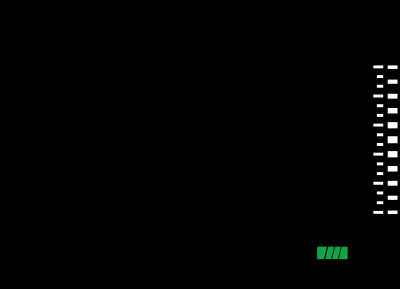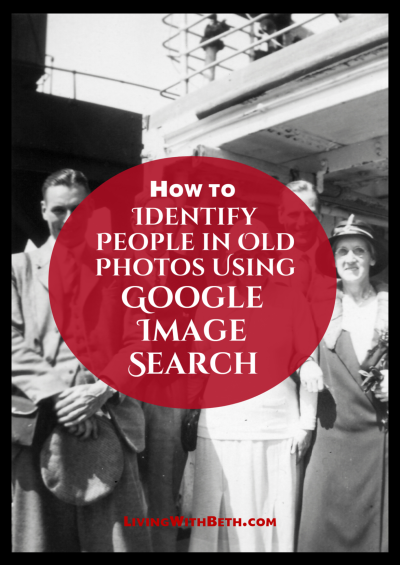If you’ve ever come across a stunning Shutterstock photo and wished you could use it without the watermark, you’re not alone. Watermarks are a way for photographers and stock image sites to protect their work, but they can also be a hurdle for those who want to use images more freely. Whether you’re looking to learn about watermark removal techniques for legitimate reasons or just curious about how it’s done, understanding the process is the first step. In this post, we’ll explore some common methods and the important legal considerations you should keep in mind before attempting to remove watermarks from Shutterstock photos.
Understanding the Legal Implications of Watermark Removal

Before diving into any methods of removing watermarks, it’s crucial to understand the legal landscape surrounding copyrighted images. Watermarks serve as a clear sign that the image is protected by copyright law. Removing or attempting to bypass this mark without proper authorization can lead to serious legal consequences, including fines, lawsuits, and damage to your reputation. Always ensure you have the right to use an image—this typically means purchasing a license from Shutterstock or obtaining explicit permission from the copyright holder.
Engaging in watermark removal without permission is considered copyright infringement. Even if you manage to remove the watermark, using the image without the necessary rights can still result in legal action. Remember, photographers and stock agencies rely on watermarks as part of their revenue model to protect their creative work. If you need an image for personal or commercial use, the best approach is to buy a licensed version, which comes without a watermark and is legally safe to use.
In summary, while the technical aspects of watermark removal might seem tempting, always prioritize legal and ethical considerations. Respecting intellectual property rights not only keeps you out of trouble but also supports the talented creators behind those stunning images.
Tools and Software for Removing Shutterstock Watermarks
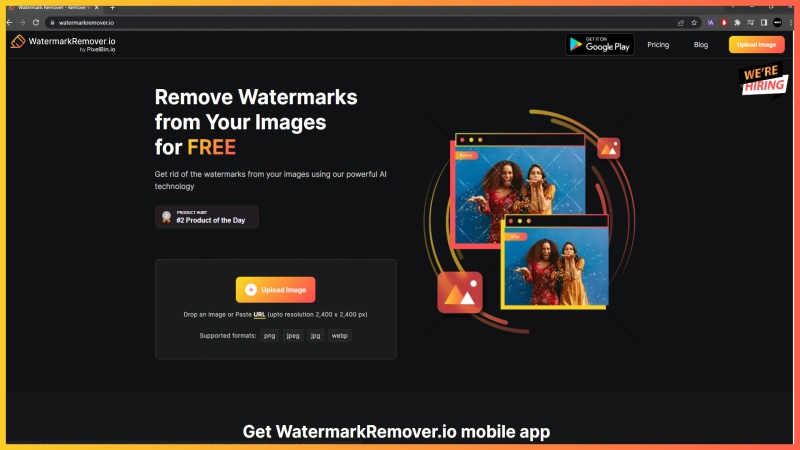
When it comes to removing watermarks from Shutterstock photos, there’s a whole array of tools and software out there, each with its own strengths. Whether you’re a beginner or a seasoned editor, choosing the right tool can make all the difference in getting a clean, professional-looking result.
Let’s take a quick look at some popular options:
- Adobe Photoshop: The gold standard for photo editing. With its powerful clone stamp, healing brush, and content-aware fill features, Photoshop allows precise removal of watermarks. It’s perfect if you want detailed control and are familiar with editing tools.
- GIMP: A free, open-source alternative to Photoshop. It offers many similar features like clone and healing tools, making it a great choice for those on a budget.
- Inpaint: A user-friendly tool specifically designed for removing unwanted objects, including watermarks. It’s straightforward, and you don’t need advanced editing skills.
- Photopea: An online editor that mimics Photoshop’s interface and features. No download needed—just open your browser and get started.
- Pixlr: Another online editor with easy-to-use tools for quick watermark removal. Ideal for simple edits and fast results.
Each of these tools has its pros and cons, so consider your level of expertise, the complexity of the watermark, and whether you prefer free or paid options. Remember, while these tools can help you remove watermarks, always ensure you have the right to use the image, especially if you’re planning to publish or share it publicly.
Step-by-Step Guide to Removing Watermarks Using Photo Editing Software
Removing a watermark might seem tricky at first, but with the right approach and tools, you can do it smoothly. Here’s a simple, step-by-step guide to help you through the process, using Photoshop as an example. The principles are similar across most editing software.
- Open the Image: Launch your chosen photo editing software and load the Shutterstock photo with the watermark.
- Create a Duplicate Layer: Always work on a copy of your original image. In Photoshop, right-click the background layer and select “Duplicate Layer.” This way, you preserve the original just in case.
- Select the Healing Tool or Clone Stamp: For Photoshop, choose the ‘Healing Brush Tool’ or ‘Spot Healing Brush Tool’ from the toolbar. These tools are perfect for blending the watermark with the surrounding pixels.
- Zoom In for Precision: Zoom into the watermark area so you can work carefully and make precise edits.
- Start Removing the Watermark: Carefully paint over the watermark. If you’re using the Clone Stamp, hold Alt (or Option on Mac) and click an area close to the watermark to sample pixels. Then, click or drag over the watermark to replace it with the sampled pixels. For the Healing Brush, simply brush over the watermark, and the software will blend the pixels seamlessly.
- Refine the Edges: Sometimes, the initial removal leaves uneven patches. Switch between tools or adjust brush size and hardness to blend the area smoothly into the background.
- Use Content-Aware Fill (Optional): In Photoshop, you can select the watermark with the Lasso Tool, then go to Edit > Fill, and choose ‘Content-Aware.’ This feature intelligently fills the selected area, making the watermark disappear naturally.
- Check and Fine-Tune: Zoom out and review your work. Make any necessary touch-ups to ensure the area looks consistent and natural.
- Save the Edited Image: When satisfied, save your image in your desired format. It’s best to save a copy so you retain the original watermark version for reference.
Remember, patience is key. Rushing can lead to uneven patches or noticeable edits. Practice makes perfect, so don’t get discouraged if your first few attempts aren’t flawless. With time, you’ll get better at seamlessly removing watermarks and restoring the image’s natural look.
Alternative Solutions for Accessing Shutterstock Photos Legally
If you’re looking to use Shutterstock images without dealing with watermarks or risking copyright issues, the best approach is to access them legally. Luckily, there are several straightforward options that can help you get high-quality images while respecting copyright laws.
First and foremost, subscribing to Shutterstock is the most direct way. They offer various plans tailored to your needs—whether you need a few images per month or a large volume. Once you purchase a license, you can download the images in their full quality, free from watermarks, and use them legally across your projects.
Another great option is to explore Shutterstock’s Free Trial offers. They often provide free downloads for new users, giving you a chance to test out the platform and use images legally during the trial period. Just remember to cancel if you don’t intend to continue with a subscription to avoid unwanted charges.
Beyond Shutterstock, there are other legitimate avenues to access high-quality images:
- Stock Photo Bundles and Packages: Many websites offer discounted or bundled image packages that are licensed for commercial use.
- Creative Commons Licensed Images: Platforms like Unsplash, Pexels, and Pixabay provide images under Creative Commons licenses, which are free to use legally—just be sure to check the license terms for attribution requirements.
- Commission Custom Photography: If you need unique images, hiring a photographer or commissioning custom work ensures you have exclusive rights and full control over the images.
Using these legal channels not only keeps you clear of legal troubles but also supports photographers and creators who work hard to produce stunning visuals. Remember, respecting copyright fosters a fair creative community and ensures you can confidently use your images without worry.
Tips to Avoid Watermarks and Purchase Licensed Images
Want to avoid the hassle of removing watermarks altogether? The key is to plan ahead and purchase your images legally from the start. Here are some practical tips to help you steer clear of watermarked images and ensure you have the right licenses:
- Always Buy or License Images Before Use: Instead of trying to remove watermarks after the fact, purchase or license images beforehand. This guarantees you access to the original, high-quality version without watermarks.
- Understand Licensing Terms: Familiarize yourself with the different types of licenses—Royalty-Free, Rights-Managed, Extended Licenses—and choose the one that fits your intended use. This avoids accidental infringement and ensures legal use.
- Use Platform-Specific Download Options: When downloading images from stock sites like Shutterstock, select the appropriate license option. Many platforms have clear prompts to help you purchase the right license for your project.
- Maintain Documentation: Keep records of your purchases and licenses. This documentation can be invaluable if there’s ever a question about your rights to use a particular image.
- Opt for Subscription Plans or Credit Packs: These options often provide better value and streamlined access to licensed images, reducing the temptation to seek free or unofficial sources.
Furthermore, to ensure you’re always getting licensed images:
| Tip | Why It Matters |
|---|---|
| Use official platforms | Guarantees genuine images with proper licenses |
| Avoid free or unofficial sources | Risk of copyright infringement and poor quality |
| Check license details carefully | Prevents misuse and legal issues |
| Invest in quality subscriptions or packs | Cost-effective access to licensed images |
By following these tips, you’ll not only dodge the watermark headache but also build a legal and ethical approach to sourcing images for your projects. Remember, investing in licensed images is an investment in the integrity and professionalism of your work!
Conclusion and Best Practices for Using Shutterstock Photos
When utilizing Shutterstock images, it is essential to respect copyright laws and the platform’s licensing agreements. Removing watermarks without proper authorization is illegal and unethical, potentially leading to legal consequences. Instead, focus on legitimate methods to access high-quality photos, such as purchasing a license or subscribing to Shutterstock’s plans. This ensures you have the right to use the images freely without infringing on intellectual property rights.
To make the most of Shutterstock photos ethically and effectively, consider the following best practices:
- Always purchase the appropriate license that aligns with your intended usage, whether for personal, commercial, or editorial purposes.
- Download images in the recommended resolution to ensure quality and fit for your project.
- Keep track of licensing agreements and expiration dates to maintain legal compliance.
- Use watermark-free images only after obtaining proper authorization, avoiding any unauthorized removal of watermarks.
- Organize your media library to easily access licensed images and prevent accidental misuse.
In summary, the most reliable and ethical way to use Shutterstock photos is through proper licensing. This approach not only protects you legally but also supports the creators who produce the high-quality images you rely on for your projects. Always prioritize integrity and adherence to copyright laws to ensure your content remains both compelling and compliant.