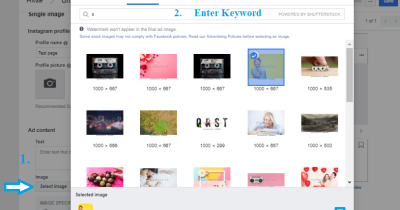If you’ve ever come across a stunning Shutterstock image but found it watermarked, you might wonder how to get a clean, watermark-free version. Watermarks are added by stock photo providers like Shutterstock to protect their rights and prevent unauthorized use. While it might be tempting to remove these watermarks to use images freely, it’s important to understand both the methods available and the legal boundaries. In this post, we’ll explore some common online techniques people talk about for removing watermarks and discuss why it’s essential to approach this topic responsibly and ethically.
Legal Considerations When Removing Watermarks
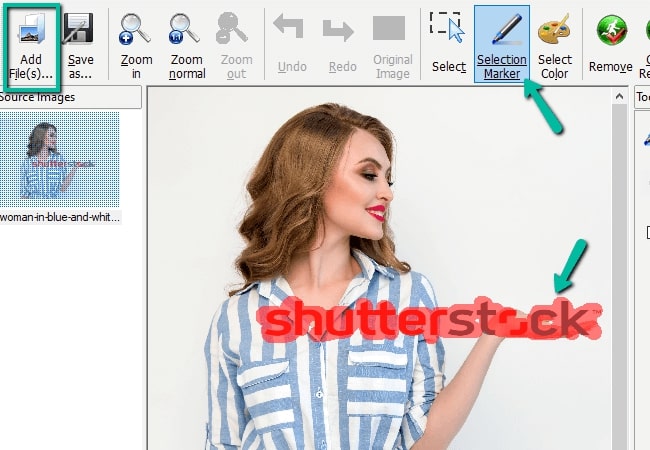
Before you consider removing a watermark from an image, it’s crucial to understand the legal implications involved. Watermarks serve as a copyright notice, indicating that the image is protected by intellectual property laws. Removing or attempting to remove a watermark without permission can be considered copyright infringement, which may lead to legal consequences.
Here are some key points to keep in mind:
- Ownership and Rights: Watermarked images are typically protected; the rights belong to the photographer or the licensing company. Using these images without proper licensing or permission can violate copyright laws.
- Fair Use Limitations: While certain uses like commentary, criticism, or educational purposes might qualify as fair use, simply removing a watermark to use an image commercially or publicly usually does not fall under fair use.
- Legal Alternatives: Instead of trying to remove watermarks, consider purchasing a proper license, using free stock images, or creating your own content. Many platforms offer affordable licensing options that give you legal access to high-quality images.
Engaging in unauthorized removal of watermarks not only risks legal penalties but also undermines the rights of content creators. Respecting intellectual property rights ensures that artists and photographers are fairly compensated for their work and encourages the continued creation of beautiful images.
Popular Online Tools for Removing Shutterstock Watermarks
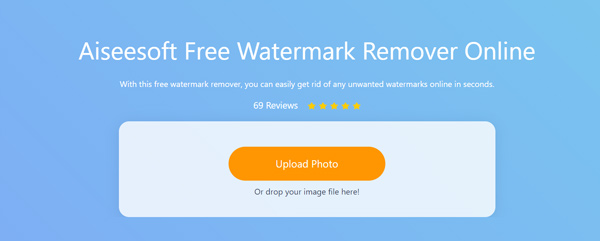
When it comes to removing watermarks from Shutterstock images online, there are quite a few tools out there that claim to do the job quickly and easily. But not all tools are created equal. Some are free and straightforward, while others might require a subscription or have limitations on image size or quality. Let’s take a quick look at some of the most popular options that many users turn to:
- InPaint: Known for its simplicity, InPaint allows you to upload an image and use a brush tool to highlight the watermark. The software then intelligently fills in the area, making the watermark disappear. It’s great for small, simple watermarks but might struggle with complex backgrounds.
- Fotor: Fotor is a versatile online photo editor that includes a clone tool, which can be used to cover up watermarks. Its user-friendly interface makes it accessible even for beginners. Keep in mind that results depend on your editing skills and the complexity of the watermark.
- Pixlr: A powerful online photo editor similar to Photoshop, Pixlr offers clone stamp and healing brush tools. These features help you manually remove watermarks by copying nearby pixels. It’s more advanced but provides more control over the final image.
- Photopea: This free web-based editor mimics Photoshop’s features, allowing detailed editing with layers, clone stamping, and healing brushes. If you’re familiar with Photoshop, you’ll find Photopea a good alternative for watermark removal.
- Remove.bg: While primarily used for removing backgrounds, Remove.bg can sometimes help eliminate watermarks embedded in backgrounds, especially if the watermark is on a plain or simple background. However, it’s not designed specifically for watermark removal.
Remember, the effectiveness of these tools depends on the complexity of the watermark and background. Sometimes, removing a watermark can be a quick fix, but other times it requires patience and fine-tuning. It’s always a good idea to experiment with different tools to see which one works best for your specific image.
Step-by-Step Guide to Remove Watermarks Using Online Editors
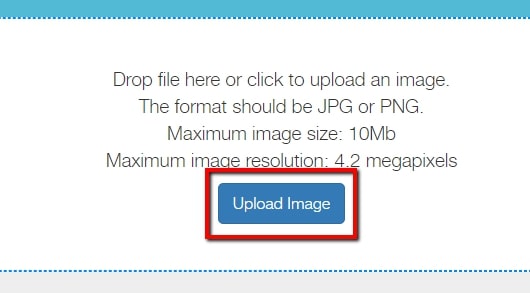
Thinking about removing a Shutterstock watermark from an image? While it might sound tricky, using online editors makes it more manageable than you might expect. Here’s a simple step-by-step guide to help you get started:
Step 1: Choose the Right Tool
Select an online editor that offers clone or healing tools, such as Pixlr, Photopea, or InPaint. These tools give you more control over the removal process.
Step 2: Upload Your Image
Open the editor of your choice and upload the image with the watermark. Usually, there’s an “Open” or “Upload” button to get your image into the workspace.
Step 3: Zoom In on the Watermark
Zoom into the area around the watermark so you can work more precisely. This helps you avoid accidentally altering other parts of the image.
Step 4: Select the Clone Stamp or Healing Brush Tool
Look for tools labeled “Clone Stamp,” “Heal,” or “Touch-up.” These allow you to copy pixels from nearby areas to cover the watermark.
Step 5: Carefully Cover the Watermark
Click on an area close to the watermark that has a similar background, then gently paint over the watermark. Repeat this process, sampling different areas as needed, until the watermark is no longer visible.
Step 6: Fine-Tune Your Work
Use smaller brush sizes for detailed work. Adjust the opacity and hardness of your brush if available, to blend the edited area seamlessly with the background.
Step 7: Review and Make Adjustments
Zoom out to see the overall image. If you notice any rough spots or mismatched textures, zoom back in and refine those areas.
Step 8: Save the Edited Image
Once satisfied, save your image in the desired format. Most online editors have a “Save” or “Download” button. Be sure to choose a high-quality setting to preserve your image’s clarity.
And voilà! That’s it — with a little patience, you can effectively remove watermarks from Shutterstock images using online editors. Just remember, always respect copyright laws and use images ethically. If you plan to use the images commercially or publicly, consider purchasing a license from Shutterstock or using images that are free for commercial use. Happy editing!
Best Practices for Using Watermarked Images Legally and Ethically
Using watermarked images from Shutterstock or any other stock photo platform comes with a set of responsibilities. It’s important to respect the copyright and licensing terms to avoid legal issues and to support creators who put effort into making high-quality images. Here are some best practices to keep in mind:
- Always purchase the proper license: If you plan to use an image for commercial purposes, make sure to buy the appropriate license. Watermarks are typically used to protect images until a license is purchased.
- Use watermarked images only for preview or mockup purposes: Watermarked images are meant as a visual aid during the selection process. Avoid using them in published content without licensing.
- Attribute where required: Some images may require attribution even if they are watermarked. Always check the licensing terms to see if attribution is necessary.
- Maintain the integrity of the watermark: Don’t attempt to alter, crop out, or obscure watermarks, as this can be considered copyright infringement.
- Respect licensing restrictions: Be aware of limitations on image editing, redistribution, or commercial use to stay compliant with Shutterstock’s policies.
By following these guidelines, you ensure that your use of images remains within legal and ethical boundaries. Remember, respecting intellectual property rights not only keeps you safe legally but also supports the creative community that provides these valuable resources.
Alternative Solutions for Obtaining License-Free Shutterstock Images
If you’re looking for high-quality images without the hassle or cost of licensing, there are plenty of alternatives to Shutterstock that offer license-free or royalty-free images. Here’s a quick rundown of some popular options:
| Platform | Type of License | Cost | Notes |
|---|---|---|---|
| Unsplash | Royalty-Free, Creative Commons Zero (CC0) | Free | Perfect for personal and commercial projects. No attribution required, but attribution is appreciated. |
| Pexels | Royalty-Free, CC0 | Free | Extensive library, suitable for various projects. No attribution needed. |
| Pixabay | Royalty-Free, CC0 | Free | Includes photos, illustrations, and vectors. No attribution required. |
| Adobe Stock (Free Collection) | Royalty-Free | Free | Offers a selection of free images with Adobe’s licensing terms. |
| Flickr (Creative Commons section) | Varies – check license type | Free (with attribution) | Be sure to verify the specific CC license; some require attribution or have restrictions. |
Using these platforms allows you to access a wide range of images without worrying about watermark removal or licensing issues. Just remember to double-check the license type and attribution requirements for each image to ensure proper usage. This way, you can confidently enhance your projects with stunning visuals while staying within legal boundaries.
Conclusion and Tips for Using Images Responsibly
Removing watermarks from Shutterstock images without proper authorization is both unethical and illegal. Watermarks serve as a safeguard for creators and photographers, ensuring they receive credit and compensation for their work. Instead of attempting to bypass these protections, consider alternative approaches to access high-quality images responsibly. Purchasing images through licensing options or exploring free stock photo platforms can provide legitimate and hassle-free solutions.
When using images online, keep these important tips in mind:
- Always respect copyright laws: Use images only with proper licensing or permissions.
- Opt for licensed downloads: Purchase or subscribe to access high-resolution images legally.
- Use free resources responsibly: Platforms like Unsplash, Pexels, and Pixabay offer free images that are often safe for commercial use.
- Give credit when required: Many free images ask for attribution; always follow the licensing terms.
- Enhance images ethically: If editing images, do so in a way that respects the original creator’s rights.
By adhering to these guidelines, you not only protect yourself from legal issues but also support the creative community that produces inspiring visual content. Remember, responsible image use fosters a fair and respectful digital environment for everyone.