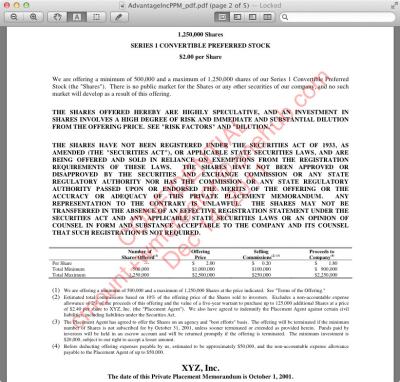Many users seeking high-quality images or videos from platforms like Depositphotos often find themselves dealing with watermarks. These watermarks are intentional overlays that signify ownership and protect intellectual property. In this guide, we will explore the purpose of watermarks and the legal intricacies associated with their removal. Understanding these elements is essential for both ethical use of media and compliance with copyright laws.
Understanding Watermarks and Their Purpose
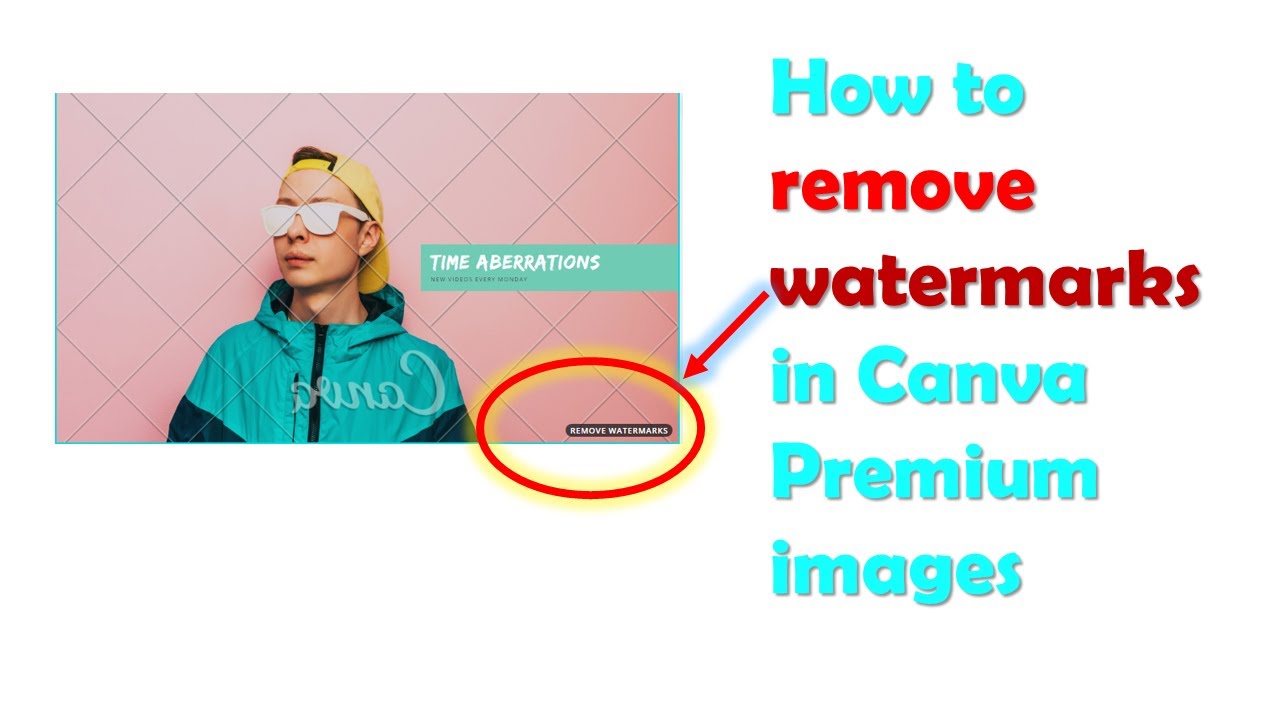
Watermarks serve multiple functions in the realm of digital media. Primarily, they indicate the ownership of images or videos, reminding viewers that the content is protected under copyright law. By placing a watermark, creators and platforms like Depositphotos can prevent unauthorized use, ensuring that creators receive compensation for their work.
Watermarks can also serve as a promotional tool. When shared online, images with watermarks can boost brand visibility and recognition. Users can trace back to the watermark’s source, encouraging potential customers to visit the website or platform to purchase or license the media legitimately. Moreover, watermarks can deter individuals from using an image without permission, as the branding remains visible and identifiable.
In summary, understanding the purpose of watermarks helps users appreciate the importance of respecting copyright and the creative efforts of others. While curiosity about removing these watermarks may arise, it’s crucial to remember that doing so without permission infringes on intellectual property rights.
Legal and Ethical Considerations of Removing Watermarks
Removing watermarks from images or videos raises significant legal and ethical concerns. Watermarks are a form of copyright protection, and circumventing them without authorization can be considered a violation of intellectual property rights. This means that using unlicensed media with removed watermarks can expose individuals or businesses to potential legal repercussions, including lawsuits or fines.
From an ethical standpoint, removing a watermark undermines the creator’s rights and the effort they put into producing their work. It reflects a disregard for the creative process and the value of original content. In many jurisdictions, copyright laws are designed to protect creators and encourage the production of original works by ensuring they can reap the rewards of their labor.
Consequently, it is advisable to respect watermarks and seek proper licensing or permissions to use the desired images and videos. Many platforms, including Depositphotos, offer subscription plans and one-time purchases, allowing consumers to access high-quality media without infringing on copyright laws.
3. Methods to Remove Watermarks from Images
Removing watermarks from images can be tricky, especially if you want to maintain the quality and integrity of the original photo. Here are a few methods you can consider, depending on your skill level and the tools you have available:
- Photo Editing Software: Utilizing tools like Adobe Photoshop or GIMP can be very effective. With the clone stamp or healing brush tools, you can carefully erase the watermark by copying pixels from surrounding areas.
- Online Watermark Remover Tools: There are numerous online services that offer watermark removal with just a few clicks. Sites like Inpaint or Fotor allow you to upload your image and quickly remove unwanted watermarks. Keep in mind that the results can vary depending on the complexity of the watermark.
- Crop the Image: If the watermark is positioned near the edge of the photo, a simple and quick solution is to crop it out. While this method may not be suitable for all images, it can often work wonders if the watermark is a distraction rather than a focal point.
- Using Content-Aware Fill: For those using advanced photo editing tools, the Content-Aware Fill feature can automatically fill in the space left behind after you erase the watermark. This method works exceptionally well for backgrounds that are relatively uniform.
While these methods can help remove watermarks, it’s essential to remember that doing so without permission from the copyright owner can breach copyright laws. Always consider the ethical implications of your actions.
4. Using Software Tools for Watermark Removal
If you’re serious about removing watermarks, investing in dedicated software might be your best bet. Here’s a breakdown of some software options that can assist you:
| Software Tool | Key Features | Price |
|---|---|---|
| Adobe Photoshop | Powerful editing capabilities, clone stamp, and healing tools. | $20.99/month (subscription) |
| HitPaw Watermark Remover | Simple interface, supports videos; one-click processing. | From $19.95 (one-time) |
| Photo Stamp Remover | Batch processing, easy-to-use wizard mode. | $19.99 one-time purchase |
| Apowersoft Watermark Remover | Remove text/image watermarks, supports various formats. | $19.95/year |
Using specialized software not only simplifies the watermark removal process but also ensures that you achieve the best possible quality. Many of these tools offer user-friendly interfaces, making them accessible for beginners. Remember, proceeding with caution and respect for copyright laws is crucial when dealing with watermarked images.
5. Online Tools for Quick Watermark Removal
If you ever find yourself in need of removing a watermark from an image or video, online tools can offer a fast and convenient solution. While it’s essential to understand the legal implications of removing watermarks from copyrighted material, for educational or transformative purposes, these tools can help. Here are some popular online tools you might consider:
- Inpaint: A straightforward tool that allows you to upload your image and highlight the watermark area. The software then fills in the selected space based on surrounding pixels.
- HitPaw Watermark Remover: This online tool specializes in removing watermarks from both images and videos, utilizing AI technology to ensure minimal quality loss.
- Apowersoft Online Watermark Remover: This user-friendly interface lets you easily add photos and remove unwanted watermarks with just a few clicks.
- Photopea: A free and powerful online image editor that mimics Photoshop. You can use various selection tools and clone features to manually remove watermarks.
When using these tools, keep in mind that results may vary depending on the complexity of the watermark and the underlying image quality. Always ensure you have the right to modify the images you work with!
6. Best Practices for Using Stock Images Legally
Using stock images can save time and enhance your content, but it’s vital to adhere to legal guidelines. To avoid copyright infringement, consider these best practices:
- Check Licenses: Always review the license agreement for any stock image you intend to use. Understanding the rights and restrictions associated with each image ensures you stay within legal boundaries.
- Attribution: If the image requires attribution, give proper credit to the creator or source. This not only respects the artist’s work but also builds credibility for your content.
- Use Royalty-Free or Creative Commons Images: These types of images are typically available for public use and come with fewer restrictions. Just make sure to verify each individual image’s requirements.
- Keep Records: Maintain documentation of where you sourced your images and their licenses. This can be helpful in case of any future disputes or questions regarding usage rights.
By following these practices, you can enhance your projects with stock images while respecting the rights of creators and avoiding legal complications. Happy creating!
7. How to Avoid Watermarks in Your Future Projects
If you’re tired of dealing with watermarks in your images and videos, you’re not alone! Watermarks can be a nuisance, especially when you’re working on a creative project. Luckily, there are several strategies you can employ to avoid them altogether in the future. Here are some practical tips:
- Utilize Stock Image Sites: Consider subscribing to a reputable stock image or video service that offers royalty-free content. Websites like Shutterstock, iStock, and Adobe Stock provide high-quality images and videos without watermarks once you purchase a license.
- Read Licensing Agreements: Always check the licensing agreements of the images or videos you plan to use. Understanding the terms will help you make informed choices and avoid any surprises down the line.
- Use Free Resources Carefully: If you opt for free resources, make sure to select platforms that clearly indicate the content is free of watermarks. Websites like Unsplash and Pexels offer beautiful free images, but it’s important to check their terms.
- DIY Content Creation: Why not create your own images and videos? With the availability of smartphones and editing apps, you can capture and edit your content, ensuring it’s unique to your projects and watermark-free.
By following these tips, you can streamline your creative process and ensure your projects are polished without any unwanted marks or distractions. Happy creating!
8. Alternatives to Removing Watermarks
While we understand the temptation to remove watermarks from images and videos, it’s important to remember that unauthorized removal can violate copyright laws. Instead of resorting to such methods, consider these legitimate alternatives:
| Alternative | Description |
|---|---|
| Purchase the License | The simplest and most legal way to access an image or video without a watermark is to purchase the appropriate license from the source website. This ensures you’re compliant with copyright laws. |
| Use Image Editing Tools | If you have a watermark-free version but need to improve the image, utilize tools like Adobe Photoshop or GIMP to enhance the quality and create a unique look. |
| Explore Creative Commons Content | Look for Creative Commons-licensed content that’s free to use without watermarks. Be sure to check the individual licensing terms to ensure proper usage. |
| Collaborate with Creators | Consider reaching out to photographers or videographers directly to collaborate. They may be happy to provide you with high-quality, watermark-free content in exchange for credit or a partnership. |
By exploring these alternatives, you not only respect the hard work of content creators but also ensure that your projects remain legally sound. It’s a win-win!
How to Remove Depositphotos Watermark from Images and Videos
Depositphotos is a popular stock photo and video service that provides extensive libraries of images and videos. However, many users encounter watermarked content when browsing its collections. This watermark protects the copyright of the assets until licenses are purchased. While it’s understandable to want to see how an image or video fits into a project, removing the watermark without purchasing a license is illegal and unethical. Here are some legitimate ways to obtain unwatermarked content:
1. Purchase a License
The most straightforward way to remove a Depositphotos watermark is to purchase a license. Follow these steps:
- Visit the Depositphotos website.
- Search for your desired image or video.
- Select the appropriate license type—Standard or Extended.
- Complete the payment process.
2. Use Subscription Plans
Depositphotos offers subscription plans that provide access to watermarked images which can be downloaded without additional costs. Here’s what you need to know:
- Monthly and yearly subscriptions are available.
- Cost-effective for regular users needing multiple assets.
- Access to premium content based on the chosen plan.
3. Explore Free Alternatives
If your budget doesn’t allow for purchasing images or videos, consider these free stock alternatives:
| Website | Type | License |
|---|---|---|
| Pexels | Images & Videos | Free for personal and commercial use |
| Unsplash | Images | Free for personal and commercial use |
| Pixabay | Images & Videos | Free for personal and commercial use |
In summary, always respect the copyright of the images and videos you use. The best way to obtain high-quality assets without watermarks is to either purchase a license from Depositphotos or explore legitimate free stock alternatives.