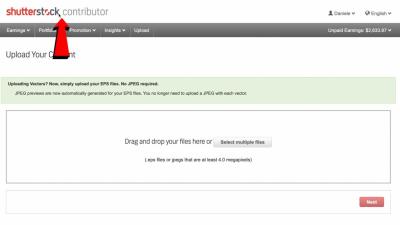If you’re no longer using Shutterstock or have decided that it’s time to move on, deleting your account might be the right step. Whether you’re cleaning up your digital footprint or just want to streamline your online presence, understanding how to permanently delete your Shutterstock account is important. This process ensures that your personal information and any remaining subscriptions or downloads are completely removed from their system. In this guide, we’ll walk you through the steps to delete your account and share some reasons why you might want to consider making it permanent.
Reasons to Consider Permanently Removing Your Shutterstock Account

There are several valid reasons why someone might choose to delete their Shutterstock account permanently. Let’s explore some of the most common motivations:
- Privacy Concerns: If you’re worried about your personal data or how your information is being used, deleting your account is a straightforward way to protect your privacy. Shutterstock, like many platforms, collects user data, and removing your account ensures that your information isn’t stored indefinitely.
- Reducing Digital Clutter: Over time, multiple online accounts can pile up, making it cluttered and harder to manage your digital identity. Removing unused or unnecessary accounts, including Shutterstock, helps keep things streamlined.
- Financial Reasons: If you’re no longer using Shutterstock’s services or don’t see the value in maintaining a subscription, deleting your account can be a way to avoid ongoing charges or accidental renewals.
- Security Concerns: In case of a data breach or if you suspect your account has been compromised, deleting your account can prevent further misuse of your credentials.
- Switching to Alternative Platforms: Sometimes, users find better options elsewhere or prefer different licensing models. Deleting your Shutterstock account can be part of transitioning to a new service.
- Personal or Professional Change: Changes in your career, hobby, or personal interests might make Shutterstock irrelevant, prompting you to close your account entirely.
Before you decide to delete your account, it’s a good idea to review any remaining downloads or subscriptions. Once your account is gone, you won’t be able to access any purchased content or restore it easily. So, consider backing up any important files or receipts beforehand.
Steps to Delete Your Shutterstock Account Permanently

So, you’ve decided it’s time to say goodbye to your Shutterstock account. Maybe you’re no longer using it, or perhaps you’re switching to a different platform. Whatever your reason, deleting your account is pretty straightforward — but it does require a few specific steps. Let’s walk through the process together to make sure it’s done correctly and permanently.
Step 1: Sign in to Your Shutterstock Account
First things first, head over to the Shutterstock website and log into your account with your username and password. Make sure you’re logged in with the account you want to delete because the process is tied directly to your login credentials.
Step 2: Navigate to the Account Settings
Once logged in, click on your profile icon in the top right corner of the page. From the dropdown menu, select Account Settings. This is where most of your account management options are located.
Step 3: Contact Customer Support
Here’s the important part: Shutterstock doesn’t offer a direct “Delete Account” button in the user interface. Instead, you need to reach out to their customer support team. Scroll down to find the Help or Contact Us section.
- Use the live chat feature, if available, for instant assistance.
- Or, send an email to their support email address, typically something like [email protected].
When reaching out, clearly state that you want to delete your account permanently. Provide your account details (like your registered email and username) to speed up the process.
Step 4: Confirm Your Identity and Request
Customer support may ask you to verify your identity to prevent unauthorized deletions. Be prepared to confirm your email address or answer security questions. Once verified, explicitly request that your account be deleted permanently.
Step 5: Wait for Confirmation
After your request is submitted, Shutterstock’s support team will process your request. They might send you a confirmation email or notify you through your support ticket once your account has been deleted. This process may take a few days, so hang tight.
Step 6: Double-Check
Once you receive confirmation, try to log in again. If your account no longer exists or you’re unable to log in, congratulations — you’ve successfully deleted your Shutterstock account!
Important Things to Know Before Deleting Your Account

Before you take the plunge and delete your Shutterstock account, there are some key points to keep in mind. Deleting an account is a serious step — and understanding what it entails can save you from surprises later on.
1. Deletion is Permanent
Once your account is deleted, it cannot be recovered. All your saved data, downloaded images, subscription history, and billing information will be permanently removed. If you think you might want to revisit Shutterstock later, consider downloading any important files or records beforehand.
2. Outstanding Payments and Subscriptions
Make sure you’ve settled any outstanding payments or subscriptions. Deleting your account won’t cancel active billing cycles, and you might still be responsible for charges incurred. Cancel any active subscriptions and verify your billing status to avoid surprises.
3. Download Your Content
If you have downloaded images, videos, or any other content that you want to keep, download them before initiating the deletion process. After deletion, access to your purchased or saved files will be lost.
4. Impact on Linked Services
If your Shutterstock account is linked to other services or websites, consider how deleting your account might affect those integrations. You might need to update or remove links to avoid broken connections.
5. Contact Customer Support for Clarifications
If you’re unsure about any part of the process or the consequences of deleting your account, don’t hesitate to contact Shutterstock’s support team for clarification. They can provide guidance tailored to your specific situation.
6. Consider Temporarily Pausing Instead
If you’re not entirely sure about permanent deletion, see if Shutterstock offers options like suspending your account or downgrading to a free plan. This way, you can take a break without losing your data entirely.
Remember, once your account is gone, it’s gone — so take a moment to weigh your decision carefully. Deleting your Shutterstock account is a big step, but with the right preparation, it can be smooth and straightforward.
What Happens After You Delete Your Shutterstock Account
So, you’ve decided to go ahead and delete your Shutterstock account. It’s natural to wonder what exactly will happen once you hit that delete button. Well, here’s the scoop:
First off, once your account is deleted, you’ll no longer have access to your portfolio, downloads, or any saved preferences. Any images, videos, or assets you’ve purchased or saved will be permanently removed from your account. If you’ve downloaded files to your device, those are safe—deletion only affects your Shutterstock account, not your local files.
Another thing to keep in mind is that your account information, including billing details and transaction history, will be removed from Shutterstock’s database. This means you won’t be able to retrieve any of that data after deletion. If you think you might need a record of your purchases later, it’s best to download your receipts before deleting the account.
Also, subscriptions and ongoing payments will be canceled immediately. If you have an active subscription, it won’t renew after the deletion process is complete, but you might still be billed for any current cycle if it’s in progress. Make sure to review your billing cycle to avoid surprises.
One important note: once your account is deleted, the process is irreversible. Shutterstock’s support team won’t be able to recover your account or data, so double-check everything before proceeding.
Finally, if you’re a contributor, deleting your account means your portfolio will be removed from the platform, and you won’t be able to submit new content. Your existing contributions will be taken down, and you won’t be able to access your contributor dashboard anymore.
In summary, deleting your Shutterstock account is a permanent move that wipes out your access to assets, history, and preferences. Be sure you’ve backed up anything important before you take the plunge!
Alternative Options to Account Deletion
If you’re feeling unsure about completely deleting your Shutterstock account, don’t worry—there are several alternatives to consider. Sometimes, a simple deactivation or managing your account settings can solve the issue without going through the hassle of permanent deletion.
Here are some options to think about:
- Pause or cancel your subscription: If your main concern is ongoing payments or access, you can opt to cancel your subscription. This way, you won’t be billed anymore, but your account remains intact, and you can reactivate it later if you change your mind.
- Disable auto-renewal: Adjust your billing settings to prevent automatic renewals without deleting your account entirely.
- Remove personal information: You can update your profile to remove sensitive or personal data, reducing privacy concerns while keeping your account active.
- Deactivate your contributor profile: If you’re a contributor but want a break, consider withdrawing your current submissions or pausing your contributor account instead of deleting it. This lets you retain your portfolio, should you decide to return later.
- Contact Shutterstock support: Sometimes, a quick chat with customer service can help you find a solution tailored to your needs. They might offer account management options or help you with specific issues you’re facing.
Another thing to keep in mind is that Shutterstock is a platform that values its community, whether as a customer or contributor. If privacy or account security concerns are prompting your decision, reaching out to support might help you explore options like account anonymization or data removal, which could address your concerns without full deletion.
In essence, deleting your account is a big step, and exploring these alternatives might save you time and preserve your access or assets you’ve invested in. Remember, it’s always a good idea to weigh the pros and cons before making such a permanent move.
Contacting Shutterstock Support for Assistance
If you’ve gone through the process of trying to delete your Shutterstock account and run into any issues, or if something isn’t quite clear, reaching out to their support team can be a great next step. Sometimes, account deletions can involve specific circumstances—like ongoing subscriptions or billing issues—that require direct assistance.
Shutterstock offers several ways to get in touch with their support team:
- Help Center: Start here for FAQs and troubleshooting tips. Many common questions about account management are covered.
- Contact Form: Fill out a support request form on their website. Be as detailed as possible—mention your account email, the issue you’re facing, and any steps you’ve already taken.
- Live Chat: Available during certain hours, live chat allows you to speak directly with a support representative for quick assistance.
- Phone Support: Depending on your location, Shutterstock may provide a phone number for immediate help. Check their contact page for regional options.
Pro tip: Before reaching out, gather all relevant information—your account details, any error messages, and a clear explanation of your request to delete your account. This helps speed up the process and ensures your issue is resolved efficiently.
When you contact support, be polite and clear. Explain that you want to permanently delete your account and ask if there are any additional steps you need to complete on your end. Sometimes, accounts with active subscriptions or pending payments may require cancellation before deletion can be processed.
Remember, support agents are there to help, so don’t hesitate to ask questions or clarify any concerns. If your initial request isn’t successful, follow up politely and ask for further guidance. Patience and clear communication can make the process much smoother.
Conclusion and Final Tips
Deleting your Shutterstock account permanently is a straightforward process, but it’s important to approach it with a bit of preparation. Make sure you’ve canceled any active subscriptions and downloaded any content or receipts you might need in the future. Once you’re ready, follow the steps outlined earlier to submit your deletion request.
Here are some final tips to keep in mind:
- Double-check your subscription status: Ensure all payments are settled and subscriptions are canceled to avoid complications.
- Backup important content: Download any images, licenses, or invoices you might want later, as account deletion is irreversible.
- Be patient: The deletion process may take a few days, especially if support needs to verify certain details.
- Contact support if needed: Don’t hesitate to reach out for assistance or clarification. It’s better to be safe than to accidentally leave some data behind.
Remember, once your account is deleted, you won’t be able to access any of your saved content or licensing history. So, make sure you’re fully ready before confirming the deletion.
By following these steps and tips, you can confidently and securely close your Shutterstock account, ensuring your digital footprint is tidied up according to your wishes. If you ever reconsider, creating a new account is always an option, but for now, taking control of your online presence is a great move.