Thinking about turning your photography passion into a source of income? Shutterstock is one of the most popular platforms where photographers can showcase and sell their images to a global audience. It’s a fantastic way to share your creativity, gain exposure, and earn royalties for your work. But before you jump in, it’s helpful to understand how the process works and what steps you need to take to make sure your photos are ready for sale. Don’t worry—getting started is simpler than you might think, and we’ll walk you through each step so you can start earning in no time!
Preparing Your Photo for Submission
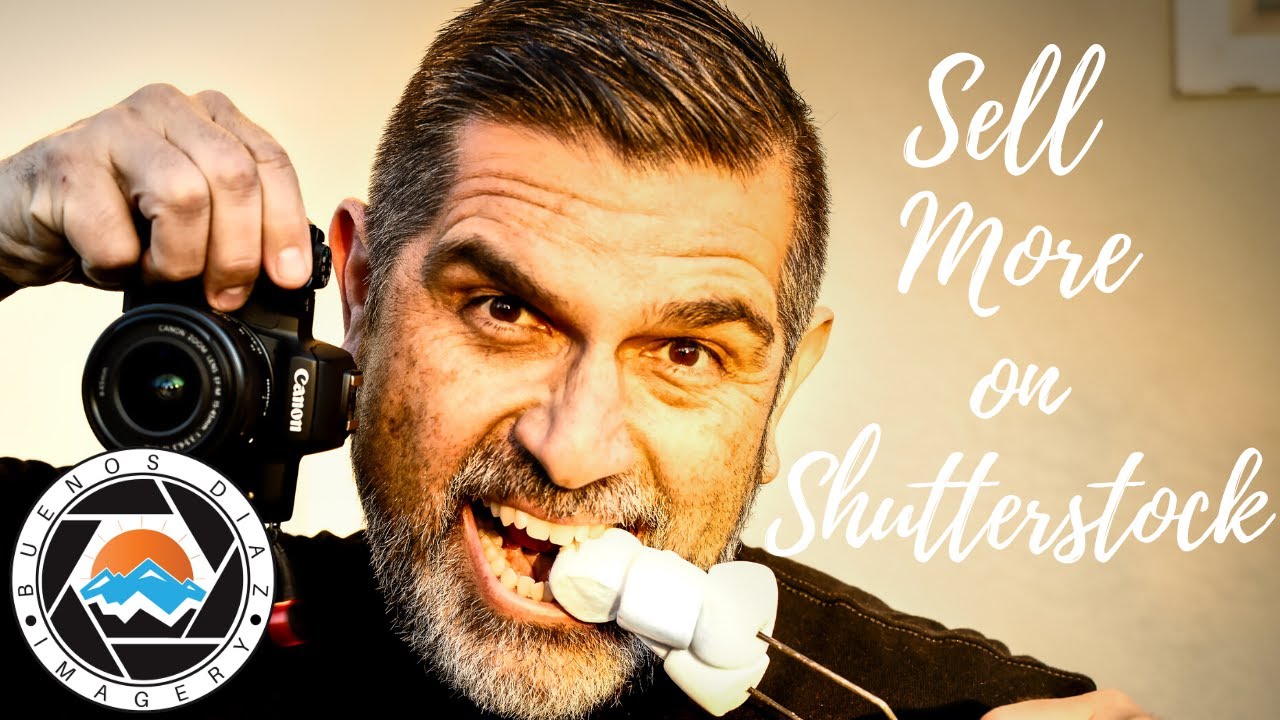
Before you upload your photo to Shutterstock, there are a few important prep steps to ensure your image meets their standards and has the best chance of selling. First things first: quality is key. Your photo should be sharp, well-lit, and free of noise or pixelation. Use editing software to adjust brightness, contrast, and color balance if needed—just keep it natural and true to life.
Next, pay close attention to the composition. Make sure the main subject is clear and centered or intentionally placed according to compositional rules like the rule of thirds. A cluttered or distracting background can take away from the impact of your image, so consider cropping or blurring out unnecessary elements.
Now, let’s talk about technical specifications:
- File Format: JPEG only.
- Resolution: Minimum of 4 megapixels (e.g., 2400 x 1600 pixels).
- Color Mode: RGB (since this is standard for online images).
- File Size: Keep it under 50MB for upload purposes.
Another important step is to review your model and property releases. If your photo features recognizable people or private property, you’ll need to ensure you have the appropriate legal releases to sell the image commercially. Shutterstock provides guidance on this, and in some cases, they may reject images without proper documentation.
Finally, add relevant keywords and a descriptive title. Think about what someone might search for if they were looking for an image like yours. Use specific keywords—like “sunset over mountains” instead of just “nature”—to help your photo get discovered easily.
By taking the time to prepare your photo properly, you’ll increase its chances of approval and sales. Remember, quality, clarity, and relevance are the keys to standing out on Shutterstock!
Creating a Shutterstock Contributor Account

So, you’re ready to start sharing your photos with the world and potentially earn some income? Great! The first step is to create a Shutterstock Contributor account. Don’t worry—it’s a straightforward process, and I’ll walk you through it.
First things first, head over to the Shutterstock Contributor registration page. You’ll see a button that says “Join Now” or “Become a Contributor.” Click on it, and you’ll be prompted to fill out some basic information.
Here’s what you’ll typically need to provide:
- Personal Details: Your full name, email address, and country of residence.
- Username and Password: Choose a username that you’ll remember—this will be your public identity on Shutterstock. Make sure your password is strong to keep your account secure.
- Tax Information: Depending on your country, Shutterstock may ask for tax details or a W-8/W-9 form for tax purposes. Don’t worry; they guide you through this step, and it’s pretty straightforward.
- Agreement to Terms: You’ll need to agree to Shutterstock’s Contributor Terms and Conditions. Take a moment to read through them—they’re pretty standard, but knowing what you’re agreeing to is always good.
Once you’ve filled out all the required fields, hit “Sign Up” or “Register.” After that, Shutterstock will send a verification email to the address you provided. Head over to your inbox, find the email, and click the verification link to activate your account.
After verifying, you might be asked to complete your profile further—adding details like your location, preferred payment method, and a profile picture. Think of this as setting up your artist profile; it helps buyers connect with your work and builds credibility.
And voilà! You’re now a Shutterstock contributor, ready to start sharing your photos and earning money. It’s a good idea to explore the contributor dashboard, familiarize yourself with their guidelines, and see examples of successful images to get inspired.
Uploading Your Photo to Shutterstock
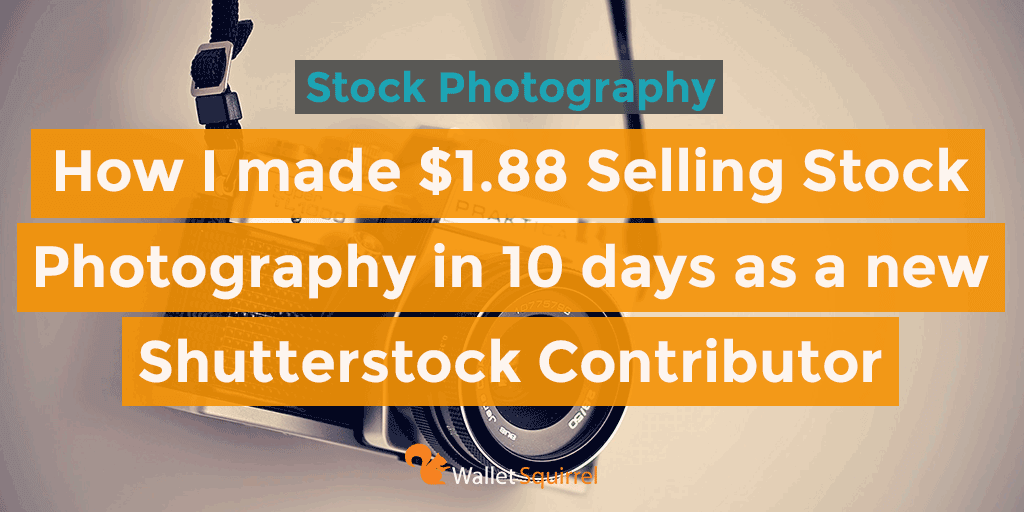
Great, your account is set up! Now comes the exciting part—uploading your photos. Let’s walk through the process step by step to make sure everything goes smoothly.
First, log in to your Shutterstock Contributor account. Once you’re in, you’ll find a button labeled “Upload” or “Add Content.” Click on it, and you’ll be taken to the upload interface.
Before uploading, make sure your photo meets Shutterstock’s technical requirements:
- File Format: JPEG for photos. Keep your image in RGB color mode.
- Resolution: At least 4 megapixels; higher is better for quality.
- File Size: Maximum of 50MB per image.
- Quality: Sharp, well-exposed, and free of noise or artifacts. Avoid watermarks or logos.
When you’re ready, click on the upload area or drag and drop your files. You can upload multiple images at once—Shutterstock supports batch uploads, which is a real time-saver.
Next, you’ll need to fill out some metadata for each photo. This includes:
- Title: A clear, descriptive title that summarizes the image.
- Keywords: Add relevant tags that help buyers find your photo. Be specific—think about what someone searching for this image might type.
- Description: A brief explanation of the photo, including context or details that aren’t obvious from the image alone.
- Category: Choose the appropriate category from Shutterstock’s options to help classify your image.
Take your time with this step—good metadata improves the chances of your photo being discovered and purchased. Remember, the more accurate and relevant your keywords and descriptions, the better.
Once you’ve entered all the necessary information, you can preview your submission. If everything looks good, click “Submit for Review.” Shutterstock will then review your image to ensure it meets their quality standards and guidelines.
While your photo is under review, you can continue uploading more images or explore the platform further. When approved, your photo will be available for sale on Shutterstock, and you’ll start earning royalties whenever someone licenses your work.
And that’s it! Uploading your photos is just the beginning. Keep creating, uploading, and refining your portfolio—soon enough, you’ll have a collection of images that can generate steady income. Happy shooting!
Adding Relevant Metadata and Keywords
Alright, so you’ve uploaded your stunning photo — great job! But here’s the thing: your work isn’t quite ready to go live until you add the right metadata and keywords. Think of metadata as the info that helps people find your photo when they’re searching. It’s like giving your image a detailed label so that when someone searches for “sunset over mountains” or “city skyline at night,” your photo appears in the results.
When filling out the metadata, focus on being both accurate and descriptive. Here are some tips to get it just right:
- Title: Make it clear and specific. Instead of “Beautiful Photo,” try “Golden Sunset Over Mountain Range.”
- Keywords: Use relevant words or phrases that describe your photo. Think about the main subjects, colors, mood, and location. For example, for a beach scene, you might include “beach,” “ocean,” “sun,” “sand,” “vacation,” and “tropical.”
- Descriptions: Write a detailed paragraph about the photo. Mention what’s happening, the setting, and any unique features. This helps reviewers understand your image better and improves searchability.
- Categories: Select the most appropriate categories provided by Shutterstock. This helps organize your image and makes it easier for buyers to find.
Pro tip: Spend some time researching popular keywords related to your photo. Look at similar images to see what tags they use. This can boost your chances of getting discovered!
Remember, the goal is to make your photo as discoverable as possible without being spammy or overstuffed with keywords. Keep it natural, relevant, and honest. Well-tagged images are more likely to get views and sales, so this step is super important for your success on Shutterstock.
Reviewing Shutterstock’s Submission Guidelines
Before you hit that final submit button, it’s crucial to review Shutterstock’s submission guidelines. Why? Because each platform has its own rules, and adhering to them ensures your images get accepted smoothly and quickly.
Here are some key points to keep in mind:
- Image Quality: Your photos should be sharp, well-exposed, and free of noise or pixelation. Shutterstock prefers high-resolution images, typically at least 4 megapixels.
- Content Restrictions: Make sure your images don’t contain any copyrighted material, trademarks, or recognizable people without model releases. Also, avoid images with inappropriate or offensive content.
- Model and Property Releases: If your photo features identifiable people or private property, you’ll need the appropriate release forms. This is essential for commercial use.
- Technical Specifications: Check the accepted file formats (usually JPEG or TIFF), color profiles (sRGB is recommended), and maximum file size limits.
- Metadata Completeness: As we discussed earlier, accurate titles, descriptions, and keywords are necessary. Incomplete or misleading metadata can lead to rejection.
- Unique Content: Shutterstock values original work. Make sure your images are your own and haven’t been widely published elsewhere.
It’s a good idea to read the full Shutterstock Contributor Guidelines before submitting. They often update their policies, and staying informed helps you avoid common pitfalls.
Taking the time to review these guidelines not only increases your chances of acceptance but also helps you build a professional portfolio that meets platform standards. Remember, quality and compliance are key to building a successful presence on Shutterstock. Happy uploading!
Submitting Your Photo for Review
Once you’ve polished your photo and are confident it’s ready to be published, it’s time to submit it to Shutterstock for review. This step is pretty straightforward, but there are a few tips to make sure your submission goes smoothly and increases your chances of acceptance.
First, log in to your Shutterstock contributor account. If you don’t have one yet, you’ll need to create an account and agree to their contributor terms. After logging in, navigate to the upload section—usually found in your dashboard or via the upload button.
Before uploading, double-check that your image meets Shutterstock’s technical requirements:
- File Format: JPEG format, with RGB color mode.
- Resolution: Minimum of 4 megapixels (e.g., 2000 pixels on the shortest side).
- File Size: Not exceeding 50MB.
- Quality: No compression artifacts, pixelation, or noise.
When uploading, you’ll be prompted to add relevant metadata—these are the keywords, titles, and descriptions that help buyers find your image. Be honest and precise with your keywords; think about how someone might search for your photo. Use a mix of broad and specific terms, and don’t stuff keywords—quality over quantity is key.
After uploading your photo and filling out the metadata, you can choose the categories that best fit your image. This helps Shutterstock’s review team understand the context of your photo and increases its discoverability.
Finally, submit your photo for review. Shutterstock will notify you once your image is in the queue. Remember, the review process can take anywhere from a few hours to a week, depending on the volume of submissions and the complexity of your image. Be patient, and don’t get discouraged if your photo isn’t accepted immediately—use any feedback from reviewers to improve future submissions.
Monitoring Your Submission Status
After submitting your photo, the next step is to keep an eye on its review status. Shutterstock provides a user-friendly dashboard where you can track your submissions in real time. Staying informed about your image’s progress helps you plan your next steps, whether that’s making adjustments or preparing new uploads.
Here’s how to effectively monitor your submission status:
- Check the Dashboard: Log into your contributor account and go to the “My Uploads” or “Submissions” section. Your latest uploads will be listed here with their current status.
- Status Indicators: Shutterstock uses labels like “Pending Review,” “In Review,” “Rejected,” or “Accepted.” Pay attention to these updates to understand where your image stands.
- Review Feedback: If your image is rejected, Shutterstock often provides feedback or reasons—use this information to improve your next submission. Sometimes, re-uploading with tweaks can lead to acceptance.
- Set Notifications: Enable email alerts or app notifications if available. This way, you’ll be immediately informed when your image’s status changes, saving you from constantly checking manually.
While waiting, it’s a good opportunity to analyze your other images, plan new shoots, or refine your keywording skills. Remember, persistence is key. The more quality images you submit, the better your chances of building a successful portfolio on Shutterstock.
In summary, actively monitoring your submissions helps you stay engaged and responsive. It also ensures you don’t miss out on potential sales or valuable feedback that can help you grow as a contributor. Keep track of your images’ journey from upload to acceptance, and use each step as a learning experience to enhance your future submissions.
Tips for Increasing Your Photo’s Visibility and Sales
Now that you’ve uploaded your stunning photo to Shutterstock, the next step is to get it noticed and, hopefully, purchased. Increasing visibility can seem daunting at first, but with a few strategic tips, you can boost your chances of making sales and building a strong portfolio. Let’s dive into some practical advice that can help your images stand out in a crowded marketplace.
Optimize Your Keywords – Keywords are the primary way buyers find your images. Use relevant, specific, and varied keywords to describe your photo accurately. Think about what potential buyers might search for and include terms that cover different angles and uses of your image. Don’t forget to include synonyms and related words to broaden your reach.
Create Compelling Titles and Descriptions – Your title and description should complement your keywords, providing context and enticing potential buyers. Write clear, concise, and appealing descriptions that highlight the mood, setting, and possible uses of your photo. Remember, the more relevant and engaging your text, the more likely your image will appear in search results.
Choose the Right Categories – Proper categorization helps Shutterstock place your photo in front of the right audience. Select the most fitting categories and subcategories so your image appears in relevant searches. Take your time to browse existing categories to ensure your photo is correctly placed.
Maintain Quality and Consistency – High-quality images are more likely to be featured and purchased. Invest in good equipment, pay attention to composition, lighting, and editing. Building a consistent style or theme can also attract repeat buyers who appreciate your work.
Engage with the Community – Participate in Shutterstock contributor forums and social media groups. Sharing tips, learning from others, and staying updated on trends can give you insights into what buyers are looking for and how to improve your portfolio.
Promote Your Portfolio – Don’t be shy about sharing your best images on your personal website, social media, or photography blogs. Building an online presence can drive more traffic to your Shutterstock profile and increase your chances of making sales.
Be Patient and Persistent – Success doesn’t happen overnight. Keep uploading quality images, refining your keywords, and engaging with the community. Over time, your portfolio will grow, and so will your sales.
Conclusion and Additional Resources for Shutterstock Contributors
Releasing a photo for sale on Shutterstock is an exciting step in your photography journey. With the right approach—understanding the platform, optimizing your uploads, and actively promoting your work—you can turn your passion into a profitable venture. Remember, consistency and quality are key. Keep honing your skills, stay updated on industry trends, and never stop learning.
If you’re eager to dive deeper, here are some valuable resources:
- Shutterstock Contributor Help Center: The official guide for all things related to uploading, licensing, and account management.
- Shutterstock Contributor Blog: Tips, success stories, and updates directly from the platform.
- Photography Forums and Communities: Engage with other photographers, share advice, and get feedback.
- Online Courses and Tutorials: Platforms like Skillshare, Udemy, or YouTube have courses dedicated to stock photography and SEO optimization.
Remember, every photo you upload is a step towards building your brand and earning income. Stay patient, keep creating, and enjoy the process. Happy shooting and selling!


