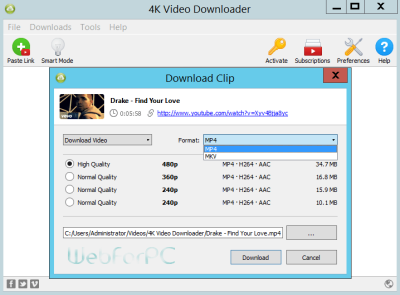Getting your photos onto Shutterstock can be a fantastic way to turn your passion for photography into a source of income. But, it’s not just about clicking good shots; understanding the platform’s rules and expectations is key to success. Many new contributors face rejection at first, which can be frustrating. Don’t worry—knowing what Shutterstock looks for and how to prepare your images can boost your chances of approval. In this guide, we’ll walk through the essentials of publishing photos on
Understanding Shutterstock’s Submission Guidelines
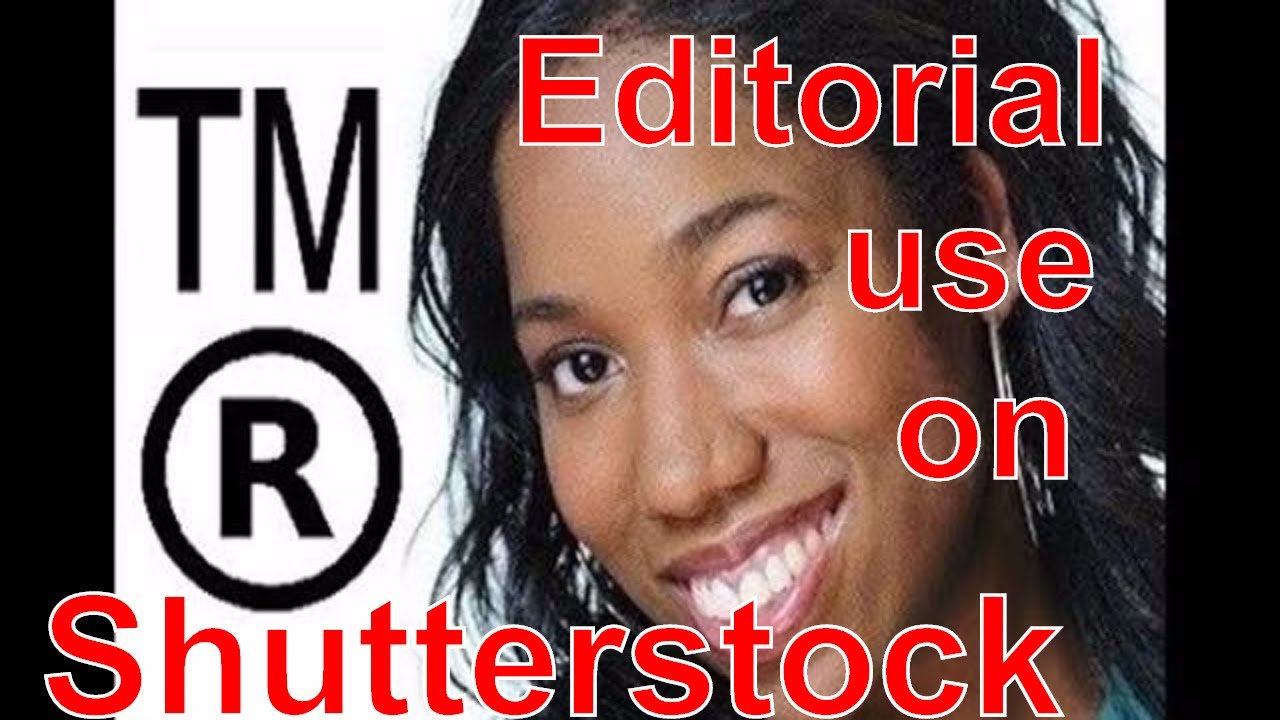
Before you start uploading your photos, it’s crucial to get familiar with Shutterstock’s submission guidelines. These rules are designed to maintain a high standard of quality and ensure that your images are suitable for a global marketplace. Here’s what you need to know:
1. Technical Quality
- Resolution: Your images should be at least 4 megapixels (generally, 4000 pixels on the long side).
- File Format: JPEG is the preferred format, with a minimum of 8-bit color depth.
- Compression: Use minimal compression to avoid artifacts. Keep the quality high.
- Focus & Sharpness: Images must be in focus with good sharpness—blurry photos are a no-go.
2. Content Guidelines
Shutterstock has clear rules about what content is acceptable:
- No prohibited content: This includes illegal activities, hate speech, or explicit material.
- Model & Property Releases: For recognizable people or private property, you need proper releases.
- Originality: Your photos should be original and not infringe on copyrights.
3. Metadata & Keywording
Proper metadata helps buyers find your images. Be descriptive and accurate with your titles, descriptions, and keywords. Use relevant tags that reflect the content, mood, location, and concepts of your photo. Avoid keyword spamming or misleading descriptions, as this can lead to rejection.
4. Compliant Content
Ensure your images do not contain any sensitive or controversial content unless properly released. This includes trademarks, logos, or identifiable private property without permission. Also, avoid over-editing or heavily manipulated images that look unnatural.
5. Review & Submission
Before submitting, double-check your images against Shutterstock’s guidelines. Preview your uploads to ensure they display correctly. Once uploaded, Shutterstock’s review team will evaluate your images for quality and compliance. If rejected, review their feedback carefully, make necessary adjustments, and resubmit.
Understanding and adhering to these guidelines can significantly increase your chances of getting your photos approved on Shutterstock. Think of it as setting yourself up for success from the start—quality, compliance, and good metadata are your best friends in this journey!
Preparing High-Quality Photos for Submission

So, you’ve got your camera ready and a bunch of photos you’re excited to share. But before you hit that upload button, it’s crucial to make sure your images are top-notch. Shutterstock has high standards, and preparing your photos properly can mean the difference between acceptance and rejection.
First off, focus on image quality. Your photos should be sharp, well-exposed, and free of any distracting elements. Use a good camera and lens if possible, but even smartphones today can produce excellent images if used correctly. Always shoot in the highest resolution available — Shutterstock prefers images that are at least 4 MP, but higher is better.
Next, pay attention to composition. Think about the rule of thirds, leading lines, and framing. Clear, well-composed photos tend to appeal more to buyers and are less likely to be rejected for artistic reasons.
Editing is your friend. Use photo editing software to fine-tune brightness, contrast, and color balance. Avoid over-editing or adding heavy filters—aim for a natural look that accurately represents the scene. Also, make sure there’s no pixelation or noise, especially in low-light shots.
Remove any watermarks, logos, or borders. Shutterstock requires clean images without branding or watermarks unless they are part of a model release or property release process.
Another important step is to ensure your photos are properly categorized and keyworded. Think about what potential buyers might search for and include relevant, descriptive keywords. This increases the chances of your photos being found and purchased.
Check for Technical Requirements:
- File format: JPEG (.jpg), RGB color profile.
- File size: Minimum 4 MP (e.g., 2000 x 2000 pixels), but larger is better.
- Compression: Save images with minimal compression to avoid quality loss.
- Color profile: sRGB is preferred.
Finally, consider adding a model or property release if your photo includes identifiable people or private property. This is essential for commercial use and greatly improves your chances of acceptance.
In summary, preparing high-quality photos for Shutterstock isn’t just about having a good camera—it’s about paying attention to detail, technical standards, and presentation. Take your time to edit, organize, and keyword your images properly, and you’ll set yourself up for success.
Common Reasons for Photo Rejections on Shutterstock
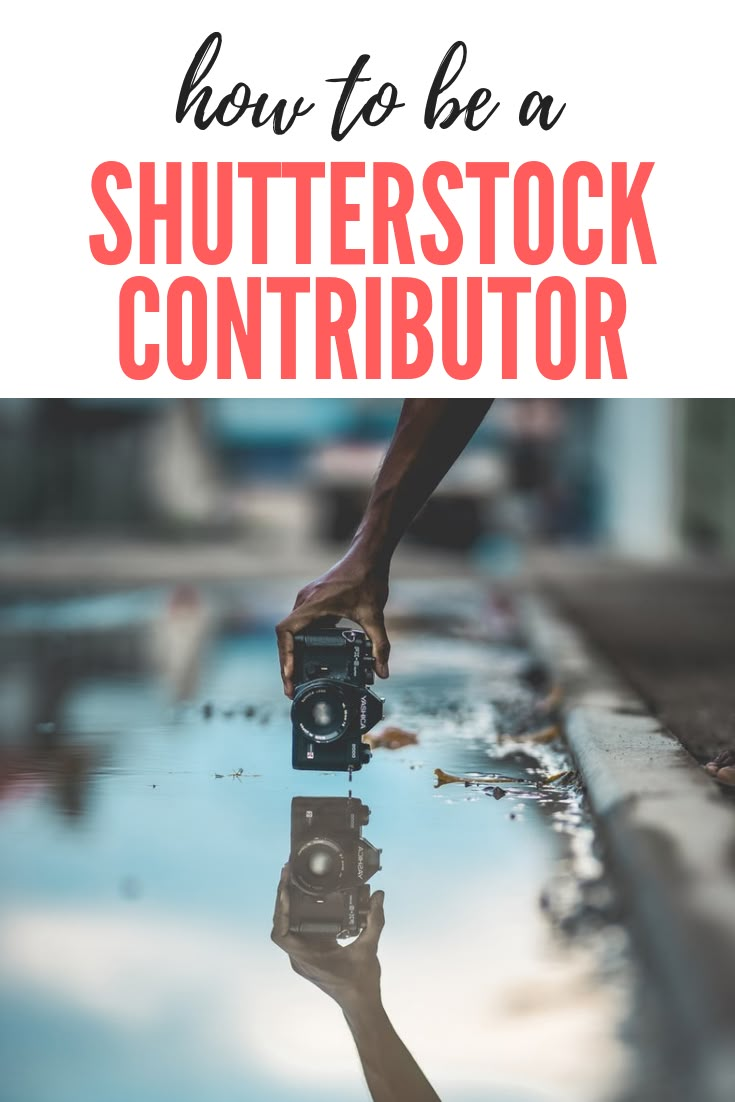
Even the most talented photographers face rejection sometimes. Shutterstock has clear guidelines, but understanding common pitfalls can help you avoid them and streamline your submission process.
Here are some of the most frequent reasons why photos get rejected:
1. Low Image Quality or Technical Issues
- Blurry, out-of-focus, or pixelated images.
- Over-compression leading to artifacts or loss of detail.
- Incorrect color profiles (not sRGB).
- Underexposed or overexposed photos that lack detail.
Always check the resolution and sharpness before submitting. Remember, quality is key!
2. Watermarks, Logos, and Borders
Images with watermarks, brand logos, or borders are automatically rejected. Make sure your photos are clean and free of any branding unless it’s part of a model or property release process.
3. Poor Composition or Subject Placement
If your subject is cut off, or the composition feels unbalanced or distracting, Shutterstock might decline your photo. Pay attention to framing and try to keep your main subject centered or aligned according to compositional rules.
4. Lack of Model or Property Releases
If your photo features recognizable people or private property, you need the appropriate releases. Failure to include these documents is a common reason for rejection, especially for commercial use.
5. Duplicate or Overly Similar Photos
Uploading many similar images of the same scene can be seen as spammy. Instead, choose the best shot and diversify your portfolio with different subjects and angles.
6. Violation of Content Guidelines
- Photos depicting illegal activities, violence, or explicit content.
- Images that infringe on copyrights or trademarks.
- Content that promotes hate or discrimination.
Always review Shutterstock’s content guidelines thoroughly before submitting.
7. Ignoring Technical Specifications
Submitting images that don’t meet required dimensions, formats, or color profiles can lead to rejection. Double-check all technical specs before uploading.
Understanding these common pitfalls can save you time and frustration. Before submitting, always review your images against Shutterstock’s guidelines, ask for an honest second opinion, and perform a final quality check. The more you learn from rejections, the better your future submissions will become!
Tips for Improving Your Photos to Meet Shutterstock Standards

Getting your photos approved on Shutterstock can sometimes feel like navigating a tricky maze. But don’t worry—there are some straightforward tips that can help you elevate your images and increase your chances of acceptance. Think of it as sharpening your skills and making your photos shine just a little brighter.
First and foremost, focus on technical quality. Your images should be sharp, clear, and well-exposed. Blurry, pixelated, or poorly lit photos are often rejected because they don’t meet the platform’s standards. Use a good camera or smartphone with high resolution, and always review your shots before uploading.
Pay attention to composition and framing. A well-composed photo draws viewers in. Use the rule of thirds, leading lines, and balanced elements to create visually appealing images. Avoid cluttered backgrounds or distracting objects that take away from the main subject.
Another key tip is to ensure your photos are unique and relevant. Shutterstock values original content that adds value to their library. Before shooting, think about what gaps exist in their collection—are there specific themes or concepts that are underrepresented? Creating fresh, creative images that fill these gaps can boost your acceptance rate.
Lighting plays a huge role in image quality. Natural light often produces the best results, so aim to shoot during golden hours—early morning or late afternoon—when the light is soft and warm. Avoid harsh midday sun that can cause harsh shadows and overexposed highlights.
Lastly, pay close attention to post-processing. Keep edits natural—oversaturated colors, heavy filters, or excessive retouching can sometimes lead to rejection. Use editing tools to correct exposure, contrast, and color balance subtly, enhancing the photo without making it look artificial.
By consistently applying these tips, you’ll gradually improve your photography skills. Remember, patience and practice are key. Over time, you’ll develop a keen eye for capturing images that meet Shutterstock’s high standards and stand out to buyers.
Step-by-Step Guide to Uploading Photos on Shutterstock
Ready to share your stunning photos with the world? Uploading images to Shutterstock is a straightforward process, but following the right steps ensures your submissions are smooth and successful. Here’s a simple, step-by-step guide to help you get started:
- Create an Account: If you haven’t already, sign up as a contributor on Shutterstock’s website. Fill in your details accurately and verify your email address. Once registered, log into your contributor account.
- Review the Contributor Dashboard: Familiarize yourself with the dashboard. Here, you’ll find options to upload photos, check your stats, and access resources about Shutterstock’s guidelines.
- Prepare Your Files: Ensure your photos meet Shutterstock’s technical requirements:
- File format: JPEG
- Minimum resolution: 4 megapixels (e.g., 2000×2000 pixels)
- Color mode: RGB
- Maximum file size: 50MB
- Click on “Upload Images”: Navigate to the upload section and select the images you want to submit. You can upload multiple files at once, which saves time.
- Add Metadata: For each image, fill out essential details:
- Title: A concise, descriptive title.
- Keywords: Use relevant tags to help buyers find your images. Think about what words someone might search for.
- Description: Optional but helpful to include context or story behind the photo.
- Select the Category and Model Releases: Choose the appropriate category for each image. If your photo features recognizable people or private property, upload a model or property release form accordingly.
- Review and Submit: Double-check all details, ensure your images meet Shutterstock’s quality standards, and then click the “Submit” button. Your images will enter a review queue.
- Monitor Your Submissions: Keep an eye on your dashboard for feedback. Shutterstock reviewers may approve, suggest edits, or reject your images. If rejected, review their notes and consider resubmitting after making necessary improvements.
And that’s it! Uploading on Shutterstock is designed to be user-friendly, but paying attention to detail makes all the difference. Once approved, your photos will be available for purchase, and you’ll start earning royalties. Happy uploading!
Best Practices for Increasing Approval Chances
Getting your photos approved on Shutterstock can sometimes feel like navigating a tricky maze. But don’t worry! There are some tried-and-true best practices that can boost your chances of success and help you get your images published faster.
Focus on Quality First: Always upload high-resolution images that are sharp, well-exposed, and free of noise or pixelation. Shutterstock reviewers look for professional-level quality, so take the time to edit and enhance your photos before submission.
Follow Technical Guidelines: Make sure your images meet Shutterstock’s technical requirements. This includes correct file formats (JPEG is standard), proper color profiles (sRGB), and dimensions (generally at least 4MP). Avoid heavily compressed images that lose detail.
Pay Attention to Composition and Subject: Good composition is key. Use the rule of thirds, leading lines, and framing to create visually appealing images. Also, ensure your subject is clear and interesting. Avoid clutter and distractions that can detract from the main focus.
Respect Copyright and Model/Property Releases: Only upload original work or images you have rights to. If your photo includes recognizable people or private property, secure the necessary model or property releases. This can make or break your approval chances.
Be Mindful of Content Restrictions: Shutterstock has strict content policies. Avoid uploading images with offensive, controversial, or sensitive themes. Also, steer clear of copyrighted trademarks, logos, or branded products unless you have permission.
Use Relevant Keywords and Descriptions: When uploading, craft clear, descriptive titles, tags, and descriptions. Accurate metadata helps reviewers understand your image and find it in searches, increasing its visibility and approval likelihood.
Upload a Variety of Content: Don’t put all your eggs in one basket. Submit different types of images—landscapes, lifestyle, abstract, and macro—to diversify your portfolio. This not only improves your chances of approval but also builds a well-rounded collection.
Remember, patience is key. Sometimes, even great photos get rejected initially. Review feedback carefully, make necessary improvements, and resubmit. Consistency, attention to detail, and adherence to guidelines are your best allies in increasing approval rates.
Conclusion and Final Tips for Successful Photo Publishing on Shutterstock
Publishing your photos on Shutterstock can be a rewarding experience, especially when your images start earning royalties. But success doesn’t happen overnight. It takes a combination of quality, strategy, and persistence. Here are some final tips to help you stay on the right track:
- Stay Informed: Keep up to date with Shutterstock’s policies and technical requirements. They may change over time, so regular check-ins on their contributor resources can save you from unnecessary rejections.
- Build a Cohesive Portfolio: Focus on specific themes or niches you’re passionate about. A consistent style or subject area can attract buyers and make your portfolio stand out.
- Learn from Rejections: Review rejection reasons carefully. Use them as learning opportunities to improve your future submissions. Sometimes, small tweaks can make a big difference.
- Engage with the Community: Participate in forums or contributor groups. Sharing tips and experiences can provide valuable insights and motivation.
- Be Patient and Persistent: Success on Shutterstock often comes with time. Keep uploading, refining your skills, and expanding your portfolio. Over time, your work will gain more visibility and sales.
In summary, the pathway to success on Shutterstock involves producing high-quality images, understanding and respecting the platform’s standards, and staying persistent. With a little patience and a lot of passion, you’ll be well on your way to becoming a successful contributor. Happy shooting and uploading!