Getting your photos and videos onto Shutterstock can be a fantastic way to earn passive income and showcase your creativity. But before you start uploading, it’s essential to understand their specific file submission requirements. Shutterstock has clear guidelines to ensure that all submissions meet quality and technical standards, making the review process smoother and faster. In this guide, we’ll walk you through what you need to know to prepare your files properly, from image specifications to video formats. Let’s dive in and get your content ready to shine on one of the world’s leading stock platforms!
Understanding Shutterstock’s Image and Video Standards

To successfully submit content to Shutterstock, you need to be familiar with their detailed standards for both images and videos. These standards help maintain a high level of quality across the platform, ensuring buyers get professional and polished content. Here’s a breakdown of what you should keep in mind:
Image Standards
- File Format: JPEG (.jpg) only. No PNG, TIFF, or other formats are accepted.
- Resolution: Minimum of 4 megapixels (e.g., 2400×1600 pixels), but higher resolutions are preferred for better sales potential.
- Color Profile: sRGB color space is mandatory for all images.
- Quality: Images must be sharp, well-exposed, and free of compression artifacts, noise, or pixelation.
- Restrictions: No watermarks, borders, or logos. Also, avoid heavily filtered or overly stylized images unless they meet artistic standards.
Video Standards
- File Format: MP4 container with H.264 compression codec is standard.
- Resolution: Minimum of 1920×1080 (Full HD), but 4K (3840×2160) is highly recommended for better visibility.
- Frame Rate: Typically 24, 25, or 30 fps. Consistency is key—stick to one frame rate per video.
- Aspect Ratio: Usually 16:9, but Shutterstock accepts other ratios if the content is appropriate.
- Audio: If your video has sound, ensure it’s clear, and the audio quality is high. No background noise or distortions.
- Restrictions: No watermarks, logos, or copyrighted material unless you have explicit rights.
Understanding these standards helps you prepare files that are more likely to pass the review process without issues. Remember, quality and compliance are key to getting your content accepted and making sales on Shutterstock!
Steps to Prepare High-Quality Files for Submission
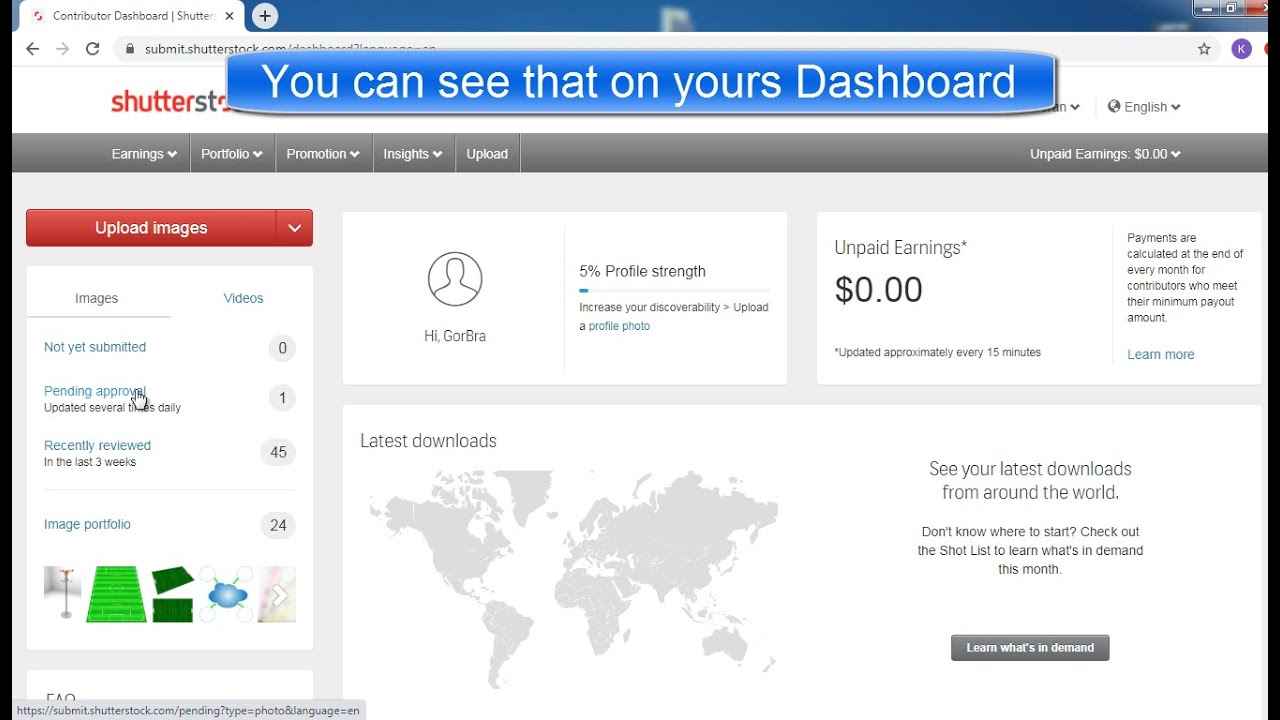
Getting your images or videos ready for Shutterstock can feel a bit overwhelming at first, but breaking it down into manageable steps makes the process much smoother. The key is to produce files that not only meet Shutterstock’s technical standards but also look their absolute best. Here’s a simple, step-by-step guide to help you prepare high-quality files for submission:
1. Start with the Right Equipment
While you don’t need the most expensive gear out there, using a decent camera or smartphone with a good resolution makes a huge difference. Aim for a high-resolution image—preferably 4 MP or higher—and ensure your videos are shot in high definition (HD) or 4K if possible.
2. Capture Sharp and Well-Exposed Content
Focus on achieving sharp focus and proper exposure. Avoid blurry or grainy images by using good lighting and steady hands or a tripod. Well-lit, clear photos attract more viewers and increase your chances of approval.
3. Use Professional Editing Software
Post-processing can elevate your files. Use editing tools like Adobe Lightroom or Photoshop to enhance colors, correct brightness and contrast, and crop images to the right aspect ratio. For videos, tools like Adobe Premiere or Final Cut Pro are great for trimming and color correction.
4. Follow Shutterstock’s Technical Specifications
- Images: Save as JPEG, sRGB color profile, with a minimum of 4 MP resolution.
- Videos: Export in MP4 format, H.264 codec, with a maximum file size of 5 GB.
Ensure your files are saved with the correct settings to prevent rejection due to technical errors.
5. Check for Consistency and Quality
Before submitting, review all files for consistency in style and quality. Remove any duplicates or low-quality images. Make sure each file is well-composed, free of watermarks, logos, or distracting elements unless intentionally included as part of the content.
6. Rename Files Clearly
Give your files descriptive, professional names that reflect their content. This helps reviewers and buyers identify your work easily.
Optimizing Files for Better Acceptance Chances
Beyond just meeting the technical specs, optimizing your files can significantly boost your chances of acceptance and sales. Here’s how to give your submissions that extra edge:
1. Focus on Quality and Originality
Shutterstock values unique, high-quality content. Avoid stock clichés or overused themes. Instead, aim for fresh perspectives and well-executed ideas that stand out.
2. Use Appropriate Keywords and Metadata
Adding relevant keywords and detailed descriptions helps your files get discovered. Be specific—think about what someone searching for this content might type. Use keywords naturally, and avoid keyword stuffing.
3. Choose the Right File Format and Resolution
Always submit files in the accepted formats and resolutions. For images, JPEGs with high resolution and sRGB color profile are preferred. For videos, MP4 with H.264 codec is standard. High resolution not only improves quality but also increases the content’s versatility for buyers.
4. Pay Attention to Content Guidelines
Review Shutterstock’s content guidelines to ensure your files comply. For example, avoid copyrighted material, offensive content, or inappropriate themes. If your work involves recognizable people, make sure you have model releases.
5. Consider the Audience and Market Trends
Research popular themes and styles to align your content with current market demands. Trendy, relevant content tends to get accepted faster and sells better.
6. Preview Your Files Before Submission
Open your files in different devices or viewing programs to catch any issues missed during editing. Ensure your files display correctly across various platforms, which helps prevent rejection due to technical problems.
By carefully preparing and optimizing your files, you’re setting yourself up for a smoother approval process and more sales in the future. Remember, quality and attention to detail are your best friends when submitting to Shutterstock!
Common Mistakes to Avoid When Submitting Files
Submitting your images to Shutterstock can be exciting, but it’s also easy to make some common mistakes that might delay your approval or even cause your submission to be rejected. Let’s go over a few pitfalls to watch out for so you can streamline the process and get your work approved faster.
1. Ignoring Shutterstock’s technical requirements: Each platform has specific file formats, resolution standards, and color profiles. For Shutterstock, JPEG files should be in RGB color mode with a minimum of 4 megapixels. Forgetting to adhere to these specs can lead to rejection or quality issues.
2. Submitting low-resolution images: Make sure your images meet the minimum resolution and quality standards. Submitting images that are too small or blurry won’t pass review and wastes your time.
3. Overediting or heavily retouching images: While minor adjustments are fine, overly retouched images that look unnatural might be rejected. Shutterstock values authentic, high-quality photos.
4. Poor keywording and metadata: Keywords help buyers find your images. Be specific, relevant, and avoid spammy or irrelevant tags. Proper metadata also includes clear titles and descriptions that accurately describe the image.
5. Forgetting model or property releases: If your images contain recognizable people or private property, ensure you have the proper releases. Uploading images without releases when needed can lead to rejection or legal issues later.
6. Submitting copyrighted or inappropriate content: Only upload original work or content you have rights to. Avoid submitting images with copyrighted logos, trademarks, or inappropriate material, as they violate Shutterstock’s policies.
By paying attention to these common mistakes, you’ll improve your chances of getting your images accepted and making your portfolio stand out. Remember, quality and compliance are key!
Final Checklist Before Uploading Your Files to Shutterstock
Before you hit that upload button, it’s a good idea to run through a final checklist. This helps ensure everything is in order, so your submission goes smoothly and gets approved quickly. Here’s a handy list to follow:
- File Format and Quality: Are all images in JPEG format? Are they in RGB color mode? Is the resolution at least 4 megapixels?
- File Naming: Have you named your files clearly and consistently? Use descriptive names that reflect the content.
- Metadata and Keywords: Have you added accurate, relevant titles, descriptions, and keywords? Are they free of spelling errors?
- Releases: If your images include recognizable people or private property, do you have signed model or property releases uploaded?
- Content Compliance: Is your content original? Does it avoid copyrighted logos, trademarks, or sensitive content? Is it appropriate for all audiences?
- Image Quality Check: Are all images sharp, well-exposed, and free from distracting spots or noise? Have you reviewed each image at full size?
- Batch Organization: Are your files organized into folders or batches for easy upload? This saves time and reduces errors.
- Backup Your Work: Have you backed up your files before uploading? It’s always good to keep copies in case you need to make edits later.
Once you’ve completed this final review, you can proceed with confidence. Taking a few extra minutes now can save you a lot of hassle later, and it increases your chances of getting your beautiful images approved and ready for sale on Shutterstock. Happy uploading!
Additional Tips for a Smooth Submission Process
Submitting high-quality files to Shutterstock can significantly increase your chances of acceptance and sales. To ensure a seamless process, consider the following tips:
- Review Submission Guidelines: Always double-check Shutterstock’s latest guidelines for image resolution, file formats, and metadata requirements to avoid rejection due to technical issues.
- Optimize File Naming: Use clear, descriptive filenames that include relevant keywords. Avoid special characters and spaces to prevent upload errors.
- Maintain Consistent Quality: Ensure every file is sharp, well-exposed, and free of noise or artifacts. Use proper color profiles, preferably sRGB, to ensure accurate color display.
- Use Accurate Metadata: Provide detailed and truthful titles, descriptions, and keywords. Well-optimized metadata improves discoverability and aligns with Shutterstock’s search algorithms.
- Organize Your Files: Create a structured folder system for different projects or categories. This makes batch uploads more efficient and reduces confusion.
- Check Image Rights: Only submit content you own or have proper licensing for, including model and property releases where necessary. This prevents copyright issues.
- Preview Before Upload: Preview your images at full size to spot any issues or imperfections that might have been missed during editing.
By paying attention to these details, you can streamline your Shutterstock submission process, reduce errors, and increase the likelihood of acceptance. Remember, consistency and quality are key to building a successful portfolio on the platform.

