Have you ever thought about turning your photography hobby into a source of steady income? Shutterstock is one of the most popular platforms where photographers and artists can sell their images and earn royalties. The best part? Once your pictures are uploaded and approved, they can generate passive income over time without much ongoing effort. Whether you’re a seasoned photographer or just starting out, Shutterstock offers an accessible way to monetize your creative work and build a passive income stream. Let’s explore how you can get started and make the most of this exciting opportunity!
Understanding Shutterstock’s Requirements and Guidelines for Contributors

Before you jump into uploading your images, it’s essential to understand Shutterstock’s requirements and guidelines. This ensures your submissions are accepted and helps you avoid common pitfalls that could delay your earnings. Here’s a breakdown of what you need to know:
Quality Standards
- Resolution: Your images should be at least 4 megapixels. High-resolution images are preferred, as they give buyers more flexibility.
- Sharpness & Focus: Photos should be sharp, well-focused, and free of blurriness unless intentionally artistic.
- Lighting & Exposure: Proper lighting is key. Avoid harsh shadows or overexposed highlights unless they serve your artistic purpose.
- Color & Composition: Use vibrant, balanced colors and thoughtful composition to make your images stand out.
Content Guidelines
Shutterstock has strict policies about what content is acceptable. Here are some key points:
- Originality: Submit original work. Plagiarized or heavily edited content from other sources will be rejected.
- Model Releases: If your image features recognizable people, you need a signed model release form. Without it, the image won’t be approved for licensing.
- Property Releases: For images featuring private property, trademarks, or copyrighted elements, proper releases are required.
- Prohibited Content: Avoid submitting images with graphic violence, hate symbols, illegal activities, or inappropriate content.
Technical Specifications
To ensure your images meet Shutterstock’s technical standards:
- File Format: Upload in JPEG for images and EPS for vectors.
- Color Profile: Use sRGB or Adobe RGB color spaces for consistent color display.
- File Size: Keep file sizes optimized but not compressed too much, to maintain quality.
Submission & Review Process
Once you upload your images, Shutterstock’s reviewers will evaluate them. This process usually takes a few days. During review, they check for quality, originality, and compliance with guidelines. If your images are rejected, don’t be discouraged—review the feedback, improve your work, and try again. When accepted, your images go live and start earning royalties whenever they’re licensed. Remember, consistency and adherence to guidelines will help you build a strong portfolio and maximize your passive income potential.
Preparing Your Photos for Submission to Shutterstock
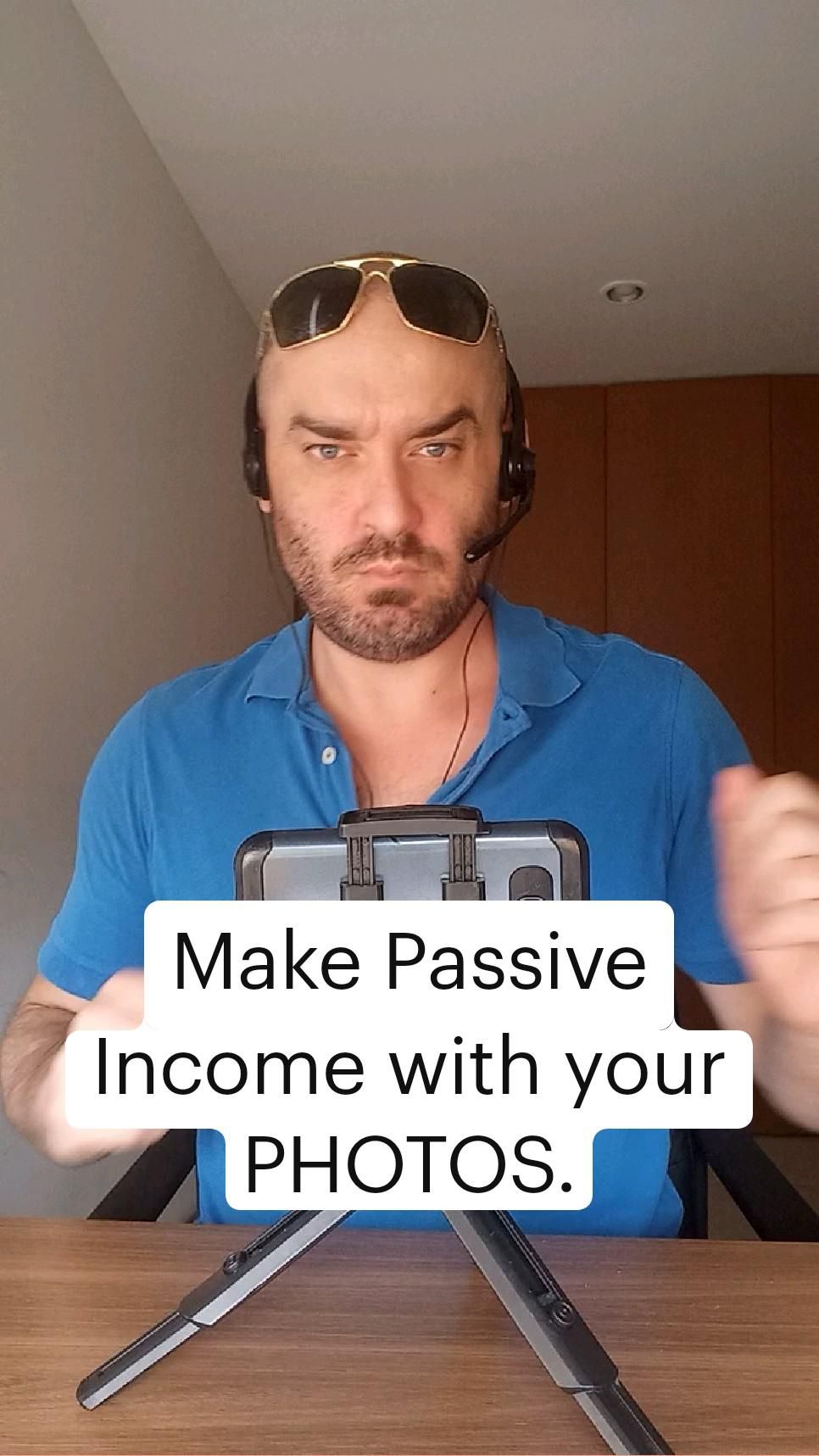
Before you start uploading your beautiful images to Shutterstock, it’s super important to make sure they’re polished and ready for prime time. Think of it like preparing a meal—you want everything to look and taste great before serving it to your guests. The same applies here: high-quality, well-prepared photos are key to getting accepted and earning those royalties.
First things first, focus on the quality of your photos. Shutterstock is known for its high standards, so your images should be sharp, well-exposed, and free of noise. Use a good camera or smartphone with a high-resolution sensor, and always shoot in the highest quality settings. Remember, images that are pixelated or blurry are unlikely to be approved.
Next, pay attention to the technical details:
- Resolution: Aim for at least 4 megapixels, but higher is better. Shutterstock recommends images to be at least 4,000 pixels on the long side.
- File Format: Save your images as JPEGs with an sRGB color profile for the best compatibility.
- Compression: Keep compression to a minimum to avoid quality loss. Use high-quality JPEG settings.
Now, let’s talk about the content itself. Shutterstock has strict guidelines about what can and cannot be uploaded:
- Originality: Your photos should be unique and not heavily edited from existing stock images.
- Legal considerations: Make sure you have the rights to all elements in your photo. If there are recognizable people, you’ll need model releases. If there are private property or trademarks, consider whether you have the necessary permissions.
- Composition: Pay attention to framing, lighting, and focus. A well-composed shot is more likely to sell.
Editing your photos for perfection is also a good idea. Basic adjustments like cropping, brightness, contrast, and color correction can make a huge difference. However, avoid over-editing—your photo should reflect reality and look natural.
Finally, add relevant keywords and descriptions to your photos. Think about what buyers might search for and include those terms naturally in your descriptions. This helps your images get discovered when people are browsing or searching for specific content.
Step-by-Step Guide to Uploading Your Pictures to Shutterstock
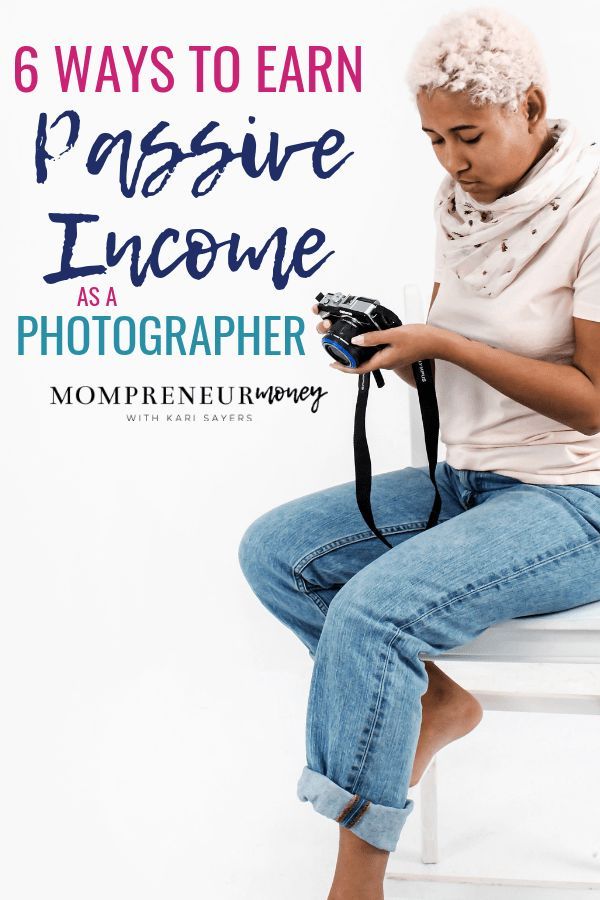
Uploading your photos to Shutterstock is straightforward, but following the right steps ensures your images are accepted smoothly. Here’s a simple, step-by-step guide to get your images uploaded and ready for sale:
- Create an Account: Head over to Shutterstock Contributor and sign up. Fill out all the necessary details and wait for approval. Once approved, you can start uploading!
- Log In to Your Dashboard: Use your credentials to access your contributor account.
- Prepare Your Files: Make sure your photos are properly edited, named, and saved in JPEG format with the correct resolution and color profile.
- Click the Upload Button: Find the “Upload” tab or button on your dashboard and click it to begin the process.
- Select Your Files: Drag and drop your images or browse your computer to select the files you want to upload. You can upload multiple files at once—talk about efficiency!
- Add Metadata: For each image, you’ll need to add relevant details:
- Title: Short, descriptive, and catchy.
- Description: Explain what the image depicts, including any relevant context.
- Keywords: Use specific tags that relate to your image. Think about what buyers might search for!
- Review Your Uploads: Double-check all the information, ensuring the images look good and the metadata is accurate. This step can really boost your chances of acceptance.
- Submit for Review: When everything looks good, hit the “Submit” button. Your images will go into Shutterstock’s review process, which can take a few days.
While waiting for approval, stay patient and keep creating more images. The more quality content you upload, the higher your chances of making passive income over time. Remember, consistency and quality are your best friends in this journey!
Optimizing Your Image Titles, Descriptions, and Tags for Better Visibility
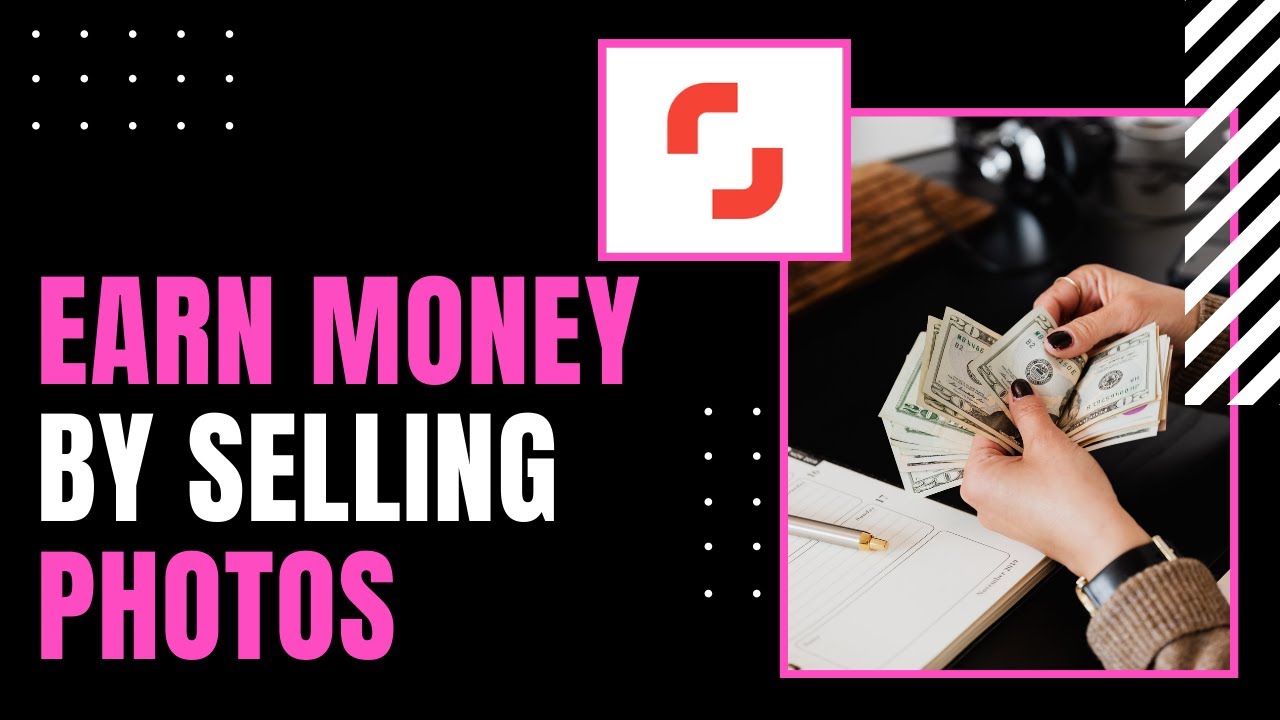
Alright, let’s talk about one of the most important steps in getting your photos noticed on Shutterstock: optimization. Think of it like setting up a store window—you want your images to catch the eye of the right people, right? That’s where compelling titles, detailed descriptions, and relevant tags come into play.
Why is this so important? Because Shutterstock’s search algorithm relies heavily on these elements to match your images with users searching for specific content. The better your metadata, the higher the chances your photos will appear at the top of search results, leading to more downloads and, ultimately, more passive income.
Crafting Effective Titles
- Be descriptive but concise: Use clear, relevant words that accurately describe your image.
- Include keywords naturally: Don’t stuff keywords; weave them naturally into your title.
- Highlight unique features: If your photo has a special element, mention it. For example, “Sunset over snowy mountain peak.”
Writing Detailed Descriptions
Your description is your chance to tell a story about the image. Be thorough but stay concise. Mention the main subjects, setting, mood, and any relevant context. For example, instead of “A person working,” say, “A young woman focused on her laptop in a cozy coffee shop, working on a freelance project.”
Selecting Effective Tags
Tags are like keywords that help your image appear in specific searches. Think about what someone might type in when looking for a photo like yours. Use a mix of broad and specific tags:
| General Tags | Specific Tags |
|---|---|
| Nature, Landscape | Sunset, Mountain, Snow, Forest |
| People, Business | Teamwork, Office, Working woman |
Remember, Shutterstock allows multiple tags, so use all available slots wisely. Avoid irrelevant or misleading tags—that can hurt your reputation and ranking.
Tips for Increasing Your Earnings on Shutterstock Over Time
Once you’ve uploaded some images and optimized your metadata, the next step is to grow your passive income steadily. It’s not just about uploading once; it’s about building a portfolio and refining your approach over time.
Consistent Uploads and Quality
Think of your Shutterstock journey like building a brand. Regularly uploading high-quality images keeps your portfolio fresh and appealing to buyers. Aim for consistency—whether it’s weekly or bi-weekly. Over time, this builds recognition and trust.
Analyze and Adjust
Use Shutterstock’s contributor dashboard to see which images perform best. Pay attention to:
- Download rates
- Search rankings
- Customer feedback
If certain keywords or themes are performing well, consider creating more content along those lines. Conversely, if some images aren’t getting downloads, revisit their titles, descriptions, and tags, or consider re-uploading similar but improved images.
Stay Trendy and Relevant
Stay on top of current trends, seasonal themes, and popular topics. For instance, if remote work is trending, create and upload related images. Shutterstock often features trending themes, and aligning your content with what’s in demand can boost your earnings.
Leverage Collections and Portfolios
Grouping similar images into collections makes it easier for buyers to find what they need and encourages them to explore more of your work. This can lead to higher sales per visitor.
Engage with the Shutterstock Community
Connect with other contributors online, participate in forums, or follow Shutterstock’s blog for tips and updates. Sharing insights and learning from others can inspire new ideas and strategies to boost your earning potential.
Remember, building passive income on Shutterstock is a marathon, not a sprint. Keep uploading quality images, optimizing your metadata, and adapting to trends, and you’ll see your earnings grow over time!
Common Mistakes to Avoid When Uploading and Selling Photos
Getting your photos onto Shutterstock is an exciting step, but it’s easy to make some common mistakes that can hold you back from earning the income you’re aiming for. Let’s talk about some pitfalls to watch out for so you can set yourself up for success.
1. Ignoring Image Quality and Technical Requirements
Shutterstock has specific standards regarding image resolution, sharpness, and overall quality. Uploading blurry, poorly lit, or low-resolution images can lead to rejection or fewer downloads. Always check their submission guidelines and ensure your photos are crisp, well-exposed, and meet their technical specs.
2. Overusing Similar Shots
While it’s good to have a variety of images, uploading dozens of very similar photos can dilute your portfolio’s diversity. Instead, aim for a balanced collection with different subjects, angles, and compositions. This makes your portfolio more appealing to buyers looking for unique images.
3. Forgetting to Add Accurate Keywords and Descriptions
Keywords are your main way of helping buyers find your images. Using vague or irrelevant keywords can make your photos hard to discover. Take the time to add detailed, accurate descriptions and relevant keywords that truly represent your photo’s content.
4. Violating Copyright or Model/Property Releases
Uploading images that contain copyrighted works, recognizable people without releases, or private property without permission can get your images rejected or cause legal issues. Always secure necessary releases and avoid infringing on copyrights.
5. Not Paying Attention to Trends and Market Demand
Posting only niche or outdated images might limit your sales. Keep an eye on current trends, popular themes, and what buyers are searching for. This can guide you to create and upload images with higher sales potential.
By avoiding these common mistakes, you’ll make your Shutterstock experience more productive and increase your chances of earning passive income through your photography. Remember, quality, relevance, and attention to detail are key!
Conclusion and Final Tips for Successful Shutterstock Contributors
Congratulations! You’re now equipped with the essential knowledge to start posting pictures on Shutterstock and turning your passion into a passive income stream. While the journey can be rewarding, a few final tips can help you maximize your success.
Consistency is Key
Regularly uploading new images keeps your portfolio fresh and increases your chances of being discovered. Set a manageable goal—whether it’s a few photos a week or a month—and stick to it.
Focus on Quality Over Quantity
While consistency is important, never sacrifice quality for the sake of volume. High-quality, well-composed images are more likely to sell and attract repeat buyers.
Stay Inspired and Keep Learning
Observe trending topics, explore different genres, and learn from successful contributors. Don’t hesitate to experiment with new styles or techniques to diversify your portfolio.
Optimize Your Listings
| Tip | Why It Matters |
|---|---|
| Use detailed descriptions | Helps buyers understand your image and improves searchability |
| Include relevant keywords | Increases visibility in search results |
| Choose appropriate categories | Ensures your images are found in the right context |
Be Patient and Persistent
Building a successful Shutterstock portfolio takes time. Don’t get discouraged by slow initial sales. Keep uploading, improving, and engaging with the community. Over time, your portfolio will grow, and so will your passive income streams.
In summary, success on Shutterstock is about quality, consistency, and strategic effort. Keep honing your skills, stay motivated, and enjoy the creative journey. Happy uploading!


