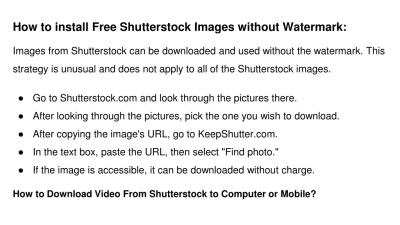If you’re looking to get your photos, videos, or illustrations accepted on Shutterstock, the first step is understanding what the reviewers are looking for. Shutterstock has clear guidelines to ensure that all content meets their quality and legal standards. These guidelines help protect both creators and buyers, but they can also seem a bit overwhelming at first glance. Don’t worry—once you know what to focus on, you’ll find it easier to create content that passes the review process smoothly.
Shutterstock‘s review process emphasizes several key areas:
- Image quality: Your content should be sharp, well-exposed, and free of noise or artifacts. Avoid blurry or pixelated images.
- Technical standards: Files should meet the required resolution, color profile (sRGB), and format (.jpg, .mp4, etc.).
- Legal considerations: Make sure you own the rights or have model and property releases when necessary. Avoid copyrighted or trademarked content unless you have permission.
- Content originality: Shutterstock prefers fresh, unique content. Avoid overused themes or heavily edited stock images that look generic.
- Metadata accuracy: Proper titles, descriptions, and keywords help reviewers understand your content and assess its suitability.
Understanding these guidelines is like having a roadmap. Reviewers are looking for high-quality, legally compliant content that adds value to their library. By aligning your submissions with these standards, you increase your chances of approval and build a good reputation on the platform.
Preparing Your Content for Submission

Now that you understand what Shutterstock expects, it’s time to prepare your content for submission. Proper preparation can make all the difference in passing the review on the first try. Think of it as giving your work a final polish before it hits the digital shelves.
Here are some essential steps to prepare your content:
- Choose your best work: Select images or videos that are sharp, well-composed, and visually appealing. Avoid anything that’s mediocre or overly edited.
- Ensure technical perfection: Check that your files meet technical specifications—resolution (minimum 4MP for photos, 1920×1080 for videos), color profile (sRGB), and file format (.jpg, .mp4, etc.). Use editing software to enhance your images if needed.
- Remove watermarks and branding: If your work contains any watermarks or branding, make sure to crop or edit them out unless they are part of the content (like logos with proper licensing).
- Apply necessary releases: If your content features recognizable people or private property, obtain model or property releases. Upload these alongside your files if required.
- Organize your files and metadata: Create a clear folder structure. Prepare descriptive titles, detailed descriptions, and relevant keywords. Use specific and accurate tags to maximize discoverability.
- Preview and review your content: Before submission, preview your files to catch any issues like compression artifacts, incorrect color profiles, or missing metadata.
Remember, first impressions count. Taking the time to prepare your content carefully shows professionalism and respect for the review process. When your files are clean, compliant, and well-categorized, you’ll find it easier for reviewers to approve your submissions—and you’ll get closer to building a successful portfolio on Shutterstock.
Common Reasons for Rejection and How to Avoid Them
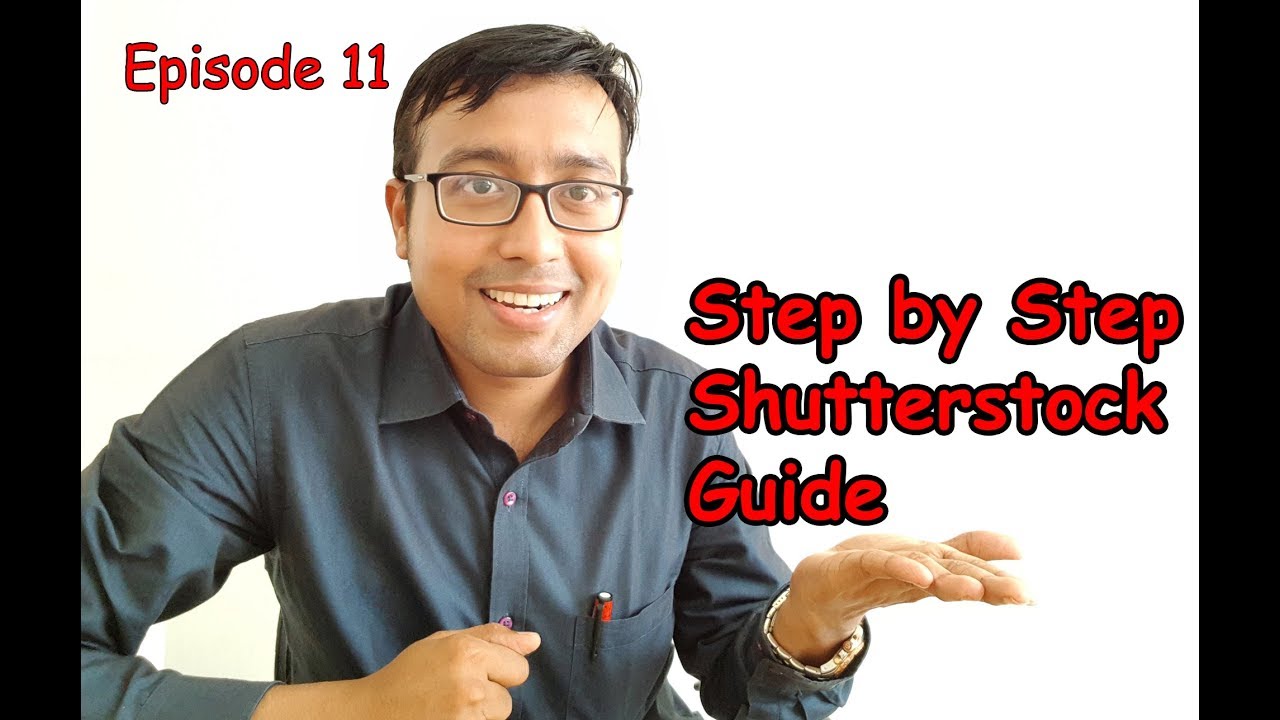
Getting your submissions rejected can be frustrating, but understanding why it happens is the first step toward improving your chances. Shutterstock has clear guidelines to ensure quality and consistency, and knowing these can help you craft better content from the start.
One of the most common reasons for rejection is poor image quality. Shutterstock expects high-resolution images with sharp details, proper exposure, and minimal noise. If your photos are blurry, pixelated, or over/underexposed, they’re likely to be rejected. To avoid this, always use a good camera, shoot in RAW if possible, and review your images on a larger screen to catch any issues before uploading.
Another frequent cause is improper keywording or metadata. Submissions that are poorly tagged or lack relevant keywords make it hard for buyers to find your images. Be specific and accurate with your keywords — think about what someone would type in to find your photo. Avoid overstuffing keywords or using irrelevant tags, as this can also lead to rejection.
Content that doesn’t meet Shutterstock’s content guidelines is also rejected. This includes:
- Copyrighted material without proper licensing
- Brand logos or trademarks without permission
- Explicit or offensive content
- Images with watermarks or watermarks removed
- Photos that are heavily edited or manipulated beyond natural appearance
To steer clear of these issues, always ensure you have the rights to upload each image, avoid including recognizable logos unless you have permission, and keep your edits within acceptable bounds. Review Shutterstock’s content guidelines regularly, as they can update their policies.
Lastly, some contributors face rejection because their images are too similar to existing content on the platform. While having a diverse portfolio is great, submitting unique perspectives or compositions improves your chances. Take the time to research what’s already available and aim to bring something fresh to the table.
Tips to Improve Your Chances of Approval

Now that you’re aware of common pitfalls, let’s focus on how to boost your approval rate. Here are some practical tips to help your submissions stand out and meet Shutterstock’s standards:
1. Follow Technical Guidelines Carefully: Always shoot with a high-quality camera, use proper lighting, and pay attention to details like focus and exposure. Before uploading, review your images on a large screen to catch any imperfections.
2. Use Clear and Relevant Keywords: Think like a buyer. Use specific, descriptive keywords that accurately reflect the content of your image. Include both broad and niche keywords to increase discoverability.
3. Submit a Variety of Content: Diversify your portfolio with different subjects, styles, and themes. This not only increases your chances of approval but also attracts a wider audience.
4. Study the Market: Browse Shutterstock’s popular collections and trending images. Note the style, composition, and subjects that perform well, then tailor your submissions accordingly.
5. Maintain Consistency and Quality: Regularly upload high-quality images to build your reputation as a contributor. Consistency shows Shutterstock that you are committed and serious about your craft.
6. Edit Thoughtfully: Use editing tools to improve your images without overdoing it. Adjust brightness, contrast, and color balance to enhance natural beauty, but avoid unnatural manipulations.
7. Review and Revise: Before submitting, double-check your metadata, ensure your images meet guidelines, and remove any technical flaws. Sometimes, a fresh set of eyes can catch issues you might miss.
By combining these strategies, you’ll not only increase your chances of passing the Shutterstock review process but also develop a stronger portfolio that appeals to buyers. Remember, patience and persistence are key — keep learning, practicing, and refining your craft, and success will follow!
Final Steps Before Submitting Your Work
Before you hit that submit button, it’s essential to give your content a thorough once-over. Think of this as your last chance to catch any little issues that might trip you up during the review process. Remember, Shutterstock reviewers evaluate not just the technical quality but also the originality and compliance with their guidelines.
Here are some key steps to ensure your submission is polished and ready:
- Double-Check Technical Details: Make sure your images or videos are in the correct format, resolution, and size as per Shutterstock’s specifications. For photos, this often means high-resolution JPEGs with no watermarks. For videos, check formats like MOV or MP4 and ensure they meet length and quality standards.
- Review Content for Quality and Originality: Your work should be sharp, well-lit, and free from noise or distractions. Avoid over-processed images or content that looks heavily edited unless it’s intentionally artistic. Also, ensure your content is original—stock platforms are strict about copyright infringement.
- Metadata Matters: Write clear, descriptive titles, keywords, and descriptions. Use relevant keywords that accurately describe your content but avoid keyword stuffing. Good metadata helps reviewers understand your work and increases the chances of acceptance.
- Check for Model and Property Releases: If your content features recognizable people, private property, or trademarks, make sure you have the appropriate releases uploaded. Missing releases are a common reason for rejection.
- Preview Before Submission: Take a final look at your work on different screens or devices to see how it appears. Sometimes, what looks good on a large monitor can be less effective on a mobile device.
Once you’re confident everything is in order, give your content a fresh set of eyes—perhaps a friend or fellow creator—to spot anything you might have missed. A quick review can save you time and frustration during the review process.
What to Do After Submission if Your Content Is Rejected
It’s never fun to get a rejection, but it’s part of the creative journey. The good news is, every rejection is an opportunity to learn and improve. Instead of feeling discouraged, use it as a stepping stone toward creating better content.
Here’s a simple game plan for handling rejections constructively:
- Review the Feedback: Shutterstock typically provides a reason for rejection. Read it carefully—whether it’s about technical issues, copyright concerns, or content quality. Understanding the specific reason helps you target your improvements.
- Assess and Improve Your Content: If the rejection was due to technical issues, re-edit your work to meet their standards. If it was about originality, double-check for any unintentional similarities to existing content or potential copyright issues.
- Update Metadata: Sometimes, poor keywords or vague descriptions can affect approval. Refine your metadata, making it more accurate and detailed.
- Learn from Examples: Browse Shutterstock’s popular or featured content to understand what works well. Compare your work to accepted images or videos to spot differences or gaps.
- Resubmit or Submit New Content: Once you’ve addressed the issues, don’t hesitate to resubmit. Alternatively, consider creating new content inspired by what you’ve learned.
Remember: Rejections are normal and happen to even the most experienced creators. Patience and persistence are key. Keep refining your skills, stay informed about Shutterstock’s guidelines, and eventually, your efforts will pay off.