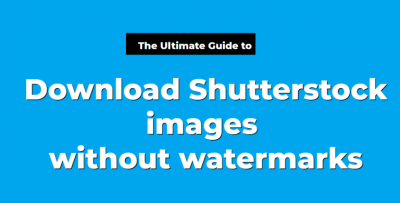Hey there! If you’re passionate about photography and want to boost your earnings on Shutterstock, optimizing your images is essential. Good optimization not only helps your pictures stand out but also makes sure they get approved faster and attract more buyers. Think of it as giving your photos a little extra polish before they hit the marketplace. In this post, we’ll explore some practical tips to make your images shine and increase your sales potential. So, whether you’re just starting out or looking to refine your approach, these insights will help you get the most out of your Shutterstock submissions.
Understanding Shutterstock’s Submission Guidelines
Before you upload your images, it’s crucial to understand what Shutterstock expects from contributors. They have specific rules designed to ensure high-quality, legal, and market-ready photos. Breaking these guidelines can lead to rejection, which slows down your progress and can be frustrating. So, let’s break down the key points:
- Image Quality: Shutterstock looks for sharp, well-exposed, and properly focused images. Avoid blurry, noisy, or pixelated photos. Use high-resolution cameras and edit your photos to enhance clarity and color accuracy.
- File Format and Size: Upload images in JPEG format with a minimum of 4 megapixels. Keep the file size optimized without sacrificing quality—usually around 15MB or less is recommended.
- Model and Property Releases: If your images feature recognizable people or private property, you need proper releases to avoid legal issues. Make sure you have signed release forms for such subjects.
- Content Restrictions: Shutterstock prohibits images that contain illegal content, violence, hate speech, or adult themes. Make sure your photos align with these standards.
- Metadata Accuracy: Provide clear, relevant titles, descriptions, and keywords. Accurate metadata helps your images appear in the right searches, increasing visibility.
Getting familiar with these guidelines early on saves you time and effort. It also helps you understand what makes a submission successful. Remember, quality and compliance are the cornerstones of a thriving Shutterstock portfolio. Keep these points in mind, and you’ll be well on your way to increasing your sales and building a reputable contributor profile.
Choosing the Right Keywords and Tags for Your Photos
Alright, let’s talk about something that might seem a little tedious but is absolutely crucial: keywords and tags. Think of these as the GPS coordinates that guide buyers straight to your photos. If you pick the right ones, your images will pop up when someone searches for exactly what you offer. If you choose poorly, even the most stunning shot might go unnoticed. So, how do you do it effectively?
Start with relevance. Your keywords should accurately describe what’s in the picture. For example, if you’ve taken a photo of a bowl of fresh berries, don’t just tag it as “fruit” — be specific: “strawberries,” “blueberries,” “healthy snack,” “fresh produce,” etc.
Think like your customer. Imagine what someone searching for an image like yours would type into the search bar. Use common terms and phrases. If your photo shows a business meeting, tags like “corporate,” “office,” “teamwork,” or “business discussion” are good options.
Here are some tips to help you pick the best keywords:
- Use descriptive words: colors, emotions, settings, and actions.
- Include relevant concepts: seasons, holidays, industries, or trends.
- Avoid keyword stuffing: Don’t overdo it. Focus on quality over quantity.
- Research popular tags: browse Shutterstock or similar platforms to see how top contributors tag similar images.
- Utilize all available tags: Shutterstock allows multiple tags—make the most of them!
Pro tip: Think of your tags as a small story. The more accurate and detailed, the better the chances your photo will be discovered by the right audience.
Creating High-Quality and Appealing Images
Now, onto the fun part—making sure your photos are so good that buyers can’t resist. Quality is king in the stock photography world. No matter how clever your keywords are, if your images aren’t high quality, they’ll likely get overlooked or rejected. So, how do you create images that stand out and sell?
First things first: invest in good equipment. You don’t necessarily need a professional expensive camera, but your equipment should produce sharp, well-exposed images. Use a tripod for stability and good lighting to avoid shadows or dullness.
Pay attention to composition. Follow basic principles like the rule of thirds, leading lines, and framing. An eye-catching composition draws viewers in and makes your image more engaging.
Focus on lighting. Natural light often works best, especially during the golden hour—shortly after sunrise or before sunset. If shooting indoors, consider using diffused light sources to avoid harsh shadows.
Post-processing matters. Use editing tools to enhance your images subtly—adjust brightness, contrast, and sharpness, but avoid over-editing. Clean, polished photos look more professional and appealing.
Pay attention to details. Remove distractions like clutter or unwanted objects. Make sure the subject is clear and the background complements the main focus.
Strive for diversity and authenticity. Stock buyers love images that feel real and relatable. Candid shots, diverse subjects, and natural expressions tend to perform well.
Remember, creating high-quality images takes practice. Keep experimenting, learn from feedback, and don’t be afraid to reshoot if something doesn’t look quite right. The more you hone your skills, the more your photos will stand out in the crowded Shutterstock marketplace—and that means more sales!
Optimizing Image Titles and Descriptions for Better Visibility
When it comes to selling your images on Shutterstock, it’s not just about how great your photos look — it’s also about making sure they can be found easily by potential buyers. This is where optimizing your image titles and descriptions comes into play. Think of it like giving your images a little nudge in the right direction so they show up when someone searches for specific topics or themes.
Why are titles and descriptions so important? They act as the bridge between your image and the searcher’s query. Shutterstock’s search algorithm scans through titles and descriptions to match keywords with what users are looking for. If your images are properly labeled, they’re more likely to appear at the top of search results, increasing your chances of making a sale.
Tips for Effective Titles
- Be descriptive but concise: Use clear, specific words that accurately describe your image. Instead of “Beautiful Sunset,” try “Golden Sunset Over Mountain Lake.”
- Include relevant keywords naturally: Think about what buyers might search for. If your photo features a workspace, include terms like “office,” “desk,” or “workspace.”
- Avoid keyword stuffing: Don’t cram in too many keywords. Keep it natural and relevant.
Crafting Engaging Descriptions
Your description should expand on the title by providing additional context or details about the image. This helps both the search algorithm and potential buyers understand what they’re looking at.
- Mention the scene, mood, or purpose: For example, “A professional woman working on a laptop in a modern office setting, ideal for business or tech themes.”
- Use relevant keywords thoughtfully: Incorporate keywords naturally within the description to boost search visibility without sounding forced.
- Highlight unique elements: If your image has special features — like vibrant colors, unusual compositions, or specific subjects — mention them!
Remember, your titles and descriptions are your first chance to catch a buyer’s eye. Spend a little extra time crafting them thoughtfully, and you’ll notice your images gaining more visibility and, hopefully, more sales.
Using Consistent and Relevant Keywords in Your Portfolio
Keywords are the secret sauce behind getting your images noticed on Shutterstock. They tell the platform what your photos are about and help match your work with the right search queries. But it’s not just about throwing in a bunch of keywords — consistency and relevance are key.
The Importance of Consistent Keywords
When you use similar keywords across your portfolio, it creates a cohesive theme that makes it easier for Shutterstock’s algorithm to understand what kind of images you produce. Consistency also helps build your brand as a contributor, so buyers recognize your style or specialty.
Choosing Relevant Keywords
Only use keywords that truly describe your image. Misleading keywords might get you some initial views, but they can hurt your reputation and reduce your chances of making sales in the long run. Think about what a buyer would type in when searching for an image like yours.
Best Practices for Keyword Usage
- Use a mix of broad and specific keywords: For example, if you have a picture of a dog, include both “dog” and specific breeds like “Golden Retriever.”
- Think about different angles: Use keywords related to the scene, mood, colors, and themes. For a happy family picnic, keywords might include “family,” “outdoor,” “summer,” “food,” and “fun.”
- Update and refine: Regularly review your keywords and adjust them based on trending topics or what’s working best.
Creating a Keyword Strategy
Develop a simple plan to ensure your keywords stay relevant and consistent:
- Start with core keywords describing your main subjects or themes.
- Add related keywords to cover various search intents.
- Check popular search trends and incorporate relevant new keywords.
- Review your portfolio periodically to remove irrelevant keywords and add new ones.
By applying a thoughtful, consistent keyword strategy, you’ll help your images reach the right audience, increase visibility, and boost your sales potential. Remember, good keywords are like a map guiding buyers directly to your work — make sure they’re accurate, relevant, and aligned with what your images truly represent.
Analyzing Market Trends to Capture Demand
One of the smartest ways to boost your Shutterstock sales is by staying ahead of the curve when it comes to market trends. Think of it like surfing — you want to catch the wave before it peaks! By understanding what buyers are searching for, you can tailor your photography to meet current demands and stand out from the crowd.
So, how do you do this? First, spend some time exploring Shutterstock’s popular categories and trending keywords. Check out the “Trending” section on Shutterstock or use their search bar to see what themes are currently in high demand. Are people looking for more lifestyle images, abstract backgrounds, or perhaps environmental shots?
Another tip is to keep an eye on social media platforms, especially Pinterest, Instagram, and LinkedIn. These sites often reflect popular themes and visual styles that are gaining traction. For example, if sustainable living and eco-friendly products are trending, creating images around those topics can increase your chances of being purchased.
Additionally, tools like Google Trends can be a fantastic resource. By entering relevant keywords, you can see their popularity over time and spot emerging trends before they become saturated. For instance, if “remote work” is surging in searches, producing high-quality images related to home offices or virtual meetings could be a goldmine.
Lastly, pay attention to what successful contributors are uploading. Observe the types of images that get high downloads and the themes that are consistent. Don’t copy, but use this insight to inspire your own unique take on trending subjects.
In summary, analyzing market trends isn’t just about following the crowd — it’s about understanding demand and creatively positioning yourself to meet it. When you align your content with what buyers are actively searching for, your chances of making sales skyrocket.
Regularly Updating Your Portfolio with Fresh Content
Think of your Shutterstock portfolio like a store display: the more fresh, relevant, and exciting items you put out, the more customers will want to browse and buy. Regular updates keep your portfolio vibrant and increase the chances of capturing new buyers’ attention.
One simple habit is to set a schedule for uploading new images. Whether it’s weekly, bi-weekly, or monthly, consistency helps you stay active on the platform. Shutterstock’s algorithm favors contributors who regularly add fresh content because it signals that you’re committed and active. This can lead to better visibility in search results.
Besides uploading new images, revisit and refresh your existing portfolio. Remove outdated or less popular images to make room for newer, more relevant work. Sometimes, tweaking old images — like adjusting lighting, cropping differently, or updating metadata — can give them a new lease on life and attract fresh buyers.
Another great practice is to diversify your content. If you usually shoot landscapes, try adding some lifestyle shots, icons, or patterns. The more varied your portfolio, the wider your potential audience. Plus, new themes can tap into different market trends, increasing your chances of sales across categories.
Finally, keep an eye on seasonal opportunities. Creating content around holidays, seasons, or events (like back-to-school or summer vacations) can significantly boost sales during specific times of the year. Planning ahead ensures your portfolio remains relevant year-round.
In essence, regularly updating your portfolio isn’t just about adding more images — it’s about keeping your work fresh, relevant, and appealing to a broad spectrum of buyers. Think of it as tending a garden; the more care and attention you give, the more beautiful and bountiful it becomes!
Leveraging Social Media and Marketing to Promote Your Images
Let’s face it — even the most stunning photos need a little extra push to get noticed. That’s where social media and marketing come into play. Promoting your Shutterstock images outside the platform can significantly boost your visibility and sales. Here’s how you can make the most of it.
Start with your own social media channels. Platforms like Instagram, Pinterest, Facebook, and LinkedIn are perfect for showcasing your work. Share high-quality previews of your images, behind-the-scenes shots, or even stories about how you created them. Use relevant hashtags to reach a broader audience — think about tags like StockPhotography, PhotoTips, or niche-specific ones like TravelPhotography.
Join online communities and groups. There are countless photography forums, Facebook groups, and Reddit communities where creatives gather. Engage actively by sharing your work, offering feedback, and participating in discussions. Over time, this builds your reputation and can lead to direct traffic to your Shutterstock profile.
Collaborate with influencers or bloggers. If your images fit a particular niche, reach out to influencers or content creators who can feature your work. For example, if you specialize in travel photos, travel bloggers might be interested in showcasing your images on their platforms, linking back to your Shutterstock portfolio.
Use content marketing. Create blog posts, tutorials, or videos that demonstrate how you shoot or edit your images. Embed some of your Shutterstock images and include links to your portfolio. This not only adds value to your audience but also drives traffic directly to your images.
Run targeted ads. Platforms like Facebook and Instagram allow you to run ads aimed at specific demographics. Promote your best-performing images to relevant audiences. Even a modest ad budget can increase exposure and lead to more downloads.
Remember, consistency is key. Regularly sharing fresh content, engaging with your audience, and being authentic will help build a following that naturally promotes your Shutterstock images. The more people see your work, the higher your chances of making sales!
Monitoring Your Sales and Performance Metrics
Once you’ve uploaded your images and started promoting them, it’s essential to keep an eye on how they’re performing. Monitoring your sales and metrics gives you valuable insights into what’s working and what might need tweaking.
Start with Shutterstock’s dashboard. It provides detailed analytics such as views, downloads, earnings, and the geographic locations of your buyers. Review this data regularly to identify your top-performing images. For example, if certain photos consistently generate sales, consider creating more similar content.
Pay attention to trends. Are your downloads higher during specific months or seasons? Do certain themes or styles perform better? Recognizing these patterns helps you tailor your future uploads to match demand.
Use external tools and spreadsheets. Export your data periodically and organize it in spreadsheets. Track metrics like:
- Number of downloads per image
- Total earnings
- Average earnings per download
- Source of traffic (if available)
This organization makes it easier to spot which images are your best sellers and which ones might need improvement or replacement.
Adjust your strategy accordingly. If certain keywords or tags lead to more downloads, emphasize those in future uploads. If a particular style or subject isn’t performing well, consider refining your approach or experimenting with new concepts.
Lastly, keep an eye on the broader market trends. Platforms like Shutterstock often release reports or blog posts about popular content themes. Staying informed helps you stay ahead of the curve and adapt your portfolio proactively.
By consistently monitoring your performance metrics, you can make smarter decisions, optimize your portfolio, and ultimately increase your Shutterstock sales. It’s all about being data-driven and responsive to what your audience wants!
Conclusion and Best Practices for Maximizing Shutterstock Sales
To boost your sales on Shutterstock, it’s essential to implement a combination of strategic approaches and consistent efforts. Focus on creating high-quality, original images that meet current market trends and customer needs. Always optimize your keywords and descriptions with relevant, well-researched terms to improve discoverability. Consistency is key: regularly upload fresh content to keep your portfolio active and engaging. Additionally, analyze your most successful images to identify patterns and themes that resonate with buyers.
Here are some best practices to maximize your Shutterstock sales:
- Research Trends: Stay updated on current design and photography trends to create relevant content.
- Keyword Optimization: Use specific, descriptive keywords that accurately represent your images for better search visibility.
- Quality over Quantity: Prioritize high-resolution, well-composed images rather than large quantities of average content.
- Consistent Uploads: Keep your portfolio active by regularly adding new images and updating existing ones.
- Engage with the Community: Participate in forums and feedback sessions to learn from peers and improve your craft.
| Best Practice | Benefit |
|---|---|
| Optimize keywords | Improves search rankings and visibility |
| Create trending content | Attracts more buyers and increases sales |
| Maintain high quality standards | Builds reputation and encourages repeat purchases |
By applying these strategies consistently, you can significantly enhance your chances of success on Shutterstock. Remember, patience and persistence are crucial—continually refine your approach, stay informed about industry trends, and deliver value through your visuals. With dedication and smart optimization, your Shutterstock sales can reach new heights.