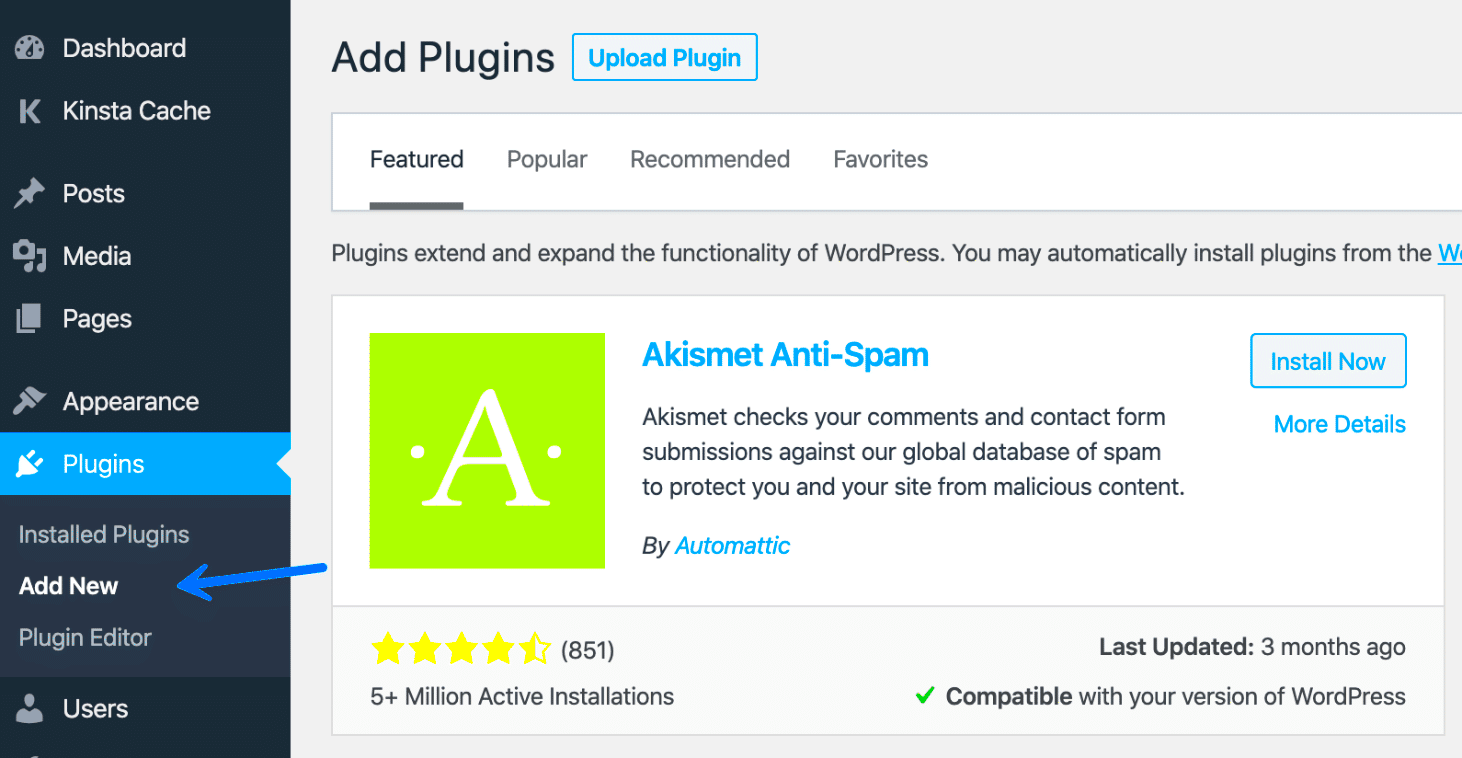In the digital realm, how you present your URLs can significantly influence user experience. URL masking and shortening are techniques that make lengthy, complex web addresses more manageable and appealing. You may have come across long links that look daunting, filled with numbers and symbols, which can deter clicks. In this guide, we’ll explore these essential techniques, emphasizing their role in enhancing user interaction with your WordPress site. Let’s dive into what URL masking and shortening really mean!
Benefits of Masking and Shortening URLs
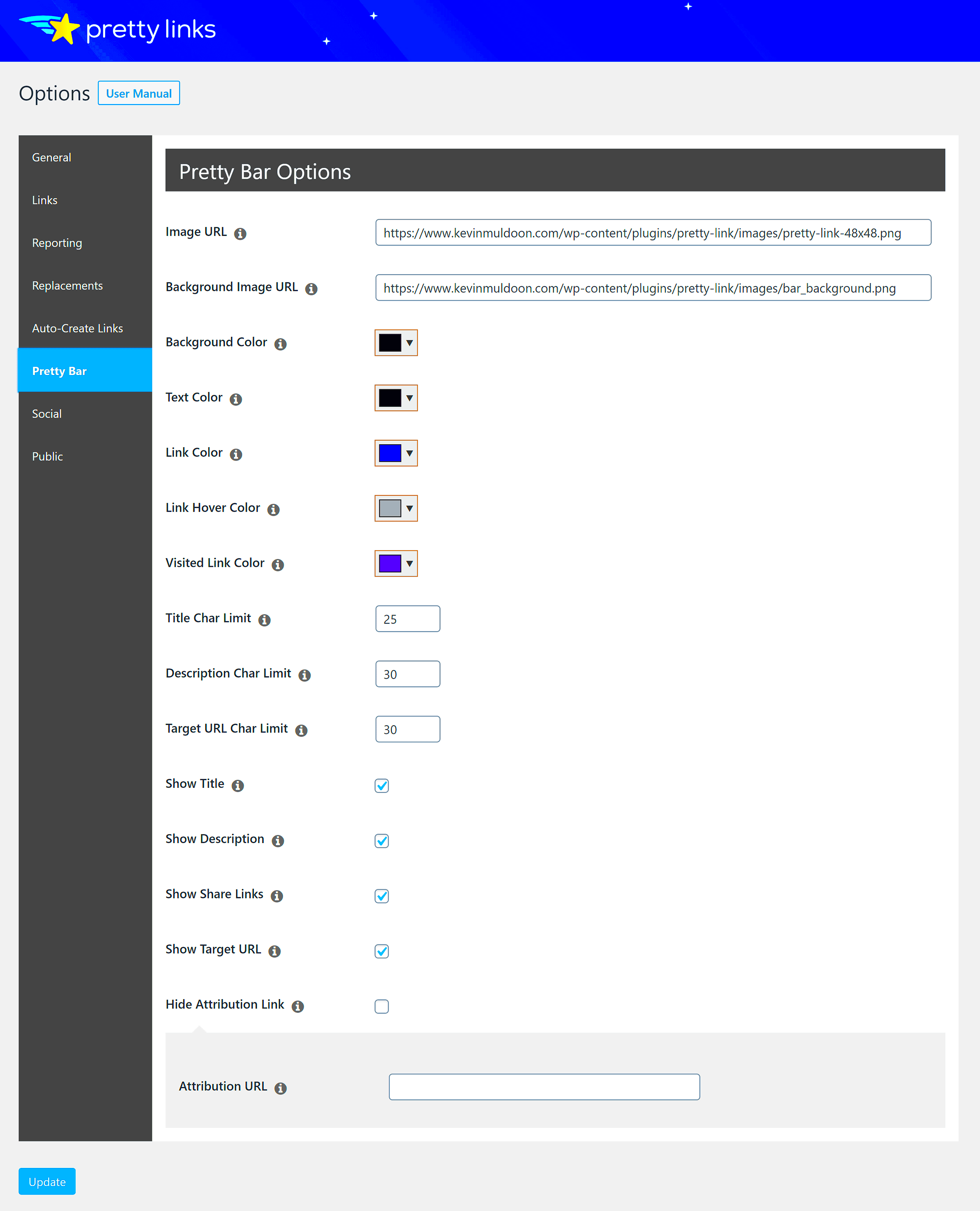
So, why would you want to invest time in masking or shortening your URLs? Well, there are several noteworthy advantages that can positively impact your website’s performance and user experience. Here’s a breakdown:
- Improved Aesthetics: Shortened or masked URLs look cleaner and more visually appealing. For instance, a complex URL that reads
www.yoursite.com/blog/how-to-mask-or-shorten-urls-for-better-user-experience-in-wordpresscan be shortened towww.yoursite.com/learn-urls. This is easier to read and remember. - Higher Click-Through Rates (CTR): Users are more likely to click on a simple, concise link rather than a long, convoluted one. A clean URL can encourage more visitors to check out your content.
- Enhanced Shareability: Short URLs are far easier to share on social media, emails, and printed materials. They can fit in posts and messages better, making it more likely that users will share them.
- Better Analytics: URL shorteners often come with tracking features that allow you to see how many people clicked your link. This data can provide valuable insights into your audience’s behavior.
- Branding Opportunities: URL masking allows you to create custom links that can reflect your brand’s identity. This not only promotes trust but can also enhance brand recognition.
Incorporating URL masking and shortening strategies will undoubtedly enhance your WordPress site’s user experience, making it both more appealing and functional!
Understanding the Difference Between URL Shorteners and Masking
When it comes to managing URLs on your WordPress site, it’s essential to understand the difference between URL shorteners and URL masking. While both techniques aim to improve user experience, they serve distinct purposes and functions.
URL Shorteners are tools that take a long web address and condense it into a shorter, more manageable link. This is incredibly helpful when sharing links on social media platforms or in emails where character count is a factor. For instance, a long URL like www.example.com/this-is-a-very-long-url-for-a-simple-post can be transformed into something like bit.ly/abc123. Some benefits of URL shortening include:
- Easier to share across various platforms
- Reduces link clutter in your content
- Track clicks and engagement through analytics features
On the other hand, URL Masking involves redirecting visitors from one URL to another while keeping the original web address hidden. This technique is often used to brand links and make them appear more professional. For example, instead of showing www.example.com/exclusive-offer, a masked URL could appear as www.yoursite.com/specialdeal. Here are a few reasons why URL masking may be beneficial:
- Enhances brand visibility and trust
- Avoids breaking the visual aesthetics of your site
- Can be beneficial for affiliate links or promotional offers
In summary, while both URL shorteners and masking improve user experience, they do so in different ways. Understanding these differences will help you choose the right approach based on your needs.
Popular URL Shortening Tools for WordPress
If you’re looking to enhance your WordPress site by shortening URLs, you’re in luck! There are a variety of tools available that offer user-friendly features tailored specifically for WordPress users. Let’s dive into some of the most popular URL shortening tools that can elevate your user experience:
| Tool Name | Key Features | Best For |
|---|---|---|
| Pretty Links |
|
Affiliates and marketers |
| Bitly |
|
Social media users |
| Shortlinks by Pretty Links |
|
WordPress site owners |
| Rebrandly |
|
Branding enthusiasts |
By incorporating these tools into your WordPress workflow, you can easily shorten URLs, track user engagement, and enhance the overall aesthetic of your site. So, which one are you considering trying out?
How to Use a URL Shortener Plugin in WordPress
WordPress users are in for a treat when it comes to managing URLs, thanks to the plethora of URL shortener plugins available in the marketplace. Let’s dive into how you can effectively utilize a URL shortener plugin to enhance your website’s user experience.
First, you’ll want to choose a URL shortener plugin that suits your needs. Some popular options include:
- Pretty Links: This is a powerful tool allowing you to create clean, branded links while also tracking their performance.
- ThirstyAffiliates: Ideal for affiliate marketers, this plugin also offers link management and tracking features.
- Simple URLs: As the name suggests, it’s a straightforward option for creating and managing shortened URLs.
Once you’ve selected a plugin, follow these steps to install and set it up:
- Install the Plugin: Go to your WordPress dashboard, navigate to Plugins > Add New, and search for your chosen plugin. Click “Install” and then “Activate.”
- Configure Settings: Each plugin will have its own settings page. Go through the settings to customize how you want your shortened URLs to appear.
- Create Shortened URLs: Most plugins provide a simple interface to enter the long URL you wish to shorten. Follow the prompts to generate your new shortened link.
Once you’ve created a few shortened URLs, you can start using them in your posts, social media, or anywhere else you share links. Remember, a great user experience starts with using clean and easy-to-share URLs!
Step-by-Step Guide to Masking URLs in WordPress
Masking URLs in WordPress can significantly enhance your site’s usability and aesthetics. It helps to create a more branded and trustworthy experience for your visitors. Let’s explore step-by-step how to mask URLs correctly.
Here’s how to mask URLs effectively using a URL shortener or link management plugin:
- Choose the Right Plugin: As mentioned earlier, consider using plugins like Pretty Links or ThirstyAffiliates. These tools not only shorten links but also allow for masking.
- Install the Plugin: Go to your WordPress dashboard, select Plugins > Add New, find your desired plugin, click install, and then activate it.
- Create a New Masked URL: Once activated, navigate to the program’s settings. There you’ll find an option to create a new link. Enter the original long URL you want to mask, along with a custom slug (the part of the URL that comes after your domain).
- Set Up Redirection: Many of these plugins allow you to set redirections. You can either choose a simple redirection or an advanced type, depending on how you want the masking to work.
- Track Performance: After your masked URL is up and running, don’t forget to use the analytics features available in the plugin. It’ll give you insights into clicks, engagement, and more!
By following these steps, you can create a seamless experience for your visitors. Masking URLs not only improves aesthetics but also builds trust – the perfect combination for any website!
7. Best Practices for Creating User-Friendly URLs
When it comes to crafting URLs that your visitors can easily understand and remember, a few best practices will go a long way. A clear URL structure can enhance not only user experience but also improve your SEO. Here’s how to create user-friendly URLs:
- Keep it Simple: Aim for a URL that conveys the essential information about your content. Shorter is generally sweeter. For example, instead of
www.yourwebsite.com/articles/the-best-dog-training-tips-2023, considerwww.yourwebsite.com/dog-training-tips. - Use Keywords: Including relevant keywords in your URLs helps in SEO and informs users about the content. For instance, using
www.yourwebsite.com/learn-guitaris straightforward and tells users exactly what to expect. - Avoid Special Characters: Special characters can lead to confusion and errors. Stick to letters, numbers, dashes, and underscores to keep it tidy.
- Use Dashes Instead of Underscores: Dashes (-) are preferred over underscores (_) because search engines treat them as space, making it easier for users and bots to read.
- Implement a Logical Hierarchy: Create a structured hierarchy by using subdirectories. For instance,
www.yourwebsite.com/category/post-nameis more organized than a flat structure.
By taking these practices into account, you not only improve your site’s navigability but also enhance the chances of enticing clicks from both current and potential visitors.
8. Testing and Analyzing Your Masked or Shortened URLs
Once you’ve created masked or shortened URLs, it’s essential to monitor their performance. Testing and analyzing these links help ensure they serve their purpose effectively. Here are some tips to consider:
- Track Clicks: Use tools like Google Analytics or Bitly to monitor the number of clicks your URLs receive. This data can provide insights into which URLs are performing well and which might need adjustment.
- Check for Broken Links: Regularly test your shortened URLs to ensure they lead to the correct destination. Broken links can frustrate users and hurt your credibility.
- Analyze User Behavior: Beyond just clicks, track user behavior on your landing pages. Metrics like bounce rate and average time on page can offer deeper insights into how well your shortened URLs are performing.
- A/B Testing: Consider creating multiple versions of a shortened URL and see which performs better. This can help identify the most effective phrasing or structure for your audience.
- Adjust Based on Feedback: Stay open to making changes based on user feedback. If visitors report issues or express confusion, don’t hesitate to tweak your URLs.
By consistently testing and analyzing your masked or shortened URLs, you ensure they contribute positively to the user experience, ultimately resulting in more engagement and satisfaction from your audience.
Common Mistakes to Avoid When Masking URLs
Masking URLs can enhance user experience, but it’s crucial to avoid some common pitfalls that could lead to confusion and frustration among users. Here are key mistakes to steer clear of:
- Using Long or Complicated Redirects: Avoid creating overly complex URLs that confuse users. Always aim for simplicity and clarity.
- Irrelevant URL Content: Ensure the masked URL is relevant to the content the users are expecting. Masking a URL that leads to unrelated content can cause distrust.
- Not Tracking Links: Failing to monitor the effectiveness and performance of your masked URLs can hinder your ability to optimize them for the best user experience.
- Ignoring SEO Best Practices: URL masking should not come at the expense of SEO. Use appropriate keywords in your masked URL to keep both users and search engines happy.
- Overusing URL Shorteners: While URL shorteners are handy, don’t overdo it. Users may find shortened URLs suspicious if they see them everywhere.
- Inconsistent Branding: Make sure that your masked URLs align with your overall branding. Discrepancies can lose user trust.
- Failing to Update Links: If you change your website structure or URLs, ensure all masked links are updated accordingly. Broken links lead to poor user experience.
- Neglecting Mobile Usability: Check that your masked URLs work seamlessly on mobile devices. A poor mobile experience can dramatically affect user retention.
By being mindful of these common mistakes, you can dramatically improve the user experience, lead to higher engagement, and retain the trust of your visitors.
Conclusion: Enhance User Experience with Effective URL Management
In summary, effective URL management can significantly enhance the user experience on your WordPress site. It’s not just about masking URLs; it’s about creating a streamlined and enjoyable journey for your visitors. By following the strategies we’ve discussed and avoiding common pitfalls, you can ensure that your visitors have a smooth experience while navigating through your content.
Key Takeaways:
- Masking URLs should improve clarity, not hinder it.
- Always prioritize relevance and branding in your URL strategies.
- Monitor your links to understand their performance and make adjustments when necessary.
- Keep SEO in mind—your masked URLs should still align with your overall strategy.
- Mobile optimization is a must in today’s digital landscape.
Ultimately, taking the time to efficiently manage your URLs will lead to a better overall experience for your users. An accessible, user-friendly site reflects positively on your brand and can foster sustained engagement, loyalty, and growth.