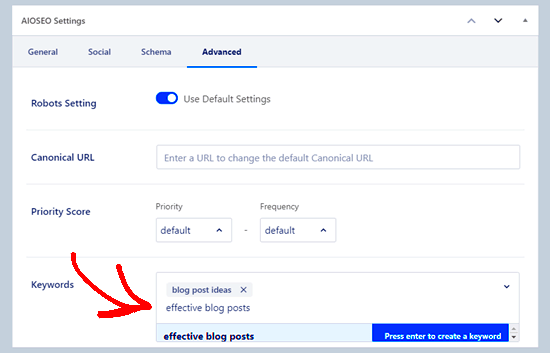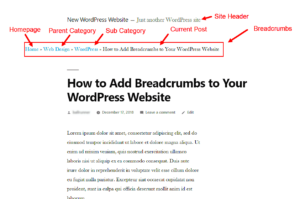Meta keywords are often a topic of debate among SEO enthusiasts. You might have heard about them, but do you really know what they are? In simple terms, meta keywords are specific words or phrases that you can set for your web page in the HTML. They give search engines a hint about the content of your page. Though the significance of meta keywords has waned over the years, understanding them remains beneficial, especially if you’re navigating the world of WordPress SEO. So, let’s dive deeper into why these keywords matter.
Why Meta Keywords Matter
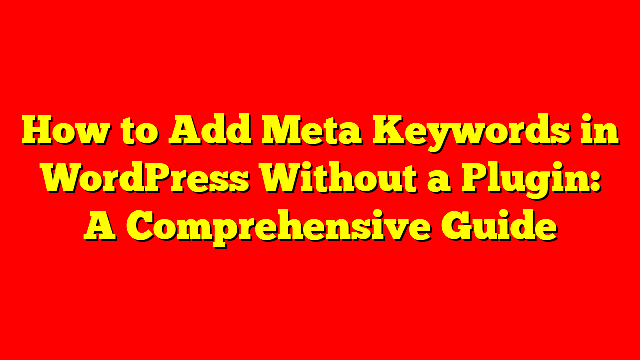
Even though some argue that meta keywords have lost their power in the SEO game, they can still play a role in a well-rounded strategy. Here’s why they matter:
- Historical Context: In the early days of SEO, meta keywords were essential for search engine ranking. Although this isn’t the case today, knowing their history helps in understanding the evolution of SEO.
- Keyword Relevance: Adding relevant keywords in your meta tags can help clarify the content of your page. Even if they’re not a direct ranking factor, they can enhance content coverage and relevance.
- Quality Assurance: By selecting keywords that accurately represent your content, you ensure that your material aligns with user search intent, increasing its chances of engagement.
- Complementing Other SEO Elements: While they should not be relied upon solely, meta keywords can act as a complementary component alongside titles, descriptions, and headers to create a more robust SEO strategy.
In summary, while search engines like Google no longer factor meta keywords into their ranking algorithm, they can still help you understand your audience better and enhance your content. Think of them as a part of your overall SEO toolkit.
Setting Up Your WordPress Environment
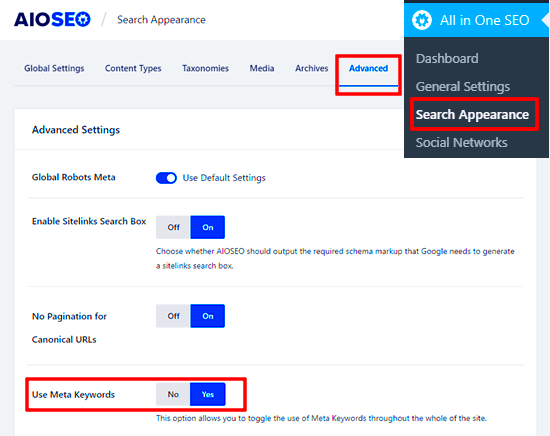
Before diving into the nitty-gritty of adding meta keywords to your WordPress site, it’s crucial to ensure your WordPress environment is fully set up. This means making sure that you have everything running smoothly, from your hosting provider to the
First and foremost, you need to have a reliable hosting service that supports WordPress. Some popular options include Bluehost, SiteGround, and WP Engine. Once you’ve chosen a host, installing WordPress is usually a one-click process, making it super easy for beginners. After installation, it’s time to configure your settings.
Here’s a quick checklist to set up your WordPress environment:
- WordPress Installation: Ensure WordPress is installed properly and you can access your admin dashboard.
- Permalink Structure: Go to Settings > Permalinks and select a structure that suits SEO, like “Post name”.
- Choose a Theme: Pick a good-quality theme that’s responsive and optimized for SEO.
- Install Necessary Plugins: Consider plugins like Yoast SEO for managing SEO settings and plugins specific for meta keywords.
Finally, always back up your site. You never know when you might need to restore it to a previous version. With your WordPress environment set up, you’re ready to move on to adding those meta keywords!
Accessing the Theme Editor
Now that your WordPress environment is ready, let’s see how you can access the Theme Editor where you can add meta keywords. The Theme Editor is a powerful tool that allows you to modify theme files directly from the WordPress dashboard, but it’s important to tread carefully here.
To access the Theme Editor, follow these simple steps:
- Log in to your WordPress Dashboard.
- Navigate to Appearance on the left sidebar.
- Select Theme Editor. You might see a warning that editing theme files can break your site—always take note!
When you open the Theme Editor, you’ll see a list of your theme files on the right side. Here’s what to look for:
- header.php: This is usually where you’ll want to add your meta keywords.
- functions.php: You can also use this file to add functions for meta keywords, but it’s more advanced.
Once you’ve located header.php, you can start adding your meta keywords right before the closing </head> tag. Remember to save your changes and check your site to ensure everything is working correctly. Always be cautious while using the Theme Editor, as even a small mistake can cause issues on your site.
5. Adding Meta Keywords Manually
If you’re looking to fine-tune your WordPress site for search engines, adding meta keywords manually is a great way to get started. Although many SEO experts argue that meta keywords are less critical today compared to other factors, such as content quality and backlinks, having control over your site’s meta tags can still give you a small edge in terms of organization and clarity.
To manually add meta keywords, you have a couple of methods. Let’s break them down:
- Editing Theme Files: One way to insert meta keywords is through the header of your theme files. Here’s how:
1. Navigate to your WordPress dashboard.2. Go to Appearance > Theme Editor.3. Find the 'header.php' file in your theme.4. Add the following code snippet within thetag: <meta name="keywords" content="keyword1, keyword2, keyword3"> 5. Save the changes.
Make sure to replace “keyword1, keyword2, keyword3” with your actual keywords, separated by commas.
- Using Custom Fields: Another method is to utilize custom fields for individual posts or pages:
1. When editing a post, ensure the 'Custom Fields' option is enabled (you can find this in the 'Screen Options' dropdown).2. In the Custom Fields section, add a new field called 'meta_keywords' and input your keywords.3. Update or publish the post.
While these methods can be effective, remember that managing meta keywords manually can be time-consuming and might not give you the desired results. So weigh your options wisely!
6. Using Plugins for Easier Management
If manually adding meta keywords feels like a daunting task, rejoice! There’s a more streamlined solution—using plugins. Plugins take the heavy lifting out of SEO management and make it easier than ever to handle meta keywords without diving into your theme files or getting lost in custom fields.
There are numerous SEO plugins available, but here are some of the top contenders that can simplify the process:
| Plugin | Description |
|---|---|
| Yoast SEO | One of the most popular SEO plugins, Yoast lets you easily add meta keywords along with a wealth of other SEO-related features. |
| All in One SEO Pack | This plugin provides straightforward management for meta keywords and various other SEO settings to optimize your site. |
| SEOPress | SEOPress offers a robust solution for adding meta keywords and provides detailed analytics for monitoring performance. |
To get started with any of these plugins, simply:
- Go to your WordPress dashboard.
- Click on Plugins > Add New.
- Search for your desired SEO plugin.
- Install and activate it.
- Follow the plugin’s setup guide to configure meta keywords for your posts or pages.
Utilizing plugins not only saves you time but also positions you to leverage advanced SEO features that can further enhance your site’s visibility. Plus, you’ll have access to ongoing updates and support from the plugin developers!
Best Practices for Using Meta Keywords
Even though the significance of meta keywords has diminished over the years, it’s still a good idea to understand how to use them effectively if you’re going to include them. Here are some best practices for using meta keywords in your WordPress site:
- Keep It Relevant: Your meta keywords should directly relate to the content of your page. Think about what terms you would search for if you were looking for this information. Aim for specificity—you want to attract the right audience.
- Limit Your Keywords: Avoid the temptation to stuff your meta keywords with too many terms. A good rule of thumb is to use around 5-10 targeted keywords or phrases. This keeps things focused and relevant.
- Avoid Keyword Stuffing: While it might be tempting to pack in as many keywords as possible, search engines can see right through this tactic. It can even lead to penalties, so prioritize quality over quantity.
- Update Regularly: As trends and search behaviors change, so should your keywords. Regularly revisit your meta keywords to ensure they’re still relevant and effective.
- Monitor Performance: Use tools like Google Search Console to track how your pages are performing. Keep an eye on what keywords are driving traffic and adjust your strategy accordingly.
In summary, while meta keywords may not hold the weight they once did, keeping them relevant, concise, and updated can potentially improve your site’s SEO strategy.
Testing Your Meta Keywords
So you’ve added your meta keywords, but how do you know if they’re doing any good? Testing your meta keywords is essential to understanding their effectiveness and ensuring that your content reaches the right audience. Here’s a step-by-step approach:
- Use Google Search Console: This tool allows you to track which keywords are leading users to your site. Look for trends in search queries related to your meta keywords.
- Check Your Rankings: Utilize SEO tools like SEMrush or Ahrefs to observe your position in search engine results pages (SERPs) for the targeted keywords. This will help you see if your keywords are having an impact.
- Analyze Bounce Rates: If visitors are leaving your site quickly after landing on it, that could be a sign that your keywords aren’t attracting the right audience. Look for ways to refine your keyword choices.
- A/B Testing: Consider creating two versions of the same page with different meta keywords. Monitor which version performs better in terms of traffic and engagement.
- Adjust Based on Analytics: Use analytics from tools like Google Analytics to see how people are finding your site and what keywords are effective. Don’t hesitate to refine your keywords based on these insights.
In a nutshell, testing your meta keywords involves continuous monitoring and adjusting your strategy based on real-time data. It’s an ongoing process that allows you to fine-tune your SEO efforts for better performance.
Conclusion
Adding meta keywords manually in WordPress can enhance your site’s SEO performance by providing search engines with relevant information about your content. While the significance of meta keywords has diminished over time, they can still offer some organizational benefits for your website’s content management. Implementing this feature involves a few straightforward steps, whether using an SEO plugin or customizing your theme’s functions. Maintaining a balanced approach by focusing on quality content and proper keyword usage will yield the best results.