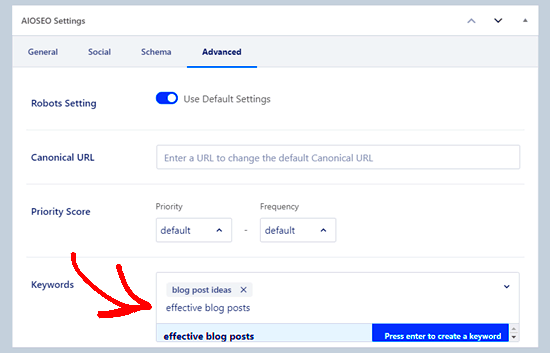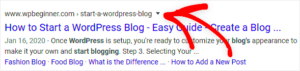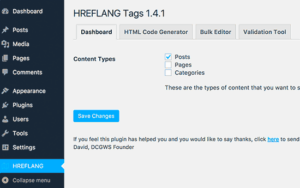Meta keywords are terms or phrases included in the HTML code of a webpage to describe its content. These keywords provide search engines with a better understanding of the page’s focus. In the early days of SEO, meta keywords were a key factor in ranking pages. However, their importance has decreased in recent years as search engine algorithms have evolved. Still, they can be a helpful part of an overall SEO strategy, especially for helping search engines categorize and index your pages more accurately.
Why Meta Keywords Are Important for SEO
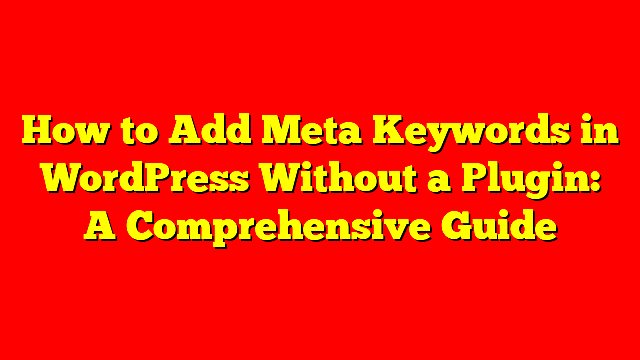
Meta keywords used to be a major factor in how search engines ranked webpages. While they no longer hold the same weight, they can still play a role in SEO, especially if used strategically. Here are a few reasons why meta keywords can still be important:
- Search Engine Optimization: They help search engines understand the content of a page, which can improve your rankings.
- Content Relevance: Properly chosen meta keywords ensure that the right audience finds your website when searching for related topics.
- Avoid Keyword Stuffing: Including relevant meta keywords can help avoid overuse of keywords within content.
- Organizing Pages: Meta keywords can assist in categorizing content on your site, making it easier for search engines to understand.
Though they are not as influential as other SEO elements (like content quality and backlinks), meta keywords can still contribute to the broader SEO strategy. However, it’s important to use them wisely and avoid keyword stuffing, as this can lead to penalties.
Where to Add Meta Keywords in WordPress
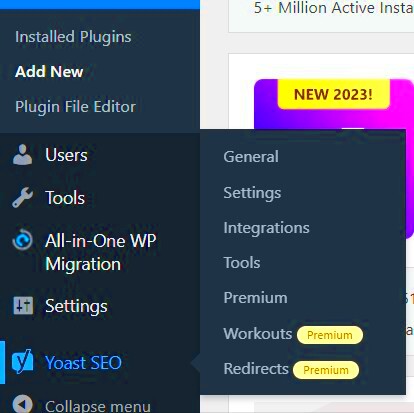
Adding meta keywords in WordPress can be done in a few different ways, depending on how much customization you want and whether you prefer to use a plugin or do it manually. Below are the main methods:
- Using an SEO Plugin: Plugins like Yoast SEO, All in One SEO, and Rank Math make it easy to add meta keywords without any coding knowledge. They often provide a simple field in the page or post editor to input meta keywords.
- Manually Adding in the Header File: If you prefer not to use a plugin, you can manually add meta keywords by editing the
header.phpfile in your WordPress theme. This method requires knowledge of HTML. - Theme Customization Options: Some themes offer built-in options to add meta keywords directly in the theme settings without needing to edit code.
For most users, using an SEO plugin is the easiest and most efficient method. It allows you to focus on writing good content while the plugin takes care of the technical SEO aspects, including meta keywords.
Steps to Manually Add Meta Keywords in WordPress
Manually adding meta keywords in WordPress can be a bit tricky, but it’s a great way to fine-tune your site’s SEO without relying on plugins. If you prefer a hands-on approach and have a bit of coding knowledge, you can follow these steps to manually add meta keywords to your WordPress website:
- Access Your Theme’s Files: First, you need to log in to your WordPress admin dashboard. From there, go to
Appearanceand selectTheme Editor. You’ll now have access to your theme files. - Edit the
header.phpFile: In the list of theme files, locate and click onheader.php. This file controls the header section of your site, including meta tags. - Insert the Meta Keywords Tag: Within the
<head>section of theheader.phpfile, you can add the meta keywords tag. Simply paste the following code: - Save the Changes: After adding the meta keywords tag, click the
Update Filebutton to save the changes. This will add the meta keywords to the header of your site’s pages.
<meta name="keywords" content="your, keywords, here">
Replace “your, keywords, here” with the actual keywords that are relevant to your content. Separate each keyword with a comma.
It’s important to ensure that you don’t overuse keywords and keep them relevant to your content to avoid penalties from search engines.
Editing the Header.php File to Add Meta Keywords
One of the most direct ways to add meta keywords is by editing the header.php file of your WordPress theme. This method requires a bit of familiarity with HTML and access to your theme’s code, but it’s fairly simple to do. Here’s a more detailed breakdown:
- Log into WordPress Admin: Start by logging into your WordPress dashboard, where you’ll manage your site’s content and settings.
- Navigate to the Theme Editor: In the left-hand menu, go to
Appearanceand click onTheme Editor. This opens the theme editor where you can access the files that make up your theme. - Select
header.php: In the theme files, look for theheader.phpfile. This file is responsible for the HTML markup in the header section of your website, which includes the meta tags. - Add the Meta Keywords Tag: Within the
<head>section of the file, add the following code: - Save Your Changes: Once you’ve added the code, click the
Update Filebutton at the bottom to save your changes. Now, every page on your site will have these meta keywords in the header section.
<meta name="keywords" content="keyword1, keyword2, keyword3">
Replace “keyword1, keyword2, keyword3” with your chosen keywords relevant to the page. Keep in mind that using too many or irrelevant keywords can negatively affect your site’s SEO.
Remember, adding meta keywords is just one aspect of SEO. Focus on creating quality content and using relevant keywords throughout your site for the best results.
Using a Plugin to Add Meta Keywords
If you want a simpler way to add meta keywords to your WordPress site without editing code, using an SEO plugin is a great option. Plugins like Yoast SEO, Rank Math, or All in One SEO allow you to add meta keywords effortlessly. Here’s how you can use these plugins:
- Install an SEO Plugin: First, you need to install an SEO plugin. From your WordPress dashboard, go to
Pluginsand click onAdd New. Search for a popular SEO plugin like Yoast SEO or Rank Math, then clickInstall Nowand activate it. - Configure Plugin Settings: After activating the plugin, you’ll see new options in your WordPress dashboard for SEO settings. Click on the plugin’s settings to configure it according to your site’s needs.
- Add Meta Keywords to Pages/Posts: After configuring the plugin, go to the page or post where you want to add meta keywords. Below the content editor, you’ll find an SEO section added by the plugin (Yoast SEO, for example, adds a “Yoast SEO” box). Here, you can input your meta keywords in a dedicated field.
- Save and Publish: Once you’ve added your meta keywords, save your changes and publish the page or post. The plugin will automatically insert the meta keywords into the header section of the page.
Using a plugin is an excellent way to simplify the process of adding meta keywords and other important SEO elements. Plugins offer additional features like keyword analysis and readability checks, making them a valuable tool for anyone serious about improving their WordPress site’s SEO.
Best Practices for Meta Keywords in WordPress
While meta keywords may not hold the same weight in search engine rankings as they once did, they still serve a purpose in WordPress SEO. To make the most out of meta keywords, it’s important to follow best practices. Here are some tips to help you use meta keywords effectively:
- Be Relevant: Only use keywords that are directly related to the content of the page. Irrelevant keywords can confuse search engines and even lead to penalties.
- Focus on Specific Keywords: Rather than using broad terms, try to use specific, long-tail keywords that more accurately reflect the page’s content.
- Limit the Number of Keywords: Avoid stuffing the meta keyword tag with too many words. Keep it to a manageable list of 5-10 relevant keywords. Overloading keywords could harm your SEO.
- Use Variations of Keywords: It’s a good idea to include variations of your main keywords (e.g., synonyms or different phrases) to help your page rank for different search queries.
- Update Regularly: Review and update your meta keywords regularly as your content changes or as SEO trends evolve. This ensures your keywords stay relevant to what users are searching for.
- Avoid Keyword Stuffing: Don’t overuse the same keyword in your meta tag or on your page. This can lead to penalties from search engines like Google.
By adhering to these best practices, you ensure that your meta keywords are helping, not hindering, your site’s SEO efforts.
FAQ About Adding Meta Keywords in WordPress
Adding meta keywords to WordPress can raise some common questions. Below are answers to frequently asked questions to help clarify any doubts you may have:
- Are meta keywords still important for SEO? Although meta keywords are no longer a major ranking factor for most search engines, they can still help organize your site’s content and improve its categorization.
- Can I add meta keywords without a plugin? Yes, you can manually add meta keywords by editing your theme’s
header.phpfile. However, using a plugin can make the process easier. - How many meta keywords should I use? It’s best to use between 5-10 keywords that are highly relevant to your page content. Avoid using too many as search engines could consider this as keyword stuffing.
- Does Google still use meta keywords? Google no longer uses meta keywords as a ranking factor. However, other search engines like Bing and Yahoo might still take them into account.
- Do plugins automatically add meta keywords to my pages? Some SEO plugins, like Yoast SEO and Rank Math, automatically generate meta keywords based on the content, but you can also manually adjust them in the plugin’s settings for more control.
- Should I still bother with meta keywords in 2024? While not crucial for SEO, adding meta keywords can still help organize content and might provide slight benefits for certain search engines and web crawlers.
Conclusion on Manually Adding Meta Keywords in WordPress
Adding meta keywords to your WordPress site can still play a small role in SEO, especially if done correctly. While it’s not as critical as other SEO elements like high-quality content or backlinks, incorporating meta keywords in a smart and strategic way can improve your site’s visibility and organization. Whether you choose to add meta keywords manually by editing your theme’s code or prefer using an SEO plugin, always ensure your keywords are relevant and optimized.
Remember, the most important thing is to create valuable content that serves your audience’s needs. Meta keywords should complement your SEO strategy but not be relied upon as the sole method of optimization. By following best practices and staying up-to-date with SEO trends, you can make sure your WordPress site remains search-engine-friendly for years to come.