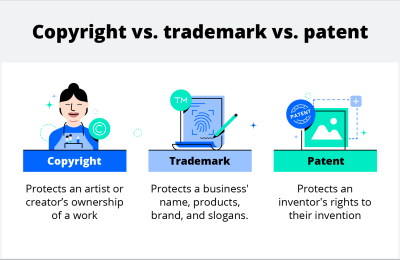Hey there! If you’re a photographer, designer, or digital creator selling your work on Shutterstock, you probably want to boost your earnings. One of the most effective ways to do that is by mastering the art of using smart keywords. Keywords are like signposts that help your images get discovered by the right buyers. So, whether you’re new to Shutterstock or looking to improve your current strategy, understanding how to optimize your keywords can make a real difference in your sales and visibility. Let’s dive into what makes keywords so powerful and how to leverage them to increase your income.
Understanding the Importance of Keywords on Shutterstock

Keywords are the bridge between your images and potential buyers. Think about it—when someone searches for a “sunset over mountains” or “business meeting,” Shutterstock‘s search algorithm uses keywords to match those searches with the most relevant images. If your work isn’t properly tagged, it might stay hidden, no matter how beautiful or unique it is. That’s why keywords are crucial—they act as the digital breadcrumbs guiding customers directly to your portfolio.
Here’s why keywords matter so much:
- Increase Visibility: Well-chosen keywords help your images appear in more searches, boosting the chances of sales.
- Reach the Right Audience: Accurate keywords attract buyers looking specifically for what you offer, leading to higher conversion rates.
- Improve Search Rankings: Shutterstock’s algorithm favors relevant keywords, so optimizing them can elevate your images to the top of search results.
But not all keywords are created equal. Using generic or overly broad tags won’t do much good. Instead, you want to focus on smart keywords—those that are specific, relevant, and aligned with what buyers are searching for. This strategic approach can significantly increase your images’ exposure, resulting in more downloads and, ultimately, more earnings. So, let’s explore how to identify and use effective keywords to get your work noticed and sold more often.
Researching Effective Keywords for Your Stock Images

When it comes to getting your images noticed on Shutterstock, keywords are your best friends. They act as the bridge between your visual content and the people searching for it. But not just any keywords will do — you need to be strategic and thoughtful in your research to find the ones that really work.
First things first, put yourself in the shoes of your potential buyers. Think about what words they might type in when looking for images like yours. For example, if you’ve uploaded a picture of a cozy coffee shop scene, keywords like coffee shop, cozy, café, warm, interior, morning might be relevant.
Here are some practical tips for researching effective keywords:
- Use Shutterstock’s Search Bar: Type in a broad term related to your image and see what autocomplete suggestions pop up. These are real search queries from users, so they’re gold mines for relevant keywords.
- Check Out Top Performers: Look at popular images similar to yours. See what keywords they use in their descriptions and tags. This can give you ideas for keywords you might not have considered.
- Utilize Keyword Tools: Tools like Google Keyword Planner or Ubersuggest can help you discover high-volume search terms related to your niche. While they’re not Shutterstock-specific, they can inspire keywords that attract more traffic.
- Think About Specificity: Be precise. Instead of just “dog,” use “golden retriever puppy” if that’s what your image depicts. Specific keywords tend to attract more targeted traffic and reduce competition.
- Incorporate Trends and Seasonal Terms: If your image is seasonal or trend-related, include those keywords. For instance, “summer vacation,” “Christmas decorations,” or “COVID-19 remote work.”
Remember, the goal of keyword research isn’t just to stuff as many words as possible but to find the most relevant and high-impact keywords that truly describe your image. Take your time, do your research, and keep updating your keywords based on what’s working and what’s trending.
Implementing Smart Keyword Strategies to Improve Visibility

Once you’ve done your research and compiled a list of effective keywords, it’s time to implement them strategically. Smart keyword strategies can make a huge difference in how often your images are discovered and downloaded.
Here are some key strategies to keep in mind:
- Prioritize Relevance: Always use keywords that accurately describe your image. Misleading keywords might get you some initial views, but they won’t lead to sales and can harm your reputation in the long run.
- Use a Mix of Broad and Niche Keywords: Broad keywords like “nature” attract a large audience, but highly specific ones like “mountain lake sunrise” can target buyers looking for exactly that scene. Combining both increases your chances of visibility across different search intents.
- Leverage the Available Tag Limit Wisely: Shutterstock allows a certain number of tags or keywords per image. Use this space wisely by mixing popular search terms with unique descriptors. Don’t just repeat similar words; diversify your keywords to cover different search angles.
- Place Important Keywords First: The order of keywords can sometimes matter. Start with the most relevant and high-impact keywords, then add supporting ones. Think of it like telling a story — lead with the key descriptors.
- Update and Refine Regularly: Your keyword strategy shouldn’t be static. Pay attention to which keywords are bringing in views and sales, and refine your tags accordingly. Remove underperforming keywords and add new ones based on trends or seasonal relevance.
- Use Descriptive Phrases: Instead of single words, include descriptive phrases that match common search queries. For example, “business meeting in office” instead of just “business” or “office.”
Finally, keep in mind that implementing smart keywords is an ongoing process. Regularly monitor your image performance, stay updated on trends, and adapt your strategies accordingly. With a thoughtful approach, your images will become more discoverable, leading to increased views and, ultimately, more earnings on Shutterstock.
Common Mistakes to Avoid When Tagging Your Photos
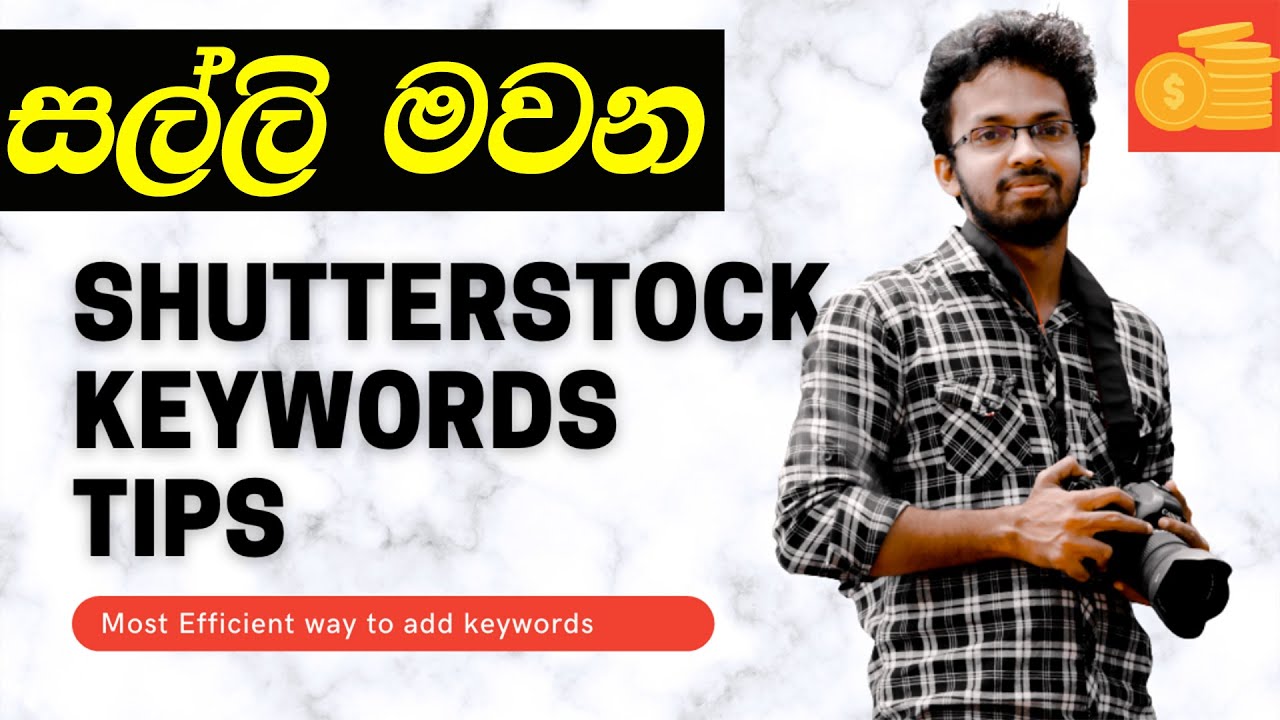
When it comes to tagging your photos on Shutterstock, it’s easy to fall into some common traps that can hurt your chances of getting more views and sales. Let’s chat about some of those pitfalls so you can avoid them and make your keywords work for you.
1. Being Too Vague or Generic
Using broad terms like “nature” or “happy” might seem like a good idea, but they don’t really help your image stand out in search results. Instead, think about specific details—what kind of nature scene? Is it a mountain, a forest, or a beach? The more precise you are, the more likely your photo will match someone’s search intent.
2. Overstuffing with Irrelevant Keywords
It’s tempting to add as many keywords as possible, but stuffing irrelevant tags can actually hurt your ranking. For example, tagging a cityscape as “mountains” or “food” doesn’t make sense and confuses the algorithm. Stick to relevant keywords to ensure your image gets in front of the right audience.
3. Ignoring Keyword Variations and Synonyms
People search differently—some use “car,” others “automobile,” or even “vehicle.” By only using one term, you limit your exposure. Think about synonyms and common variations of your keywords to broaden your reach.
4. Forgetting to Update or Refine Keywords
Trends change, and so do popular search terms. If you’ve uploaded a photo months ago, revisit your tags periodically. Refining keywords based on current trends or new relevant terms can help boost your photos’ visibility.
5. Not Using All Available Tag Slots
Shutterstock allows a certain number of tags per image. Don’t leave those slots empty! Fill them thoughtfully, focusing on the most relevant and specific keywords. This maximizes your chances of matching with diverse search queries.
Remember, effective tagging is about quality, relevance, and specificity. Avoid these common mistakes, and your photos will have a much better shot at standing out and increasing your earnings.
Utilizing Tools and Resources for Better Keyword Optimization
Feeling overwhelmed about choosing the right keywords? Don’t worry—you’re not alone! Thankfully, there are plenty of tools and resources that can help you optimize your keywords and give your Shutterstock portfolio a boost.
1. Shutterstock’s Keyword Suggestions
First off, take advantage of Shutterstock’s own keyword suggestion feature. When you upload a photo, the platform often suggests relevant tags based on your image. This is a great starting point and can spark ideas for other related keywords.
2. Keyword Research Tools
There are several dedicated tools designed to help you discover popular search terms:
- Google Keyword Planner: Although meant for AdWords, it’s a treasure trove for finding trending keywords and search volume.
- Ubersuggest: Offers keyword ideas and SEO insights that can help you identify relevant terms.
- Keyword Tool.io: Focuses on generating keyword suggestions based on Google and other search engines, including synonyms and related terms.
Using these tools can help you find keywords that are trending and highly searched, giving your images a better chance of being discovered.
3. Thesaurus and Synonym Resources
Sometimes, the best way to find alternative keywords is simply by browsing a thesaurus. For example, if your image is of a “happy child,” you might consider tags like “joyful kid” or “smiling youngster.” This expands your reach to different search queries.
4. Competitor Analysis
Take a look at successful photographers or portfolios on Shutterstock. What keywords are they using? You can gain valuable insights by analyzing popular images and their tags, then adapt those strategies for your own images.
5. Excel or Spreadsheets for Organization
Keep track of your keywords in a spreadsheet. List primary, secondary, and tertiary keywords, and note their relevance and search volume. This organized approach helps you refine your tagging strategy over time.
In short, leveraging the right tools and resources can make a significant difference in your keyword optimization game. Spend a little time researching and experimenting, and you’ll find your images gaining more visibility—and that means more earnings!
Monitoring and Adjusting Your Keywords for Better Performance
Once you’ve started uploading your images and adding keywords, the work doesn’t stop there. Think of your keywords as the signposts guiding potential buyers to your work. If they aren’t performing as expected—meaning your images aren’t getting views or downloads—it’s time to take a closer look at your keyword strategy.
Why is monitoring important? Because trends change, and what worked last month might not work today. Regularly reviewing your keywords helps you identify which ones are driving traffic and which ones are falling flat. This way, you can make data-driven decisions to optimize your listings for better visibility and earnings.
How to monitor your keyword performance:
- Use Shutterstock’s analytics tools: Check your dashboard for insights on how your images are performing. Pay attention to views, downloads, and the keywords associated with your top-performing images.
- Track keyword relevance: Look at the keywords you’ve used and see which ones are leading to clicks. If certain tags aren’t bringing in traffic, consider replacing them with more relevant or trending terms.
- Identify seasonal trends: Some keywords perform better during specific times of the year. For example, “Christmas decorations” or “summer fashion” will see spikes during certain seasons. Adjust your keywords accordingly to capitalize on these trends.
Adjusting your keywords:
- Remove underperforming keywords: If a keyword isn’t generating views or downloads, consider removing it to avoid clutter and confusion.
- Add new trending keywords: Stay updated with current events, popular culture, and seasonal themes. Incorporate these into your tags to increase discoverability.
- Refine your existing keywords: Be specific. Instead of just “flower,” use “tropical hibiscus flower” or “wildflower meadow.” Specific keywords attract targeted buyers who are searching for exactly what you offer.
Remember, keyword optimization is an ongoing process. Set aside time each week or month to review your data, tweak your tags, and stay ahead of the curve. Over time, this proactive approach will help your images become more visible, leading to more downloads and, ultimately, higher earnings.
Conclusion: Boost Your Shutterstock Income with Smart Keyword Practices
Getting your images noticed on Shutterstock is all about smart, strategic keyword use. By choosing relevant, trending, and specific keywords, you make it easier for buyers to find your work. But it doesn’t end there—monitoring performance and adjusting your keywords regularly ensures your images stay visible and competitive in a crowded marketplace.
Remember these key takeaways:
- Research thoroughly: Use tools, competitor analysis, and current trends to identify effective keywords.
- Be specific and descriptive: Use detailed keywords that match what buyers are searching for.
- Use a mix of popular and niche keywords: Balance broad terms with more targeted phrases to reach different audiences.
- Monitor performance: Regularly review your analytics to see which keywords are working.
- Adjust as needed: Remove underperforming tags and add trending or more relevant keywords over time.
By integrating these smart keyword practices into your workflow, you’ll significantly improve your images’ visibility. More views mean more downloads, and more downloads mean increased income. Think of keyword optimization as an investment—you put in the effort upfront, and over time, you’ll see your Shutterstock earnings grow as your images reach the right audiences. Keep learning, experimenting, and refining your approach, and you’ll be well on your way to earning more from your creative work!