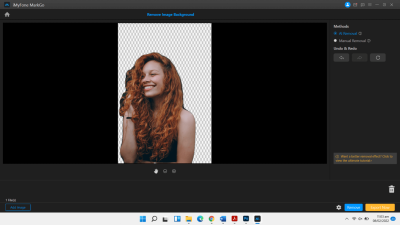Are you passionate about creating videos and looking for a way to turn that passion into income? Shutterstock offers a fantastic platform where videographers can showcase their work and earn money whenever their videos are downloaded. Whether you’re a seasoned filmmaker or just starting out, earning through Shutterstock can be a flexible and rewarding side hustle—or even a full-time gig. In this guide, we’ll walk through the essentials of making money with your videos on
Understanding the Shutterstock Video Marketplace
Before diving into creating and uploading videos, it’s important to understand how the Shutterstock video marketplace functions. Shutterstock is one of the largest stock content platforms globally, offering a vast library of videos, images, and music. When you upload your videos, they become part of a massive collection accessible to millions of buyers—from independent creators to large corporations—looking for high-quality footage for their projects.
Here’s how the marketplace operates:
- Content Submission: You upload your videos to Shutterstock, ensuring they meet the platform’s quality and technical standards.
- Review Process: Shutterstock reviews your submissions to verify they are original, high-quality, and compliant with their guidelines. This process usually takes a few days.
- Listing and Visibility: Once approved, your videos go live and become available for licensing. The more relevant and high-quality your videos are, the better their chances of getting noticed.
- Licensing and Revenue: When a buyer licenses your video, you earn a royalty fee. The amount depends on factors like your contributor level and the type of license purchased.
One of the advantages of Shutterstock‘s marketplace is its global reach. Your videos can be licensed and used worldwide, giving you the potential to earn from a broad audience. Plus, Shutterstock provides helpful tools and analytics to track your sales and understand what types of videos perform best.
To succeed, focus on creating unique, high-quality videos that fill common content needs—such as business scenes, nature footage, or lifestyle clips. Understanding the marketplace dynamics allows you to tailor your content to what buyers are searching for, increasing your chances of making sales and earning a steady income from your videos.
Steps to Create High-Quality Video Content for Shutterstock
Creating videos that stand out on Shutterstock isn’t just about pointing your camera and hitting record. It’s about crafting content that’s engaging, professional, and meets the platform’s standards. Here’s a step-by-step guide to help you produce high-quality videos that can attract buyers and generate income.
Understand Shutterstock’s Requirements
Before you even start filming, familiarize yourself with Shutterstock’s content guidelines. They prefer videos that are technically perfect, well-lit, and free of distracting elements. Check their submission guidelines to understand resolution, format, and content restrictions.
Plan Your Content
Good videos start with a solid idea. Think about what buyers might need—think trending topics, business scenes, lifestyle shots, or nature footage. Create a shot list or storyboard to stay organized and ensure you capture all necessary angles.
Use Proper Equipment
- Camera: Use a good-quality camera or smartphone with high resolution (at least 1080p, preferably 4K).
- Stabilization: Use tripods or gimbals to keep shots steady.
- Lighting: Natural light works great, but if indoors, invest in softbox lights or ring lights to ensure even illumination.
- Audio: Clear audio is crucial—consider external microphones if your videos include speaking or sounds.
Film with Clarity and Purpose
Keep your shots clean and focused. Avoid shaky footage or cluttered backgrounds unless they add value. Film in well-lit conditions, and pay attention to composition—use the rule of thirds to create more engaging visuals. Capture multiple takes and angles to give options when editing.
Edit for Polish
Use editing software to trim unnecessary parts, correct colors, and stabilize shaky footage. Add subtle transitions or overlays if needed, but keep it simple—Shutterstock prefers clean, professional-looking videos. Export in the recommended formats and resolutions.
Upload and Tag Effectively
Once your video is ready, upload it to Shutterstock. Fill out all metadata fields thoughtfully—use relevant keywords, descriptive titles, and detailed descriptions. Clear, accurate tags help your videos get discovered by the right buyers.
Tips for Optimizing Your Videos for Better Visibility and Sales
Getting your videos uploaded is just the beginning. To maximize your earnings, you need to optimize your content for search and visibility. Here are some practical tips to help your videos stand out in Shutterstock’s search results and attract more buyers.
Use Relevant and Specific Keywords
Think like a buyer. What words would they use to find your video? Incorporate specific keywords that describe the subject, location, mood, and usage purposes. For example, instead of just “business meeting,” try “corporate team brainstorming session in office.”
Craft Clear and Descriptive Titles
Your title should be concise yet descriptive. Highlight the main theme or subject of the video. Good titles help your video appear in relevant searches and give buyers a quick understanding of the content.
Write Detailed Descriptions
Use the description box to add context. Mention the key elements, intended use cases, and any unique features. This not only helps with search rankings but also informs potential buyers about the value of your video.
Choose the Right Categories
Assign your videos to the most relevant categories. Proper categorization makes it easier for buyers browsing specific sections to find your content.
Thumbnail Selection
Select an eye-catching thumbnail that accurately represents your video. Thumbnails are the first thing buyers see, so make sure it’s clear, relevant, and visually appealing.
Consistent Uploads and Variations
Regularly upload new content to keep your portfolio fresh. Also, consider creating variations of popular themes to increase your chances of being discovered across different searches.
Monitor Performance and Adjust
Keep an eye on your video stats—views, downloads, and earnings. If some videos perform better, analyze why and try to replicate that success in future uploads. Adjust your tags, titles, or content based on what’s working.
By following these steps and tips, you’ll improve your chances of making consistent sales on Shutterstock through your videos. Remember, patience and persistence are key—building a portfolio that sells takes time, but with quality content and smart optimization, you’ll be on your way to turning your videos into a steady income stream.
How to Submit and Manage Your Video Portfolio on Shutterstock
Getting your videos onto Shutterstock is an exciting step, but knowing how to submit and manage your portfolio effectively can make all the difference. Let’s walk through the process so you can confidently showcase your work and keep everything organized.
First things first, you’ll need to create a contributor account on Shutterstock. Head over to their contributor portal, sign up, and complete your profile. Once you’re approved, you can start uploading your videos. But before you hit the upload button, a few tips:
- Quality matters: Make sure your videos are clear, well-lit, and free of noise or distractions. High-quality content tends to perform better and earns more.
- Follow technical guidelines: Shutterstock has specific requirements—think resolution (at least 1920×1080), format (usually MP4), and duration (minimum 5 seconds). Check their latest specs to stay compliant.
- Metadata is key: Add descriptive titles, tags, and descriptions. Use relevant keywords so your videos are discoverable. Be honest and specific—this helps reviewers and buyers find your work.
When uploading, you’ll see options to categorize your videos. Choose categories that fit best, like ‘Travel,’ ‘Lifestyle,’ or ‘Nature.’ Proper categorization boosts your videos’ visibility.
Managing Your Portfolio
After uploading, you can view and organize your videos through the contributor dashboard. Here, you’ll find:
| Feature | Description |
|---|---|
| Portfolio Overview | See all your videos, their status (pending review, approved, rejected), and earnings. |
| Edit Metadata | Update titles, tags, and descriptions to improve discoverability. |
| Delete or Republish | Remove videos you no longer want to sell or update rejected submissions for resubmission. |
| Statistics | Monitor views, downloads, and earnings per video. |
Remember, Shutterstock reviews each video for quality and compliance. If rejected, review their feedback, refine your video, and try again. Patience and persistence are key!
Best Practices for Portfolio Management
- Organize your uploads: Keep track of what’s approved, pending, or rejected. This helps plan your next steps.
- Regular uploads: Consistently add new videos to stay active and increase your chances of sales.
- Engage with feedback: Use reviewer comments to improve future submissions.
Managing your portfolio might seem overwhelming at first, but once you get into the rhythm, it becomes second nature. Keep your content fresh, stay compliant, and regularly review your dashboard to see how your videos are performing. That way, you’re always optimizing for better results!
Maximizing Your Earnings and Tracking Your Income
Now that your videos are live, the next step is making the most of your efforts. Maximizing earnings and tracking income are crucial parts of building a sustainable income stream through Shutterstock videos. Let’s explore some tips to do just that.
Understand Shutterstock’s licensing model: Shutterstock offers two main types of licenses—Standard and Enhanced. Standard licenses cover most uses, but if you want to sell exclusive rights or higher-volume licenses, consider the Enhanced option. Being strategic about licensing can increase your earnings.
Strategies to Maximize Earnings
- Create versatile content: Videos that appeal to broad audiences or serve multiple purposes tend to sell more. Think about trending topics, popular themes, or evergreen subjects like nature, cityscapes, or business scenes.
- Focus on quality and uniqueness: Unique, high-quality videos stand out. Invest in good equipment, shoot in high resolution, and add creative angles to differentiate your portfolio.
- Use effective keywords and descriptions: Proper tagging ensures your videos appear in relevant searches. Use both broad and niche keywords for maximum visibility.
- Maintain an active portfolio: Regular uploads keep your account active and improve your chances of being discovered by buyers.
Tracking and Managing Your Income
Shutterstock provides a contributor dashboard where you can monitor your earnings in real-time. Here’s what to keep an eye on:
- Total earnings: Your cumulative income over time.
- Per-video performance: See which videos generate the most revenue. Use this data to guide future content creation.
- Download statistics: Know how many times your videos are downloaded, which helps gauge demand.
- Payment thresholds and schedules: Understand payout thresholds (typically $35) and how often you receive payments—monthly, quarterly, etc.
To maximize your earnings, consider diversifying your content portfolio. Don’t just stick to one niche—explore different themes and styles to attract various buyers. Also, keep an eye on trending topics; timely content often sells better.
Additional Tips for Income Optimization
- Revisit your best-performing videos: Update metadata or create similar videos to capitalize on their success.
- Promote your portfolio: Share your Shutterstock profile on social media or your website to attract more buyers.
- Set realistic goals: Track your progress monthly, set targets, and adjust your content strategy accordingly.
Finally, be patient. Building a steady income through stock videos takes time, but with consistent effort, good content, and strategic management, you can turn your passion for videography into a profitable venture. Keep analyzing your data, refining your approach, and enjoying the creative process!
Common Mistakes to Avoid When Selling Videos on Shutterstock
Jumping into the world of stock video sales can be exciting, but it’s easy to make mistakes that can hold you back from success. Let’s talk about some common pitfalls and how you can steer clear of them to maximize your earning potential on Shutterstock.
1. Ignoring Quality Over Quantity
One of the biggest errors is focusing solely on uploading a large number of videos without paying attention to quality. Shutterstock values high-quality, well-lit, and steady footage. Poor lighting, shaky shots, or bad audio can lead to rejection or lower sales. Always prioritize quality — invest in good equipment and take time to shoot properly.
2. Not Checking Content Guidelines
Each platform has specific rules about what can and cannot be uploaded. For Shutterstock, avoid content that includes copyrighted material, identifiable private property, or people without model releases. Failing to adhere to these rules can result in rejections or account restrictions. Always review Shutterstock’s content guidelines before uploading.
3. Using Poor Metadata
Metadata — titles, descriptions, and keywords — are crucial for discoverability. Be precise, relevant, and avoid keyword stuffing. Think about what potential buyers might search for and include those terms naturally. Well-optimized metadata can significantly boost your video’s visibility and sales.
4. Overlooking Trends and Niche Opportunities
Sticking to generic or over-saturated topics can make it hard for your videos to stand out. Pay attention to current trends, seasonal themes, and niche subjects that are in demand. Doing a bit of research on what buyers are looking for can give you an edge.
5. Not Keeping Up with Platform Updates
Platforms like Shutterstock change their rules and algorithms from time to time. If you’re not keeping up, you might miss important updates that affect your uploads or earnings. Regularly check Shutterstock’s contributor resources and community forums to stay informed.
By avoiding these common mistakes, you’ll be better positioned to succeed and grow your portfolio on Shutterstock. Remember, patience and continuous improvement are key to turning your videos into a reliable income stream.
Additional Strategies to Increase Your Revenue from Shutterstock Videos
Once you’ve got the basics down, it’s time to think bigger. Here are some smart strategies to boost your earnings and make your Shutterstock video portfolio work harder for you.
1. Diversify Your Portfolio
Don’t put all your eggs in one basket. Upload videos across various themes, styles, and formats. This approach increases the chances of your work being discovered by different buyers. For example, mix footage of nature, city life, business scenes, and lifestyle shots to appeal to a broader audience.
2. Focus on Trending and Evergreen Content
Stay ahead by creating videos that tap into current trends — like remote work, sustainability, or health — as well as timeless themes that always have demand, such as landscapes or everyday activities. Using trending topics can give your videos a quick boost in visibility.
3. Optimize Metadata Regularly
Periodically review and update your video metadata. If you notice certain keywords performing well, incorporate similar terms into new uploads. Also, refresh descriptions to keep them relevant and engaging. Good metadata keeps your videos findable over time.
4. Promote Your Work Outside Shutterstock
Leverage social media, personal websites, or online communities to showcase your videos. While Shutterstock handles licensing, external promotion can attract more viewers and potential buyers to your portfolio, increasing sales opportunities.
5. Create Series or Collections
Group related videos into collections or series. Buyers often look for cohesive sets for projects. Well-curated collections can lead to higher sales per download and can make your portfolio look professional and organized.
| Strategy | Benefit |
|---|---|
| Diversification | Reaches a wider audience and reduces risk of low sales in niche areas |
| Trending Content | Increases visibility during peak interest periods |
| Metadata Optimization | Improves discoverability and sales over time |
| Promotion | Drives external traffic to your portfolio, boosting potential sales |
| Collections | Encourages bulk downloads and enhances professional appearance |
By implementing these strategies, you’ll not only increase your revenue but also build a strong, recognizable presence on Shutterstock. Remember, consistency and strategic thinking are your best tools in turning your video creations into a sustainable income source.
Conclusion and Final Tips for Success in Shutterstock Video Selling
Starting your journey to make money through Shutterstock videos can be both rewarding and profitable when approached strategically. To maximize your earnings and build a strong portfolio, keep in mind the following key tips:
- Focus on Quality: Ensure your videos are high-resolution, well-lit, and free of distracting noise or imperfections. High-quality content is more likely to be accepted and purchased.
- Research Trends: Stay updated with current market trends and popular themes. Trending topics tend to generate more views and sales.
- Consistency is Key: Regularly upload new videos to increase your portfolio size and visibility. Consistent uploads demonstrate professionalism and dedication.
- Optimize Metadata: Use relevant titles, descriptions, and tags to improve your videos’ discoverability in search results.
- Diversify Content: Create a variety of videos across different niches to attract a broader audience and increase sales opportunities.
Lastly, be patient and persistent. Building a successful portfolio on Shutterstock requires time and effort, but with dedication and attention to quality, you can generate a steady stream of income from your videos. Keep refining your skills, stay informed about platform updates, and continuously produce valuable content to achieve long-term success in the Shutterstock video marketplace.