Ever thought about turning your passion for photography into a steady income? Shutterstock is a popular platform that allows photographers and artists to sell their images to a global audience. Whether you’re a hobbyist with a knack for capturing stunning moments or a professional looking to diversify your income stream, Shutterstock offers an excellent opportunity to monetize your work. The best part? You can earn passive income as your photos get downloaded repeatedly. In this guide, we’ll walk you through how to start selling your photos on
Understanding Shutterstock’s Submission Process
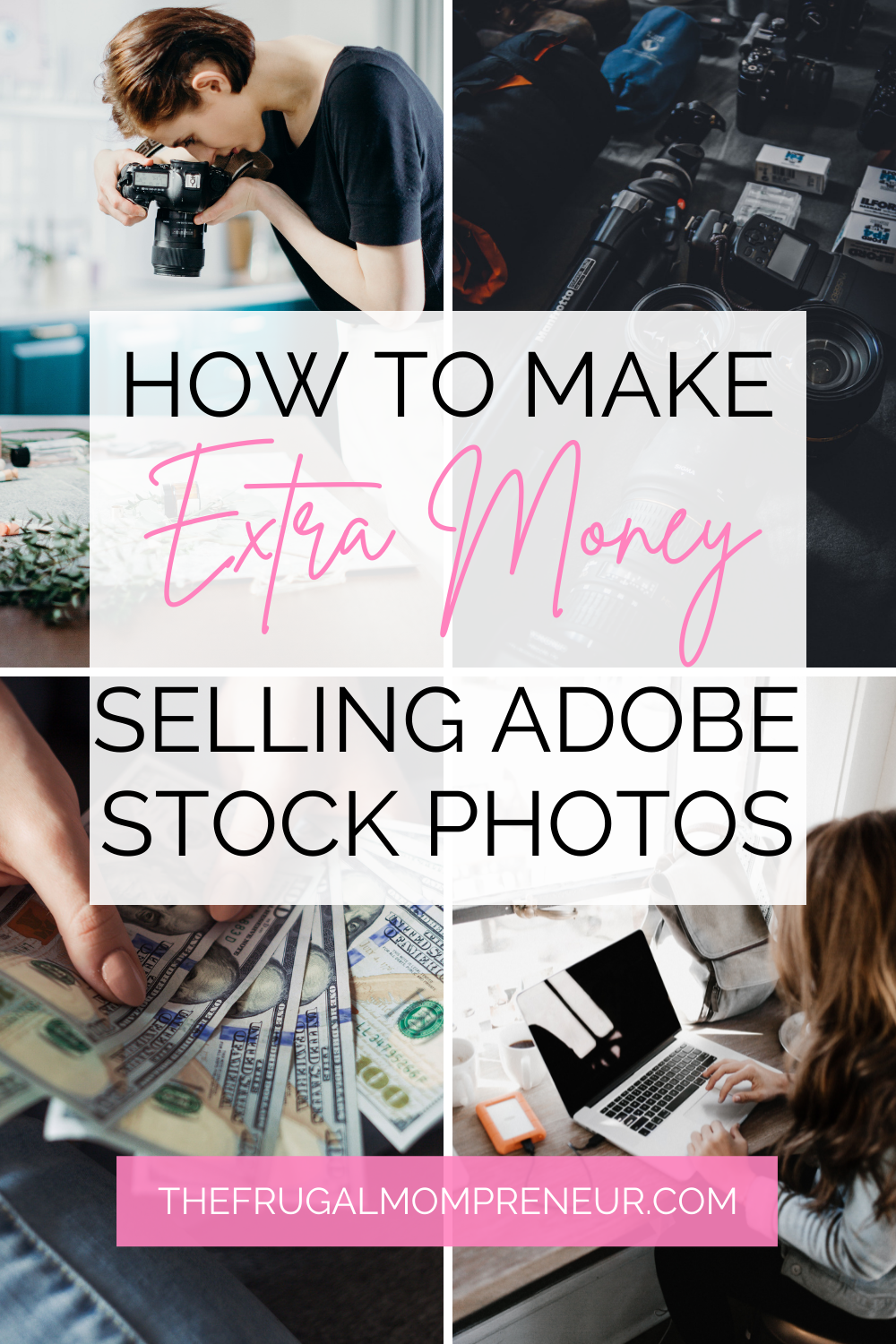
Getting your photos onto Shutterstock might seem daunting at first, but once you understand the submission process, it becomes much more straightforward. Here’s a step-by-step breakdown:
1. Create an Account
The first step is to sign up as a contributor on Shutterstock. Just visit their website and register with your email, or you can sign in using your existing account if you have one. Once registered, you’ll need to fill out your profile details, including your payment information and tax details, to ensure smooth payouts later.
2. Understand the Content Requirements
Shutterstock has specific guidelines to ensure all images meet their quality standards. Your photos should be high-resolution, sharp, well-lit, and free of noise or distractions. They prefer images that are technically perfect and visually appealing. Additionally, your photos must be original work — no stock images taken from other sources or heavily edited to look like stock photos.
3. Prepare Your Files
Before uploading, make sure your images are in the correct format — typically JPEG files with a minimum of 4 megapixels. Keep your files organized in folders, and rename them with descriptive titles to make it easier when uploading. Also, consider adding relevant keywords and descriptions to help buyers find your images.
4. Upload Your Photos
Once everything is ready, log into your contributor dashboard and start uploading. You can upload multiple images at once — Shutterstock allows batch uploads. During this step, you’ll add tags, titles, and descriptions. Be detailed and specific to improve discoverability.
5. Submit for Review
After uploading, submit your images for Shutterstock’s review process. Their team will evaluate whether your photos meet their quality and content standards. This review typically takes a few days. If approved, your images will go live and be available for licensing.
6. Monitor and Optimize
Once your photos are live, keep an eye on their performance. Check which images are selling well and consider creating similar content. Use the insights provided by Shutterstock to refine your keyword strategy and improve your chances of earning more.
In summary, submitting to Shutterstock involves creating an account, preparing high-quality images, uploading them with proper metadata, and waiting for approval. With patience and continuous improvement, you can build a profitable portfolio that earns you passive income over time. Happy snapping!
3. Tips for Creating High-Quality Stock Photos

Creating stunning stock photos that stand out on platforms like Shutterstock isn’t just about snapping pictures randomly. It’s about intentionally crafting images that are visually appealing, versatile, and in demand. Here are some practical tips to help you produce high-quality stock photos that buyers will love:
- Focus on Sharpness and Clarity: Make sure your images are in focus with crisp details. Use a tripod when necessary to prevent camera shake, especially in low light conditions.
- Pay Attention to Composition: Use the rule of thirds, leading lines, and framing techniques to create balanced and engaging shots. Avoid clutter and distractions in the background.
- Lighting Is Key: Natural light is often best, especially during golden hour (early morning or late afternoon). If shooting indoors, invest in good lighting equipment or use diffusers to soften harsh light.
- Use Neutral or Versatile Backgrounds: Simple backgrounds help your main subject stand out and make your photos more adaptable for various uses.
- Capture Diverse Subjects and Themes: Think about what’s trending or in demand—business, health, technology, lifestyle, and nature are popular categories. Also, include diverse models and settings to appeal to a broader audience.
- Keep It Authentic: Authentic, candid shots often perform better than overly staged photos. People appreciate real moments and genuine expressions.
- Post-Processing Matters: Use editing software to enhance your images subtly. Adjust brightness, contrast, and color balance to make your photos pop, but avoid over-editing which can make images look unnatural.
Remember, the key is consistency and attention to detail. The more high-quality photos you produce, the better your chances of making sales. Keep learning, experimenting, and refining your techniques—you’ll see your portfolio grow and your earnings increase over time.
4. Best Practices for Keywording and Tagging Your Photos
Once you’ve created beautiful stock photos, the next step is making sure they’re easily discoverable. That’s where effective keywording and tagging come into play. Think of it as giving your images a detailed address so buyers can find them effortlessly. Here are some best practices to optimize your keywords and tags:
- Be Specific and Relevant: Use precise keywords that describe the main subject, setting, mood, and purpose of your photo. Instead of just “dog,” try “Golden Retriever puppy playing in the park.”
- Use a Mix of General and Niche Tags: Incorporate broad keywords like “business” or “nature,” along with niche-specific ones such as “remote work” or “mountain lake.”
- Research Popular Keywords: Browse Shutterstock’s trending images or use keyword tools to identify what buyers are searching for. This helps you stay aligned with market demand.
- Include Synonyms and Variations: Different buyers might use different terms. For example, use “car” and “automobile,” or “happy” and “joyful.”
- Avoid Overstuffing: While it’s good to be thorough, don’t overload your images with irrelevant tags. Keep it clean and targeted.
- Use the Allowed Number of Tags Wisely: Most platforms permit a certain number of tags—use all available slots to maximize visibility but ensure each tag adds value.
- Leverage Keywords in Titles and Descriptions: Incorporate relevant keywords naturally into your photo titles and descriptions to boost SEO.
Pro tip: Always revisit and update your keywords if your photos aren’t getting enough views. Sometimes, a small tweak can make a big difference in how often your images are seen and purchased.
In summary, effective keywording and tagging are essential to getting your photos noticed. Think like a buyer—what would you search for if you wanted to find an image like yours? Keep that in mind, stay relevant, and your photos will have a much better shot at making sales.
5. Maximizing Your Earnings on Shutterstock
So, you’ve started uploading your photos to Shutterstock—great! But how do you make sure you’re really maximizing your earnings? It’s about more than just uploading pretty pictures; it’s about smart strategies and understanding how the platform works. Here are some tips to help you boost your income:
Optimize Your Keywords and Titles
Think of keywords and titles as the GPS for your photos. When someone searches for a specific image, Shutterstock uses these to match your photos with the search query. Use relevant, specific, and popular keywords, but avoid keyword stuffing. For example, instead of just “dog,” try “happy golden retriever puppy playing in the park.” Clear, descriptive titles and tags make your images more discoverable.
Create High-Quality, Versatile Content
Quality is king. Upload sharp, well-lit, and properly edited photos. Also, consider creating images that are versatile—think business, lifestyle, nature, or technology themes. These tend to sell better because they appeal to a broader audience and are suitable for various projects.
Stay Consistent and Upload Regularly
Consistent uploading keeps your portfolio fresh and increases your chances of being seen. Set a schedule—whether it’s weekly or bi-weekly—and stick to it. The more quality images you have online, the more opportunities for downloads and earnings.
Leverage Trends and Seasonal Content
Stay current with popular themes and seasonal events. Whether it’s summer, holidays, or trending topics like remote work or sustainability, creating timely images can boost your sales significantly. Check Shutterstock’s trending categories regularly to get inspiration.
Engage with the Shutterstock Community
Join forums, webinars, or social media groups related to stock photography. Networking can give you insights into what buyers are looking for and help you learn from experienced contributors. Sometimes, collaboration or feedback can take your portfolio to the next level.
Monitor Your Performance and Adjust
Regularly review your Shutterstock contributor dashboard to see which images perform best. Identify patterns—are certain subjects or styles selling more? Use this info to guide your future uploads. Don’t be afraid to remove underperforming images or update keywords to improve visibility.
Remember, making good money on Shutterstock takes patience and persistence. Keep honing your skills, stay on top of trends, and don’t get discouraged if earnings are slow at first. Over time, with strategic effort, your photos can become a steady source of income.
6. Common Mistakes to Avoid When Selling Photos
Even seasoned photographers can stumble when trying to sell images online. Recognizing common pitfalls can save you time, effort, and frustration. Here are some mistakes to watch out for—and how to avoid them:
Uploading Low-Quality or Over-Edited Photos
It might be tempting to upload every shot you take, but quality always trumps quantity. Blurry, poorly lit, or heavily over-processed images won’t sell and can hurt your reputation as a contributor. Take the time to edit carefully and ensure each photo is sharp, well-composed, and appealing.
Ignoring Keyword Optimization
Failing to use relevant keywords or using irrelevant ones can make your images impossible to find. Don’t just stuff your photos with generic tags; instead, think about what potential buyers might search for. Use specific descriptors, include relevant concepts, and avoid misleading tags, which can lead to rejection.
Uploading Inappropriate or Restricted Content
Make sure your images comply with Shutterstock’s content guidelines. Avoid uploading images that contain copyrighted material, identifiable people without model releases, or sensitive content. Rejected images mean wasted time and can hurt your contributor reputation.
Neglecting Trends and Market Demand
Uploading only niche or outdated content limits your earning potential. Keep an eye on current trends, seasonal themes, and popular categories. Diversify your portfolio to appeal to a broader market, but also stay relevant to what buyers are actively searching for.
Not Monitoring Performance and Feedback
Ignore your dashboard at your peril. Regularly review which images perform well and which don’t. Use this data to refine your strategy—delete underperformers, update keywords, or re-upload similar but improved shots. Also, pay attention to comments or feedback from Shutterstock reviewers, as they can offer valuable insights.
Overloading Your Portfolio with Similar Images
While it’s good to have a variety, flooding the platform with similar photos can be counterproductive. It may signal a lack of originality or overwhelm potential buyers. Instead, focus on creating a diverse collection that covers different angles, settings, and concepts.
By avoiding these common mistakes, you’ll set yourself up for a smoother journey in selling your photos. Patience, attention to detail, and staying informed are your best tools for turning your photography passion into a profitable venture on Shutterstock.
Conclusion and Final Tips for Success
Successfully selling photos on Shutterstock can be a rewarding way to earn passive income and share your creativity with a global audience. To maximize your success, it’s important to stay consistent, improve your skills, and understand market demands. Remember, quality always trumps quantity—upload high-resolution images that are well-composed and properly edited. Keep an eye on current trends by browsing Shutterstock’s popular categories and keywords, and tailor your submissions accordingly.
Here are some final tips to help you thrive:
- Research and Use Relevant Keywords: Proper keywording increases the visibility of your photos. Use descriptive, specific, and trending keywords to attract buyers.
- Maintain Consistency: Regularly upload new photos to keep your portfolio active and improve your chances of being featured or gaining higher rankings.
- Focus on Unique and High-Quality Content: Stand out by offering fresh perspectives or niche subjects that aren’t widely represented.
- Engage with the Community: Participate in forums or social media groups related to stock photography for tips, feedback, and networking opportunities.
- Monitor Your Performance: Use Shutterstock’s analytics tools to see which images perform best and refine your strategy accordingly.
| Key Action | Tip |
|---|---|
| Uploading | Consistently add fresh, high-quality images |
| Keywording | Use relevant, trending keywords for better discoverability |
| Market Research | Stay updated on current trends and popular themes |
By applying these strategies and maintaining dedication, you can build a successful presence on Shutterstock and turn your photography passion into a profitable venture.

