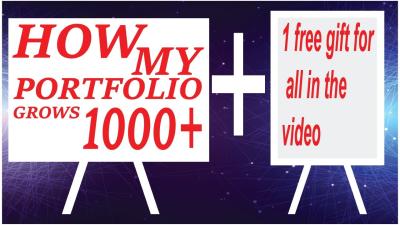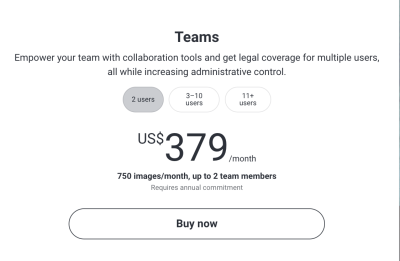Thinking about turning your video clips into a steady income stream? Shutterstock is a fantastic platform for creators like you to showcase your videos and earn money. Whether you’re a professional videographer or just love filming your daily adventures, Shutterstock offers a straightforward way to monetize your content. The best part? You keep control over what you upload and can grow your portfolio over time. In this post, we’ll walk through how to get started, what
Understanding Shutterstock’s Video Licensing and Submission Process

Before you start uploading, it’s essential to understand how Shutterstock handles licensing and the submission process for videos. Shutterstock offers different types of licenses—primarily Standard and Enhanced—that determine how buyers can use your footage. The Standard license covers most common uses like websites, social media, and internal presentations, while the Enhanced license allows for broader commercial uses, including TV and large-scale advertising.
Now, let’s break down the submission process:
- Create a Shutterstock Contributor Account: First, sign up on the Shutterstock Contributor portal. It’s free and quick to get started.
- Prepare Your Videos: Make sure your videos are high-quality, well-lit, and free of watermarks. Shutterstock prefers clips that are at least 1920×1080 resolution, but 4K videos can fetch higher earnings.
- Upload Your Content: Use the contributor dashboard to upload your videos. Fill out detailed metadata—titles, descriptions, tags—that accurately describe your footage. This helps buyers find your videos easily.
- Review and Submit: Shutterstock reviews your videos to ensure they meet quality standards and comply with content guidelines. This process can take a few days. Once approved, your videos go live in the marketplace.
It’s also good to know that Shutterstock has specific guidelines regarding model releases, property releases, and intellectual property rights. Ensuring your videos are compliant not only speeds up approval but also protects you from potential legal issues down the line.
Tips for Creating High-Quality Videos That Sell Well
Creating videos that stand out on Shutterstock isn’t just about pointing your camera and hitting record. To truly capture the attention of buyers and increase your chances of making sales, you need to focus on producing high-quality content that resonates with your target audience. Here are some tried-and-true tips to help you craft videos that sell well.
1. Plan Your Content: Before you start filming, think about what kind of videos are in demand. Trends change, but some evergreen topics include nature scenes, business settings, lifestyle shots, and tutorials. Sketch out a simple storyboard or shot list to keep your footage focused and professional.
2. Use Good Equipment: While you don’t need the most expensive gear, investing in decent equipment makes a big difference. A good camera with at least 1080p resolution, a stable tripod, and quality lighting can dramatically improve your footage quality. Clear, sharp videos are more appealing and look more professional.
3. Pay Attention to Lighting and Sound: Poor lighting or audio can ruin an otherwise great shot. Shoot in well-lit environments or use soft, diffuse lighting to avoid harsh shadows. If your video includes dialogue or ambient sounds, use a decent microphone or record in quiet settings.
4. Keep It Steady and Focused: Shaky footage can be distracting. Use a tripod or stabilizer whenever possible. Ensure your subject is in focus, and avoid zooming in or out abruptly unless it’s necessary for the story.
5. Mind the Composition: Follow basic principles like the rule of thirds to create visually appealing shots. Keep your framing clean and uncluttered, and make sure the main subject is prominent.
6. Edit for Polish: Use editing software to trim excess footage, correct color, balance audio, and add simple transitions if needed. Clean, professional edits make your videos more appealing to buyers.
Remember, the goal is to produce videos that look professional and feel authentic. Keep practicing, review your footage critically, and don’t be afraid to experiment with different styles. The more high-quality content you create, the better your chances of making sales and building a loyal customer base on Shutterstock.
Optimizing Your Video Titles, Descriptions, and Tags for Better Visibility
Once you’ve created a batch of eye-catching videos, the next step is making sure people can find them. Properly optimizing your titles, descriptions, and tags is crucial for increasing your videos’ visibility on Shutterstock and attracting potential buyers. Let’s break down how to do this effectively.
1. Use Clear and Descriptive Titles: Your video title should accurately reflect what’s in the footage. Instead of vague titles like “Video 1,” go for something specific, such as “Happy Business Team Collaborating in Office.” Be concise but descriptive enough to convey the content at a glance. Think about what a buyer might search for when looking for similar footage.
2. Craft Informative Descriptions: The description provides context and helps Shutterstock’s algorithm understand your video. Include details like the setting, mood, subjects, and possible uses. For example, “This footage shows a diverse group of professionals brainstorming in a modern office, perfect for corporate presentations, online marketing, or business tutorials.” Use natural language and avoid keyword stuffing—write for humans first.
3. Use Relevant Tags: Tags are like keywords that help categorize your video. Think about all the terms someone might search for when looking for footage like yours. Include a mix of broad tags (e.g., “business,” “teamwork,” “office”) and more specific ones (e.g., “remote work,” “collaboration,” “startup”). You can usually add around 15-30 tags, so use this space wisely.
4. Incorporate Keywords Strategically: Place your most relevant keywords at the beginning of your title and description. This helps search engines and Shutterstock’s internal algorithms prioritize your content when matching search queries.
5. Keep SEO in Mind: Think about what your target audience is searching for. Use terms that are popular and relevant to your niche. You can do some quick keyword research using tools like Google Trends or Shutterstock’s own search bar to see what phrases are trending.
6. Avoid Keyword Stuffing: While keywords are important, overloading your descriptions and tags can hurt your visibility and look spammy. Focus on creating natural, helpful descriptions that genuinely explain your footage.
By investing time into optimizing your video metadata, you make it easier for buyers to discover your work. Remember, the more your videos are seen, the higher your chances of making sales. Think of it as setting up your shop window—attracting visitors with clear, appealing, and well-marked displays.
Best Practices for Growing Your Portfolio and Increasing Sales
Building a successful video portfolio on Shutterstock isn’t just about uploading a handful of clips and waiting for the magic to happen. It’s about strategic growth, consistency, and understanding what buyers are really looking for. Here are some tried-and-true tips to help you expand your portfolio and boost sales:
Stay Consistent and Regular
Uploading new videos regularly keeps your portfolio fresh and signals to Shutterstock that you’re an active contributor. Aim for a schedule that works for you—whether it’s weekly or bi-weekly—and stick to it. Consistency helps you stay top of mind for buyers, especially those who browse fresh content.
Focus on Quality Over Quantity
While it’s tempting to upload every clip you shoot, quality always beats quantity. High-resolution, well-lit, and properly stabilized videos perform better. Use good equipment and editing software to ensure your videos are polished and professional-looking. Remember, buyers are more likely to purchase clips that look professional and are ready to use.
Cover Popular and Trending Topics
Keep an eye on current trends, seasonal events, and popular themes. For example, videos related to remote work, health and wellness, or technology often see high demand. Use Shutterstock’s trending keywords and explore what’s popular to guide your content creation.
Optimize Your Metadata
Use descriptive and keyword-rich titles, tags, and descriptions. Think about what buyers might search for when looking for your type of video. Clear and relevant metadata increases your videos’ visibility in search results.
Showcase Variety and Niche Content
While focusing on popular themes is smart, don’t shy away from niche topics that aren’t oversaturated. Unique content can stand out and attract specific buyers. For example, if you’re into drone footage of lesser-known locations or cultural clips from your region, these can be gold mines for sales.
Engage with the Shutterstock Community
Participate in forums, comment on other contributors’ work, and stay connected. Networking can provide insights, feedback, and even collaborations that help you grow your portfolio strategically.
Monetization Strategies for Maximizing Income from Shutterstock Videos
Once you have a growing portfolio, it’s time to maximize your earnings. Shutterstock offers several ways to monetize your videos, and understanding how to leverage each can significantly boost your income. Here’s a breakdown of effective strategies:
Leverage Subscription and On-Demand Sales
- Subscription Sales: Buyers purchase credits or subscriptions, giving them access to your entire library. This can lead to consistent income if your videos are popular.
- On-Demand Sales: Individual licensing of specific videos can often bring higher payouts per sale, especially for exclusive or high-demand clips.
Offer Exclusive Content
Consider making some of your best-performing videos exclusive to Shutterstock. Exclusive clips tend to earn higher royalties because buyers value unique content that they can’t find elsewhere. Evaluate which videos have high potential and negotiate exclusivity if appropriate.
Utilize Keyword Optimization for Better Visibility
Effective keywording is vital. Use relevant, specific keywords to ensure your videos appear in search results. Think like a buyer—what would they type in to find your content? Don’t forget to update keywords periodically based on trends and performance.
Create Collections and Curated Sets
Group related videos into collections or themed sets. This not only makes it easier for buyers to find what they need but also encourages larger purchases. For example, a collection of outdoor shots or office scenes can appeal to specific project needs.
Promote Your Work Outside Shutterstock
While Shutterstock is a primary platform, sharing your videos on social media, your website, or video portfolios can attract more buyers and licensing opportunities. Building your personal brand can lead to direct commissions or collaborations outside the platform.
Stay Updated on Licensing and Royalties
Understand Shutterstock’s licensing options—standard vs. enhanced—and how they affect your earnings. Also, keep an eye on payout thresholds and payment schedules to plan your income flow effectively.
In summary, combining strategic portfolio growth with smart monetization techniques will set you on the path to maximizing your income from Shutterstock videos. Stay consistent, keep learning, and don’t be afraid to experiment with new ideas and content types. Happy shooting!
Common Mistakes to Avoid When Selling Videos on Shutterstock
Getting your videos onto Shutterstock is an exciting journey, but it’s easy to stumble if you’re not careful. To maximize your chances of success, it’s important to be aware of some common pitfalls and steer clear of them. Let’s go over a few mistakes that many new contributors make—and how you can avoid them.
Not Reading the Submission Guidelines Carefully
Shutterstock has specific standards for video quality, metadata, and content. Skipping over their guidelines can lead to rejected submissions or, worse, having your account flagged. Always take the time to thoroughly review their contributor guidelines before uploading. This ensures your videos meet their technical specifications and content policies, saving you time and frustration.
Uploading Low-Quality or Poorly Edited Videos
Quality is king on Shutterstock. Videos that are blurry, shaky, poorly lit, or have bad audio rarely get accepted—and even if they do, they won’t sell well. Invest in good equipment, stabilize your shots, and do a proper edit before uploading. Remember, contributors who produce polished, professional-looking videos tend to earn more.
Ignoring Keyword Optimization
Metadata is how buyers find your videos. Using vague or irrelevant keywords can mean your clips get buried in search results. Instead, use descriptive, specific keywords that accurately reflect your content. Think about what a buyer might search for—include relevant themes, locations, and subjects. Well-optimized metadata can dramatically increase your visibility and sales.
Uploading Repetitive or Overused Content
While popular themes sell well, uploading the same type of video repeatedly can hurt your reputation. Shutterstock’s reviewers look for originality and diversity. Try to diversify your portfolio with different subjects, styles, and techniques. This not only broadens your appeal but also minimizes the risk of your videos being flagged for duplication.
Neglecting Model, Property Releases, or Proper Licensing
If your videos feature recognizable people, private property, or copyrighted elements, make sure you have the right releases in place. Failing to do so can lead to rejection or even legal issues. Always obtain and keep copies of necessary releases, and clearly specify details during upload to avoid complications down the line.
Not Keeping Up with Trends and Market Demand
The stock video market evolves quickly. What’s popular today might be outdated tomorrow. Regularly browse Shutterstock’s top-performing clips and trending categories to understand what buyers are looking for. Stay updated with current events, seasonal themes, and industry trends to create relevant content that sells.
Additional Resources and Tools to Enhance Your Video Sales on Shutterstock
Want to boost your earnings and make your videos stand out? Fortunately, there are plenty of resources and tools designed to help you improve your content quality, optimize your workflow, and stay ahead of the competition. Here’s a list of some of the most helpful ones:
Video Editing Software
- Adobe Premiere Pro: Industry-standard editing software with powerful features for color correction, stabilization, and sound editing.
- DaVinci Resolve: Free and professional-grade, excellent for color grading and editing.
- Final Cut Pro: Mac users will appreciate its intuitive interface and robust tools.
Keyword Research Tools
- Google Keyword Planner: Find trending search terms related to your video themes.
- Ahrefs or SEMrush: Analyze competitors and discover high-volume keywords.
- Shutterstock’s Search Trends: Use Shutterstock’s own insights to see what buyers are searching for right now.
Stock Footage and Sound Libraries
- Artgrid and Storyblocks: Access to high-quality footage for inspiration or supplemental clips.
- Epidemic Sound and AudioJungle: Royalty-free music and sound effects to enhance your videos.
Community and Learning Platforms
- Shutterstock Contributor Forums: Connect with other contributors, share tips, and ask questions.
- Skillshare and Udemy: Courses on video production, editing, and marketing strategies.
- YouTube Tutorials: Free tutorials on everything from shooting techniques to editing tricks.
Analytics and Tracking Tools
- Google Analytics: Track your traffic and referrals if you promote your videos outside Shutterstock.
- Shutterstock Contributor Dashboard: Use their built-in analytics to see which videos perform best and optimize accordingly.
By leveraging these resources and tools, you can improve your video quality, better target your audience, and increase your sales on Shutterstock. Remember, continuous learning and adaptation are key to thriving in the competitive world of stock video sales. Happy filming and uploading!