Ever dreamed of creating a platform where photographers and designers can showcase and sell their images? Building a stock image website like Shutterstock might sound complex, but with the right approach, it’s totally doable! Whether you’re passionate about photography, design, or just want to create a marketplace for visual content, this guide will walk you through the essential steps. We’ll cover everything from planning your site to launching it live. So, let’s dive in and explore how you can turn your idea into a thriving online hub for stunning images!
Planning and Defining Your Website’s Features and Goals

Before you start coding or designing, it’s crucial to clearly define what your website will do and what you want to achieve. Think of this as laying the foundation for a house—you need a solid plan to build on. First, ask yourself some key questions:
- What’s the main purpose? Is it to sell images, provide free downloads, or connect photographers with clients?
- Who’s your target audience? Professional designers, hobbyists, businesses, or all of the above?
- What features are essential? Consider user accounts, search functionality, categories, pricing models, licensing options, and payment integrations.
- How will you handle content management? Will you need a system for photographers to upload images, and how will you review or approve submissions?
- What are your monetization strategies? Subscription plans, pay-per-download, or licensing fees?
Once you have these questions answered, you can start sketching out a sitemap and feature list. For example, your site might include pages like:
| Page | Purpose |
|---|---|
| Homepage | Showcase popular images, search bar, and featured collections |
| Search Results | Display images based on user queries with filters |
| Image Detail Page | Provide detailed view, licensing options, and download button |
| Uploader Dashboard | Allow contributors to upload and manage their images |
| Pricing & Plans | Explain available subscriptions or pay-per-image options |
| Account Settings | Manage user profiles, payment info, and download history |
Defining clear goals and features upfront helps you stay focused and makes the development process smoother. Remember, it’s okay to start small and add advanced features later. The key is to have a solid plan that aligns with your vision and target audience. Happy planning!
Choosing the Right Technology Stack for Your Website
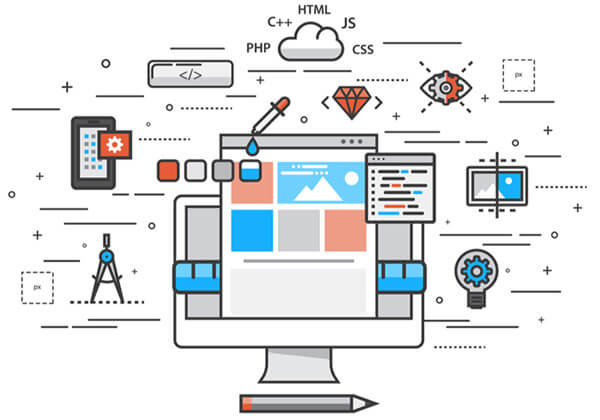
Alright, so you’re ready to build a website similar to Shutterstock—exciting! But before diving into the design and content, one of the most crucial decisions you’ll make is selecting the right technology stack. Think of this as choosing the foundation for your house; it needs to be solid, scalable, and suited to your needs.
First, let’s break down what a technology stack is. Essentially, it’s the combination of programming languages, frameworks, databases, and tools you’ll use to develop and run your website. Picking the right stack ensures your site runs smoothly, can handle growth, and is easier to maintain.
Consider Your Core Needs
- Performance & Scalability: Will your site have thousands of images and millions of visitors? If yes, you need robust backend support.
- User Experience: Fast loading times and a seamless interface are key, especially for a stock image platform.
- Security: Handling user accounts, payments, and licensing means security is paramount.
- Development Speed & Cost: Do you have a tight timeline or budget? Some stacks are quicker and cheaper to set up.
Popular Backend Choices
For the backend, some common options include:
| Technology | Pros | Cons |
|---|---|---|
| Node.js with Express | Fast, scalable, uses JavaScript (same language as frontend) | Requires good knowledge of asynchronous programming |
| Python with Django or Flask | Easy to learn, lots of built-in features, good for rapid development | May need additional tools for high concurrency |
| Ruby on Rails | Convention over configuration, fast prototyping | Less popular now, smaller community compared to others |
| PHP with Laravel | Widely supported, lots of hosting options | Older language, can be less performant |
Frontend Frameworks & Libraries
For the user interface, consider:
- React.js: Popular, component-based, great for dynamic interfaces
- Vue.js: Lightweight, easy to learn, flexible
- Angular: Full-featured, suitable for large applications
Database Choices
Your database stores all image data, user info, licensing details, and more. Common options include:
- PostgreSQL: Powerful, open-source relational database
- MySQL: Widely used, reliable, lots of hosting support
- NoSQL options (like MongoDB): Good for flexible, schema-less data storage
Additional Tools & Services
Don’t forget about:
- Cloud hosting providers like AWS, Google Cloud, or Azure
- Content Delivery Networks (CDNs) like Cloudflare or Akamai for fast image delivery
- Image storage solutions such as Amazon S3
- Payment gateways like Stripe or PayPal to handle transactions securely
In summary, choosing the right tech stack depends on your specific needs, budget, and expertise. Do your research, weigh the pros and cons, and pick a combination that will support your growth and make development smoother. Remember, it’s better to start simple and scale up as your platform grows!
Designing a User-Friendly and Attractive Website Layout

Great, you’ve got your tech stack sorted out—now it’s time to focus on something just as important: creating a website layout that users will love. Think of your site as a digital gallery. It needs to be visually appealing, intuitive to navigate, and designed with your visitors’ experience in mind.
Start with User Experience (UX) Principles
The goal is to make your site easy and enjoyable to use. Here are some key principles:
- Clarity: Clearly showcase what your platform offers—high-quality images, licensing options, search features.
- Consistency: Use a uniform style—colors, fonts, button styles—to create a cohesive look.
- Navigation: Keep menus simple and intuitive. Users should find what they need without frustration.
- Responsiveness: Design for all devices—desktops, tablets, smartphones—to reach a broader audience.
Key Layout Elements
Here are some essential components your Shutterstock-like site should have:
- Header: Includes logo, search bar, navigation menu, and user account options.
- Homepage: Eye-catching banner or hero image, featured categories, latest uploads, popular images.
- Search & Filter Panel: Powerful search bar with filters for categories, colors, orientation, licensing, etc.
- Gallery/Grid View: Display images in a clean, organized grid with hover effects for quick info.
- Image Details Page: Larger image view, licensing details, download options, related images, user comments.
- Footer: Links to About, Contact, Terms & Conditions, Privacy Policy, social media icons.
Design Tips for Attractiveness
- Use High-Quality Visuals: Showcase your best images prominently.
- Minimalist Style: Keep clutter to a minimum. Let the images shine.
- Color Scheme: Choose a palette that complements your images—neutral backgrounds often work best.
- Typography: Use clean, readable fonts. Avoid overused or decorative fonts that hinder readability.
- Whitespace: Don’t cram everything together. Space out elements to reduce visual fatigue.
Usability Testing & Feedback
Once your layout is in place, gather feedback from potential users. Observe how they navigate your site—are they able to find images easily? Is the checkout process smooth? Use these insights to refine your design, making adjustments that enhance usability and aesthetics.
Remember, your website’s design is more than just looks; it’s about creating an experience that encourages visitors to browse, select, and purchase images effortlessly. Striking the right balance between beauty and function will set your platform apart and keep users coming back.
Developing Core Features Including User Accounts and Image Uploads
Now that you’ve laid out the foundation of your website, it’s time to build the core features that will make it truly functional and user-friendly. At the heart of an image marketplace like Shutterstock are two essential components: user accounts and image uploads. These features not only enable users to participate actively but also ensure that your platform can grow with a vibrant community of contributors and customers.
User Accounts are the backbone of personalized experiences. They allow users to create profiles, manage their uploads, purchase images, and save favorites. When developing user accounts, consider including the following functionalities:
- Registration & Login: Email/password authentication, social login options (Google, Facebook, etc.)
- Profile Management: Edit personal details, change passwords, set preferences
- Dashboard: View uploaded images, purchase history, saved searches
- Security Measures: Password hashing, account verification, two-factor authentication if needed
For Image Uploads, this feature is vital for contributors who want to showcase their work. It involves creating a seamless process for uploading, categorizing, and managing images. Here’s what to keep in mind:
- Upload Interface: Drag-and-drop zones, progress bars, multiple file uploads
- Image Processing: Generating thumbnails, compressing images for faster loading
- Metadata Collection: Title, description, tags, categories, licensing info
- Quality Control: Implementing review workflows or moderation to maintain standards
Technically, you’ll need to set up a secure backend API to handle uploads, store images in a scalable storage system (like cloud storage solutions), and connect your database to keep track of all metadata and user info. Remember, user experience is key—provide clear instructions, helpful error messages, and ensure that the upload process is smooth and intuitive.
By integrating these core features thoughtfully, you’re creating a platform that encourages ongoing participation and trust. Users will appreciate the ability to manage their accounts easily and contribute high-quality images, making your site a lively hub for creative content.
Implementing Search Functionality and Filters for Easy Image Discovery
Once your core features are in place, the next step is to make it effortless for users to find the images they need. Implementing robust search functionality combined with smart filters can dramatically enhance user experience and keep visitors engaged longer on your site.
Start with the basics: a prominent search bar that allows users to type keywords related to their desired images. But don’t stop there—think about how to make searches more precise and personalized. Here are some tips:
- Autocomplete Suggestions: Offer real-time suggestions as users type, based on popular searches or tags
- Advanced Search Options: Include options for filtering by image type, orientation, color, resolution, or date uploaded
- Faceted Filters: Present filters as clickable options (e.g., checkboxes or sliders) that refine search results dynamically
- Keyword Tagging: Ensure all images are tagged with relevant keywords to facilitate accurate search results
For the technical implementation, consider using a search engine like Elasticsearch or Algolia. These tools can handle complex queries efficiently and provide fast, relevant results even with large datasets. Integrate the search backend with your front-end interface to display results in a grid layout, complete with preview images, titles, and key details.
Enhance the discovery experience further by adding:
- Related Images: Show similar images based on the current selection
- Popular Searches & Trending Tags: Highlight what other users are searching for
- Save Search & Alerts: Allow users to save specific searches or receive notifications for new matching images
Remember, the goal is to make image discovery as smooth and intuitive as possible. Well-implemented search and filtering not only improve user satisfaction but also increase the likelihood of sales or contributions. Take the time to test different filter combinations, gather user feedback, and refine the experience continually. With these features in place, your site will become a go-to destination for anyone looking for high-quality images quickly and easily.
Setting Up Payment Processing and Licensing Options
Once your website’s foundation is in place, it’s time to make sure your visitors can actually purchase and license the images they’re after. This step is crucial because it directly impacts your revenue and how easily users can access your content. Setting up smooth, secure payment processing and clear licensing options will give your site a professional edge and build trust with your users.
First, let’s talk about payment gateways. You want a solution that’s reliable, secure, and easy to integrate. Popular options include Stripe, PayPal, and Square. These platforms offer APIs that developers can connect with your website to handle transactions seamlessly. For example, Stripe is known for its developer-friendly API and supports multiple payment methods, including credit cards and digital wallets.
Next, consider your licensing models. Will you offer:
- Royalty-Free Licenses — users pay once and use the image multiple times for various projects.
- Rights-Managed Licenses — licensing is specific to how, where, and for how long the image will be used.
- Subscription Plans — users pay a recurring fee for access to a certain number of images per month.
To keep things straightforward, many stock sites offer tiered licensing options, so users can choose what fits their needs best. Make sure to clearly explain these options on your site, ideally on each image’s page, so users understand what they’re paying for and how they can use the images legally.
For licensing management, you might want to implement a system that automatically generates licenses upon purchase, attaches license files to downloads, and tracks usage rights. There are existing plugins and SaaS solutions that can help with this, or you might build a custom solution if you have specific needs.
Security is also a big deal. Use SSL certificates to encrypt data, and ensure your payment process PCI DSS compliance to keep your customers’ payment info safe. Additionally, consider adding fraud detection tools to monitor suspicious activity.
Finally, don’t forget to test everything! Run through the entire purchase flow as if you’re a customer. Make sure payments go through smoothly, licenses are delivered correctly, and receipts are generated. A seamless, trustworthy checkout process encourages repeat business and positive word-of-mouth.
Optimizing Your Website for SEO and Performance
Now that your website can handle transactions and licensing, it’s time to make sure it’s visible to the right audience and runs smoothly. Search Engine Optimization (SEO) and performance optimization are the backbone of attracting visitors and providing a great experience. Let’s break down some practical steps you can take to boost your site’s visibility and speed.
SEO Tips:
- Keyword Research: Use tools like Google Keyword Planner or Ahrefs to identify keywords your target audience searches for, such as “stock photos,” “creative images,” or niche-specific terms.
- Optimized Content: Write detailed, engaging descriptions for each image, including relevant keywords naturally. This helps search engines understand what your images are about.
- Meta Tags: Craft compelling meta titles and descriptions for each page. Include primary keywords and make them enticing to improve click-through rates from search results.
- Image SEO: Use descriptive filenames and alt text for your images. This not only improves accessibility but also helps search engines index your images effectively.
- Internal Linking: Connect related images or articles within your site to improve navigation and distribute link equity.
Performance Optimization:
- Compress Images: Large image files can slow down your site. Use tools like TinyPNG or ImageOptim to reduce file sizes without sacrificing quality.
- Leverage Caching: Implement caching strategies so returning visitors experience faster load times. Many hosting providers offer caching solutions, or you can use plugins if you’re on CMS platforms like WordPress.
- Minify Code: Minify CSS, JavaScript, and HTML files to reduce their size. Tools like UglifyJS or CSSNano can help automate this process.
- Use a CDN: Content Delivery Networks like Cloudflare or Akamai distribute your content across multiple servers worldwide, ensuring faster load times regardless of where your visitors are located.
- Optimize Server Response Time: Choose a reliable hosting provider that offers optimized servers. Regularly monitor your site’s performance with tools like Google PageSpeed Insights or GTmetrix, and address issues as they arise.
Remember, a fast and optimized website not only improves user experience but also positively impacts your search engine rankings. Google considers site speed as a ranking factor, so investing time in these areas can pay off big time.
In summary, by carefully setting up payment and licensing options and diligently optimizing for SEO and performance, you’re well on your way to creating a professional, user-friendly stock photo website that can compete with industry giants like Shutterstock. Keep testing, learning, and refining your approach—success is all about continuous improvement!
Launching Your Website and Strategies for Growing Your User Base
Congratulations! You’ve put in the hard work to develop your stock image website from scratch. Now, it’s time to launch and start attracting users. Launching your website is more than just flipping the switch; it’s about creating buzz and setting the stage for growth.
Preparing for Launch before going live, make sure everything is polished. Double-check your website for any bugs, broken links, or typos. Test the site across different devices and browsers to ensure a seamless experience for all users. Set up analytics tools like Google Analytics to track visitor behavior from day one. Additionally, prepare your marketing materials—social media accounts, email newsletters, and press releases—to announce your launch.
Strategies for Growing Your User Base: Here are some practical tips to attract and retain users:
- Content Marketing: Create blog posts, tutorials, and guides related to stock images, photography tips, or design inspiration. Content helps improve your SEO and builds authority in your niche.
- Social Media Engagement: Use platforms like Instagram, Facebook, Twitter, and LinkedIn to showcase your best images, share updates, and engage with potential users. Consistent posting and interaction increase visibility.
- Partnerships and Collaborations: Collaborate with photographers, designers, and businesses. Offer exclusive content or co-host webinars to tap into their audiences.
- Email Marketing: Build an email list from day one. Send regular newsletters with new image collections, updates, and special offers to keep your audience engaged.
- SEO Optimization: Use relevant keywords, optimize image tags, and ensure fast loading times to improve your search engine rankings. The higher your site ranks, the more organic traffic you’ll attract.
- Paid Advertising: Consider running targeted ads on Google, Facebook, or Instagram to reach specific demographics interested in stock imagery.
Remember, growing your user base takes time and persistence. Be patient, listen to your users’ feedback, and continuously tweak your strategies to better meet their needs. Celebrate small wins along the way, like your first hundred users or your first positive reviews. Every step brings you closer to building a thriving stock image platform.
Maintaining and Updating Your Stock Image Website for Long-Term Success
Once your website is launched and attracting users, the journey doesn’t end there. Maintaining and updating your stock image platform is crucial for long-term success. Think of your website as a living entity that needs regular care and attention to stay relevant and competitive.
Consistent Content Updates are key. Regularly upload fresh, high-quality images to keep your library diverse and appealing. Stay on top of current trends—if certain themes or styles are gaining popularity, incorporate them into your collection. This not only keeps your site vibrant but also encourages repeat visits from users eager to find new content.
Technical Maintenance is equally important. Regularly check for broken links, outdated plugins, or security vulnerabilities. Implement updates to your website’s platform and plugins to ensure compatibility and security. Backup your site frequently so you can recover quickly if anything goes wrong.
User Experience (UX) should always be a priority. Listen to user feedback and make improvements accordingly. This could mean refining your search filters, simplifying navigation, or enhancing your download process. A smooth, intuitive experience encourages users to stay longer and return often.
Other tips for long-term success include:
- Engaging with Your Community: Respond to user comments, emails, and reviews. Building a community fosters loyalty and word-of-mouth growth.
- Analyzing Data: Use analytics to understand what’s working and what’s not. Track popular image categories, download rates, and user behavior to inform your content and marketing strategies.
- Scaling Up: As your platform grows, consider expanding your offerings—such as adding video clips, vectors, or exclusive content for premium members.
- Legal and Licensing Updates: Keep your licensing agreements clear and up-to-date. Educate your users about usage rights to avoid legal issues.
Finally, stay adaptable. The digital landscape evolves rapidly, and what works today might need tweaking tomorrow. By committing to ongoing maintenance and innovation, your stock image website can thrive for years to come, serving the needs of creatives and businesses worldwide.


