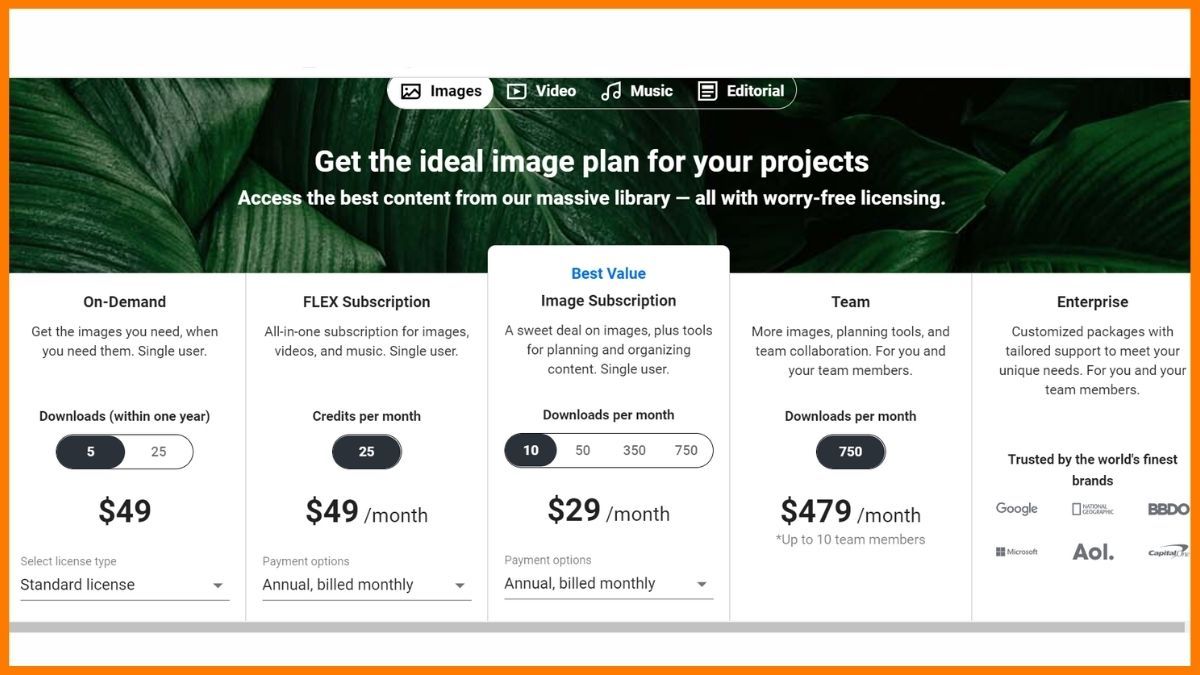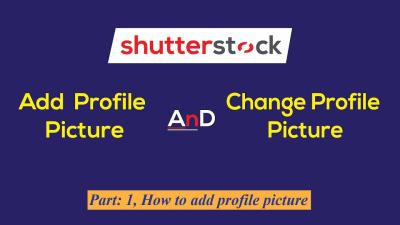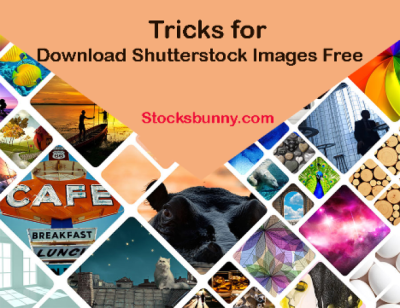Thinking about using Shutterstock for your next project? You’re not alone! Shutterstock is one of the most popular stock image platforms out there, offering millions of images, videos, and music tracks. But with so many options, understanding how their pricing works can be a bit confusing. Whether you’re a blogger, marketer, or designer, knowing the ins and outs of
Factors Affecting Shutterstock Image Prices
When it comes to Shutterstock, a bunch of different factors influence how much you’ll pay for an image. Here’s a quick rundown to help you understand what impacts the price:
- Type of License: Shutterstock offers Standard and Enhanced licenses. Standard licenses are usually enough for web use, social media, or personal projects, while Enhanced licenses are necessary for larger print runs, merchandise, or commercial use. Enhanced licenses tend to be more expensive.
- Download Size & Resolution: Higher-resolution images and larger download sizes generally cost more. If you need a small web-sized image, it’s cheaper than a high-res print-ready file.
- Subscription vs. On-Demand: Shutterstock provides subscription plans where you pay a monthly fee for a set number of downloads, which reduces the per-image cost. Alternatively, you can buy images on an as-needed basis, which might be pricier per image but offers more flexibility.
- Image Popularity & Demand: Some images are more popular and might be priced higher due to demand. Shutterstock sometimes adjusts prices based on how often an image is downloaded.
- Exclusive Content: If an image is exclusive to Shutterstock or part of a special collection, it might have a different price point compared to more common images.
Additionally, Shutterstock occasionally runs promotions or discounts, especially for new subscribers or bulk purchases. Understanding these factors helps you choose the best option based on your project needs and budget. Remember, the right license and download size can make a big difference in your overall costs, so it’s worth considering what you’ll actually use the image for before making a purchase.
How to Navigate Shutterstock Pricing Tiers and Subscription Plans
Understanding Shutterstock’s pricing structure can feel a bit overwhelming at first, especially with all the different options available. But don’t worry—once you get the hang of it, choosing the right plan becomes straightforward. Shutterstock offers a few main ways to purchase images: on a pay-per-image basis or through subscription plans. Let’s break down what each entails so you can pick what works best for you.
Pay-As-You-Go
This option is perfect if you need just a handful of images now and then. You buy a set number of image credits, and each image costs a certain number of credits depending on its resolution and licensing type. Credits can be purchased in bundles, often with discounts for larger packs. It’s flexible but can become pricey if you’re regularly downloading images.
Subscription Plans
Subscriptions are ideal for frequent users. Shutterstock offers plans with a fixed number of downloads per month—say, 10, 30, or even unlimited downloads (with some limitations). These plans are usually more cost-effective if you need multiple images regularly. Here’s a quick overview:
- Standard Subscription: Best for most users, with limits on downloads per month and access to standard images.
- Enhanced Subscription: Offers higher resolution images and broader licensing rights, suitable for commercial projects.
- Enterprise Plans: Custom plans tailored for large teams or agencies with special needs.
Pricing Tiers
Within each plan, Shutterstock has different tiers based on the type and resolution of images you choose. For example, a standard image might cost fewer credits than an exclusive or premium image. Keep in mind: higher-resolution images or extended licenses will generally cost more.
Choosing the Right Plan
To pick the best option, think about your typical usage:
- How many images do you need each month?
- Do you prefer to pay upfront or as you go?
- Are you looking for standard or premium images?
- Will you need extended licenses for commercial use?
By evaluating your needs, you can select a plan that offers the best balance of cost and flexibility. Remember, Shutterstock often offers discounts on annual plans, saving you money in the long run.
Tips for Getting the Best Value When Buying Shutterstock Images
Everyone wants to get the most bang for their buck when purchasing images. Luckily, there are several strategies you can use to maximize your investment without sacrificing quality. Here are some practical tips:
1. Opt for Subscription Plans If You’re a Frequent User
If you find yourself downloading images regularly, subscriptions typically provide better value than pay-per-image options. They offer a fixed number of downloads per month at a lower per-image cost, and some plans even include unlimited downloads (with restrictions). Just be sure to pick a plan that matches your typical usage to avoid paying for more than you need.
2. Use Image Search Filters Effectively
Shutterstock’s advanced search filters help you find exactly what you need quickly, saving time and money. Filter by:
- Image orientation
- Color scheme
- Image type
- License type
This way, you don’t waste credits or downloads on images that aren’t quite right, reducing unnecessary costs.
3. Take Advantage of Bulk Purchase Discounts
If you’re buying credits, purchasing larger bundles often comes with discounts. Plan your downloads ahead of time to buy credits in bulk, which lowers the cost per image.
4. Consider Extended Licensing When Needed
Standard licenses cover most uses, but if you plan to use images in large-scale commercial campaigns, events, or merchandise, an extended license might be worth the investment. It prevents legal issues down the line and ensures your project’s success.
5. Keep an Eye Out for Promotions and Deals
Shutterstock occasionally runs promotions, discounts, or offers free trials. Signing up for their newsletter or checking their website regularly can help you snag deals and save money.
6. Download Multiple Images at Once When Possible
Some subscription plans allow bulk downloads or have tiered pricing that becomes more economical the more images you download. Plan your projects so you can batch your downloads, making the most of your plan’s allowances.
7. Use Watermarked Previews to Confirm Your Choice
Before committing to a purchase, always use the watermarked preview version to ensure the image fits your needs. This small step can prevent costly mistakes and unnecessary downloads.
By applying these tips, you’ll be able to maximize your Shutterstock investment, ensuring you get high-quality images without overspending. Happy downloading!
Alternative Ways to Access Affordable Stock Images
While Shutterstock is a fantastic resource for high-quality images, it’s not always the most budget-friendly option, especially if you need images frequently or for large projects. Luckily, there are plenty of alternative ways to find affordable or even free stock images that can suit your needs without breaking the bank.
Here are some popular options:
- Free Stock Image Websites: Platforms like Unsplash, Pexels, and Pixabay offer thousands of high-quality images at no cost. The best part? Most images come with generous licenses that allow you to use them for commercial purposes without attribution (though giving credit is always appreciated!).
- Creative Commons Licensed Images: Websites such as Flickr host images under various Creative Commons licenses. Just make sure to check the specific license terms—some require attribution or restrict commercial use.
- Subscription-Based Alternatives: Services like Canva and Depositphotos offer affordable subscription plans or packs that might be cheaper than Shutterstock, especially if your image needs are steady and ongoing.
- Public Domain Archives: Some institutions and museums have digitized collections available for free, such as the Public Domain Pictures or Public Domain Archive. These images are free to use without restrictions.
Another tip is to consider creating your own images or hiring photographers for exclusive content. This can be more costly upfront, but it guarantees originality and can be more cost-effective in the long run if you need unique visuals regularly.
Remember, the key is to always verify the licensing terms before using any image, especially if you plan to use it commercially. Combining these alternatives can help you build a diverse library of images without constantly dipping into your budget.
Conclusion and Final Tips for Managing Shutterstock Image Costs
Navigating the world of stock images can feel overwhelming, but with the right approach, you can get the visuals you need without overspending. Shutterstock offers a treasure trove of premium images, but understanding its pricing structures and exploring other options can help you make smarter decisions.
Here are some final tips to keep your image costs in check:
- Plan Your Needs: Before purchasing, assess how many images you’ll need and for what purpose. This helps you choose the most cost-effective plan or package.
- Leverage Subscription Plans: If you require images regularly, a subscription can significantly reduce the per-image cost compared to pay-per-image options.
- Use Image Packs and Credits Wisely: Purchase image packs or credits in bulk if your needs are predictable. It often lowers the overall cost per image.
- Combine Multiple Resources: Don’t rely solely on Shutterstock. Mix in free stock images or create custom visuals to diversify your content while managing expenses.
- Stay Updated on Promotions: Shutterstock occasionally offers discounts, promotions, or special bundles. Keep an eye out for these to maximize your budget.
- Respect Licensing Terms: Always adhere to licensing agreements to avoid costly legal issues. Proper attribution or usage rights are crucial, especially when using free images.
Ultimately, managing image costs is about balancing quality, licensing, and budget. A strategic approach—using a mix of Shutterstock resources and alternative options—can help you produce stunning visuals without overspending. Remember, investing in good visuals pays off by making your content more engaging and professional, so plan wisely and stay flexible in your approach.