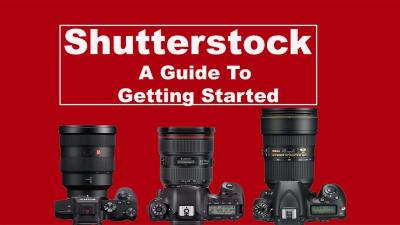If you’re diving into a project that needs high-quality images, Shutterstock is a go-to resource. But grabbing an image isn’t just about clicking and using—it’s about understanding how licensing works to keep everything legit. Licensing ensures you have the right to use images legally, avoiding potential copyright issues down the line. Whether you’re creating a website, marketing materials, or a personal project, knowing how to properly list and showcase your Shutterstock license is essential. It not only keeps you compliant but also shows professionalism and respect for creators’ rights. Let’s break down what licensing means and why it matters so much for your projects.
Understanding Different Types of Shutterstock Licenses
Shutterstock offers various license types to cater to different usage needs. Knowing the differences is key to choosing the right license and listing it properly in your project. Here’s a quick rundown:
| License Type | Usage Rights | Restrictions | Best For |
|---|---|---|---|
| Standard License | Allows use in most digital and print media, up to 500,000 copies/views. | No use in merchandise or templates for resale, no unlimited prints. | Blog posts, social media, brochures, presentations. |
| Enhanced License | Includes all Standard rights plus options for merchandise, templates, and more extensive distribution. | Higher cost, but more flexibility for commercial use. | Product packaging, merchandise, large campaigns. |
| Extended License | Often interchangeable with Enhanced but specifically for certain uses like templates for resale or large-scale manufacturing. | Check specific terms as it varies. | Mass production, templates for resale, large commercial projects. |
When listing your license, always specify which license you purchased, its scope, and any restrictions. For example, you might write: “Image licensed under Shutterstock Standard License for digital marketing use.” If using an enhanced license, clarify that as well. This transparency not only protects you but also helps clients or collaborators understand the scope of your rights. Remember, each license type aligns with different project needs, so choose wisely and document your license details clearly to stay on the right side of copyright law.
Steps to Properly List a Shutterstock License in Your Project
So, you’ve chosen the perfect image from Shutterstock and are ready to include it in your project. Great! But before you hit publish or share your work, it’s important to properly document and list your Shutterstock license. Doing so not only keeps you compliant but also helps you stay organized for future reference. Here’s a simple step-by-step guide to make sure you’re listing your license correctly:
- Review Your License Type: Understand which license you purchased—Standard or Enhanced. Each has different usage rights and restrictions. This info is usually available in your Shutterstock account under your download history.
- Gather Licensing Details: Collect key details such as:
- License number or transaction ID
- Date of purchase
- Image ID or Shutterstock ID
- Type of license (Standard/Enhanced)
- Create a Licensing Attribution or Record: Depending on your project, you might need to include attribution or simply keep a record for your files. For example:
- In digital content, include a credit line like: “Image licensed from Shutterstock” with relevant details if required.
- In printed materials, keep a copy of the license certificate or receipt in your project files.
- Include License Info in Your Content or Documentation: If attribution is necessary, add it clearly where it’s visible—such as in the footer of a webpage, credits section, or in the image caption. For example:
<img src="your-image.jpg" alt="Description"><!-- Licensed from Shutterstock. License ID: 123456789 -->
- Maintain Records for Future Use: Save all license documentation, receipts, and correspondence related to the image. This helps if you’re audited or need to verify your rights later.
By following these steps, you ensure your project remains compliant with Shutterstock’s licensing requirements. Remember, proper documentation not only protects you legally but also gives you peace of mind knowing you’re using licensed content responsibly.
Best Practices for Using Shutterstock Licensed Content
Using licensed content from Shutterstock is a great way to enhance your projects, but it’s important to follow best practices to maximize the benefits and stay within legal boundaries. Here are some helpful tips to keep in mind:
Understand Your License Limitations
First things first, always be clear about what your license allows. For example:
- Standard License: Suitable for web use, presentations, social media, and small print runs. It typically limits the number of copies or views.
- Enhanced License: Best for larger print runs, merchandise, or applications where the image will be used commercially at scale.
Knowing these boundaries helps prevent accidental misuse.
Use Content Consistently and Appropriately
Make sure the image fits your project context. Avoid stretching or altering images in ways that could distort the licensed content or misrepresent the original. If you modify an image, keep it true to its original intent, and respect the licensing terms.
Give Proper Attribution When Required
While not all Shutterstock images require attribution, some do—especially if you’re using free downloads or specific licenses. When attribution is necessary, include it prominently where your audience can see it, such as in captions, credits, or footers.
Keep Your License Documentation Organized
Store all license certificates, receipts, and correspondence securely. Digital folders, cloud storage, and spreadsheets can help you track what licenses you have for each image and project.
Avoid Common Pitfalls
- Don’t share licensed images outside your authorized scope: For example, don’t resell or distribute the images in stock collections or third-party marketplaces.
- Don’t use images in defamatory, offensive, or illegal content: Shutterstock’s license doesn’t cover misuse or harmful content.
- Stay updated on license terms: Shutterstock periodically updates licensing policies. Keep informed to ensure ongoing compliance.
By following these best practices, you’ll not only respect the creators’ rights but also ensure your project remains professional and compliant. Using licensed content responsibly helps build trust with your audience and protects you from potential legal issues down the road.
Common Mistakes to Avoid When Listing Shutterstock Licenses
When it comes to listing your Shutterstock licenses, it’s easy to make mistakes that could cause confusion or even legal issues down the line. Let’s talk about some of the most common pitfalls so you can steer clear of them and keep your project running smoothly.
1. Not Clearly Specifying the License Type
Shutterstock offers different types of licenses—Standard and Extended—and each comes with its own set of permissions and restrictions. Failing to specify which license you purchased can lead to misunderstandings or misuse. Always clearly state whether your project is using a Standard or Extended license, and include relevant details like license number or purchase date if applicable.
2. Ignoring License Restrictions
Some assets have specific restrictions, such as limitations on usage in merchandise or for products that will be sold. Overlooking these restrictions can cause legal trouble. Make sure to review the license agreement carefully and mention any restrictions explicitly in your listing, so everyone involved knows what’s allowed and what’s not.
3. Forgetting to Credit the Contributor
While Shutterstock licenses typically don’t require attribution, some contributors might specify credit in their license terms. If your license or the asset’s specific requirements ask for attribution, neglecting to give credit could breach the license agreement. Double-check and include attribution details where needed.
4. Not Tracking License Details
Managing multiple assets can get complicated. Without proper tracking—like keeping records of purchase dates, license numbers, and usage rights—you risk using assets beyond their permitted scope. Use a spreadsheet or digital asset management system to keep everything organized and up to date.
5. Failing to Update Licenses When Needed
If your project evolves or expands, your initial license may not cover new uses. For example, switching from a personal blog to a commercial website might require an upgraded license. Always review your licenses regularly and update or purchase new ones if your project scope changes.
Additional Tips for Managing Your Shutterstock Licensed Assets
Managing licensed assets can seem overwhelming, but with a few practical strategies, you can stay on top of everything and avoid common pitfalls.
- Create a Centralized Repository: Store all license information, purchase receipts, and asset files in one dedicated folder or digital system. This makes it easy to find what you need when referencing licenses or updating your project.
- Keep Detailed Records: Document license details such as license type, date of purchase, asset description, and usage rights. This is especially helpful if you need to prove compliance or resolve disputes.
- Regularly Review Your Assets: Periodically check your licensed assets to ensure they’re still appropriately used. If your project changes, verify whether your licenses need to be upgraded or extended.
- Understand License Limitations: Know what’s covered under each license and what’s not. For example, some licenses might restrict usage in certain contexts or limit the number of copies or impressions.
- Stay Up-to-Date with Shutterstock Policies: Licensing rules and policies can change. Subscribe to updates or check Shutterstock’s licensing page periodically to stay informed about any new requirements or license types.
By implementing these tips, you’ll make managing your Shutterstock licensed assets much easier and ensure your projects remain compliant with licensing agreements. Remember, being organized and diligent not only saves you headaches but also protects your creative work and your reputation.
Conclusion and Resources for Further Assistance
Successfully listing a Shutterstock license for your project ensures proper attribution and compliance with licensing terms, helping you avoid potential legal issues and maintain the integrity of your work. Remember to carefully review the licensing agreement provided by Shutterstock to understand your rights and obligations. When in doubt, consulting the platform’s official resources or seeking professional legal advice can provide clarity and peace of mind.
To summarize, key steps include:
- Understanding the type of license you hold (Standard or Enhanced)
- Properly attributing Shutterstock as required
- Including the license information prominently in your project documentation or credits
For further assistance, consider exploring the following resources:
| Resource | Description |
|---|---|
| Shutterstock Licensing Page | Official guidance on licensing options, terms, and attribution requirements |
| Shutterstock Support | Help center with FAQs and contact options for specific licensing questions |
| Legal Assistance | Professional legal services for licensing and copyright issues |
By leveraging these resources and understanding your licensing obligations, you can confidently showcase your project while respecting the rights of content creators. Always stay informed about licensing updates to ensure ongoing compliance and successful project execution.