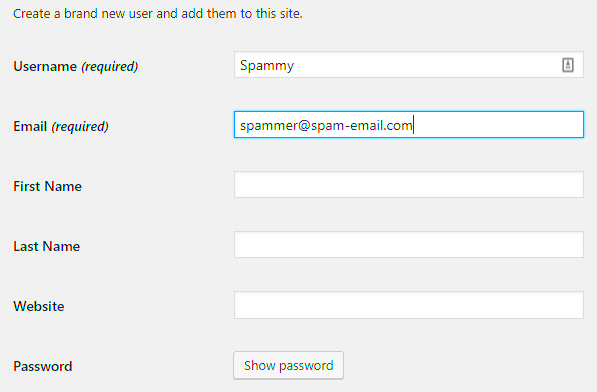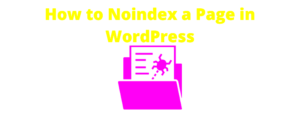As a website owner, the security of your WordPress site is crucial. A compromised WordPress site can cause data loss, damage your reputation, and even lead to financial losses. Hackers can gain unauthorized access to your site through various methods, such as exploiting vulnerabilities in themes, plugins, or weak passwords. It’s important to be aware of the signs that indicate your site may have been compromised so you can act quickly. In this post, we’ll explore how to identify and respond to a compromised
Signs That Your WordPress Site May Be Compromised
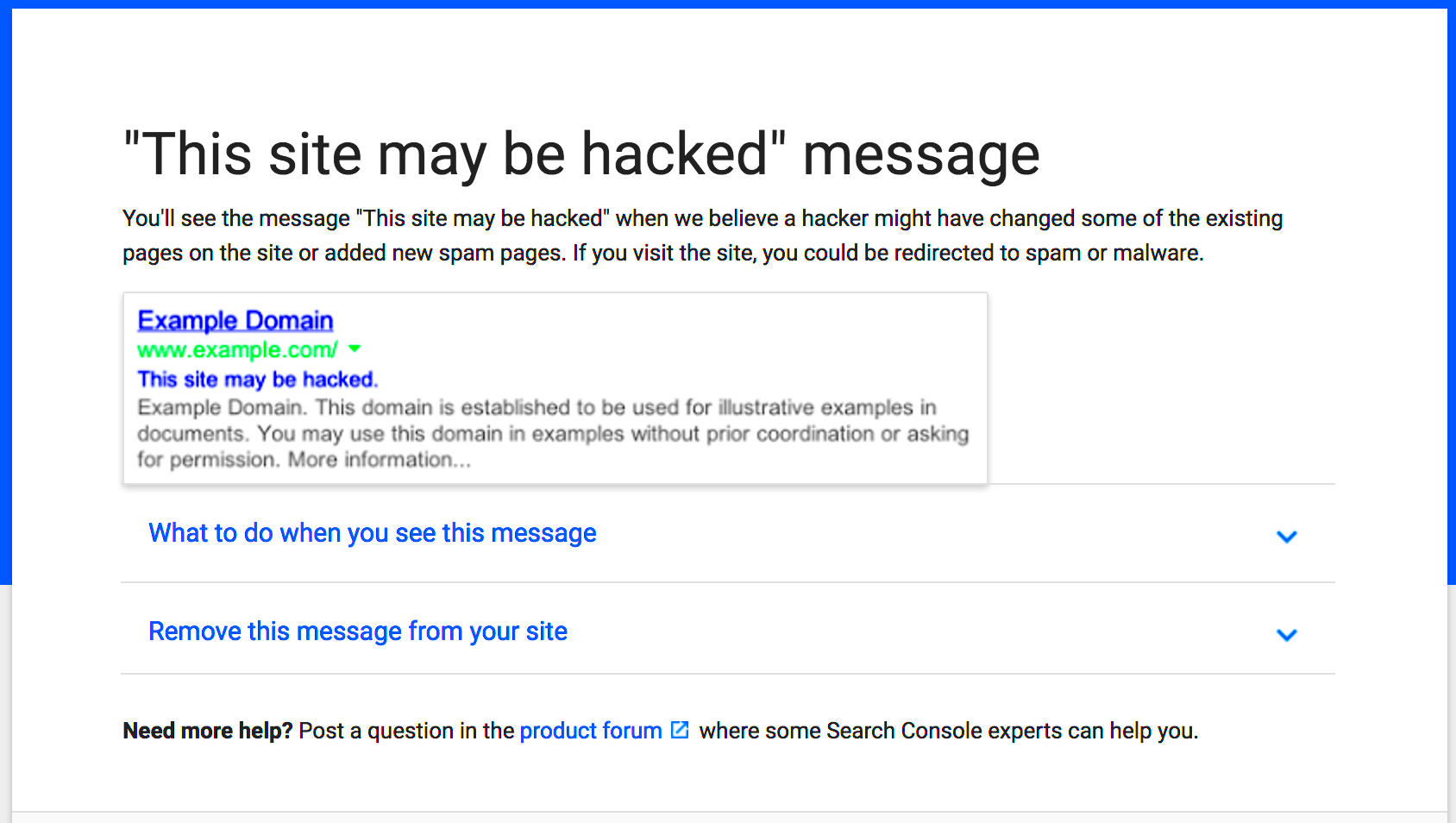
It’s essential to recognize the warning signs that your WordPress site might be compromised. Some common signs include:
- Unexpected Redirects: If your website suddenly redirects visitors to unfamiliar or suspicious sites, it’s a clear indication of a compromise.
- Slow Site Performance: A significant drop in site speed can be a sign that your site has been hacked and is being used for malicious purposes.
- Unusual User Activity: If you notice unfamiliar users added to your WordPress admin or suspicious login attempts, it might be a sign of unauthorized access.
- Unexplained Content Changes: Changes in your website’s content or appearance without your knowledge can indicate a breach.
- Security Alerts from Your Hosting Provider: Many hosting providers alert users if they detect any unusual activity. If you receive such a notification, it could point to a compromised site.
How to Check for Suspicious Activity on Your WordPress Site
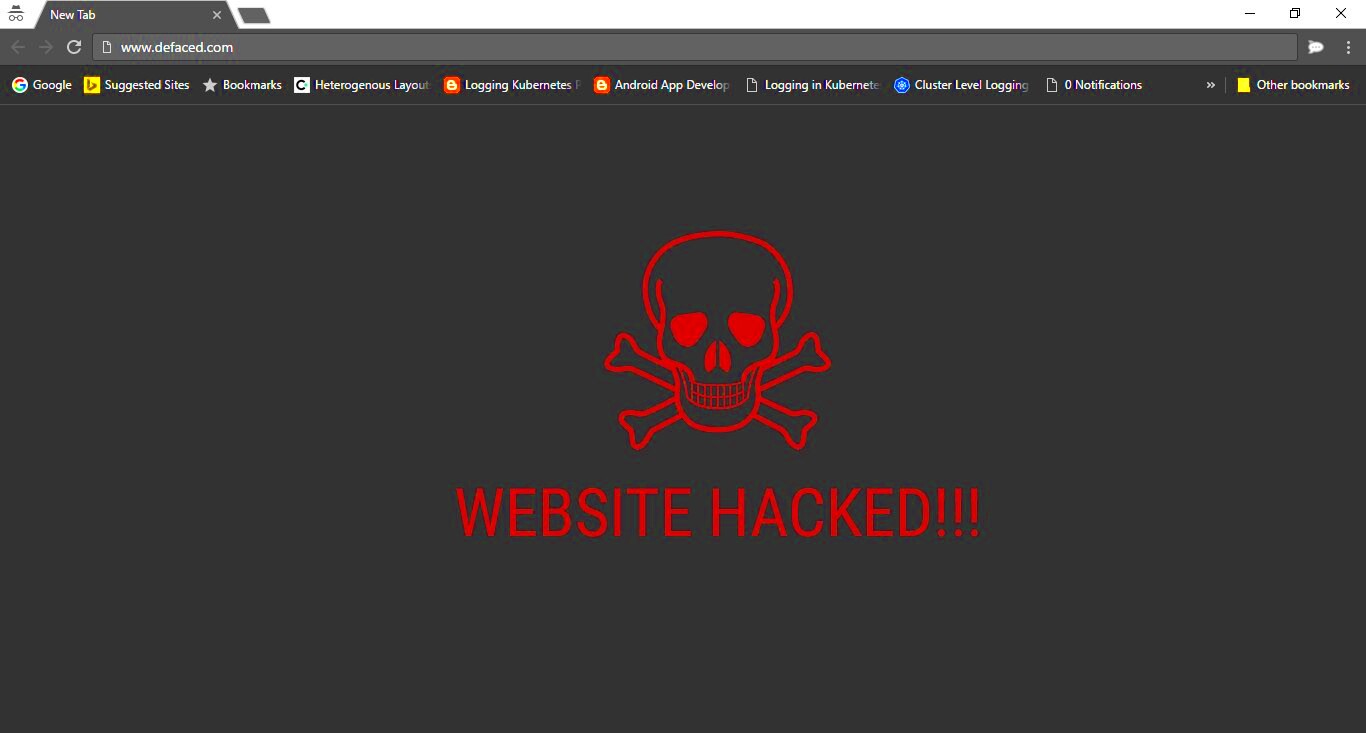
Checking for suspicious activity is a vital part of maintaining a secure WordPress site. Here are some methods to check if your site has been compromised:
- Review User Accounts: Go to your WordPress dashboard and review the users with admin access. Remove any accounts you don’t recognize or no longer need.
- Check Recent Activity Logs: Install a security plugin like Wordfence or Sucuri to track login attempts, IP addresses, and other suspicious activities.
- Scan for Malware: Use a trusted malware scanner to check for malicious files or code that may have been injected into your site.
- Inspect File Changes: Check the file integrity of your site by comparing your current files to backups or original WordPress files to spot unauthorized modifications.
- Monitor Traffic for Unusual Spikes: A sudden increase in traffic from unknown sources could indicate your site is being used for spam or malicious purposes. Use Google Analytics or your hosting provider’s tools to monitor site traffic.
By regularly checking for these signs and activities, you can detect a compromise early and take necessary steps to secure your site.
Steps to Take If Your WordPress Site Is Compromised
If you suspect that your WordPress site has been compromised, taking immediate action is crucial to minimize damage. Here’s a step-by-step guide to help you respond:
- 1. Change Your Passwords: Start by changing your WordPress admin, database, and FTP passwords to prevent further unauthorized access.
- 2. Restore From a Backup: If you have a clean backup of your website, restore it to get rid of any malicious code or content added by hackers.
- 3. Scan for Malware: Use a security plugin like Wordfence, Sucuri, or Malwarebytes to scan your website for malware and remove any suspicious files.
- 4. Check Your Website Files: Manually check important files like your theme, plugins, and the wp-content folder for unusual changes or unauthorized additions.
- 5. Update WordPress Core, Themes, and Plugins: Ensure your WordPress core, themes, and plugins are all up to date. Many hacks exploit outdated software vulnerabilities.
- 6. Contact Your Hosting Provider: Reach out to your hosting provider to let them know about the breach. They may offer additional assistance, like restoring a backup from their end or scanning the server for vulnerabilities.
By following these steps, you can quickly secure your site and prevent the damage from spreading further.
How to Prevent Future WordPress Site Compromise
Once you’ve addressed the immediate security issues, it’s time to focus on preventing future compromises. Implement these measures to strengthen your website’s security:
- 1. Keep Everything Updated: Regularly update your WordPress core, themes, and plugins to patch any security vulnerabilities. Enable auto-updates for convenience.
- 2. Use Strong Passwords and Two-Factor Authentication: Avoid weak passwords. Instead, use long, complex ones. Enabling two-factor authentication (2FA) adds an extra layer of protection.
- 3. Limit Login Attempts: Use a plugin like Limit Login Attempts to restrict the number of failed login attempts, making it harder for hackers to brute-force your admin login.
- 4. Install a Security Plugin: Install a security plugin like Wordfence or Sucuri that monitors your website for malicious activity and helps protect it from attacks.
- 5. Backup Your Website Regularly: Ensure you have regular, automated backups of your WordPress site. This way, if your site is compromised, you can easily restore it to a previous state.
- 6. Secure Your Web Hosting: Choose a hosting provider that offers security features like firewalls, SSL certificates, and malware scanning. Ensure your hosting environment is secure.
By implementing these preventive measures, you can drastically reduce the chances of your WordPress site being compromised in the future.
Best Practices for Securing Your WordPress Site
Securing your WordPress site is an ongoing effort, but following best practices can keep your website safe from hackers. Here are some essential tips for maintaining a secure WordPress site:
- 1. Choose a Secure Hosting Provider: Select a reliable and secure web hosting provider that offers robust security features, including regular updates, malware scans, and firewalls.
- 2. Use SSL Certificates: SSL certificates encrypt data between your website and users, making it harder for hackers to steal sensitive information. It also boosts your SEO ranking and trustworthiness.
- 3. Restrict User Permissions: Only grant admin access to users who truly need it. For others, assign appropriate user roles with the least privileges necessary.
- 4. Disable Directory Listing: Prevent hackers from viewing your site’s directory structure by disabling directory listing in your .htaccess file.
- 5. Remove Unnecessary Themes and Plugins: Delete any inactive themes and plugins from your site. These unused files can become security risks if not maintained.
- 6. Regularly Monitor Your Site: Consistently monitor your site for security issues. Tools like Google Search Console, security plugins, and monitoring services can help spot vulnerabilities before they become problems.
- 7. Educate Yourself and Your Team: Stay updated on the latest WordPress security trends and educate your team about the best practices. Awareness and vigilance are key to preventing attacks.
By following these best practices, you can significantly improve your WordPress site’s security and reduce the likelihood of a compromise.
Common Causes of WordPress Site Compromise
Understanding the common causes of WordPress site compromises is crucial to prevent attacks. Here are some of the top reasons why WordPress sites are vulnerable:
- Outdated WordPress Core, Themes, or Plugins: Using outdated software is one of the leading causes of WordPress compromises. Hackers exploit known vulnerabilities in older versions to gain access to your site.
- Weak Passwords: Simple, easily guessable passwords are an open invitation for hackers. Weak credentials can be cracked in minutes using brute-force attacks.
- Insecure Hosting Environment: If your hosting provider lacks adequate security measures like firewalls or malware protection, your site could be vulnerable to attacks.
- Malicious Plugins or Themes: Installing plugins or themes from unreliable sources can introduce malicious code to your site. Always choose reputable, well-reviewed options from the WordPress repository.
- Lack of SSL Encryption: Without an SSL certificate, data transferred between your site and its visitors is not encrypted, making it easier for attackers to intercept sensitive information.
- Unprotected File Permissions: Incorrectly configured file permissions can give hackers access to sensitive files, allowing them to modify or inject malicious code.
- Unmonitored User Accounts: If users with admin privileges are added without proper checks or if accounts are not monitored, malicious actors can exploit these access points.
By recognizing these common causes, you can take proactive measures to protect your WordPress site from attacks.
Frequently Asked Questions (FAQ)
Here are some common questions related to WordPress site compromise and their answers:
- Q: How do I know if my WordPress site has been hacked?
A: Some signs of a compromised site include unexpected redirects, slow performance, unauthorized changes to content, and unfamiliar users or plugins appearing in your dashboard. - Q: Can I prevent a WordPress site from being hacked completely?
A: While no site is 100% hack-proof, following best security practices like keeping your site updated, using strong passwords, and installing security plugins significantly reduces the risk of an attack. - Q: How often should I update my WordPress site?
A: Always update your WordPress core, themes, and plugins as soon as updates are released. Enabling automatic updates can help ensure your site stays secure. - Q: What are the best WordPress security plugins?
A: Popular security plugins include Wordfence, Sucuri, and iThemes Security. These plugins help scan for malware, monitor your site’s security, and provide firewall protection. - Q: How do I restore my WordPress site from a backup?
A: Most hosting providers offer one-click restoration options for backups. If you use a plugin for backups, you can restore your site from the plugin’s dashboard. - Q: Can I recover a hacked WordPress site?
A: Yes, you can recover a hacked site by scanning for malware, restoring from a clean backup, changing passwords, and applying security patches. Contact your hosting provider for additional help.
Conclusion: Protecting Your WordPress Site from Compromise
Protecting your WordPress site from compromise is an ongoing effort that requires vigilance, regular maintenance, and a proactive approach to security. By understanding the common causes of attacks and implementing best practices, you can significantly reduce the risk of your site being hacked. Keep your software up to date, use strong passwords, install security plugins, and monitor your site regularly for suspicious activity. Additionally, backing up your site regularly ensures you can recover quickly if something goes wrong.
Remember, while no website can be completely immune to attacks, securing your WordPress site is a manageable and essential task that helps protect your data, reputation, and visitors. Stay informed, stay secure, and take steps today to safeguard your WordPress site for tomorrow.