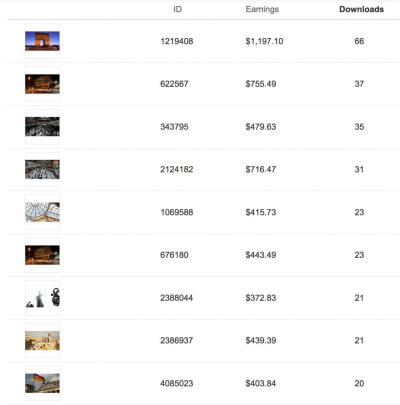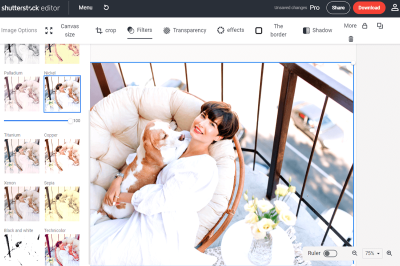If you’re passionate about photography, graphic design, or digital art, you’ve probably heard of Shutterstock. It’s one of the biggest and most popular stock photo platforms out there, connecting creators with millions of customers worldwide. Becoming a contributor on Shutterstock isn’t just about sharing your work; it’s a fantastic way to earn passive income and gain exposure for your creative talents. Whether you’re just starting out or already experienced, contributing can be a rewarding experience. In this post, I’ll walk you through how to join
Prerequisites and Preparation Before Applying

Before you jump into the application process, it’s essential to get everything in order. Shutterstock has a few basic requirements to ensure that contributors maintain a high standard of quality and professionalism. Here’s what you need to prepare:
- High-Quality Portfolio: Upload a diverse selection of your best work. Shutterstock looks for images that are sharp, well-lit, properly exposed, and free of noise or distractions. Your portfolio should showcase your style and versatility.
- Technical Specifications: Familiarize yourself with Shutterstock’s technical requirements. Typically, images should be at least 4 megapixels in size, in JPEG format, with sRGB color space, and no watermarks or borders.
- Legal Readiness: Make sure you own the rights to all your images and have model and property releases where necessary. Shutterstock is strict about copyright compliance, so having proper releases is crucial to avoid rejection.
- Account Setup: Create a Shutterstock contributor account by signing up on their website. Prepare a professional email address and bank details for payout purposes.
- Understanding the Content Guidelines: Review Shutterstock’s content policies to ensure your work aligns with their standards. This includes avoiding copyrighted material you don’t own, offensive content, or images that don’t meet quality thresholds.
Getting your portfolio and account details ready beforehand will make the application process smoother and increase your chances of approval. Remember, quality and compliance are key—so take your time preparing your best work and understanding the platform’s expectations. Once everything is in place, you’ll be ready to submit your application confidently and start your journey as a Shutterstock contributor!
Step-by-Step Guide to Sign Up as a Shutterstock Contributor in 2025
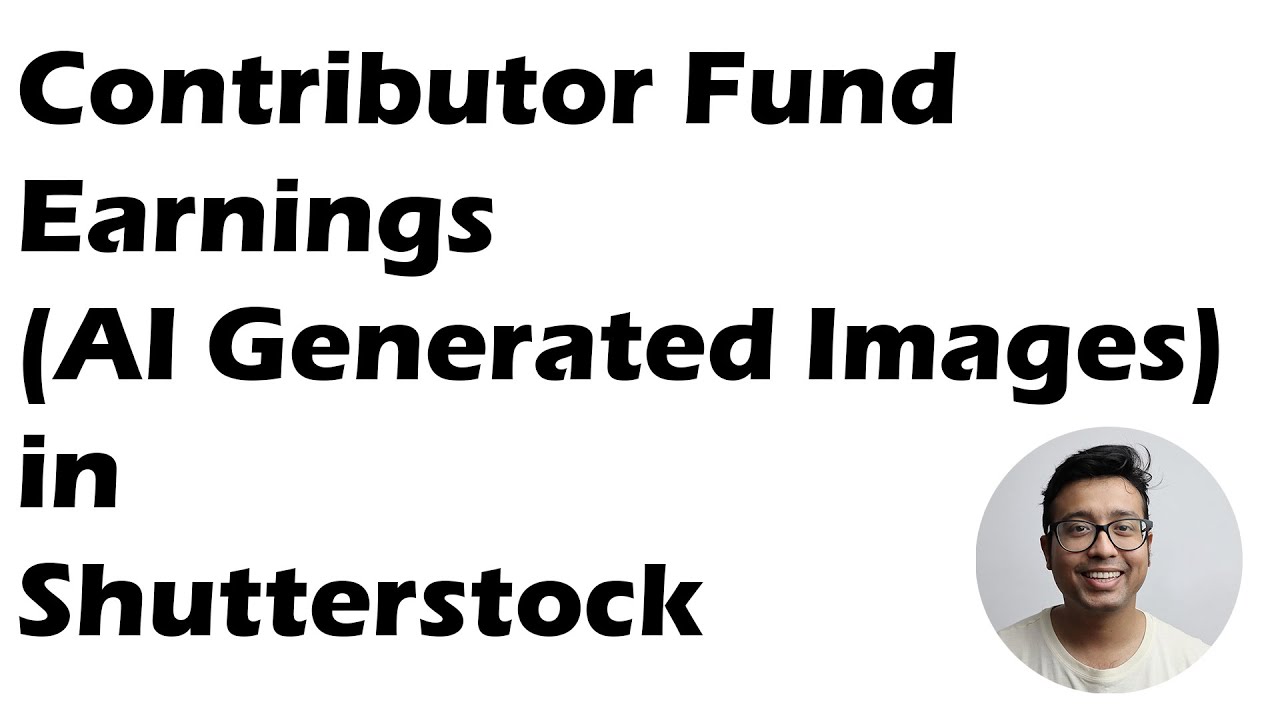
Getting started as a Shutterstock contributor might seem a little daunting at first, but trust me, it’s pretty straightforward once you know the steps. In 2025, Shutterstock has made their sign-up process more streamlined and user-friendly, so you can get your portfolio up and running in no time. Here’s a simple, step-by-step guide to help you along the way:
- Create a Shutterstock Contributor Account: Head over to the Shutterstock Contributor page. Click on the “Sign Up” button and fill out your basic details—name, email, and a strong password. You might also need to verify your email, so keep an eye on your inbox for that confirmation link.
- Complete Your Profile: Once you’re logged in, you’ll be prompted to fill out your profile details. This includes your name, location, and payment information. Make sure everything is accurate—especially your payment details, so you get paid without any hiccups.
- Agree to the Contributor Agreement: Read through Shutterstock’s contributor agreement carefully. If you’re comfortable with the terms, accept it. This step is crucial because it outlines your rights and responsibilities as a contributor.
- Upload Your First Content: After setting up your profile, click the “Upload” button. You’ll be prompted to select your files—photos, videos, or vectors. It’s a good idea to start with a few high-quality pieces that showcase your best work.
- Add Descriptions, Keywords, and Categories: Proper metadata is key to getting your content discovered. Be detailed and relevant with your titles, descriptions, and keywords. Use categories that best describe your content to improve discoverability.
- Submit for Review: Once everything’s filled out, click “Submit for Review.” Shutterstock’s review team will evaluate your content to ensure it meets their quality standards. This process can take a few days, so be patient.
- Start Earning: When your content is approved, it’ll be available for licensing. Keep uploading new work regularly to increase your chances of earning more. Remember, consistency and quality are key!
And that’s it! Follow these steps, and you’ll be well on your way to becoming a successful Shutterstock contributor in 2025. The platform is always evolving, so it’s worth checking out their official resources for any updates or new features introduced this year.
Tips for Creating and Uploading High-Quality Content
Creating content that stands out on Shutterstock isn’t just about snapping pretty pictures or recording good videos; it’s about quality, relevance, and originality. If you want to boost your chances of getting approved and making sales, here are some practical tips to keep in mind:
Focus on Technical Quality
- Sharpness & Clarity: Make sure your images are sharp, in focus, and free of noise or grain. Use good lighting—natural light often works best—and avoid blurry shots.
- Proper Exposure: Overexposed or underexposed photos tend to get rejected. Use your camera’s histogram to help you get the right exposure, especially in challenging lighting conditions.
- High Resolution: Upload images at the highest resolution possible. Shutterstock prefers files that are at least 4MP for photos, and videos should be in HD or higher.
Enhance Composition & Creativity
- Follow Composition Rules: Use principles like the rule of thirds, leading lines, and balanced framing to create eye-catching images.
- Be Original: While trends matter, originality can make your work stand out. Think outside the box and bring your unique perspective to your content.
- Keep It Relevant: Upload content that aligns with current market trends or evergreen topics—think business, technology, lifestyle, nature, etc.
Optimize Metadata
Metadata is what helps buyers find your content. Be descriptive and precise:
- Use Clear Titles: Summarize what’s in your content concisely.
- Write Detailed Descriptions: Include relevant details, context, and potential uses.
- Choose Effective Keywords: Think like a buyer—what words would they search for? Use a mix of broad and specific keywords, and don’t forget to include synonyms.
Stay Consistent & Keep Learning
The more you upload, the better you’ll get at understanding what works. Keep experimenting with different styles and subjects. Also, review Shutterstock’s contributor guidelines regularly—they update their standards, and staying informed will help you avoid rejections.
Use Editing Tools & Resources
- Editing Software: Use tools like Adobe Lightroom, Photoshop, or free alternatives to enhance your images without overdoing it.
- Inspiration: Browse Shutterstock’s top-selling images to see current trends and popular styles.
- Seek Feedback: Share your work with fellow creators or online communities for constructive criticism.
Creating high-quality content is a combination of technical skill, creativity, and understanding market needs. Invest time in honing your craft, and over time, you’ll see your portfolio grow and your earnings increase. Remember, quality always beats quantity, so focus on making each piece count!
Understanding Shutterstock’s Review Process and Tips for Approval
So, you’ve uploaded your amazing photos or illustrations to Shutterstock and you’re eager to see them go live. But before they appear in the marketplace, your submissions need to pass through Shutterstock’s review process. Understanding how this process works can make all the difference in getting your content approved smoothly and quickly.
Shutterstock’s review team carefully evaluates each submission to ensure it meets their quality, technical, and content standards. They look for clarity, proper lighting, focus, and originality. They also check that your content aligns with Shutterstock’s content guidelines and doesn’t infringe on copyrights or contain inappropriate material.
Here’s what you can expect during the review process:
- Initial Screening: Your uploads are first checked for technical quality—resolution, focus, exposure, and absence of watermarks or borders.
- Content Evaluation: The team examines whether your images are relevant, well-composed, and adhere to Shutterstock’s content policies.
- Approval or Rejection: Based on the review, your content is either approved, rejected, or sent back for revisions.
Typically, reviews are quick—often within 24 to 48 hours—but during busy periods, it might take a bit longer. Patience is key! If your content gets rejected, don’t get discouraged. Shutterstock usually provides feedback or reasons for rejection, which can help you improve your future submissions.
Here are some tips for increasing your chances of approval:
- Follow Technical Guidelines: Use high-resolution images (at least 4MP), correct color profiles (sRGB), and avoid watermarks or logos.
- Ensure Content Quality: Focus on sharpness, good lighting, and avoiding noise or blurriness. Edit your images for optimal clarity.
- Be Original: Submit unique content that stands out. Avoid overly generic or heavily edited stock photos.
- Check Content Policies: Make sure your content doesn’t include prohibited subjects or copyright-infringing material.
- Prepare Metadata Carefully: Write accurate titles, descriptions, and keywords. Good metadata helps reviewers understand your content better.
Remember, the review process isn’t just about approval; it’s a chance to learn and refine your skills. Keep uploading, stay consistent, and use feedback constructively to improve your chances of getting accepted. Over time, as you understand Shutterstock’s standards, your approval rate will improve, bringing you closer to that goal of becoming a successful contributor.
Maximizing Your Earnings as a Shutterstock Contributor
Once your content is approved and live on Shutterstock, the next step is making sure you maximize your earnings. After all, creating great content is only part of the journey—monetizing it effectively is what turns your hobby into a sustainable income stream.
Here are some practical tips to help you boost your earnings as a Shutterstock contributor:
1. Upload Consistently
The more quality content you upload, the higher your chances of sales. Set a regular schedule—whether weekly or monthly—and stick to it. Consistent uploads keep your portfolio fresh and increase your visibility to buyers.
2. Focus on Trending and Evergreen Topics
- Trending topics: Stay updated with current events, seasons, or popular themes. For example, new technology, holidays, or social movements.
- Evergreen content: Create timeless images that remain relevant year after year—such as business scenes, nature, or everyday life.
3. Optimize Keywords and Metadata
Use relevant, specific keywords to help your images appear in search results. Think about what buyers might search for and include synonyms or related terms. Well-crafted titles and descriptions also improve discoverability.
4. Diversify Your Portfolio
Don’t put all your eggs in one basket. Upload different types of content—photos, vectors, illustrations, videos—to appeal to a broader audience. Diversification increases the chances of sales across various categories.
5. Promote Your Portfolio
Share your Shutterstock portfolio on social media, blogs, or your website. Engaging with online communities can attract more viewers and potential buyers to your work.
6. Monitor Trends and Analytics
Keep an eye on what sells best and adapt your content accordingly. Shutterstock provides sales analytics—use these insights to understand what works and plan future uploads.
7. Offer High-Quality, Unique Content
Quality always beats quantity. Invest time in creating professional, eye-catching images that stand out from the crowd. Unique perspectives or niche content can command higher prices and attract loyal buyers.
Finally, remember that earning as a Shutterstock contributor is a marathon, not a sprint. Patience, continuous improvement, and strategic uploading will lead to better earnings over time. Keep learning, experimenting, and refining your craft—your efforts will eventually pay off!
Common Challenges and How to Overcome Them
Jumping into the world of stock photography as a Shutterstock contributor is exciting, but it’s not without its hurdles. Many new contributors face similar challenges, so don’t worry—you’re not alone! Here’s a look at some common issues and practical ways to overcome them.
Understanding the Market and What Sells
One of the biggest challenges is figuring out what buyers are looking for. The stock photo market is dynamic and trends shift quickly. To stay ahead, spend time browsing Shutterstock’s popular images, trending collections, and top contributors’ portfolios. Notice the styles, subjects, and themes that perform well. Tip: Use keyword research tools or Google Trends to identify hot topics and emerging interests.
Maintaining Consistent Quality
Quality is king in stock photography. Uploading images that are blurry, poorly lit, or over-edited can hurt your reputation and reduce sales. To improve, always shoot in high resolution, use natural or studio lighting, and learn basic editing skills to enhance your images without overdoing it. Remember, consistency helps build your portfolio’s credibility.
Navigating the Submission Process
Sometimes, images get rejected, which can be frustrating. Common reasons include poor technical quality, lack of model or property releases, or not fitting Shutterstock’s content guidelines. To minimize rejections:
- Read Shutterstock’s contributor guidelines thoroughly.
- Ensure all necessary releases are uploaded.
- Preview your images on different devices for quality assurance.
Don’t be discouraged by rejections; use them as learning opportunities to improve your future submissions.
Building a Steady Income Stream
Many contributors wonder how to earn consistently. It takes time and persistence. The key is to upload regularly, diversify your portfolio with various subjects and styles, and optimize your keywords for discoverability. Remember, the more high-quality images you have, the higher your chances of making sales. Patience and persistence are your best friends here!
Staying Motivated and Managing Expectations
It’s easy to feel discouraged if your images don’t sell immediately. Keep in mind that stock photography is a marathon, not a sprint. Celebrate small wins, like your first sale or positive feedback. Connecting with other contributors through forums or social media can also provide encouragement and insights. Stay motivated by setting achievable goals and tracking your progress.
Additional Resources and Support for Shutterstock Contributors
As you embark on or continue your journey as a Shutterstock contributor, having access to the right resources can make all the difference. Luckily, Shutterstock offers a wealth of support options to help you succeed and grow your portfolio.
Official Shutterstock Contributor Resources
The Shutterstock Contributor Portal is your main hub. It’s packed with:
- Guidelines & Tutorials: Step-by-step instructions on uploading, keywording, and managing your portfolio.
- FAQs: Answers to common questions about account management, earnings, and technical issues.
- Reporting Tools: Track your sales, earnings, and image performance.
Educational and Community Support
Learning from others can be invaluable. Consider exploring:
- Webinars & Workshops: Shutterstock occasionally offers online sessions to improve your skills.
- Contributor Forums: Engage with fellow contributors, share tips, and get feedback.
- Blogs & Articles: Keep up with trends, best practices, and success stories on Shutterstock’s blog and other photography websites.
External Resources to Boost Your Skills
Enhance your photography and editing skills with tools and courses outside Shutterstock:
- Photography Courses: Platforms like Udemy, Skillshare, or Coursera offer courses on photography fundamentals, lighting, and editing.
- Photo Editing Software: Adobe Lightroom, Photoshop, or free alternatives like GIMP can help you refine your images.
- Stock Photography Communities: Join communities like 500px, Flickr, or Reddit’s photography subreddits for inspiration and feedback.
Customer Support and Troubleshooting
If you encounter technical issues or specific questions, don’t hesitate to contact Shutterstock’s support team. They’re available via email or live chat, and typically respond promptly. Having your account details and specific questions ready will help them assist you more effectively.
Remember, becoming a successful Shutterstock contributor is a journey. Leveraging these resources and support channels will help you navigate challenges, improve your craft, and boost your sales over time. Keep learning, stay motivated, and enjoy the creative process!