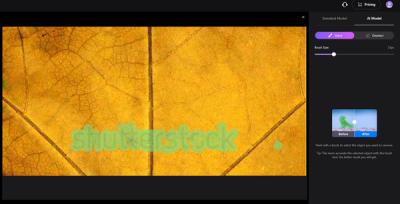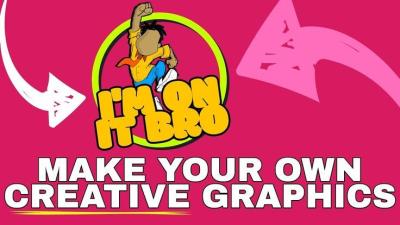In today’s digital age, protecting your online privacy is more important than ever, especially if you’re a creative professional sharing your work on platforms like Shutterstock. While showcasing your talent can open doors to new opportunities, it also comes with potential privacy risks. Your portfolio might contain sensitive information or proprietary work you prefer to keep out of the public eye. Understanding these concerns is the first step toward safeguarding your personal and professional privacy. Let’s explore why you might want to hide your Shutterstock portfolio and how to do it effectively.
Reasons to Hide Your Shutterstock Portfolio

There are several valid reasons why a contributor might choose to hide their Shutterstock portfolio. Here are some common concerns and motivations:
- Protecting Intellectual Property: If you have exclusive or sensitive work that you don’t want to be publicly accessible, hiding your portfolio helps prevent unauthorized use or copying.
- Privacy from Competitors: Keeping your portfolio private can prevent competitors from scrutinizing your style, tracking your latest projects, or copying ideas.
- Managing Personal Boundaries: Some creators prefer to keep their professional work separate from their personal lives. Hiding your portfolio offers control over what is visible and to whom.
- Avoiding Unwanted Attention: If you’re receiving unwanted messages or inquiries, restricting access can help reduce spam or harassment.
- Business Strategy: Sometimes, hiding your portfolio temporarily can be part of a strategic move, such as rebranding or updating your work without revealing everything at once.
Additionally, privacy isn’t just about hiding your work; it’s about controlling how and when your work is seen. Whether you’re a hobbyist or a professional, maintaining some level of privacy can safeguard your creative assets and personal information. Luckily, Shutterstock provides options to hide your portfolio easily, giving you peace of mind as you focus on creating amazing content.
Step-by-Step Guide to Hiding Your Shutterstock Portfolio

So, you’ve decided it’s time to keep your Shutterstock portfolio under wraps. Maybe you’re working on a secret project, or you just value your privacy. No worries — hiding your portfolio is pretty straightforward once you know the steps. Let’s walk through the process together.
Step 1: Log into Your Shutterstock Contributor Account
Start by heading over to Shutterstock and signing into your contributor account. Make sure you’re using the account associated with the portfolio you want to hide.
Step 2: Access Your Account Settings
Once logged in, click on your profile icon usually located at the top right corner. From the dropdown menu, select Account Settings or a similar option, depending on the layout.
Step 3: Navigate to Privacy or Portfolio Settings
Within your account settings, look for sections like Privacy Settings or Portfolio Settings. Shutterstock may not label it exactly the same way, but it’s generally under account or profile options.
Step 4: Find the Portfolio Visibility Options
Here, you’ll see options related to your portfolio’s visibility. Typically, you can choose between Public, Private, or Hidden. Select the option that makes your portfolio private or hidden from public view.
Step 5: Save Your Changes
Don’t forget to save or confirm your changes. Look for a Save or Update button at the bottom of the page. Once saved, your portfolio should no longer be visible to the public.
Step 6: Verify the Changes
To make sure everything went smoothly, log out of your account or view your profile from a different browser or device. Your portfolio should now be hidden or inaccessible to outsiders.
And voilà! Your Shutterstock portfolio is now private, giving you peace of mind while you work on your projects behind the scenes.
Alternative Privacy Settings and Tips for Shutterstock Users
Hiding your portfolio is one way to protect your privacy, but there are several other strategies and settings you can leverage to keep your work and personal information safe on Shutterstock. Let’s explore some helpful tips and alternatives.
1. Use a Pseudonym or Business Name
If you want to keep your real identity private, consider registering with a pseudonym or a business name instead of your personal details. This way, even if someone sees your portfolio, they won’t connect it to your personal identity.
2. Manage Your Profile Information
- Limit Personal Details: Only fill out essential profile info. Avoid sharing your phone number, address, or other sensitive data.
- Disable Contact Visibility: Check if Shutterstock offers options to hide your contact info from public view.
3. Control Who Can See Your Content
- Selective Sharing: Instead of making your entire portfolio private, consider hiding individual images or collections that are more sensitive.
- Use Collections or Private Galleries: Some platforms let you organize work into private collections that are only accessible to selected clients or yourself.
4. Be Mindful of Your Metadata
Ensure that your image metadata doesn’t contain personal information. Remove or anonymize EXIF data or any embedded details that could reveal your identity.
5. Use a Separate Email Address
Create a dedicated email address solely for your Shutterstock account. This adds an extra layer of privacy, preventing your main email from being linked to your portfolio.
6. Regularly Review Privacy Settings
Platform policies and settings can change, so it’s a good habit to periodically revisit your privacy options and adjust them as needed.
Remember, while hiding your portfolio helps keep your work private, staying vigilant about your overall online presence is just as important. Combining these tips can give you better control over your privacy and peace of mind as a Shutterstock contributor.
Additional Privacy Measures for Photographers and Creators
Thinking about hiding your Shutterstock portfolio is a smart move, but there are even more steps you can take to safeguard your privacy as a photographer or creator. Let’s explore some practical tips to keep your work and personal information secure.
1. Watermark Your Images
Before uploading your photos, consider adding a subtle watermark with your name or brand. This discourages unauthorized use and makes it clear who owns the work. When you need to showcase your portfolio publicly, you can share watermarked samples and provide high-resolution images only to trusted clients or platforms.
2. Use a Separate Email Address
Create a dedicated email address for your Shutterstock account. This helps keep your personal email private and reduces the risk of spam or phishing attempts. Use a strong, unique password and enable two-factor authentication whenever possible for added security.
3. Limit Public Sharing
Be selective about how and where you share your portfolio. Instead of posting links on social media or forums, consider sharing password-protected galleries or private links with clients. This way, you control who can view your work and prevent unauthorized sharing.
4. Regularly Review Account Settings and Activity
Make it a habit to check your Shutterstock account settings periodically. Ensure your privacy preferences are set correctly and review any recent activity for suspicious logins or changes. Staying vigilant helps you catch issues early.
5. Use VPNs When Uploading or Managing Files
Using a virtual private network (VPN) encrypts your internet connection, providing an extra layer of privacy when uploading or managing your portfolio. This reduces the risk of data interception or tracking by third parties.
6. Keep Backup Copies Offline
Maintain offline backups of your original images and portfolio files. In case of account issues or privacy breaches, you’ll still have access to your work without relying solely on online platforms.
By taking these additional measures, you not only protect your work but also maintain greater control over your online presence. Remember, privacy isn’t a one-time setup—it’s an ongoing process that requires attention and vigilance.
Conclusion and Best Practices for Maintaining Privacy on Shutterstock
Protecting your privacy as a photographer or creator on Shutterstock is essential in today’s digital age. By understanding the platform’s privacy features and implementing extra precautions, you can confidently showcase your work while keeping your personal information secure.
Here are some best practices to keep in mind:
- Regularly review your account settings: Stay updated on privacy options and adjust them as needed.
- Limit public exposure: Share private links or watermarked images instead of full portfolios on public forums.
- Use strong, unique passwords and enable two-factor authentication: This adds an extra layer of protection against unauthorized access.
- Maintain offline backups: Keep copies of your original work outside of online platforms.
- Stay vigilant: Monitor your account activity for any suspicious actions or unauthorized logins.
- Be cautious with personal information: Avoid sharing excessive details that could be used to identify or contact you outside of your professional profile.
Remember, your creative work is valuable, and safeguarding your privacy is part of protecting your livelihood. Staying proactive and informed helps you enjoy your work while minimizing potential risks. Keep these tips in mind, and you’ll be well on your way to maintaining a secure and private online presence on Shutterstock and beyond.