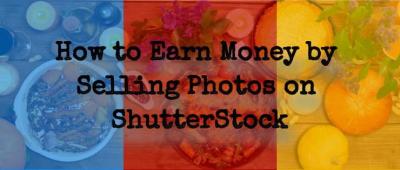If you’re into creating content—whether it’s a YouTube video, a marketing presentation, or a personal project—having access to high-quality videos can make all the difference. Shutterstock is one of the biggest names in stock media, offering a vast library of videos, images, and music. Their video collection covers everything from stunning landscapes and bustling cityscapes to professional animations and niche topics. While Shutterstock is known for its premium content, many creators wonder if there’s a way to access some of these videos for free. In this post, we’ll explore how you can download free videos from
Understanding Licensing and Usage Rights for Shutterstock Videos
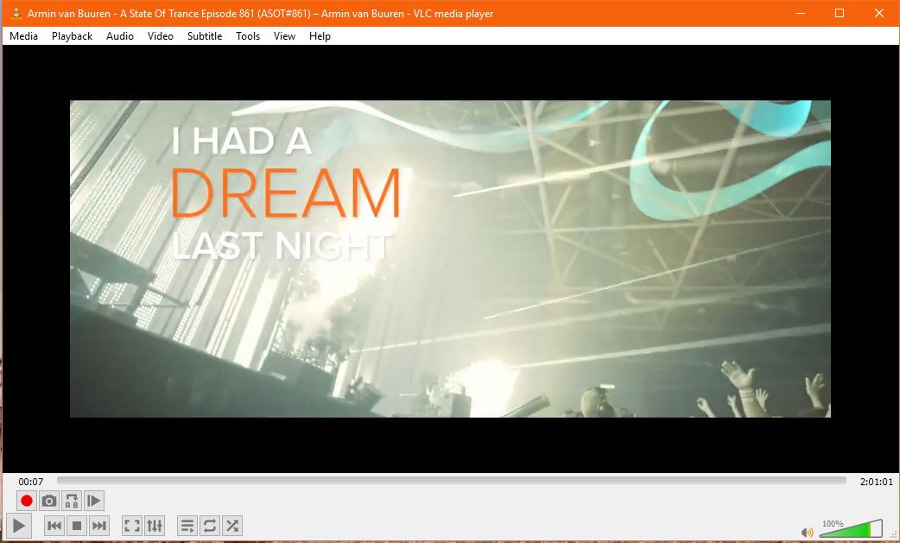
Before you dive into downloading videos from Shutterstock, it’s super important to understand the ins and outs of licensing and usage rights. Shutterstock operates on a licensing model, which means that when you download a video, you’re not necessarily buying the video outright—you’re purchasing a license to use it under specific terms. There are generally two types of licenses:
- Standard License: Suitable for most common uses like social media, websites, and presentations. It usually limits the number of views or copies and doesn’t allow for resale or merchandise.
- Enhanced License: Designed for more extensive uses such as TV, film, or large-scale distribution. It comes with broader rights and higher usage limits.
When downloading videos—especially if you’re looking for free options—it’s crucial to respect these licensing agreements. Unauthorized use or distribution of licensed content can lead to legal issues. Shutterstock does offer some free videos periodically through special promotions or sample collections, but these are often limited in scope and usage rights.
Always check the specific license attached to a video before downloading and using it. If you’re planning to use a video for commercial purposes or in a way that exceeds typical personal use, make sure you have the appropriate license. Remember, even free videos from Shutterstock still come with licensing restrictions—so understanding the rights associated with each video helps you stay compliant and avoid potential legal troubles.
Methods to Access Free Shutterstock Videos Legally
When it comes to downloading videos from Shutterstock, the most important thing is to do it legally. Luckily, there are several legit ways you can access free videos without any legal hiccups. Let’s explore some of the most effective methods so you can get high-quality content without breaking the bank.
1. Shutterstock Free Trial
One of the best ways to access free videos is by taking advantage of Shutterstock’s free trial offers. Typically, they provide new users with a trial period—often 1 month—during which you can download a set number of videos for free. This is a fantastic opportunity to explore their vast library and download high-resolution videos without any charges. Just remember to cancel before the trial ends if you don’t want to be billed.
2. Shutterstock Free Video Collections
From time to time, Shutterstock releases free video collections or compilations. These are curated videos made available at no cost, often for promotional purposes or as part of special campaigns. Keep an eye on their official website or subscribe to their newsletter so you’re the first to know about these freebies. Download links are usually straightforward, and they come with legal permissions for personal or commercial use, depending on the specific license attached.
3. Creative Commons and Public Domain Videos
While Shutterstock primarily offers licensed content, some videos are released under Creative Commons licenses or are in the public domain. These videos are free to use, modify, and distribute. You can find such videos on platforms like Pixabay or Pexels, which sometimes feature Shutterstock content. Always double-check the licensing terms before downloading and using these videos.
4. Participating in Contests or Promotions
Shutterstock occasionally runs contests or promotional events where participants can win free downloads or subscriptions. These are great opportunities to access premium videos without cost. Follow their social media channels or subscribe to their newsletter to stay updated on such events.
Remember, the key to accessing free Shutterstock videos legally is to always go through official channels. Avoid shady websites offering free downloads of paid content—they might be illegal or contain malware. By sticking to legitimate methods, you ensure you’re respecting copyright laws and supporting content creators.
Utilizing Free Trial Offers and Promotions on Shutterstock
If you’re looking to download free videos from Shutterstock, leveraging their free trial offers and ongoing promotions is your best bet. Here’s a quick guide on how to maximize these opportunities and ensure you get the most out of them.
Step 1: Sign Up for an Account
Start by creating a Shutterstock account. It’s quick and free, and it’s necessary to access any trial offers or promotions. When signing up, make sure to use a valid email address and fill out your profile details accurately.
Step 2: Choose the Right Trial Package
- Most new users qualify for a free trial that includes a set number of downloads or a specific duration.
- Some trials offer unlimited downloads for a limited time—perfect if you have a big project.
- Read the terms carefully, including cancellation policies, to avoid unexpected charges.
Step 3: Download Your Free Videos
Once you’ve activated your trial, browse Shutterstock’s library and select the videos you need. During the trial period, you can download these videos in high quality without any cost. Keep track of your download limit if there’s one, and prioritize your most important clips.
Step 4: Cancel or Upgrade Before the Trial Ends
To avoid being billed, make sure to cancel your subscription before the trial period expires. If you find Shutterstock useful and want ongoing access, consider upgrading to a paid plan. They often have promotional discounts for new subscribers, so it’s worth exploring options.
Extra Tips:
- Set calendar reminders for your trial expiration date.
- Download all your desired videos early in the trial period to make the most of the offer.
- Check their website regularly for new promotions or seasonal discounts.
By smartly using free trials and promotions, you can access a treasure trove of high-quality Shutterstock videos without spending a dime. Just remember to respect the licensing terms and only use videos within the scope of the trial or promotional offer. Happy downloading!
Finding Free Shutterstock Videos on Creative Commons Platforms
Looking for free videos that you can use legally and without hassle? Creative Commons platforms are a fantastic resource. These sites host videos shared by creators who want to give others the freedom to use, modify, and share their work — often for free. While Shutterstock itself doesn’t offer Creative Commons videos directly, many creators upload their work there and make it available elsewhere under Creative Commons licenses.
One popular platform is Vimeo. Many filmmakers upload their videos under Creative Commons licenses, and you can filter your search to find these. Here’s how you can do it:
- Go to Vimeo and type your search term.
- Click on the Filters option.
- Under License, select Creative Commons.
- Browse through the videos and check the license type—some allow commercial use, others don’t, so always double-check.
Another platform is Flickr, primarily known for photos, but it also hosts videos under Creative Commons. You can search specifically for videos and filter results by license type. Always respect the license terms, especially if you plan to use the videos commercially.
Important tip: When using Creative Commons videos, always give credit to the creator if required by the license. This not only respects their work but also keeps you on the right side of legal use. If you’re unsure about the license details, it’s best to contact the creator or look for videos explicitly labeled for free commercial use.
Alternative Resources for Free Stock Videos
If you’re searching beyond Shutterstock and Creative Commons platforms, there are plenty of other websites where you can find high-quality videos for free. These resources can be a game-changer, especially if you’re working on a budget or just want to explore different visuals.
Here are some top alternatives:
| Website | Highlights | License Type |
|---|---|---|
| Pexels Videos | Huge library of free videos, easy to search, HD quality | Creative Commons Zero (CC0), no attribution needed |
| Coverr | New videos added weekly, suitable for websites and projects | Free for commercial and personal use, no attribution required |
| Pixabay Videos | Thousands of free videos across various categories | CC0 License, free to use without attribution |
| Videvo | Mix of free and premium videos, some require attribution | Check individual licenses; many are free with attribution |
| Mixkit | Curated collection of high-quality videos for creators | Royalty-free, no attribution needed |
These sites are user-friendly and often have filters to help you find videos based on resolution, category, or license type. Remember, even on free sites, it’s good practice to check each video’s license to ensure compliance, especially if you’re using the footage commercially.
In summary, whether you’re exploring Creative Commons platforms or browsing other free stock video sites, there’s a wealth of resources out there. With a little searching and some attention to licensing details, you can access a trove of videos to enhance your projects without breaking the bank.
Tips for Downloading and Using Free Videos Responsibly
When it comes to downloading free videos from Shutterstock, it’s super important to do so responsibly. Not only does this ensure you’re respecting copyright laws, but it also helps you avoid potential legal issues down the line. Here are some practical tips to keep in mind:
Understand the Licensing Terms
Before downloading any video—even if it’s labeled as free—make sure to read the licensing details carefully. Shutterstock often offers free videos under specific licenses that may restrict commercial use or require attribution. Knowing these rules helps you stay compliant.
Use the Videos as Intended
Free videos are typically provided for personal projects, educational purposes, or as samples. Avoid using them in commercial products or campaigns unless explicitly permitted. If you’re unsure, it’s always better to double-check the license or consider purchasing the full version for commercial use.
Give Credit When Required
Some free videos may require attribution—meaning you should credit Shutterstock or the creator whenever you use the video publicly. This is usually a simple acknowledgment, such as:
- “Video courtesy of Shutterstock”
- “Footage licensed from Shutterstock”
Always include the attribution in the description or credits section of your project if needed.
Respect Content Quality and Originality
While free videos can be a great resource, they might be widely used by others too. If you want your project to stand out, consider customizing the videos—like cropping, adding filters, or overlaying text—to make them unique.
Keep Track of Downloads
Maintain a record of the videos you download and their licensing details. This can be helpful if questions about usage rights come up later. Plus, it helps you stay organized, especially if you’re working on multiple projects.
Be Aware of Potential Watermarks or Restrictions
Some free videos may come with watermarks or limitations on resolution. Always download the highest quality version available and verify that it meets your project’s needs before using it. If a watermark is present, ensure you have the proper license to remove or replace it.
Conclusion and Best Practices for Accessing Shutterstock Videos for Free
Getting free videos from Shutterstock can be a fantastic way to enhance your projects without breaking the bank. However, it’s essential to approach this resource with respect and responsibility. Always start by understanding the licensing terms—many free downloads are meant for specific uses, and using them outside those bounds can lead to trouble.
To make the most of free Shutterstock videos, follow these best practices:
- Verify licensing details before downloading and using any free video.
- Use videos ethically, respecting restrictions on commercial use or attribution requirements.
- Personalize and customize videos to make them unique and better suited to your project.
- Keep organized records of your downloads and licenses for easy referencing.
- Stay updated with Shutterstock’s policies and any new free offerings or restrictions.
Remember, while free resources are invaluable, supporting creators by purchasing licenses when needed is also a great way to ensure the continued availability of high-quality content. Happy creating, and enjoy accessing Shutterstock videos responsibly!