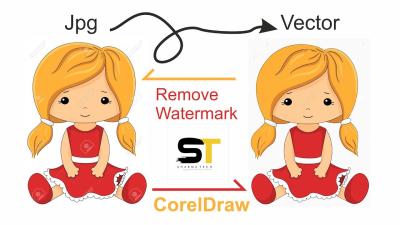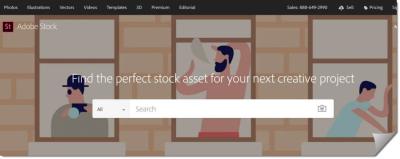If you’re looking to get your vectors approved on Shutterstock, the first step is understanding their specific guidelines. Shutterstock has a reputation for maintaining high-quality standards, so ensuring your vectors meet their criteria is essential. This not only increases your chances of approval but also helps your work stand out in a crowded marketplace.
Shutterstock‘s guidelines cover several important areas:
- File Formats: Vectors should be submitted in AI (Adobe Illustrator), EPS, or SVG formats. Make sure your files are saved in compatible versions that Shutterstock can process.
- Resolution & Quality: While vectors are resolution-independent, ensure your artwork is clean, with no overlapping paths, unnecessary anchor points, or raster images embedded in the file unless explicitly allowed.
- Content Restrictions: Shutterstock prohibits vectors that contain copyrighted material, offensive content, or anything that infringes on trademarks. Your artwork should be original and adhere to their content policies.
- Technical Specifications: Keep your vectors well-organized, with named layers and grouped objects when necessary. Avoid excessive complexity that could hinder performance or usability.
Understanding these guidelines is crucial because Shutterstock reviewers evaluate submitted vectors based on these standards. Remember, each rejection is a chance to improve your work and learn what the platform expects. Take time to review their detailed contributor resources, which are full of helpful tips and examples.
Preparing Your Vectors for Submission
Now that you understand Shutterstock‘s guidelines, the next step is preparing your vectors to meet those standards. Proper preparation can make the difference between quick approval and multiple rejections.
Step 1: Clean Up Your Artwork
Start by opening your vector in Adobe Illustrator or your preferred design software. Remove any unnecessary anchor points, stray paths, or hidden layers. Use the “Simplify” function to streamline your paths without losing detail. This not only reduces file size but also makes your vectors easier to work with.
Step 2: Organize and Label Layers
Good organization helps reviewers understand your work quickly. Name your layers clearly, group related elements, and keep your workspace tidy. This shows professionalism and attentiveness to detail, which Shutterstock appreciates.
Step 3: Check for Embedded Raster Images
Shutterstock prefers vectors that are purely vector-based. If your artwork contains raster images, make sure they are embedded intentionally and are of high quality. However, consider replacing embedded raster images with vector equivalents when possible, to ensure scalability and clarity.
Step 4: Save in the Correct Format
Export your vector in one of Shutterstock’s accepted formats—AI, EPS, or SVG. Before submitting, double-check your file’s version compatibility and ensure it’s saved in a format that maintains all your layers and effects.
Step 5: Add Metadata and Descriptions
When uploading, include relevant keywords, titles, and descriptions. Accurate metadata improves discoverability and helps reviewers understand the context of your vectors. Use descriptive tags that match the content of your artwork to increase your chances of approval.
Bonus Tips:
- Preview your vectors at different zoom levels to ensure they look sharp and clean everywhere.
- Test your files on different devices or software to catch any hidden issues.
- Stay updated with Shutterstock’s contributor guidelines, as standards can evolve.
By investing time in proper preparation, you’ll streamline your submission process and build a portfolio that meets Shutterstock’s high standards, paving the way for success as a vector contributor.
Steps to Submit Vectors on Shutterstock
Ready to share your amazing vector art with the world? Submitting your vectors to Shutterstock is a straightforward process, but it’s important to follow the steps carefully to ensure your work gets approved smoothly. Let’s walk through the process together.
Step 1: Create a Shutterstock Contributor Account
If you haven’t already, head over to the Shutterstock Contributor website and sign up. You’ll need to provide some basic info, verify your email, and agree to their terms. Once your account is set up, you’re ready to start submitting your vectors.
Step 2: Prepare Your Files
Before uploading, make sure your vectors are properly prepared:
- Use Adobe Illustrator (.AI), EPS, or SVG formats — these are the preferred formats for vectors.
- Ensure your vectors are high quality, with clean lines and no unnecessary artifacts.
- Remove any embedded raster images or effects that don’t translate well into vector format.
- Include a descriptive, keyword-rich title, and detailed description to help buyers find your work.
Step 3: Upload Your Files
Once your files are ready, log into your Shutterstock Contributor account:
- Click on the “Upload” button.
- Select your vector files from your computer.
- Fill out the metadata: title, description, keywords, and categories. Be descriptive and specific — this boosts discoverability!
- Choose the appropriate license type — Standard or Enhanced — based on your needs.
Step 4: Submit for Review
After filling out all the details, click the “Submit” button. Your vectors will go into Shutterstock’s review queue. The review process typically takes a few days, during which their team checks for quality and compliance.
Step 5: Respond to Feedback
If your submission is approved, congratulations! If it’s rejected, Shutterstock will provide feedback. Take this as a learning opportunity: review their comments, make necessary adjustments, and resubmit. Most successful contributors go through a few iterations before their vectors get accepted.
And that’s it — just follow these steps, keep improving your work, and you’ll be on your way to earning from your vector art on Shutterstock!
Common Reasons Vectors Are Rejected and How to Avoid Them
Getting your vectors approved can sometimes feel like a challenge, especially if your work gets rejected. But don’t worry — most rejections are fixable! Knowing the common pitfalls can help you avoid them and increase your chances of approval.
1. Poor Quality or Low-Resolution Files
Shutterstock expects high-quality, crisp vectors. Submitting files with pixelation, blurry lines, or artifacts can lead to rejection. To avoid this:
- Use the original vector files — don’t export from low-resolution images.
- Double-check your work at 100% zoom to ensure lines are clean and smooth.
- Save in the correct format, like AI or EPS, with all fonts converted to outlines.
2. Embedded Raster Images or Effects
Vectors should be purely vector-based. Embedded raster images, textures, or effects that don’t convert well can cause issues. To fix this:
- Remove any embedded images or raster effects before submitting.
- Make sure your artwork is fully scalable without raster dependencies.
3. Excessive Complexity or Clutter
Overly complex vectors with too many points or cluttered details can be rejected. Keep your designs simple, clean, and focused. Tips include:
- Use minimal anchor points for smooth curves.
- Avoid unnecessary details that don’t add value.
- Test your vector at different sizes to ensure clarity.
4. Non-Compliant Content or Copyright Violations
Shutterstock maintains strict rules about originality and copyright. Submitting copyrighted characters, logos, or trademarked images without permission will get your work rejected. To prevent this:
- Create original designs or ensure you have the rights to all elements.
- Avoid copying existing artwork, logos, or branded content.
5. Missing or Inadequate Metadata
Metadata helps buyers find your vectors. Poor or missing descriptions, titles, or keywords can hinder your upload’s success. To improve:
- Write clear, descriptive titles.
- Use relevant keywords that accurately describe your work.
- Be specific about colors, style, and subject matter.
Summary
In short, to avoid rejection, focus on creating high-quality, clean, and original vectors with proper metadata. Review Shutterstock’s guidelines regularly, and don’t be discouraged by initial rejections — each one is a step toward mastery!
Tips for Increasing Your Vectors’ Approval Rate
Getting your vectors approved on Shutterstock can sometimes feel like a game of chance, but there are definitely strategies to boost your success rate. The key is to understand what reviewers are looking for and to ensure your submissions meet those standards. Here are some practical tips to help you get your vectors approved more consistently:
Understand Shutterstock’s Content Guidelines
First things first, make sure you thoroughly read and understand Shutterstock’s content guidelines. They specify what’s acceptable and what isn’t, including issues like copyrights, trademarks, and prohibited content. Familiarizing yourself with these rules helps you avoid common pitfalls that lead to rejection.
Focus on Quality and Simplicity
High-quality vectors are clear, crisp, and well-constructed. Avoid overly complex designs unless they are necessary, as simplicity often translates better across various uses. Remember, your vectors might be resized or used in different contexts, so clarity and scalability are essential.
Use Proper Naming, Tags, and Descriptions
Metadata plays a big role in approval. Use descriptive, relevant titles, tags, and descriptions that accurately reflect your vector’s content. This not only helps reviewers find and understand your work but also improves discoverability for buyers.
Check for Copyright and Trademark Issues
Ensure your vectors are original or properly licensed. Avoid using copyrighted images or logos without permission. If your design features recognizable brands or trademarks, make sure you have rights to include them, or it could lead to rejection.
Pay Attention to Technical Details
Review your vectors for technical issues like incorrect layer organization, missing anchor points, or unnecessary points. Use vector editing software to clean up your files, ensuring they’re neat, well-organized, and ready for commercial use.
Consistently Upload High-Quality Work
Building a strong portfolio of approved vectors increases your credibility. Consistency in style, quality, and subject matter helps reviewers recognize your professionalism and improves your approval rate over time.
Final Tips for Successful Vector Submission on Shutterstock
As you get ready to submit your vectors, keep these final tips in mind to maximize your chances of approval and succeed in the Shutterstock marketplace:
Stay Updated with Shutterstock’s Guidelines
Shutterstock updates its policies periodically. Make it a habit to check their Contributor Dashboard and guidelines regularly so your submissions stay compliant with the latest standards.
Start with a Niche or Style
Focusing on a specific niche or style can help you develop a recognizable portfolio. Whether it’s flat design, line art, or colorful illustrations, establishing your niche can make it easier to create content that appeals to buyers and passes review.
Test Your Files Before Submission
Open your vectors in different programs or devices to ensure they display correctly. Make sure all elements are properly grouped, named, and that no broken links or missing assets exist.
Engage with the Community
Join forums or social media groups for Shutterstock contributors. Sharing tips, asking for feedback, and learning from others can provide valuable insights and improve your work quality.
Be Patient and Persistent
It can take time to build a solid portfolio and get consistent approval. If some vectors get rejected, don’t be discouraged. Review the feedback, improve your files, and resubmit. Persistence is key to long-term success.
Remember, Quality Over Quantity
| Good Practice | Why It Matters |
|---|---|
| Focus on creating high-quality vectors | Ensures your work meets Shutterstock’s standards and reduces rejection chances |
| Submit thoughtfully curated collections | Shows professionalism and increases the likelihood of approval |
| Prioritize originality and compliance | Prevents legal issues and rejection due to copyright or trademark infringement |
By applying these final tips, you’re setting yourself up for a smoother submission process and a greater chance of getting your vectors approved. Remember, patience and continual learning are part of the journey. Keep refining your skills, stay informed, and enjoy creating! Your next approved vector could be just a submission away.