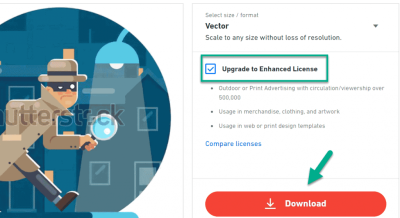Thinking about turning your passion for photography into a source of income? Shutterstock is a fantastic platform that connects talented photographers like you with millions of potential customers worldwide. Whether you’re a hobbyist or a professional, selling your photos on Shutterstock can be a rewarding way to showcase your work and earn money. But before you jump in, it’s helpful to understand how the process works, what
Understanding Shutterstock’s Submission Requirements

Before you upload your photos, it’s crucial to familiarize yourself with Shutterstock’s submission requirements. This ensures your images meet their standards and increases your chances of acceptance. Here’s what you need to know:
- Image Quality: Shutterstock requires high-resolution images with a minimum of 4 megapixels. Your photos should be sharp, well-exposed, and free from noise or pixelation. Using a good camera and editing tools helps achieve this.
- File Format: Accepted formats include JPEG for images. Ensure your files are saved in RGB color mode, and avoid overly compressed files that lose quality.
- Content Guidelines: Your photos must be original and not contain copyrighted material, trademarks, or identifiable people without proper model releases. Shutterstock emphasizes authentic and diverse content.
- Metadata: Accurate and descriptive titles, keywords, and descriptions are vital. They help customers find your images easily, so think about what keywords best describe your photo.
- Model and Property Releases: If your photo features recognizable people or private property, you’ll need to provide the appropriate releases during submission.
Additionally, Shutterstock has a review process where their team assesses whether your images meet quality and content standards. Once approved, your photos become available for licensing, and you can start earning royalties. Remember, adhering to these guidelines not only boosts your acceptance rate but also positions you as a professional photographer in their marketplace.
Preparing Your Photos for Upload
Before you start uploading your stunning photos to Shutterstock, it’s essential to ensure they’re polished and ready for prime time. Think of this step as preparing a dish before serving it — the better you prepare, the more appealing it will be to potential buyers.
First things first, quality is king. Make sure your photos are sharp, well-exposed, and properly focused. Blurry or poorly lit images won’t make it far in the marketplace. Use editing software like Adobe Lightroom or Photoshop to enhance your images — adjust brightness, contrast, and colors to make them pop.
Next, consider the technical specifications required by Shutterstock:
- Resolution: Upload images at a minimum of 4 megapixels (e.g., 3000 x 2000 pixels).
- File Format: JPEG is the standard. Save your images in high-quality JPEG format, with a minimum of 8-10 quality level.
- Color Profile: Use sRGB color space, which is standard for the web and ensures consistent colors across devices.
Another critical aspect is removing any watermarks, logos, or distracting elements. Your images should stand on their own, appealing to a broad audience. If you’ve taken photos with people, make sure you have model releases if necessary — this can be the difference between a photo being accepted or rejected.
When it comes to composition, think about what makes your photo unique. Is it the perspective, the lighting, or the story it tells? Clear, compelling images tend to perform better. Don’t forget to keep your metadata in mind — accurate, descriptive titles and keywords help your photos get discovered. Take the time to research popular search terms related to your images and include them thoughtfully.
Finally, organize your photos into folders before uploading. This makes the process smoother and ensures you don’t miss any important details. Remember, quality over quantity works here — focus on uploading your best work rather than flooding the platform with mediocre images.
Creating an Effective Shutterstock Contributor Account
Once your photos are ready, it’s time to set up your Shutterstock contributor account. Think of this as creating your storefront — it’s where potential buyers will discover and purchase your work. A well-optimized profile can significantly boost your sales and reputation on the platform.
Start by signing up at the Shutterstock Contributor portal. The process is straightforward: you’ll need to provide basic information such as your name, email, and payment details. Make sure your email is professional and regularly checked, as Shutterstock will send important updates and notifications.
Next, take some time to craft a compelling profile. Upload a clear, friendly profile picture and write a bio that highlights your photography style, experience, and what kind of images you specialize in. Be authentic — buyers appreciate knowing who’s behind the camera.
Now, let’s talk about your portfolio. Upload a diverse selection of your best images that align with popular themes and niches — think travel, lifestyle, nature, business, or technology. Quality and consistency matter. Instead of just uploading randomly, curate your portfolio to showcase your strengths and unique perspective.
Optimize your profile with relevant keywords and categories to make it easier for buyers to find your work. Use descriptive titles and tags that match what someone might search for. For example, instead of “photo1,” use “sunset over mountain lake” or “business team in meeting.”
Another tip is to stay active and engaged on the platform. Regular uploads keep your profile fresh, and responding to comments or questions builds credibility. Also, familiarize yourself with Shutterstock’s content guidelines and licensing options so you can confidently upload images without worry.
Finally, consider setting your earning preferences and understanding Shutterstock’s payout structure. You can choose how often you want to receive payments, and understanding the royalty rates can help you set realistic goals. Remember, patience and persistence are key — building a successful contributor profile takes time, but with a strategic approach, you’ll be well on your way to turning your passion into profit.
Uploading Your Photos and Optimizing Metadata
Now that you’ve got your best photos ready, it’s time to upload them to Shutterstock and make sure they get noticed. Uploading isn’t just about clicking a button—it’s also about optimizing your images so they stand out in search results. The goal? Make it easy for buyers to find and choose your photos over others.
First, when you upload your images, pay attention to the file size and format. Shutterstock prefers high-resolution JPEG files with a minimum of 4 MP, but the higher the resolution, the better. Make sure your images are sharp, well-exposed, and free of noise or distractions.
Next, focus on your metadata. This is a fancy term for the titles, descriptions, and keywords you add to your images. Think of metadata as the clues that help Shutterstock’s search engine understand what your photo is about. The better your metadata, the easier it is for buyers searching for specific content to find your work.
Optimizing Metadata Tips:
- Title: Write a clear, descriptive title that accurately reflects the photo. Instead of “Beautiful Scene,” try “Sunset Over Mountain Lake with Reflections.”
- Description: Use this space to add more details. Mention the location, mood, or any interesting story behind the photo. Be natural and straightforward—think about what a buyer would want to know.
- Keywords: Use relevant keywords to cover all possible search terms. Think about colors, objects, emotions, locations, and styles. Use both broad and specific keywords to cover various search intents.
For example, if you upload a photo of a smiling woman holding a coffee mug in a cozy kitchen, your metadata might look like this:
| Title | Happy Woman Enjoying Coffee in Cozy Kitchen |
|---|---|
| Description | A cheerful woman sipping coffee at her kitchen table, surrounded by warm lighting and homey decor. Perfect for lifestyle and food-related projects. |
| Keywords | woman, coffee, kitchen, cozy, lifestyle, smile, breakfast, home, morning, relaxing |
Remember, avoid keyword stuffing or using irrelevant tags. Shutterstock’s review team values accuracy and quality, so honest and precise metadata will serve you best in the long run. Take your time to craft thoughtful descriptions and select keywords carefully—it’s an investment that can pay off with more visibility and sales.
Tips for Increasing Your Photo Sales on Shutterstock
Getting your photos on Shutterstock is just the beginning. To really boost your sales, you need to be strategic and proactive. Here are some tried-and-true tips to help you increase your photo sales and grow your presence on the platform.
1. Upload Regularly
Consistency is key. The more high-quality images you upload, the more chances you have of being discovered. Set a schedule—whether it’s weekly or bi-weekly—and stick to it. Shutterstock’s algorithms favor active contributors, so keep your portfolio fresh and diverse.
2. Focus on Trends and Popular Topics
Stay updated on current trends, seasonal themes, and popular niches. For example, during certain times, images related to remote work, health, or sustainability may perform better. Use Shutterstock’s trending search data and explore what kinds of images are in high demand. This strategic approach can help you target your uploads for maximum impact.
3. Diversify Your Portfolio
Don’t put all your eggs in one basket. Upload a variety of subjects, styles, and themes. This not only attracts a broader audience but also reduces the risk if one niche becomes less popular. Include different compositions, color schemes, and concepts to appeal to various buyers.
4. Engage with the Community
Join Shutterstock forums, social media groups, or webinars to learn from other contributors. Sharing tips and experiences can provide fresh ideas and motivation. Plus, engaging with the community can open opportunities for collaborations or special projects.
5. Promote Your Portfolio
While Shutterstock traffic is largely driven by search, don’t hesitate to share your portfolio on your personal website, social media, or photography blogs. Building your personal brand can attract more buyers and direct traffic to your Shutterstock profile.
6. Keep Improving Your Skills
Invest in learning new techniques, editing styles, or niche subjects. The better your skills, the more compelling your images will be. High-quality, original photos tend to sell better than generic ones.
7. Monitor Your Performance
Use Shutterstock’s contributor dashboard to see which images are performing well and which aren’t. Analyze patterns—are certain themes or keywords driving sales? Use this data to refine your future uploads and metadata strategies.
By staying active, strategic, and engaged, you’ll turn your passion for photography into a steady stream of income on Shutterstock. Remember, patience and persistence are key—success doesn’t happen overnight, but with consistent effort, your sales will grow over time.
Monitoring Your Performance and Earnings
Once you’ve started uploading your stunning photos to Shutterstock, it’s natural to wonder how your work is performing and what kind of earnings you’re generating. Keeping an eye on your performance not only helps you understand what’s popular but also guides your future uploads. Luckily, Shutterstock provides a user-friendly dashboard to make this process straightforward.
On your contributor account, you’ll find the Dashboard section, which offers a snapshot of your recent sales, earnings, and download statistics. Here, you can see:
- Total downloads over a specific period
- Average earnings per download
- Performance of individual images
To dig deeper, head over to the Analytics tab. This is where the real magic happens. You can analyze:
- Top-performing images: Find out which photos are getting the most downloads and focus your efforts on similar themes or styles.
- Download trends: See how your sales fluctuate over time, helping you identify seasonal patterns or successful promotional periods.
- Customer preferences: Understand what buyers are searching for, enabling you to tailor your future uploads accordingly.
Monitoring your earnings is equally important. Shutterstock provides detailed reports where you can see:
- How much you’ve earned in different periods
- Which images contributed most to your income
- Insights into licensing types (standard vs. enhanced)
By regularly reviewing these stats, you can refine your content strategy, perhaps focusing on popular topics or styles that generate more income. Remember, consistency and responsiveness to data are key. If certain images aren’t performing, consider updating their keywords, descriptions, or even replacing them with fresh content.
Finally, setting some personal goals based on your performance data can keep you motivated. Whether it’s reaching a specific earning milestone or expanding into new niches, tracking progress helps you stay focused and proactive in your Shutterstock journey.
Final Tips for Success as a Shutterstock Contributor
Embarking on your Shutterstock contributor journey is exciting, but success doesn’t happen overnight. Here are some final tips to help you thrive and make the most of your efforts:
1. Consistency Is Key
Uploading regularly keeps your portfolio fresh and increases the chances of your images being discovered. Set a manageable schedule—whether it’s a few images a week or a batch once a month—and stick to it.
2. Focus on Quality, Not Just Quantity
While uploading often is good, prioritizing high-quality, well-composed, and properly edited images will always outperform a large number of mediocre photos. Buyers look for images that are crisp, clear, and professional.
3. Stay Updated with Trends
Keep an eye on current visual trends, seasonal themes, and popular topics. Use tools like Pinterest, Google Trends, or Shutterstock’s own trending searches to inspire your next shoot. Aligning your content with what’s in demand boosts your chances of sales.
4. Master Keyword Optimization
Effective keywords are vital. Use descriptive, specific, and relevant keywords to ensure your images appear in relevant searches. Avoid keyword stuffing—be honest and accurate with your descriptions.
5. Engage with the Community
Participate in Shutterstock forums or social media groups. Sharing experiences, tips, and feedback can provide new ideas and motivate you to improve your portfolio.
6. Keep Learning and Improving
Photography is an evolving art. Take online courses, watch tutorials, or attend workshops to hone your skills. The better your photos, the higher their potential to sell.
7. Protect Your Work
Use copyright notices and watermark your images when sharing outside Shutterstock to deter unauthorized use. Also, familiarize yourself with Shutterstock’s licensing terms to understand how your images are used and how you get paid.
8. Be Patient and Persistent
Building a successful stock photography portfolio takes time. Don’t get discouraged if sales are slow at first. Keep uploading, learning, and refining your approach. Persistence pays off!
Remember, becoming a successful Shutterstock contributor is a journey. Stay passionate, keep improving, and enjoy the process of sharing your creative vision with the world!