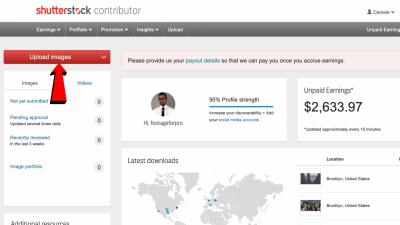If you’re diving into the world of digital design, chances are you’ve come across Shutterstock – a popular platform packed with high-quality images, vectors, and illustrations. Vectors are especially loved because they can be scaled infinitely without losing clarity, making them perfect for logos, posters, and other creative projects. However, when browsing Shutterstock, you’ll notice that most vectors are protected with watermarks—those semi-transparent overlays that prevent unauthorized use. While watermarks help safeguard artists’ work, they can be a real hassle if you’re eager to use the vectors for your projects. So, how do you get your hands on clean, watermark-free vectors? That’s what we’re diving into today.
Understanding the Importance of Watermark-Free Vectors for Your Projects
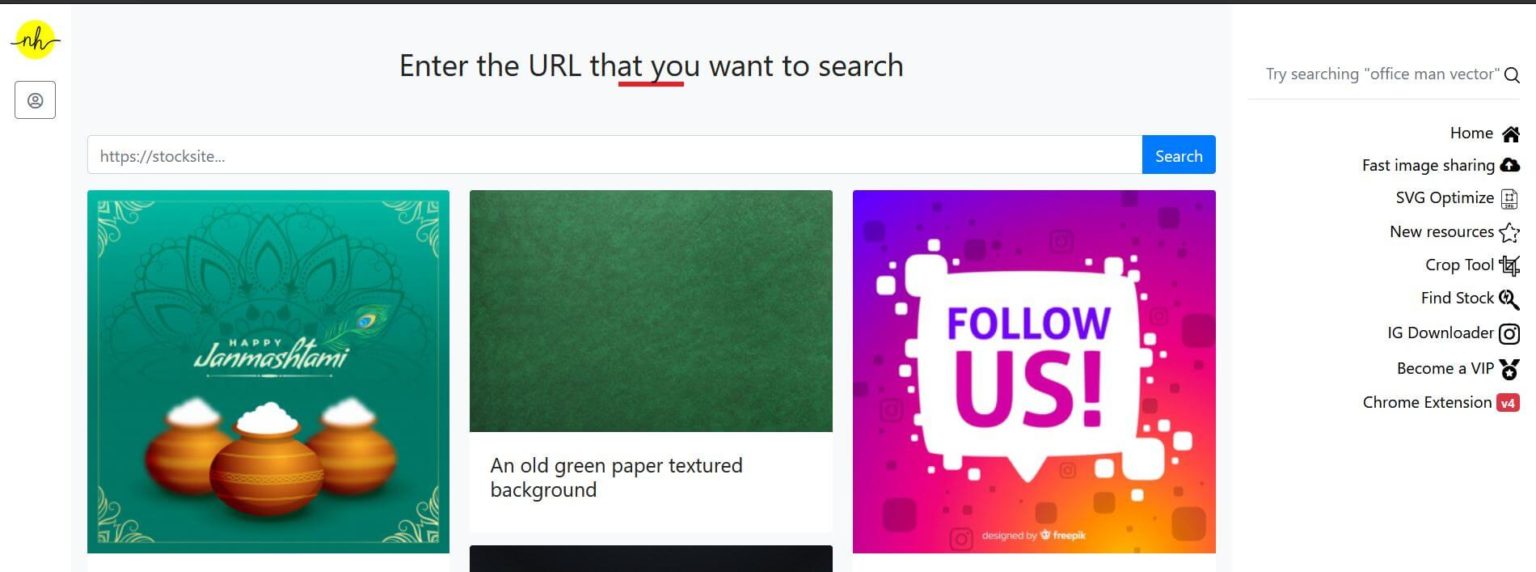
Using vectors without watermarks is crucial if you want your projects to look professional and polished. Watermarks might seem harmless, but they can distract from your design and make your work look unfinished or unprofessional. When you have access to watermark-free vectors, you can seamlessly incorporate them into your designs, resize them without quality loss, and customize colors or details to match your vision perfectly.
Imagine you’re designing a logo or a marketing banner. Having a clean, high-quality vector ensures your final product looks sharp and credible. Watermarked vectors, on the other hand, often come with limitations—like lower resolution or restrictions on editing—which can hinder your creative process. Moreover, using vectors without watermarks allows you to present your work confidently to clients or publish it without worrying about copyright issues.
It’s also important to note that obtaining vectors without watermarks legally ensures you’re respecting artists’ rights and licensing agreements. While some might consider shortcuts, the best approach is always to use legitimate methods to access watermark-free vectors—whether through subscriptions, licenses, or authorized downloads. This not only keeps your work ethical but also saves you from potential legal troubles down the line.
In the next sections, we’ll explore the best ways to access and download Shutterstock vectors without watermarks, so you can enhance your projects with ease and confidence.
Legal Ways to Obtain Shutterstock Vectors Without Watermarks
So, you’re eager to get your hands on those crisp, high-quality Shutterstock vectors without the pesky watermarks. But here’s the thing: it’s super important to do this legally. Unauthorized downloads or using watermarked images without permission can land you in hot water legally, and nobody wants that. Luckily, Shutterstock offers straightforward, legit ways to access their vectors without watermarks, so you can keep your projects safe and above board.
Let’s explore the best legal options:
- Purchase a License: The most straightforward way is to buy the vector you need directly from Shutterstock. When you purchase a license, you’re paying for the right to use the vector in your projects, and the downloaded file will be watermark-free and of high quality.
- Subscribe to Shutterstock: If you frequently need vectors, consider subscribing. Shutterstock offers plans that give you access to a certain number of downloads per month. With a subscription, you can download vectors without watermarks legally and at a better rate than buying single images.
- Use Shutterstock’s Free Resources: Sometimes, Shutterstock offers free vectors or images as part of promotional campaigns or special offers. These free resources are legal to download and use, often with some restrictions, so always check the licensing terms.
- Access via Licensed Partners or Agencies: Some creative agencies or licensed partners have authorized access to Shutterstock’s vectors. If you’re working through a professional organization or agency, ensure they have proper licensing rights.
Remember, using vectors without proper licensing can lead to copyright infringement, which could mean legal trouble or hefty fines. Always opt for legal routes to keep your work safe and your reputation intact.
Steps to Download Shutterstock Vectors Legally
Now that you’re aware of the legal options, let’s walk through the actual steps to download Shutterstock vectors properly. It’s a simple process, and once you get the hang of it, you’ll be able to access high-quality vectors whenever you need them—legally and hassle-free.
Step-by-step Guide:
- Create a Shutterstock Account: Visit Shutterstock’s website and sign up for an account. You’ll need to provide basic information and verify your email address.
- Choose Your Plan: Decide whether you want to purchase a single vector or subscribe for multiple downloads. Review their plans and select the one that best fits your needs.
- Search for the Vector: Use the search bar to find the vector you want. You can filter results by type, orientation, color, and more to narrow down your options.
- Select the Vector: Click on the vector to view more details. Make sure it’s the right file type and resolution for your project.
- Add to Cart or Download: If you’re buying a single image, click “Add to Cart” and proceed to checkout. If you’re on a subscription plan, clicking “Download” will automatically deduct from your quota.
- Complete the Purchase: Enter your payment details and finalize the transaction. Once purchased, the watermark will be removed, and you’ll have access to the high-quality, watermark-free vector.
- Download the Vector: After the purchase, go to your download section, select the file, and click “Download.” Save it to your device and you’re ready to use it!
By following these steps, you ensure that you’re downloading vectors legally, respecting copyright laws, and supporting the artists and creators behind these assets. Plus, you’ll avoid any legal issues and get access to the best quality vectors for your projects.
Tips for Choosing the Right Subscription or Purchase Options
Deciding how to get your hands on Shutterstock vectors without breaking the bank can feel overwhelming, especially with so many options available. The key is to find a plan that fits your needs without overpaying or ending up with unused credits. Here are some practical tips to help you make the best choice:
- Assess Your Usage: Think about how often you’ll need vectors. Are you working on a one-time project or multiple designs? If you’re frequently creating content, a subscription plan might be more cost-effective. For occasional use, a pay-per-download option could work better.
- Compare Subscription Tiers: Shutterstock offers various subscription levels, from smaller packages to unlimited downloads. Look at the number of images or vectors included per month and see which tier aligns with your workload.
- Check the Licensing Details: Make sure the license covers your intended use—whether it’s personal, commercial, or for large-scale distribution. Some plans include extended licenses, which are essential for certain projects.
- Be Mindful of Expiration Dates: Credits or downloads often expire after a set period. Keep track of your subscription deadlines and plan your downloads accordingly so you don’t lose any unused credits.
- Evaluate Cost vs. Convenience: Sometimes, paying a little more for a subscription saves you time and hassle in the long run. Plus, having access to a wide library of vectors can boost your productivity and creativity.
Remember, the goal is to choose a plan that matches your workflow and budget. Don’t hesitate to contact Shutterstock’s customer service for personalized recommendations—they’re there to help you find the best fit!
Alternative Resources for Free and Paid Vector Graphics
While Shutterstock is a fantastic resource, it’s not your only option when hunting for high-quality vectors. Whether you’re on a tight budget or just love exploring new platforms, there are plenty of other websites that offer both free and paid vector graphics. Here are some popular alternatives:
Free Resources
- Vecteezy: Offers a vast collection of free vectors, with options for premium downloads. Be sure to check licensing requirements—most free vectors are for personal use, but some require attribution.
- Freepik: Provides thousands of free vectors and illustrations. Premium membership unlocks additional content and removes attribution requirements. Always review licensing specifics before commercial use.
- Flaticon: Specializes in icons and simple vectors. Free downloads typically require attribution, but a premium plan removes this obligation.
- Pixabay: Known for free images, Pixabay also offers a decent selection of free vectors. All content is released under a license that allows for commercial use without attribution.
Paid Resources
- Adobe Stock: Provides high-quality vectors with seamless integration into Adobe Creative Cloud apps. Subscription plans are flexible, and licensing is straightforward.
- iStock by Getty Images: Offers a curated selection of vectors, with options for credit packs or subscriptions. Known for premium quality and licensing clarity.
- Creative Market: A marketplace where independent designers sell vector graphics. Prices vary, and you can often find unique, one-of-a-kind assets.
- Envato Elements: Unlimited downloads with a single subscription, making it a favorite among designers who need diverse assets regularly.
When exploring these alternatives, always pay attention to the licensing terms to ensure you’re compliant with usage rights. Combining free and paid resources can give you a versatile toolkit for your design projects without solely relying on one platform.
Common Mistakes to Avoid When Downloading Vectors
Downloading vectors from Shutterstock can be a game-changer for your creative projects, but it’s easy to make some common mistakes that can lead to frustration or even legal issues. Let’s go over a few pitfalls to watch out for so your experience stays smooth and hassle-free.
1. Forgetting to Check Licensing Terms
One of the biggest mistakes is not paying attention to the licensing agreement. Even if you’re downloading a vector without watermarks, you need to ensure you have the right license for your intended use—whether personal, commercial, or editorial. Ignoring this can lead to copyright infringements or legal trouble down the line.
2. Downloading from Unofficial or Untrusted Sources
Always stick to the official Shutterstock platform. Downloading vectors from third-party sites or shady links not only risks getting a low-quality or infected file but also might be illegal. Plus, unofficial sites often don’t have the right to distribute the vectors, which can cause issues later.
3. Not Checking the File Format
Before downloading, double-check that the vector file format suits your needs. Shutterstock typically offers files in formats like AI, EPS, or SVG. Picking the wrong format can mean extra work later when you try to open or edit the vector in your design software.
4. Overlooking Image Resolution and Quality
Vectors are generally scalable without loss of quality, but if you download a raster version or a low-resolution file, your project might suffer. Always verify that the image quality matches your project requirements.
5. Ignoring the Download Limits or Subscription Plan Details
If you’re on a subscription plan, be aware of your download limits. Exceeding your quota or attempting to download more than your plan allows can cause delays or additional charges. Read your plan details carefully to avoid surprises.
6. Not Organizing Your Files Properly
After downloading, keep your vectors organized in clearly labeled folders. This saves time when you need to find a specific file later and prevents accidental overwrites or confusion.
7. Rushing Through the Download Process
Take your time to review each vector before downloading. Ensure it’s the right design, format, and quality. Rushing might lead you to download files that aren’t suitable or don’t meet your needs, which could mean starting the process all over again.
Conclusion and Best Practices for Using Shutterstock Vectors
Using vectors from Shutterstock can elevate your projects, but it’s important to do so responsibly and efficiently. Here’s a quick rundown of best practices to keep in mind:
- Always check licensing terms: Ensure you have the appropriate license for your intended use.
- Download from official sources: Stick to Shutterstock’s platform to guarantee quality and legality.
- Select the right format and resolution: Match the file type and quality to your project’s needs.
- Organize your downloads: Create a system for storing and labeling your files for easy access later.
- Respect copyright laws: Avoid altering or distributing vectors in ways that violate licensing agreements.
- Keep software updated: Use the latest version of your design tools for compatibility and security.
By following these best practices, you’ll ensure a smooth experience when downloading and using Shutterstock vectors. Remember, taking a little extra time upfront can save you a lot of headaches down the road. Happy designing!