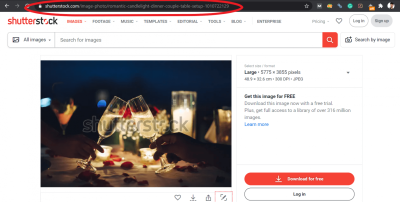If you’ve ever browsed through Shutterstock, you’ve probably noticed those faint, semi-transparent images overlaid with the word “Sample” or “Preview.” These are watermarks—small visual marks added to images to protect the photographer’s rights and prevent unauthorized use. Think of watermarks as digital security tags that signal, “Hey, this is a protected image, and you need to purchase it to use it legally.” They serve a dual purpose: ensuring creators get paid for their work and discouraging theft or misuse. But what if you want to see the full, high-quality image without the watermark? That’s where the curiosity begins—and the importance of understanding the right way to access those images without breaking any rules.
Legal Ways to Access Shutterstock Photos Without Watermarks
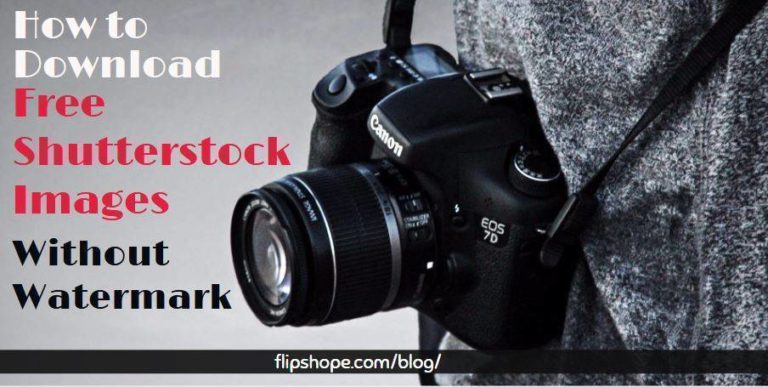
If you’re eager to use Shutterstock photos without watermarks, the best approach is to go through legitimate channels. First and foremost, purchasing the image is the most straightforward and legal way. When you buy a license—be it a standard or enhanced license—you gain access to the high-resolution, watermark-free version of the image. Here’s how you can do it:
- Subscribe to a Shutterstock Plan: Shutterstock offers various subscription plans tailored to your needs. With a subscription, you can download a set number of images per month, all without watermarks.
- Buy Credits for Single Downloads: If you don’t need a subscription, you can purchase credits to download individual images. This is perfect for one-off projects or occasional use.
- Use Shutterstock’s Licensing Options: For specific commercial or editorial uses, make sure to select the appropriate license to avoid legal issues later.
Remember, downloading images from unofficial sources or using hacks to remove watermarks is illegal and can lead to serious legal consequences. Always respect the rights of photographers and content creators by obtaining images through authorized channels. Additionally, if you’re on a tight budget, Shutterstock often runs discounts or offers free trials—these are great opportunities to access watermark-free images legally. By sticking to legitimate methods, you ensure your project stays compliant and you support the talented creators behind those stunning images.
How to Purchase Licensed Shutterstock Images
So, you’ve found the perfect Shutterstock photo, but you want to make sure you’re using it legally and ethically. That’s where purchasing a license comes into play. Shutterstock offers a straightforward process to buy images with the rights you need, whether it’s for personal projects, commercial use, or anything in between.
The first step is to create an account on Shutterstock if you haven’t already. Once you’re logged in, you can add images to your cart directly from the search results. When you’re ready to check out, you’ll see different licensing options, but most users go for the Standard License, which covers a wide range of uses like websites, social media, blogs, and presentations.
Here’s a quick rundown of the typical steps to purchase a licensed image:
- Click on the image you want to license.
- Select the licensing type (Standard or Enhanced).
- Add the image to your cart.
- Review your order and proceed to checkout.
- Choose your payment method—credit card, PayPal, or other options available.
- Complete the purchase and download the high-resolution, watermarked version for your use.
- Once your payment is confirmed, you can download the licensed, watermark-free image with full rights.
It’s important to pay attention to the license details to make sure you’re compliant. For example, if you’re planning to use the image for a large-scale billboard or a product that’s going to be sold, you might need an Enhanced License. This license extends the usage rights and allows for more extensive commercial applications.
Remember, once you’ve purchased the license, the image is yours to use according to the license terms. No more watermarks, no worries about copyright issues—just a clean, professional image ready for your project!
Using Shutterstock’s Subscription and Image Packs Effectively
If you’re someone who needs multiple images regularly, Shutterstock’s subscription plans and image packs can save you both time and money. They’re designed to give you access to a set number of images per month or a bulk of images at a discounted rate. Here’s how to make the most out of these options.
Subscriptions are ideal if you need a steady stream of images. You pay a fixed monthly fee, and in return, you get a certain number of downloads—ranging from 10 to 750 images per month, depending on your plan. The key to using subscriptions effectively is to:
- Plan ahead: Know how many images you’ll need each month so you can pick a plan that matches your demand.
- Download only what you need: Don’t over-accumulate images you won’t use, as this can be inefficient.
- Utilize the search filters: Narrow down your options quickly to find the best-fit images, saving time.
Image Packs are another flexible option if your needs are less predictable. They allow you to buy a set number of images upfront at a discounted rate. For example, you might purchase a pack of 50 or 100 images. This is great if you have a specific project or campaign in mind.
To maximize your investment with packs:
- Buy larger packs if you anticipate needing many images over time—this usually lowers the cost per image.
- Use the images promptly; once downloaded, they’re yours to keep and use indefinitely.
- Match the images to your project themes to reduce the need for additional purchases later.
Another tip is to keep track of your downloads and usage to stay within your license limits and avoid unexpected costs. Both subscriptions and packs give you access to high-quality, watermark-free images instantly, so you can focus more on creating and less on logistics.
In summary, whether you opt for a subscription or image packs, planning your needs and understanding the terms will help you get the most value and ensure you’re using Shutterstock images legally and effectively.
Alternatives to Shutterstock for Free or Low-Cost Watermark-Free Photos
If you’re on the hunt for high-quality images but want to steer clear of the watermark hassle, you’re in luck! While Shutterstock is a popular choice, it’s not your only option. There are plenty of platforms offering free or affordable images that come without those pesky watermarks, making your creative process smoother and more budget-friendly.
First up, let’s talk about some fantastic free resources:
- Unsplash: Known for its vast library of stunning, high-resolution photos contributed by photographers worldwide. All images are free to use, even commercially, without attribution (though giving credit is appreciated!).
- Pexels: Similar to Unsplash, Pexels offers a wide range of free images that are royalty-free. Their collection covers everything from nature shots to business scenes.
- Pixabay: Here, you’ll find not only photos but also vectors, illustrations, and videos—all free and devoid of watermarks. Their licensing is very flexible, making it a great resource for various projects.
But what if you’re willing to spend a little? There are budget-friendly options that give you access to premium-quality images without breaking the bank:
| Platform | Pricing | Highlights |
|---|---|---|
| Adobe Stock | Subscription plans starting at $29.99/month | High-quality, curated images, seamless integration with Adobe apps |
| Depositphotos | Pay-as-you-go or subscription plans from $0.22 per image | Large library, flexible licensing options |
| Canva Pro | Monthly fee around $12.99, includes access to millions of images | Design tools included, ideal for quick projects |
Remember, most of these platforms offer images without watermarks once you’ve purchased or downloaded them legally. Always double-check the licensing terms, but in general, these options provide a straightforward path to access beautiful, watermark-free photos for your projects.
Tips for Ensuring Proper Licensing and Copyright Compliance
Using images responsibly isn’t just about avoiding legal trouble—it’s also about respecting the work of photographers and artists. Here are some practical tips to help you stay on the right side of licensing and copyright rules:
- Understand the license: Always read the licensing terms before downloading or using an image. Free images might be under Creative Commons licenses, which can vary from very permissive to more restrictive.
- Use reputable sources: Stick to well-known platforms like Unsplash, Pexels, Pixabay, or paid stock sites. They clearly outline licensing details, making it easier to comply.
- Attribute when required: Some licenses, especially Creative Commons Attribution licenses, require you to give credit to the creator. Even if not mandatory, attribution is a polite gesture and supports creators.
- Check for commercial use permissions: If your project is commercial (like marketing materials or selling products), ensure the license explicitly allows commercial use. Some free images are only for personal or non-profit projects.
- Avoid copyrighted or watermark-laden images: Never use images that clearly display watermarks or are marked as copyrighted unless you have explicit permission or a proper license.
- Keep documentation: Save license information and source URLs for your images. This helps prove compliance if ever questioned or audited.
- Be cautious with modifications: If you plan to edit or adapt images, verify that the license permits modifications. Some licenses restrict derivative works.
- When in doubt, ask: If license details are unclear, contact the image creator or platform support for clarification.
By following these tips, you not only protect yourself legally but also support ethical content creation. Remember, respecting licensing guidelines fosters a healthy creative community and ensures you’ll have access to quality images for years to come.
Conclusion and Best Practices for Using Shutterstock Photos Legally
When it comes to using Shutterstock photos, adhering to legal and ethical standards is essential to avoid copyright issues and ensure proper attribution. Always purchase the appropriate license for your intended use, whether it’s for personal projects, commercial campaigns, or large-scale advertising. Remember that free or unauthorized downloads can lead to legal repercussions and damage your reputation.
To use Shutterstock images responsibly, consider the following best practices:
- Purchase the correct license: Standard licenses are suitable for most uses, but for extended or high-traffic projects, an enhanced license may be necessary.
- Respect attribution requirements: While Shutterstock typically doesn’t require attribution, always review license terms to confirm.
- Avoid modifying images excessively: Ensure edits do not misrepresent or distort the original content in a way that could infringe on rights.
- Keep records of your licenses: Maintain documentation of your purchases to resolve any potential disputes.
- Understand usage restrictions: Some images may have limitations, such as prohibition of use in sensitive contexts or products.
By following these guidelines, you can confidently incorporate Shutterstock images into your projects, ensuring legal compliance and respecting the rights of content creators. Always stay informed about licensing updates and Shutterstock’s policies to maintain ethical and lawful usage.