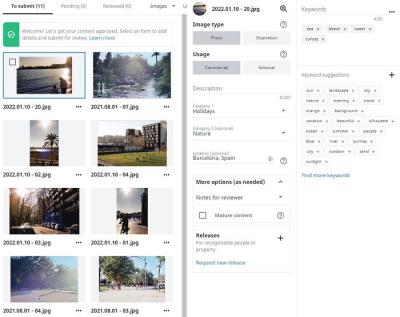If you’re diving into the world of digital images, chances are you’ve come across Shutterstock—one of the most popular stock photo platforms out there. It offers a vast library of high-quality images, videos, and music that can really elevate your projects. But here’s the thing: when you browse Shutterstock, you’ll notice those images often have watermarks—those faint overlays with the
Understanding the Importance of Proper Licensing
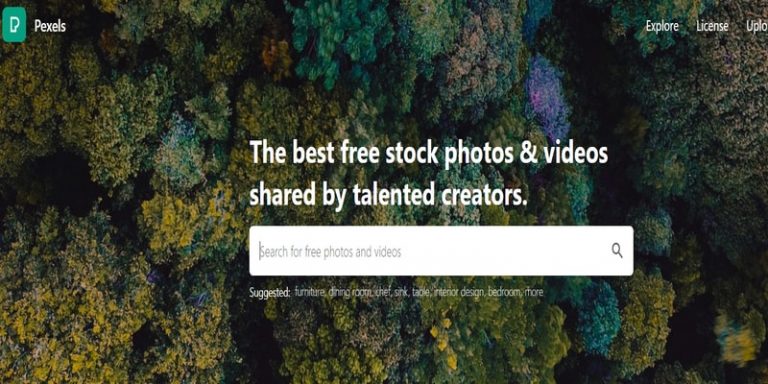
Using images without the proper license is a big no-no in the creative world. Think of licensing as your legal permission slip to use an image—without it, you could land in hot water. Watermarks are there to remind users that the image is protected by copyright and to encourage proper licensing. When you see a watermarked image, it’s a sign that the image isn’t free to use freely. Instead, you need to obtain the right license to use the image legally, whether for personal projects, commercial campaigns, or anything in between.
Proper licensing not only keeps you out of legal trouble but also supports the creators behind those beautiful images. Photographers and artists put time, effort, and skill into their work, and licensing ensures they’re compensated for their effort. Shutterstock offers various licensing options, ranging from standard licenses for most uses to enhanced licenses for larger-scale projects. By purchasing the appropriate license, you get access to the image without watermarks and with the rights you need for your project.
Remember, trying to bypass watermarks through illegal means—like downloading images from unofficial sites or using hacks—can lead to serious legal consequences. Always respect intellectual property rights, and make sure you’re following the licensing terms. The good news? Shutterstock makes it straightforward to obtain licensed, watermark-free images once you understand the process and follow proper channels. In the next sections, we’ll guide you through the right ways to access Shutterstock photos without watermarks and ensure your usage is legal and ethical.
3. Legal Ways to Obtain Shutterstock Photos Without Watermarks

If you’re looking to use Shutterstock photos without the annoying watermarks, it’s important to stick to legal methods. Watermarks are there to protect the rights of photographers and the platform, so bypassing them without proper authorization isn’t just unethical—it can also land you in legal trouble. Luckily, Shutterstock offers several legitimate ways to access high-quality, watermark-free images:
- Purchase a License: The most straightforward way is to buy a license for the image you want. Once you purchase, you’ll be able to download the high-resolution, watermark-free version instantly. Shutterstock offers various licensing options, including standard and enhanced licenses, depending on how you plan to use the image.
- Subscribe to a Plan: If you need images regularly, consider subscribing to a Shutterstock plan. This gives you access to a set number of images each month or year, all free of watermarks. Subscriptions are cost-effective and perfect for businesses or content creators who need multiple images over time.
- Use Credit Packs: Shutterstock also offers credit packs, where you purchase credits that can be used to download images. This is ideal if you need images sporadically. Once you’ve bought credits, you can choose your images and download them without watermarks after redemption.
Remember, always ensure you’re respecting copyright laws and Shutterstock‘s licensing agreements. Downloading or using images without proper licensing can lead to legal issues, including fines or lawsuits. The best approach is to go through the official channels—purchasing or subscribing—to get your images legally and watermark-free.
4. Using Shutterstock’s Free Trial and Promotional Offers
If you’re new to Shutterstock or just need a few images temporarily, taking advantage of their free trial and promotional offers can be a smart move. These options allow you to access high-quality, watermark-free images without immediate cost, giving you a chance to evaluate the platform and its resources.
Shutterstock Free Trial: Typically, Shutterstock offers a free trial period (often 1 month) that includes a certain number of downloads—usually around 10 images. During this trial, you can download images in full resolution, free of watermarks, and use them for your projects. It’s a risk-free way to test the platform’s library and see if it meets your needs.
Here’s how to make the most of the free trial:
- Sign Up: Create an account on Shutterstock’s website. You may need to enter payment details, but remember to cancel before the trial ends if you don’t wish to continue to avoid charges.
- Download Wisely: Use your allotted downloads for the images you truly need. Since the images are watermark-free during the trial, you can freely use them in your projects.
- Upgrade or Purchase: If you find Shutterstock useful, consider upgrading to a paid plan for ongoing access. If not, just remember to cancel before your trial period ends.
Promotional Offers: Beyond the free trial, Shutterstock occasionally runs special promotions, such as discounted image bundles, subscription discounts, or credit pack deals. Keep an eye on their website or subscribe to their newsletter to stay informed about these offers. These promotions can make accessing high-quality images more affordable and still fully legal.
In summary, leveraging Shutterstock’s free trial and promotional deals is a smart, legal way to access watermark-free images without breaking the bank. Just be sure to read the terms of each offer, stay within the usage limits, and enjoy the vast library Shutterstock has to offer!
5. Purchasing and Downloading Licensed Photos Legally
If you’ve ever browsed Shutterstock, you know how vast and high-quality their collection of images is. But, of course, that quality and variety come with a price. Purchasing licensed photos is the most straightforward way to access images legally and without watermarks, ensuring you’re respecting copyright laws and supporting the creators.
Here’s how you can do it seamlessly:
- Create a Shutterstock Account: First, sign up on their website. It’s quick and free, and it allows you to manage your purchases and downloads easily.
- Choose Your Subscription Plan or Pay-Per-Download: Shutterstock offers various options. If you need a lot of images regularly, a subscription plan might be more cost-effective. For occasional needs, the pay-per-download option works well.
- Select Your Photos: Use the search bar and filters to find exactly what you need. You can refine by orientation, color, size, and more.
- Add to Cart and Purchase: Once you find your images, add them to your cart. Proceed to checkout, where you’ll confirm your payment details.
- Download Your Photos: After payment, your images are ready for download. They will be high-resolution, watermarked-free, and licensed for your use.
It’s important to remember that licensed images come with legal usage rights, whether for commercial or personal projects. Always review the licensing agreement provided with your download to ensure compliance, especially if you plan to modify or distribute the images widely.
Using licensed images not only keeps you on the right side of copyright laws but also gives you peace of mind knowing you’re respecting the hard work of photographers and artists. Plus, Shutterstock’s licensing options often include extended rights, so you can use the images across various platforms without worry.
6. Alternative Methods for Accessing Free Stock Photos
If you’re looking to save some money or just want to explore other options, there are plenty of websites and methods to access free stock photos—many of which don’t include watermarks and are completely legal to use. Here’s a rundown of some popular options:
Free Stock Photo Websites
| Website | Highlights | License Type |
|---|---|---|
| Unsplash | High-quality, artistic photos from photographers worldwide | Creative Commons Zero (CC0) — free for commercial and personal use |
| Pexels | Huge library of diverse images, including videos | CC0 license, no attribution required |
| Pixabay | Photos, illustrations, vectors, and videos | CC0 license |
| Burst by Shopify | Business-oriented images perfect for marketing | Custom license, free for commercial use |
Tips for Using Free Stock Photos
- Always check the license: Even on free sites, some images may require attribution or have restrictions. Read the license details carefully.
- Give credit when possible: While CC0 images don’t require attribution, it’s good practice to credit photographers whenever possible.
- Be cautious with niche or exclusive images: Free sites might not have the same uniqueness or exclusivity as paid stock sites, so if you need something very specific, consider paid options.
- Use filters and search tools: To find the best images quickly, filter by orientation, color, or style.
Other Creative Methods
- Participate in Photography Contests or Communities: Some photography communities or contests offer free downloads or collaborations that can give you access to exclusive images.
- Reach Out to Photographers Directly: If you find a photo you love, consider contacting the photographer for permission to use it or to negotiate licensing terms.
- Utilize Creative Commons Search: Use platforms like Creative Commons or Flickr’s licensing filters to find images that are free and legal to use.
In a nutshell, while Shutterstock is a fantastic resource, exploring free stock photo websites and alternative methods can help you find quality images without watermarks and at no cost. Just remember to respect licensing rules, give credit when required, and enjoy the creative process of sourcing images for your projects!
7. Tips for Choosing the Right Photos for Your Projects
Picking the perfect Shutterstock photos for your project can feel a bit overwhelming, especially with thousands of options at your fingertips. But don’t worry—we’ve got some handy tips to help you make the best choice and ensure your visuals truly enhance your message.
First, consider your audience and purpose. Think about who will see your project and what mood or message you want to convey. Are you aiming for professionalism, fun, or inspiration? For instance, if you’re creating a corporate presentation, professional-looking images with clean lines and neutral tones work best. For a blog post about travel adventures, lively and vibrant photos might be more fitting.
Next, focus on relevance. The photo should complement your content and not just fill space. If you’re writing about healthy eating, images of fresh fruits, vegetables, or people cooking can add value. Avoid random pictures that don’t connect with your message because they can distract or confuse your audience.
Pay attention to image quality and resolution. High-resolution images look sharp and professional, especially if you plan to print or display on larger screens. Always choose images that are crisp and clear to avoid pixelation or blurriness.
Consider the composition and color palette. Look for photos that match your brand colors or aesthetic. A well-composed image with good balance and focal points will draw viewers’ eyes where you want them to go. Sometimes, a simple, uncluttered photo makes a bigger impact than a busy one.
Check licensing and usage rights. Even if you’re browsing Shutterstock, ensure the image license covers your intended use—whether it’s for commercial, editorial, or personal projects. Always double-check the licensing details to avoid any legal hiccups later.
Use filters and categories smartly. Shutterstock offers filters for orientation, color, and style. Use these tools to narrow down your options efficiently. For example, if your website has a blue theme, filter for images with blue tones to maintain consistency.
Finally, don’t rush the selection process. Take your time browsing, compare options, and maybe even get feedback from colleagues or friends. The right image can elevate your project and make your message stand out, so it’s worth investing a little extra thought and effort.
8. Conclusion and Best Practices for Using Stock Photos
Using Shutterstock photos—or any stock images—can be a powerful way to enhance your projects, but only if you do so responsibly and thoughtfully. Here’s a quick rundown of best practices to keep your work professional, legal, and visually appealing.
- Always respect licensing agreements: Make sure you understand the license type (standard, enhanced, or custom) and follow the usage restrictions. This keeps you safe from copyright issues.
- Give credit where due: While Shutterstock images usually don’t require attribution, some licenses or specific images might. Check the license details and give credit if needed.
- Choose high-quality images: Opt for high-resolution photos that look sharp and professional. Avoid pixelated or blurry images, especially for print or large displays.
- Customize images when possible: Use editing tools to crop, adjust colors, or add overlays to make stock photos fit seamlessly into your design and branding.
- Avoid overusing similar images: Using the same stock photo repeatedly can make your content feel generic. Mix in original photos or illustrations when possible to add uniqueness.
- Stay consistent with your style: Use images that align with your brand’s aesthetic, color palette, and tone. Consistency helps build recognition and trust with your audience.
- Be mindful of cultural sensitivities: Choose images that are respectful and inclusive. Avoid stereotypes or images that could be offensive or misinterpreted.
In summary, stock photos from Shutterstock can be an incredible resource, saving you time and money, but only if used wisely. Take the time to select images thoughtfully, respect licensing rules, and customize them to suit your project. When you do, your visuals will not only look great but also support your message effectively, helping your content stand out and resonate with your audience.