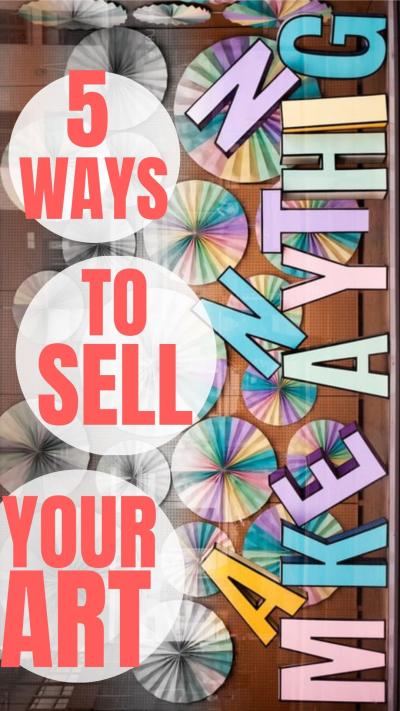Finding the perfect images for your project can be challenging, especially when you’re aiming for high-quality visuals without watermarks. Shutterstock is a popular resource, but its watermarked previews can sometimes slow down your workflow. Luckily, there are easy and legal ways to obtain watermark-free images from Shutterstock without hassle. In this guide, we’ll walk you through the best practices to access legitimate, watermark-free
Understanding Shutterstock’s Watermark Policy
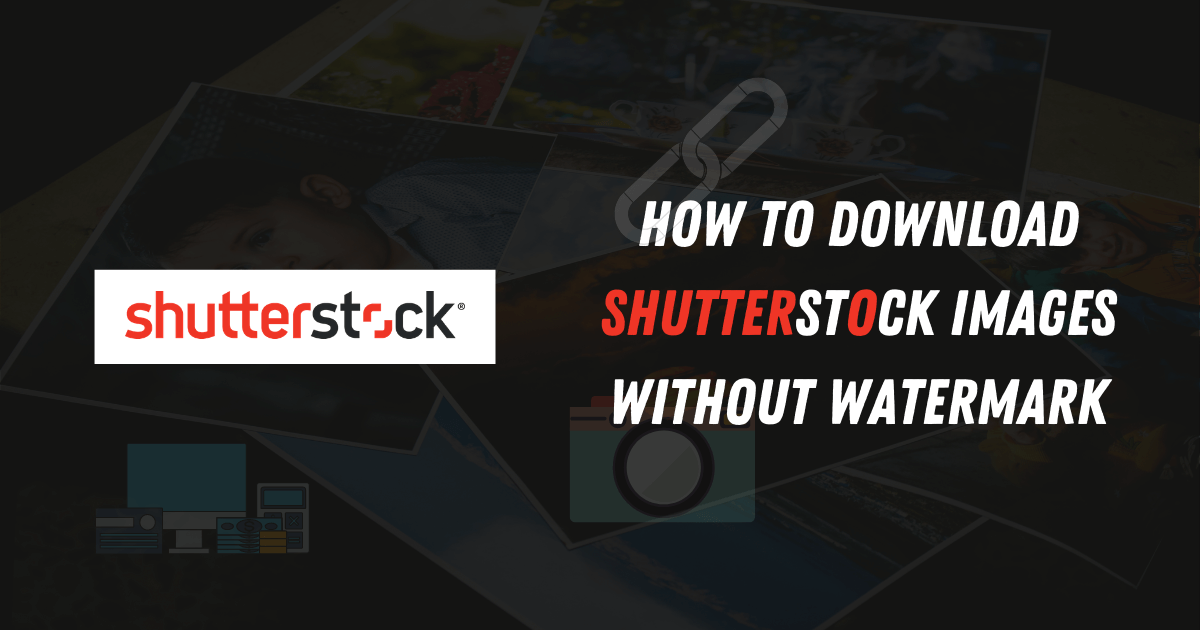
Before diving into how to get watermark-free images, it’s important to understand Shutterstock‘s policy regarding watermarks. When you browse Shutterstock, you’ll notice that all preview images are marked with a visible watermark. This watermark is a security feature designed to protect the rights of photographers and artists by preventing unauthorized use of their work.
Here’s a quick rundown of how the watermark policy works:
- Watermarked Previews: These are low-resolution images with a visible watermark overlay, meant for review purposes only.
- Licensed Images: To access high-resolution, watermark-free images, you need to purchase a license or subscription.
- Legal Use: Using or distributing images without proper licensing is a violation of copyright law and Shutterstock’s terms of service.
Shutterstock offers several licensing options, including on-demand image packs and subscription plans. When you buy a license, you’re granted legal rights to use the image in various ways, and importantly, you receive access to the watermark-free version. This system ensures that creators are compensated for their work while users can legally obtain high-quality images for their projects.
It’s worth noting that attempting to bypass the watermark through unauthorized methods is illegal and can lead to serious legal consequences. The best route is always to go through Shutterstock’s legitimate licensing process, which guarantees you get the high-quality, watermark-free images you need, while respecting the rights of content creators.
Legal Ways to Access Watermark-Free Shutterstock Images
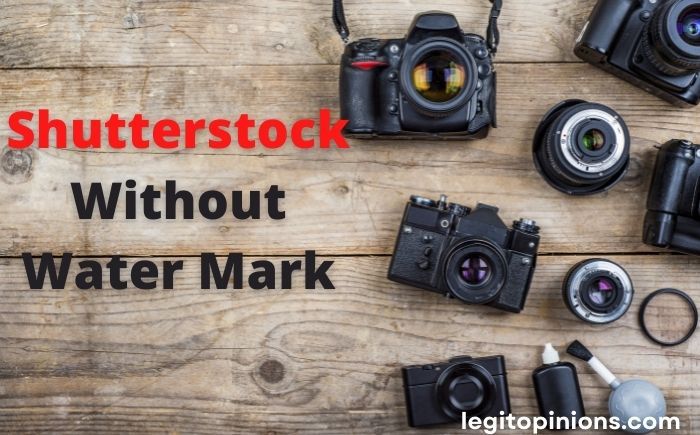
If you’ve ever browsed Shutterstock, you know how tempting it is to simply right-click and save an image you like. But here’s the thing: those images with watermarks are protected by copyright, and using them without proper licensing is illegal and could land you in hot water. So, what are the legal ways to get those beautiful, watermark-free images?
First up, the most straightforward method is to access images through Shutterstock’s official channels. Shutterstock offers a variety of licensing options tailored to different needs—whether you’re a small blogger or a large business. Here are some common ways to legally access watermark-free images:
- Subscribe to a Shutterstock Plan: They offer monthly or annual subscriptions that grant you access to a set number of images. Once you download an image as part of your plan, it’s yours to use legally and watermark-free.
- Buy Credits: Shutterstock also offers a credit-based system. You purchase credits and then redeem them for individual images. This is perfect if you only need a handful of images and don’t want to commit to a subscription.
- Use Shutterstock’s Enterprise or Custom Licensing: For larger projects or commercial uses, you might need a special license. Shutterstock provides these options, giving you the legal right to use images in extensive campaigns or products.
Another legal route is to utilize Shutterstock’s free image resources. Occasionally, Shutterstock offers free images for download, often with a license that allows for personal or commercial use. Just make sure to check the license terms attached to each free image.
Finally, consider working with photographers or agencies that distribute their images via Shutterstock under specific licensing agreements. This way, you’re directly obtaining images with proper rights, avoiding any copyright issues.
Remember: always read and understand the licensing agreement associated with any image you plan to use. This ensures you’re fully compliant with copyright laws and that your use is considered legal and ethical.
Purchasing and Downloading Licensed Shutterstock Images

Once you’ve decided to go the official route, purchasing and downloading licensed Shutterstock images is pretty straightforward—and totally worth it to keep everything above board. Here’s a step-by-step guide to help you navigate the process:
- Create a Shutterstock Account: If you haven’t already, sign up for an account. It’s free and quick, and it’ll give you access to your download history, billing info, and subscription options.
- Choose Your Licensing Plan: Browse their subscription plans or credit packages. Think about how many images you need and how often you’ll use them. For frequent use, a subscription might save you money; for occasional use, credits could be more flexible.
- Search for Your Ideal Image: Use keywords, filters, and categories to find the perfect image. Shutterstock’s search engine is quite powerful, helping you narrow down options based on orientation, color, size, and more.
- Select and Preview: Click on images to see previews. Many images come with multiple resolutions and options, so choose the one that fits your needs best.
- Add to Cart and Purchase: When you’re ready, add your selected images to your cart. Proceed to checkout—your billing information and payment method will be required here.
- Download Your Image: After purchase, you’ll get access to a high-resolution, watermark-free version of the image. Simply click the download button, and the image will save to your device.
It’s as simple as that! Just remember, once you download a licensed image, you’re legally permitted to use it according to the license agreement you selected. Be sure to keep a copy of your license and proof of purchase, especially if you’re using the images commercially or in large campaigns.
Using licensed images not only keeps you on the right side of copyright laws but also supports photographers and artists who create these beautiful visuals. So, next time you need a high-quality image, consider purchasing and downloading through Shutterstock’s official channels for peace of mind and legal safety.
Using Shutterstock Subscription Plans and Credits
If you’re serious about regularly accessing high-quality, watermark-free images from Shutterstock, then their subscription plans and credit system might be your best bet. It’s a simple, cost-effective way to get the images you need without worrying about legality or watermark removal.
Shutterstock offers a variety of plans tailored to different needs. Whether you’re a casual blogger, a small business owner, or a professional designer, there’s likely a plan that fits your usage. Here’s a quick overview:
- On-Demand Credits: Purchase a set number of image downloads upfront. Credits are flexible and can be used anytime, and you only pay for what you need.
- Subscription Plans: Choose a monthly or annual subscription that gives you a certain number of downloads per day or month. These plans often provide a better rate per image if you need images regularly.
When you subscribe, you typically receive a set number of credits or downloads. Each image has a specific credit value, depending on its size and resolution. Once you’ve bought a plan, downloading images is straightforward:
- Log into your Shutterstock account.
- Browse or search for your desired image.
- Select the size and resolution you want.
- Click ‘Download’—if you have enough credits or are within your plan limits, the image will download immediately without any watermarks.
One of the biggest advantages? You get high-resolution, watermark-free images instantly, with clear licensing rights. Plus, Shutterstock’s licensing is straightforward—once you download, you’re legally covered to use the images in your projects, whether online or print.
Keep in mind that these plans are designed for legal, legit use. Avoid trying to bypass the system by downloading images without credits or using third-party tools. It’s not only illegal but also risks exposing you to security issues and potential copyright infringement claims.
Alternative Methods to Get Watermark-Free Images Legally
If a subscription isn’t in the cards right now or you’re just looking for other options, don’t worry—you still have plenty of legal ways to access watermark-free images without breaking the bank or risking copyright issues.
Here are some of the best alternative methods:
1. Use Free Stock Image Websites
There are numerous websites offering high-quality, royalty-free images that you can use legally without watermarks. Some popular options include:
- Unsplash: Offers a vast collection of free, high-resolution images contributed by talented photographers.
- Pexels: Provides a wide variety of free stock photos and videos for personal and commercial use.
- Pixabay: Features over a million free images, videos, and illustrations.
These sites often have licensing terms that allow for modification and commercial use without attribution, but always double-check each image’s license to be sure.
2. Purchase Individual Images or Packs
If you only need a few images, some platforms sell images individually without requiring a subscription. Shutterstock itself offers such options, allowing you to buy single images with a clear license. This way, you pay only for what you need, and the images come watermark-free and ready to use legally.
3. Use Creative Commons Licensed Images
Creative Commons (CC) licenses can be a great resource. Websites like Flickr or Wikimedia Commons host images that are licensed for various types of uses. Just make sure to respect the specific CC license—some require attribution, some prohibit commercial use, etc.
4. Create Your Own Images
If you have the skills or resources, creating your own images guarantees originality and full control over licensing. Smartphone cameras, good lighting, and a bit of practice can go a long way in producing professional-looking photos for your projects.
5. Hire a Photographer or Use a Stock Photography Service
For unique images tailored to your brand, consider hiring a photographer or using specialized stock photography services that offer exclusive images. This can be more costly but provides you with unique content that no one else has.
In summary, while Shutterstock offers convenient subscription plans for watermark-free images, exploring free stock sites, licensing options, or creating your own visuals can be equally effective and fully legal. The key is to always respect licensing terms and ensure your usage complies with copyright laws, so you can confidently use images in your projects without worry.
Tips for Ensuring Image Quality and Proper Licensing
When you’re diving into the world of Shutterstock images, it’s not just about finding a pretty picture. Ensuring you get high-quality images that are properly licensed is key to avoiding headaches down the line. Here are some practical tips to help you make the most of your Shutterstock experience:
Check the Image Resolution
Always look at the image resolution before downloading. Shutterstock offers images in various sizes, but for professional use, you’ll want the highest resolution available. This ensures your images stay sharp and clear, whether they’re on a website, printed material, or social media.
Verify the License Type
Shutterstock provides different license options: Standard and Enhanced. Make sure you understand what each covers. For example, if you’re planning to use an image for commercial purposes, like advertising or merchandise, you might need an Enhanced license. Always read the licensing details carefully to stay within legal boundaries.
Download from Official Sources
Only download images directly from Shutterstock’s website or authorized apps. Avoid third-party sites claiming to offer free or discounted downloads of Shutterstock images—they might be illegal or lead to copyright issues. Sticking to official sources guarantees you’re getting legitimate, watermark-free images with proper licensing.
Inspect the Image for Quality
Before finalizing your download, take a quick look at the image. Check for pixelation, blurriness, or any distortions. If possible, preview the image at full size. Choosing high-quality images not only looks more professional but also ensures it will perform well across different media.
Keep Records of Your Licenses
After downloading, save all license information and receipts. This documentation can be invaluable if you ever need to prove your legal right to use an image. Shutterstock provides a license history in your account, so regularly review and store this data securely.
Be Mindful of Usage Restrictions
Even with proper licensing, some images have specific restrictions—like not using them in sensitive contexts or for certain products. Read the license agreement thoroughly and adhere to any usage limitations to avoid infringing on copyright or license terms.
By following these tips, you’ll ensure that your images are top-notch and that you’re fully compliant with licensing laws. This way, you can focus on creating amazing content without worrying about legal issues or poor image quality.
Conclusion and Best Practices for Using Shutterstock Images
Using Shutterstock images can be a fantastic way to elevate your projects, whether it’s a website, presentation, or marketing campaign. But to make the most of your images without running into legal or quality issues, it’s important to follow some best practices.
Always Use Licensed Images Properly
- Never use watermarked images for your final product—only download and use the watermark-free versions after purchasing the appropriate license.
- Match the license type to your intended use, especially for commercial projects.
- Respect any restrictions outlined in the license agreement.
Maintain a Consistent Visual Style
Choose images that align with your brand’s aesthetic. Consistency in style, color palette, and theme helps build a recognizable and professional look.
Optimize Images for Different Platforms
Resize and compress images to suit different media. For instance, smaller file sizes work best for websites and social media, while high-resolution images are better for print.
Credit When Necessary
While Shutterstock images typically don’t require attribution, some licensing types or specific images might. Always double-check the licensing terms to see if credit is needed, especially if you’re using images in academic or non-profit contexts.
Keep Your Image Library Organized
Save downloaded images with clear names and tags, along with their license information. An organized library makes it easier to find what you need and proves your due diligence if questions arise later.
Stay Updated on Shutterstock Policies
Licensing rules and platform features can change. Regularly review Shutterstock’s terms of service and updates to ensure you’re always compliant.
In summary, using Shutterstock images responsibly and effectively involves understanding licensing, paying attention to quality, and maintaining good organizational habits. When you follow these best practices, your projects will look professional, and you’ll stay on the right side of copyright laws.