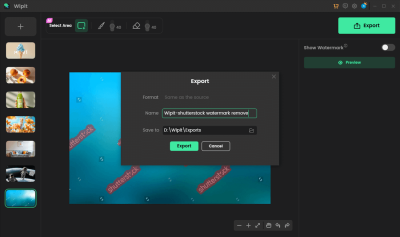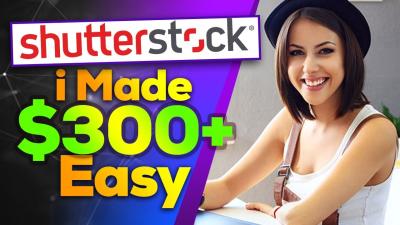If you’re diving into the world of video creation, chances are you’ve come across Shutterstock – a popular platform known for its vast library of high-quality stock footage. Whether you’re making a YouTube video, a marketing project, or just experimenting with new content, Shutterstock offers an incredible variety of clips to choose from. However, one thing that often frustrates users is the presence of watermarks on preview videos. These watermarks are there to protect the content and prevent unauthorized use, but they can also make it tricky to see what a clip really looks like before purchasing. So, how do you get those videos without the watermarks legally? Let’s explore that now.
Legal Ways to Obtain Shutterstock Videos Without Watermarks
First things first—it’s important to respect copyright laws and Shutterstock‘s licensing agreements. Trying to bypass watermarks through shady means isn’t just unethical; it can also land you in serious legal trouble. Luckily, Shutterstock provides straightforward, legal methods to access their footage without watermarks. Here are some of the best options:
- Purchase the Downloaded Video: The most direct way is to buy a license for the clip. Once you’ve completed the purchase, you’ll be able to download the high-quality, watermark-free version of the video. Shutterstock offers various licensing options, including standard and enhanced licenses, depending on your needs.
- Subscribe to a Shutterstock Plan: If you frequently need footage, consider subscribing to a Shutterstock plan. Subscriptions usually give you a set number of downloads per month, all watermark-free. This is a cost-effective way for content creators and businesses to access high-quality videos without watermarks regularly.
- Use Shutterstock’s Free Trial: Shutterstock often offers free trials that include access to a limited number of videos. During the trial, you can download videos free of watermarks, but be sure to check the trial details and ensure you cancel before any charges apply if you decide not to continue.
- Check for Licensed Free Content: Occasionally, Shutterstock offers free, watermarked videos for promotional purposes. These are meant for trial or preview use and are not intended for final projects. Always verify if a free video is licensed for your intended use before downloading.
By using these legitimate avenues, you ensure that you’re respecting creators’ rights and complying with legal standards. This not only keeps your project safe from potential copyright issues but also supports the artists and videographers who produce the amazing content we enjoy. Remember, patience and proper licensing are the keys to obtaining quality footage legally and ethically!
Using Official Shutterstock Downloads for Unwatermarked Footage
If you’re serious about getting high-quality, unwatermarked footage, the best way is to use Shutterstock‘s official download options. It might seem straightforward, but many people overlook the importance of sticking with legitimate methods. Why? Because Shutterstock invests in ensuring that their content is protected and that creators are fairly compensated for their work.
When you purchase footage directly through Shutterstock, you gain access to the files in their original, high-resolution, unwatermarked versions. This means no more trying to remove watermarks with dubious software or risking legal trouble. Here’s how it works:
- Create an account on Shutterstock if you haven’t already. It’s quick and easy.
- Choose your footage by browsing or searching their extensive library.
- Add footage to your cart and proceed to checkout.
- Complete your purchase via secure payment options.
- Download the files in the available formats – typically MP4 or MOV for videos, and JPEG or TIFF for images.
Once you’ve downloaded your footage through this official route, you get the high-quality, unwatermarked version ready for your project. Plus, you’re fully compliant with copyright laws and Shutterstock’s terms of use. This is especially important if you’re working on commercial projects or content that will be widely distributed.
Remember, attempting to circumvent the system by using third-party tools or unofficial downloads not only risks legal issues but also often results in poor-quality files. The safest and most reliable way is to use Shutterstock’s official downloads after purchasing the appropriate license.
Understanding Shutterstock Subscription Plans and Pricing
Before you start downloading footage, it’s crucial to understand what Shutterstock offers in terms of plans and pricing. They have a few different options tailored to various needs, whether you’re a casual creator or a professional filmmaker.
Here’s a quick breakdown:
| Plan Type | Details | Best For |
|---|---|---|
| On-Demand Packs | Buy a set number of downloads (e.g., 5, 10, or more) with a fixed price. No subscription commitment. | Occasional users or projects with limited footage needs. |
| Monthly Subscriptions | Unlimited downloads based on a set number of assets per month (e.g., 10, 20, 30). | Freelancers, small businesses, or content creators with ongoing needs. |
| Annual Plans | Similar to monthly subscriptions but billed annually, often at a discounted rate. | Professional teams or agencies with consistent content requirements. |
Pricing varies depending on the plan, the type of content, and licensing options. Typically, subscription plans work out more cost-effective if you need multiple clips regularly. On-demand packs are great if your usage is sporadic.
Another important aspect is licensing. Shutterstock offers Standard and Extended licenses:
- Standard License – Suitable for most online use, social media, presentations, etc.
- Extended License – Required if you plan to print large quantities or use footage in products for resale.
Understanding these plans helps you budget effectively and choose the best option for your project. Remember, the key to obtaining unwatermarked footage legally and efficiently is selecting the right plan and adhering to the licensing terms. That way, you can focus on creating amazing content without worries about copyright infringement or low-quality downloads.
Tips for Ensuring Quality and Proper Licensing
When you’re diving into the world of Shutterstock footage, especially if you want to use it professionally or publicly, ensuring top-notch quality and correct licensing is absolutely essential. After all, nobody wants to end up with a blurry clip or, worse, face legal issues because of improper use.
Here are some practical tips to keep in mind:
- Always check the resolution and format: Shutterstock offers footage in various resolutions—Full HD, 4K, and sometimes even higher. Make sure to select the resolution that matches your project needs. For instance, if you’re creating a big-screen presentation, 4K might be the way to go. Also, pay attention to the file format—most footage is available in common formats like MP4 or MOV.
- Preview before downloading: Use the preview feature to see how the footage looks before committing to the download. This helps you assess the color, lighting, and overall quality, so you avoid surprises later.
- Pay attention to licensing details: Shutterstock offers different licensing options—Standard and Enhanced. The Standard license is suitable for most online uses, but if you plan to use footage in merchandise or large-scale campaigns, an Enhanced license might be necessary. Always read the licensing terms carefully to ensure you’re compliant.
- Use the right keywords and filters: When searching for footage, use specific keywords and filters like resolution, duration, and orientation. This saves time and helps you find exactly what you need without sifting through unrelated clips.
- Keep records of your licenses: Once you’ve downloaded a clip, save the license confirmation and download details. This documentation can be a lifesaver if questions about your rights come up later.
- Check for watermarks in previews: Remember, the preview versions will have watermarks—this is normal. Make sure that the clip you plan to purchase and download is the one you intended, matching the preview in quality and content.
By following these tips, you’ll not only get high-quality footage that enhances your project but also stay within legal boundaries, avoiding potential headaches down the line. Quality and proper licensing go hand in hand—think of it as respecting the creator’s work while ensuring your project looks professional.
Common Mistakes to Avoid When Downloading Shutterstock Videos
Even seasoned creators can make mistakes when downloading footage from Shutterstock, especially if they’re new to the platform. Being aware of these common pitfalls can save you time, money, and potential legal issues.
Here are the top mistakes to watch out for:
- Not verifying the license type: One of the most frequent errors is misunderstanding the licensing options. Using a Standard license for a project that requires an Enhanced license can lead to copyright infringement. Always double-check which license you need before downloading.
- Downloading watermarked previews for final use: Remember, watermarked clips are just previews. Never use these in your final project—they’re only for evaluation. Always purchase and download the licensed, watermark-free version.
- Ignoring resolution requirements: Downloading a low-resolution clip when you need high-definition footage can compromise your project’s quality. Confirm the resolution before downloading to match your project specifications.
- Failing to keep track of licenses and receipts: Not saving your license confirmations or purchase receipts can create problems later, especially if you need to prove you have the rights to use the footage. Organize your downloads and licenses carefully.
- Overlooking usage restrictions: Some clips may have specific restrictions—like not being used in certain contexts or requiring attribution. Always read the licensing terms thoroughly to avoid accidental misuse.
- Ignoring file compatibility: Sometimes, the downloaded files may not be compatible with your editing software. Check the file format and ensure it works with your tools before starting your project.
- Downloading from unofficial sources: Only download footage directly from Shutterstock or authorized partners. Using third-party sites can expose you to outdated or pirated content, which can cause legal issues and poor-quality results.
Steering clear of these common mistakes helps ensure your project proceeds smoothly. It’s all about respecting copyright laws, getting the right quality, and preparing your content for a professional finish. When in doubt, take a moment to review your license details and always use official channels for your downloads. Staying vigilant now saves you headaches down the line!
Alternatives to Shutterstock for Free or Affordable Stock Footage
If you’re on a tight budget or just looking for some fresh options, don’t worry—there are plenty of fantastic alternatives to Shutterstock that offer free or budget-friendly stock footage. Whether you’re working on a personal project, a small business video, or just experimenting with your content, these options can help you find high-quality clips without breaking the bank.
Here are some popular platforms to explore:
- Pexels – Offers a vast library of free stock videos that are high-quality and ready to use. All footage is licensed under Creative Commons Zero (CC0), meaning you can use, modify, and distribute the clips without attribution.
- Pixabay – Similar to Pexels, Pixabay provides a large collection of free videos across various categories. The licensing is user-friendly, making it a great choice for quick projects.
- Videvo – Provides both free and premium stock footage. The free clips often come with some licensing restrictions, so be sure to check each clip’s license before use. They also offer a premium subscription for higher-quality content.
- Coverr – Focuses on free, beautiful, and cinematic videos that are perfect for website backgrounds, social media, or creative projects. No attribution required.
- Mixkit – Offers free, curated stock videos across different themes. The quality is generally excellent, and there’s no need to create an account to download clips.
- Artgrid – For more professional options, Artgrid offers subscription-based stock footage, but they also have some free clips available occasionally. The quality is top-tier, suitable for commercial projects.
While these platforms are fantastic resources, always double-check the licensing terms before downloading and using any footage, especially if you plan to use it commercially. Some free options may require attribution or have restrictions on modifications, so a quick review of the license details can save you trouble later.
In summary, exploring these alternatives can help you access a wide range of stock footage without the watermark hassle and at a fraction of the cost of premium sites like Shutterstock. So, get creative and start browsing!
Conclusion and Best Practices for Using Stock Footage Legally
Using stock footage can significantly elevate your projects, making them more engaging and professional. However, it’s crucial to approach this resource responsibly to avoid legal issues and respect content creators’ rights. Here’s a quick rundown of best practices to keep in mind:
Understand Licensing Terms
- Read the license agreement carefully before downloading or using any footage. Whether it’s royalty-free, Creative Commons, or exclusive, each license has specific rules.
- Attribution – Some free footage requires giving credit to the creator. Always include proper attribution if needed.
- Commercial use – Confirm that the footage can be used commercially if your project is monetized or promotional.
Keep Documentation
Maintain records of where you sourced your footage, licenses, and any permissions obtained. This documentation can be invaluable if questions arise later or if you need to prove your legal usage.
Use Watermarks for Drafts, Not Final Projects
If you’re testing footage before purchase, it’s okay to use watermarked clips to see how they fit your project. Just make sure to replace them with licensed, watermark-free versions before final delivery.
Respect Creator Rights
Supporting creators by respecting licensing terms encourages the continued availability of quality stock footage. If you enjoy a clip, consider purchasing a license or subscribing if available—it’s a win-win for everyone!
Always Check for Updates
Licensing terms and platform policies can change. Regularly review the terms of the sites you use to stay compliant and avoid accidental misuse.
In conclusion, while stock footage is a powerful tool, the key to making the most of it is to use it legally and ethically. By understanding licensing, keeping records, and respecting creators, you’ll ensure your projects stay safe from legal pitfalls and support the ongoing creation of great content. Happy editing!