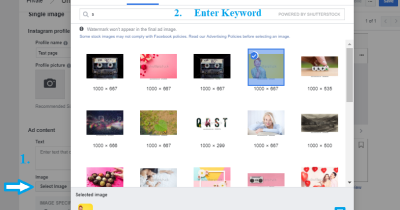If you’ve ever browsed through stock photos on Shutterstock, you’ve probably noticed those faint, semi-transparent words or logos over the images. These are watermarks—designed to protect the rights of the photographers and the platform. While they can be a bit distracting, they serve an important purpose: ensuring that the images are used legally and that creators get proper credit. For anyone looking to use Shutterstock images without watermarks, it’s essential to understand their role and the legal aspects involved. In this post, we’ll explore effective methods to handle watermarks responsibly and why they’re there in the first place.
Understanding Why Watermarks Are Used on Stock Photos
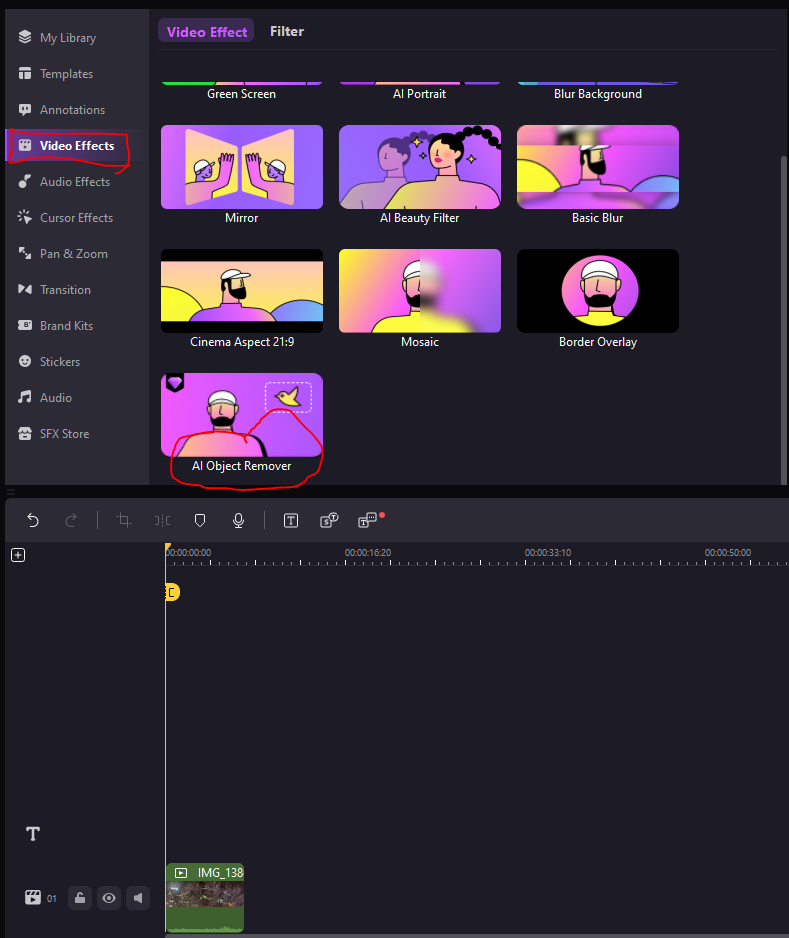
Watermarks might seem like a nuisance, but they play a crucial role in the world of stock photography. Think of them as digital security tags—they prevent unauthorized use and help protect the rights of the image creators. Here’s why Shutterstock and similar platforms use watermarks:
- Protection Against Unauthorized Use: Watermarks make it difficult for someone to copy or use the image without permission. They act as a deterrent against theft and misuse.
- Ensuring Proper Licensing: When you see a watermarked image, it indicates that a license needs to be purchased for full, watermark-free access. It’s a way for photographers and platforms to ensure they get compensated for their work.
- Brand Recognition and Security: The watermark often includes the Shutterstock logo or branding, which helps users identify the source of the image and maintains platform integrity.
While watermarks can be annoying for those wanting to preview images or use them in projects, they are vital for protecting creators and maintaining a fair marketplace. Using images without paying for the license not only violates copyright laws but also undermines the effort and skill that go into creating high-quality stock photos. That’s why it’s best to approach watermark removal ethically—by purchasing the appropriate license—rather than trying to bypass them unlawfully.
Legal Considerations for Removing Watermarks
Before diving into any methods to remove watermarks from Shutterstock images, it’s crucial to understand the legal landscape surrounding this topic. Watermarks are more than just a visual overlay—they’re a clear sign of copyright protection. When you see a watermark on an image, it generally indicates that the image is owned by someone else and that using it without permission could lead to serious legal issues.
Attempting to remove a watermark without proper authorization is considered copyright infringement. This can result in legal action, fines, or other penalties. Even if your intention is to use the image for personal projects or non-commercial purposes, it’s always safest to respect the rights of the content creator. Shutterstock’s licensing agreements are designed to protect both the creators and users, and violating these terms can jeopardize your reputation and lead to legal complications.
It’s also worth mentioning that Shutterstock offers various licensing options, including standard and enhanced licenses, which allow you to use images legally once purchased. Instead of risking legal trouble, consider purchasing the appropriate license if you want to use an image without a watermark. This way, you’re supporting the artists and photographers who put time and effort into creating high-quality visuals.
In summary, the key points to remember about legal considerations include:
- Watermarks indicate copyrighted content protected by law.
- Removing watermarks without permission is illegal and can have serious consequences.
- Always obtain proper licensing or permissions before using copyrighted images.
- Respect intellectual property rights to avoid legal issues and support content creators.
Methods to Remove Shutterstock Watermarks Legally and Ethically
If you’ve purchased an image legally from Shutterstock or have obtained explicit permission from the owner, then removing the watermark becomes a legitimate part of your editing process. Here are some ethical and legal ways to do so:
1. Use the Purchased License Version
The most straightforward and ethical method is to purchase the image you want directly from Shutterstock. Once you buy the image, you’ll have access to a high-resolution, watermark-free version. This is the best way to ensure you’re complying with copyright laws and supporting the creators.
2. Editing Software for Watermark Removal (When Permitted)
If you have legal access to the image, you can use photo editing tools like Adobe Photoshop, GIMP, or other image editors to remove the watermark. Here’s how:
- Clone Stamp Tool: Use it to carefully clone parts of the image that match the background over the watermark.
- Content-Aware Fill: Photoshop’s feature that intelligently fills in the selected area by analyzing surrounding pixels.
- Healing Brush Tool: Blends the watermark area with surrounding pixels for a seamless look.
Remember, these methods should only be used if you have the right to do so (e.g., after purchasing or with explicit permission). Always keep backups of the original image before editing.
3. Using Professional Editing Services
If you’re not comfortable editing images yourself, consider hiring a professional graphic designer or photo retoucher. They have the skills to remove watermarks cleanly and ethically, especially when you provide them with the legal rights to the image.
4. Alternative Legal Options
Sometimes, Shutterstock or other stock photo sites offer free or discounted images with no watermarks during promotional periods. Keep an eye out for these deals—it’s a legal way to access high-quality images without watermarks at a lower cost.
In conclusion, the key to legally and ethically removing watermarks is to ensure you have the proper rights to the image. Never attempt to remove watermarks from images you don’t own or don’t have permission to use. Instead, invest in licensing or seek out images that are freely available for your intended use. This approach not only keeps you on the right side of the law but also supports the talented creators behind the visuals you love.
Using Photo Editing Software to Erase Watermarks
If you’re comfortable with photo editing, this method can be quite effective for removing Shutterstock watermarks. Programs like Adobe Photoshop, GIMP, or Affinity Photo give you the tools to carefully erase or hide watermarks without damaging the overall image quality.
Here’s a simple overview of how you can do it:
- Open the image in your preferred editing software.
- Zoom in on the watermark area to work more precisely.
- Use tools like Clone Stamp or Healing Brush to paint over the watermark. These tools sample nearby pixels and seamlessly blend them with the surrounding area.
- If the watermark is over a uniform background, you might also use the Content-Aware Fill feature (available in Photoshop) which intelligently fills in the selected area based on the surrounding pixels.
- Carefully refine the area until the watermark is gone and the background looks natural.
Keep in mind, this process can be time-consuming and requires a bit of practice to get natural-looking results. Also, remember that removing watermarks from images you don’t own or have permission to edit can have legal and ethical implications. Always ensure you have the rights to modify the image before attempting watermark removal.
For best results, work with high-resolution images and save your edits in a new file to keep the original intact. With patience and attention to detail, photo editing software can help you remove watermarks effectively, making the image ready for your project or presentation.
Online Tools and Apps for Watermark Removal
If you’re looking for a quick and easy solution, online tools and mobile apps can do the job without needing complex software or technical skills. These platforms usually offer user-friendly interfaces, drag-and-drop features, and instant results, making watermark removal accessible for everyone.
Some popular online options include:
- Inpaint Online – An intuitive tool that allows you to upload an image and highlight the watermark to remove it automatically.
- Fotor – Offers a variety of editing tools, including a clone feature to cover watermarks easily.
- HitPaw Watermark Remover – A dedicated app that helps eliminate watermarks from photos and videos with minimal effort.
- WebInpaint – Similar to Inpaint, this tool lets you select the watermark area and processes the image to fill in the space naturally.
Here’s what makes online tools appealing:
- Convenience: No need to install software; just upload, edit, and download.
- Speed: Usually processes images within seconds.
- Accessibility: Works from any device with internet access.
Mobile apps are equally handy. Apps like TouchRetouch (available for iOS and Android) allow you to remove watermarks directly from your phone with simple brushes. Just open your image, highlight the watermark, and let the app do the rest.
While these tools are convenient, keep in mind that their effectiveness varies depending on the complexity of the watermark. Simple watermarks on plain backgrounds are easier to remove, but more intricate ones may require multiple attempts or professional editing. Also, always respect copyright laws and use these tools responsibly, especially when working with copyrighted images.
In summary, online tools and apps provide a quick, accessible way to remove Shutterstock watermarks for personal use or quick edits. They’re great for non-professional users or when you need a fast solution, but for high-quality, professional results, photo editing software might be the better choice.
Tips for Purchasing and Downloading High-Quality Images Without Watermarks
So, you’ve probably come across stunning images on Shutterstock that catch your eye, but then you notice that annoying watermark. It’s a common hurdle, but don’t worry—there are straightforward ways to get the high-quality, unhindered images you need. Here are some handy tips to help you navigate the process smoothly.
Understand the Licensing Options
First things first, familiarize yourself with Shutterstock’s licensing models. They typically offer Standard and Enhanced licenses, each suited for different uses. Standard licenses are often enough for web use, social media, and small-scale projects, while Enhanced licenses are better if you need images for large prints or commercial purposes. Knowing which license you need helps you purchase the right image without any surprises later.
Buy the Correct Image Size and Resolution
When purchasing, make sure to select the appropriate size and resolution. High-resolution images ensure your project looks professional and sharp, especially if you plan to print. Usually, Shutterstock provides options for different sizes, so pick the one that fits your need. Remember, downloading a smaller image for a large print can result in pixelation, so it’s better to go for the highest quality available within your budget.
Download After Purchase
Once you’ve purchased and paid for the image, Shutterstock allows you to download it without any watermark. Just log into your account, go to your purchase history, and click the download button next to the image. The file will be in a clean, high-quality format ready for your project.
Use Subscription Plans or Credit Packs
If you frequently need images, consider signing up for a subscription plan or buying credit packs. This way, you can download multiple images at a lower cost per image, and you’ll always have access to high-quality, watermark-free images whenever you need them.
Keep Track of Licensing and Usage Rights
Always keep records of your licenses and downloads. This is especially important if you’re using images for commercial projects. Proper licensing ensures that you’re legally protected and that you’re respecting the rights of the photographers and Shutterstock itself.
Conclusion and Best Practices for Using Stock Photos
Using stock photos from Shutterstock can be a game-changer for your projects, making them look professional and visually appealing. But to get the most out of these images and avoid any legal hiccups, it’s essential to follow some best practices.
Always Purchase or License Properly
Never try to bypass the system by using watermarked images without permission or attempting to remove watermarks illegally. It’s not only unethical but also risky legally. Instead, invest in the right license to access high-quality, watermark-free images that you can use confidently.
Respect the Licensing Terms
Carefully read and adhere to the licensing agreements. Different images may have restrictions on how they can be used, whether it’s for commercial purposes, modifications, or distribution. Respecting these terms helps you stay compliant and avoids potential copyright issues.
Optimize Image Usage
Use images that are relevant and enhance your content. Avoid overloading your project with too many visuals—quality over quantity is key. Also, compress images appropriately to ensure your website or presentation loads quickly without sacrificing quality.
Credit When Necessary
Although most stock images from Shutterstock don’t require attribution, if you use free images from other sources, always credit the creator as specified. Proper attribution shows respect for creators and maintains ethical standards.
Keep Your Library Organized
Maintain a well-organized collection of your licensed images. Categorize them by project, date, or type to make future access easier. This saves time and ensures you always use the right image with the correct license.
Stay Updated on Licensing Changes
Licensing policies can change. Keep yourself informed about Shutterstock’s latest terms and any new features or licensing options they introduce. Staying current helps you make the best choices and avoid unintended violations.
By following these tips, you’ll make the most of your stock photo resources, ensuring your projects look fantastic while respecting the rights of creators. Happy designing!